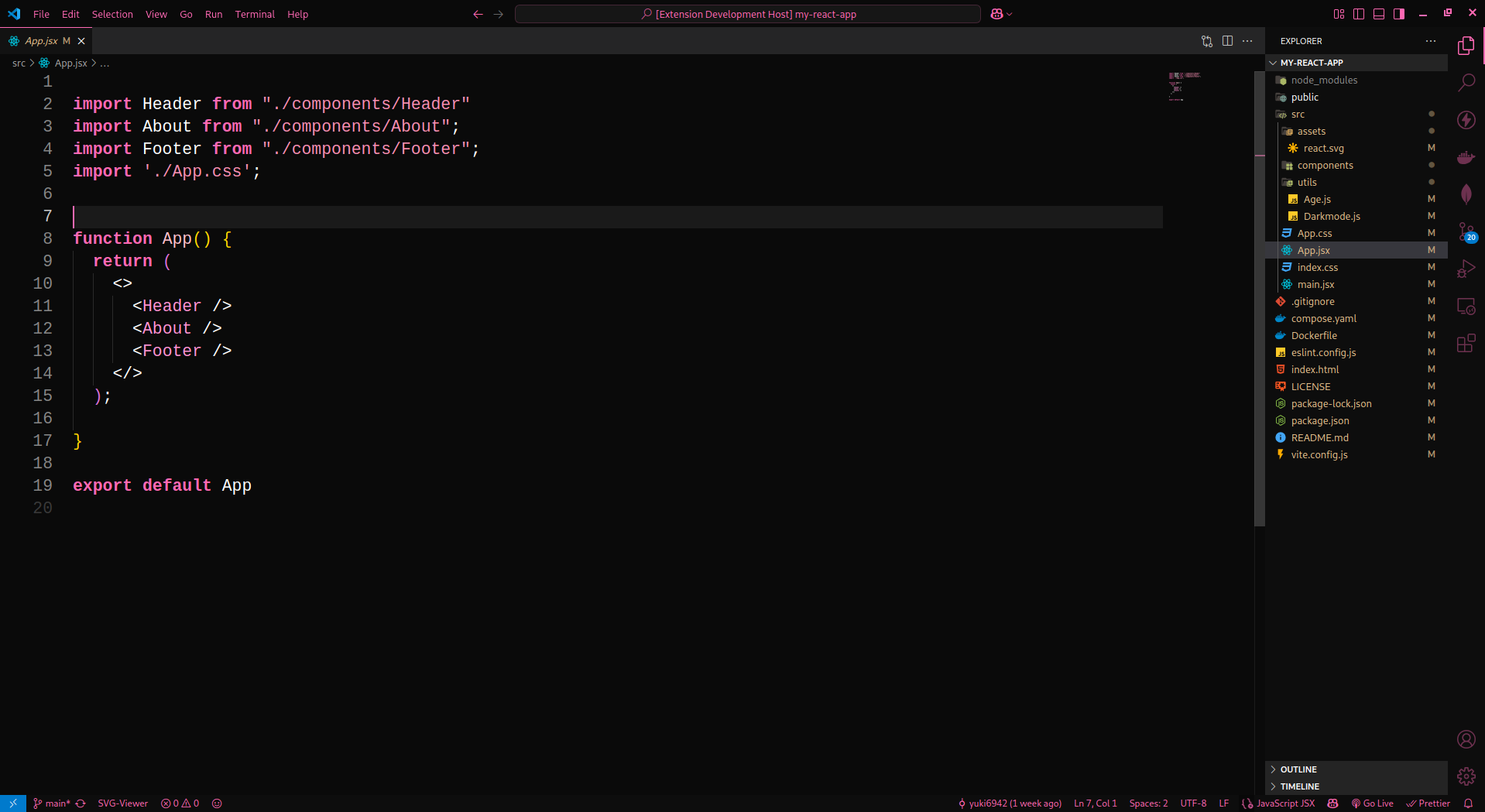🌙 Midnight Peony
Midnight Peony is a high contrast dark theme with elegant pink accents.
✨ Features
- Ultra-dark background for reduced eye strain
- Bright, readable foreground text
- Pink accents for keywords, highlights, UI elements, and more
- Clean and consistent style across editor, terminal, and activity bar
🖼️ Preview
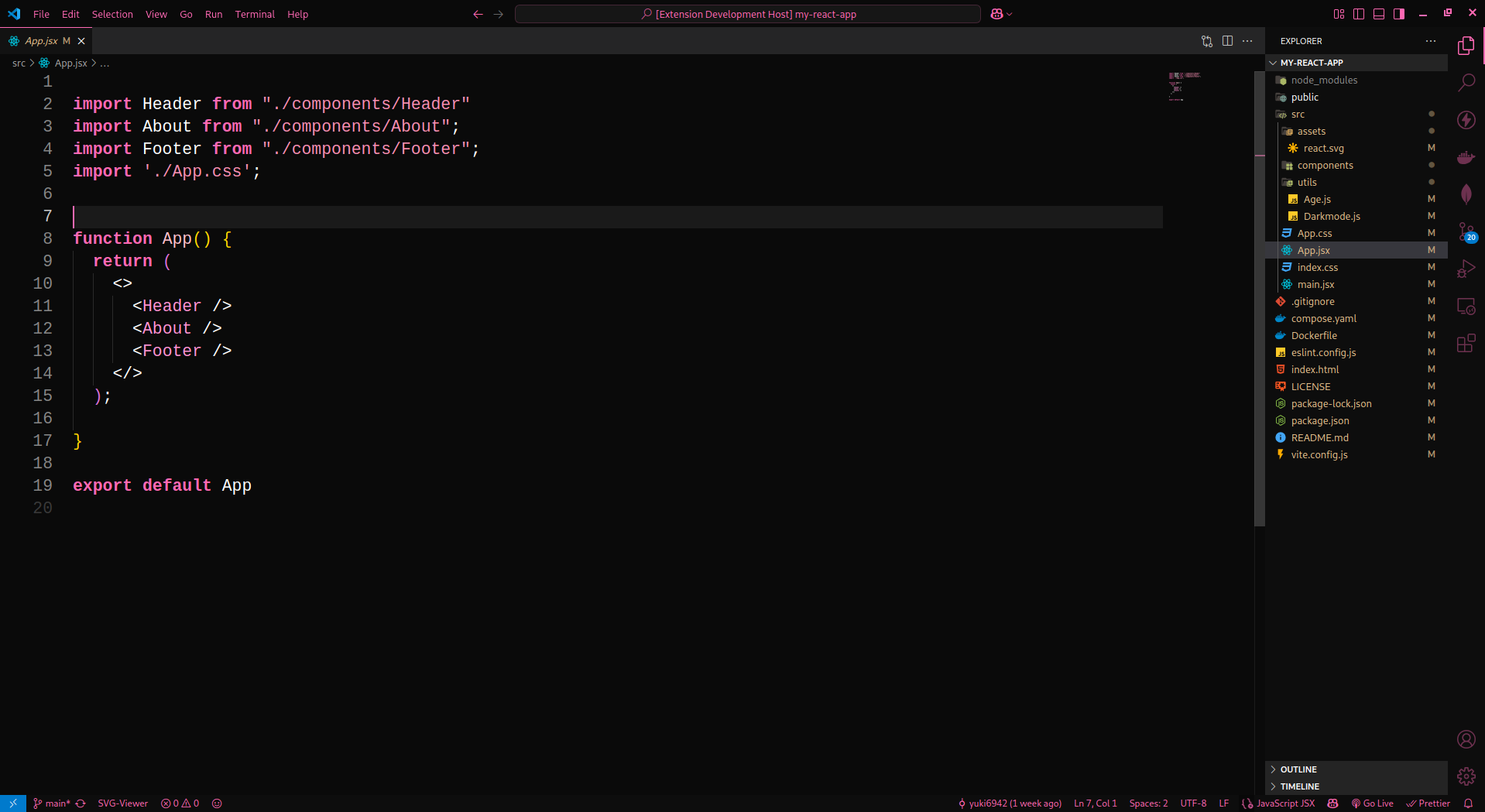
📦 Installation
- Open Extensions panel in VS Code (
Ctrl+Shift+X)
- Search for
Midnight Peony (after publishing)
- Click Install
- Press
Ctrl+K Ctrl+T and select Midnight Peony
📁 Manual Installation (Development)
- Clone or download this repository
- Open the folder in VS Code
- Press
F5 to open a new Extension Development Host window
- In that window, go to
File > Preferences > Color Theme and select Midnight Peony
🔧 Contributing
Feel free to fork and tweak the color scheme to your liking.
Pull requests for language-specific improvements or better contrast are welcome!
📜 License
MIT License
| |