SourcePawn语言支持
Features 功能
1.支持SourcePawn语言
Support sourcepawn Language
2.生成代码提示文件
扫描include文件夹里的*.inc文件,生成代码片段
Scan the *.inc file in the include folder to Generate code snippets
3.自动完成、代码提示
支持代码片段提示,枚举、变量、函数
Auto-complete, code prompt,Enumerations, variables, functions
4.函数参数动态提示
可以看到函数内的参数提示
You can see the parameter prompts in the function
5.点击函数跳转到对应的.inc文件里的函数行
点击函数跳转到对应的.inc文件里的函数所在的行
Click on the function to jump to the line of the function in the corresponding .inc file
6.编译文件
可以直接在vscode内右键编译当前sp文件
You can right-click to compile the current sp file directly in vscode
7.重新生成代码提示文件
扫描include文件夹里的*.inc文件,重新生成代码片段
Scan the *.inc file in the include folder to regenerate code snippets
8.插入函数原本的参数
插入函数原本的参数,插入点必须放在()里面,你可以自己设置快捷键,编译文件和重新生成代码提示文件也是自己设置快捷键
Insert the original parameters of the function, the insertion point must be placed in (), you can set the shortcut keys yourself, compile the file and regenerate the code prompt file also set the shortcut keys yourself
9.平台支持
支持Windows、Linux平台,由于我没有苹果电脑,可能不支持苹果操作系统
Supports Windows and Linux platforms, because I don’t have an mac computer, it may not support mac operating system
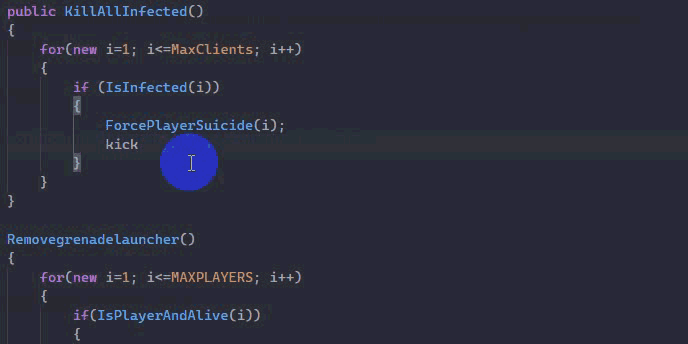
10.Extension Settings 插件设置
插件会自动搜寻include文件夹,include文件夹必须放在addons/sourcemod/scripting里面
请把include文件夹放在scripting文件夹下
如果打开文件夹不是scripting,或者单独打开一个.sp文件,就必须把sourcepawnInc.inc_home路径必须要设置好,用绝对路径。
比如D:\Document\Sourcemod1.9.0\addons\sourcemod\scripting\include
Enjoy!