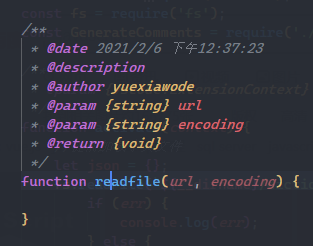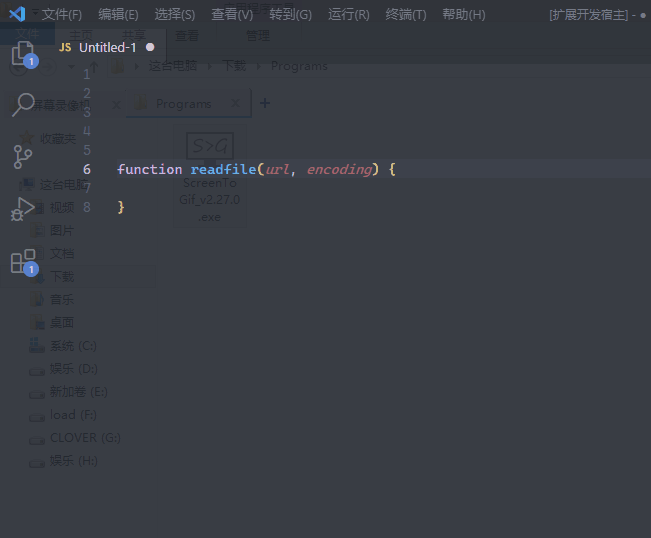javascript函数注释简介生成javascript函数注释,包括作者、时间、参数、返回值、描述 Generate javascript Function comment,Including author, time, parameters, return value, description 注释项
1.作者,自己在设置里写好作者名Author, write the author name in the settings yourself 2.时间,自动生成本地时间Time, automatically generated local time 3.参数,自动提取参数、![并且会尝试识别参数的类型],降低工作量,可能会有些不准Parameters, automatically extract parameters、![And will try to identify the type of the parameter],Reduce the workload, there may be some inaccuracies
4.返回值,这个暂时类型设置为voidReturn value, this temporary type is set to void 5.描述,你自己可以在@description的后面写上函数的说明Description, you can in @description Write a description of the function after 6.注释项,所有注释项都可以开启和关闭Comment items, all comment items can be Turn on and off 7.自己绑定键盘快捷键Manually bind your own keyboard shortcuts |