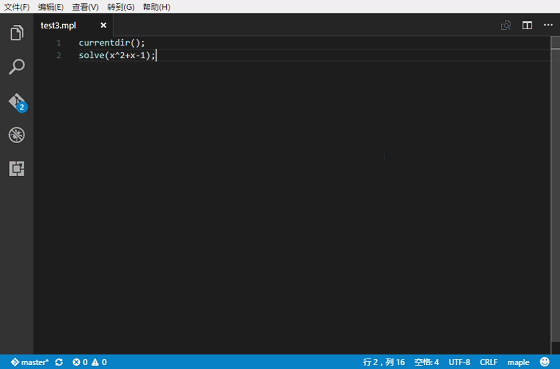Maple support for Visual Studio Code
Syntaxes Highlight & Theme
The highlight theme Dark+ for maple is based on the vscode default Dark+ theme, added some color settings for the maple elements.
To change the theme, you can press ctrl+shift+P and search Theme, click Preference: Color Theme, and select the Maple Dark+ or Maple Light+.
If you don't like the color, you can change it in ./themes/maple_dark.json or ./themes/maple_light.json.

Support elements include:
- line comment:
#
- block comment:
(**)
- keywords
- string: surround with
"", and handled escaping but ignore its correctness.
- quoted names: surround with
``, and handled escaping but ignore its correctness.
- unevaluated expressions: the
'' can be used as () for expressions, so it's difficult to match these expressions,
this extension just support mult-quoted unevaluated expressions such as 'x' and ''x'', expressions like ''x'+y' can not be highlighted correctly.
- preprocessor: such as
$include. Notice: In Maple, the introducer $ must appear as the first character of a line to be recognized as a preprocessor directive.
- proc and module options. But deleted
trace option, because it is rarely used, and can be instead of the trace function.
- maple functions.
- support extensions: mpl,mm,mi .
Proc/Module Outline

Support Maple proc/module outline:
- support proc/module names like
abc,abc or 'abc'.
- support proc/module names in the form of
:-name,name[anything],name[name2][name3],name:-name2:-name3.
- do NOT support proc/module names in the form of
name[[...]].
- MUST use the grammer of
proc() ... end proc or module() ... end module.
- Compatible with older syntax, MUST end with
; or ;.
proc() ... end:module() ... end:- do NOT use
try ... end, use try ... end try instead.
- do NOT use
if ... end or do ... end
Snippets

Simple snippets including:
- if
- elif
- else
- proc
- module
- for
- while
- do
- use
- try
- ifndef - define - endif
Maple Code Runner
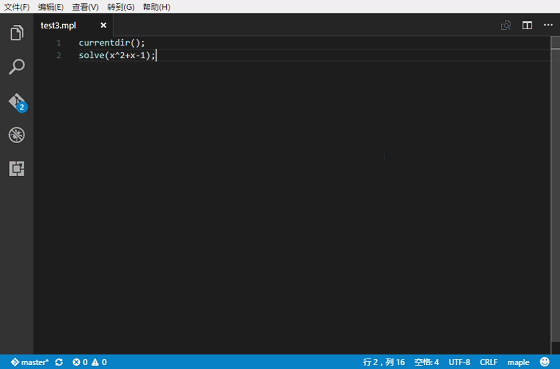
Firstly, you should set the path of cmaple.exe.
"maple.cmaplePath":"${Maple Install Path}/bin/cmaple.exe"
And you can set the output option maple.isPrettyPrint to be true or false (default is false).
"maple.isPrettyPrint":true or false
Example for true
> solve(x^2+x-1);
1/2 1/2
5 5
---- - 1/2, - 1/2 - ----
2 2
Example for false
> solve(x^2+x-1);
1/2*5^(1/2)-1/2, -1/2-1/2*5^(1/2)
To run maple code, you can right click and select the Maple Runner menu. Or, you can press ctrl+shift+alt+m.
While there is any code selected, it will run the selected code instead of run the whole file.
Notice:
- it only support codes that can run in
cmaple.exe.
- every line should end with
; or :.
- not support preprocessor commands.