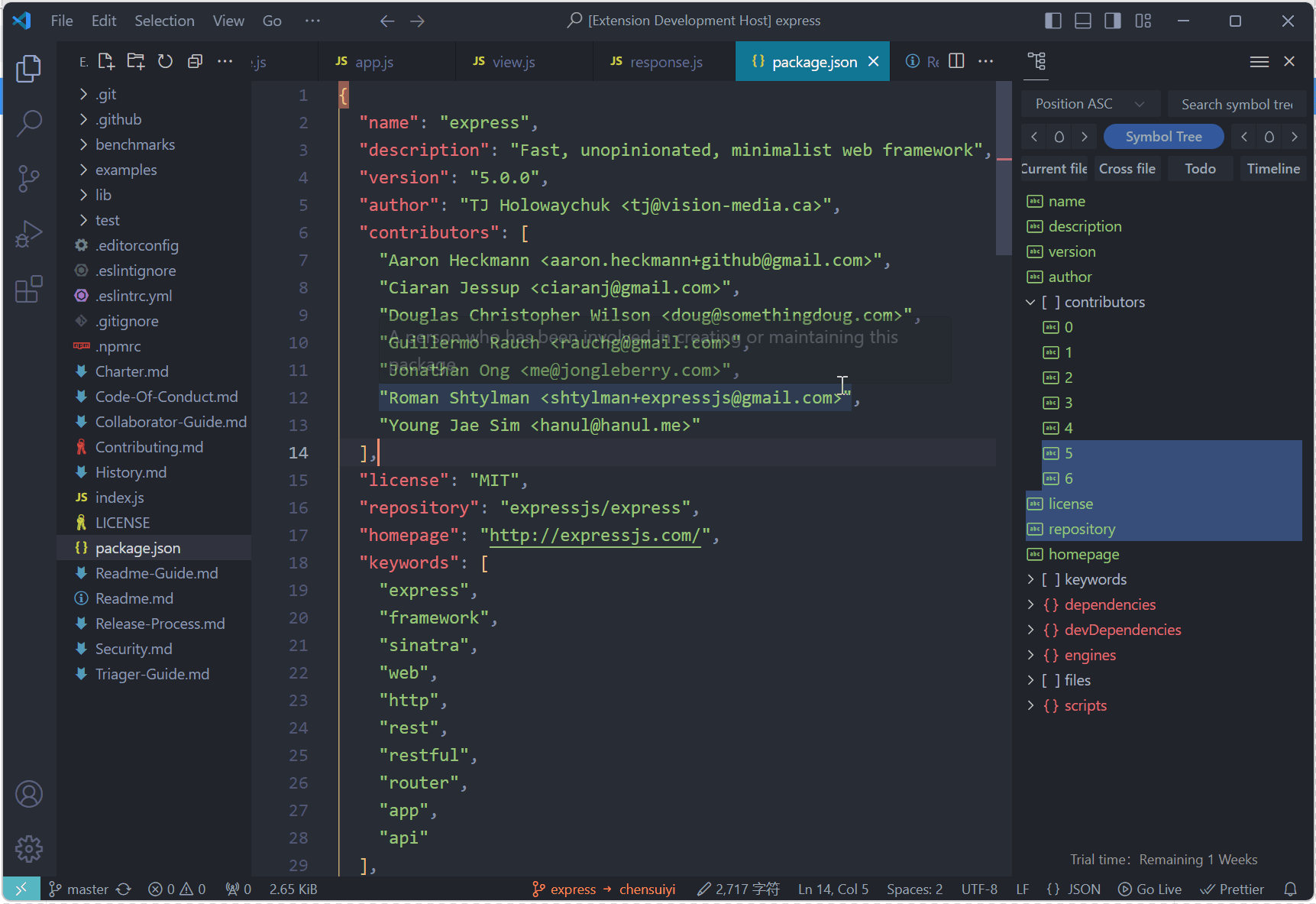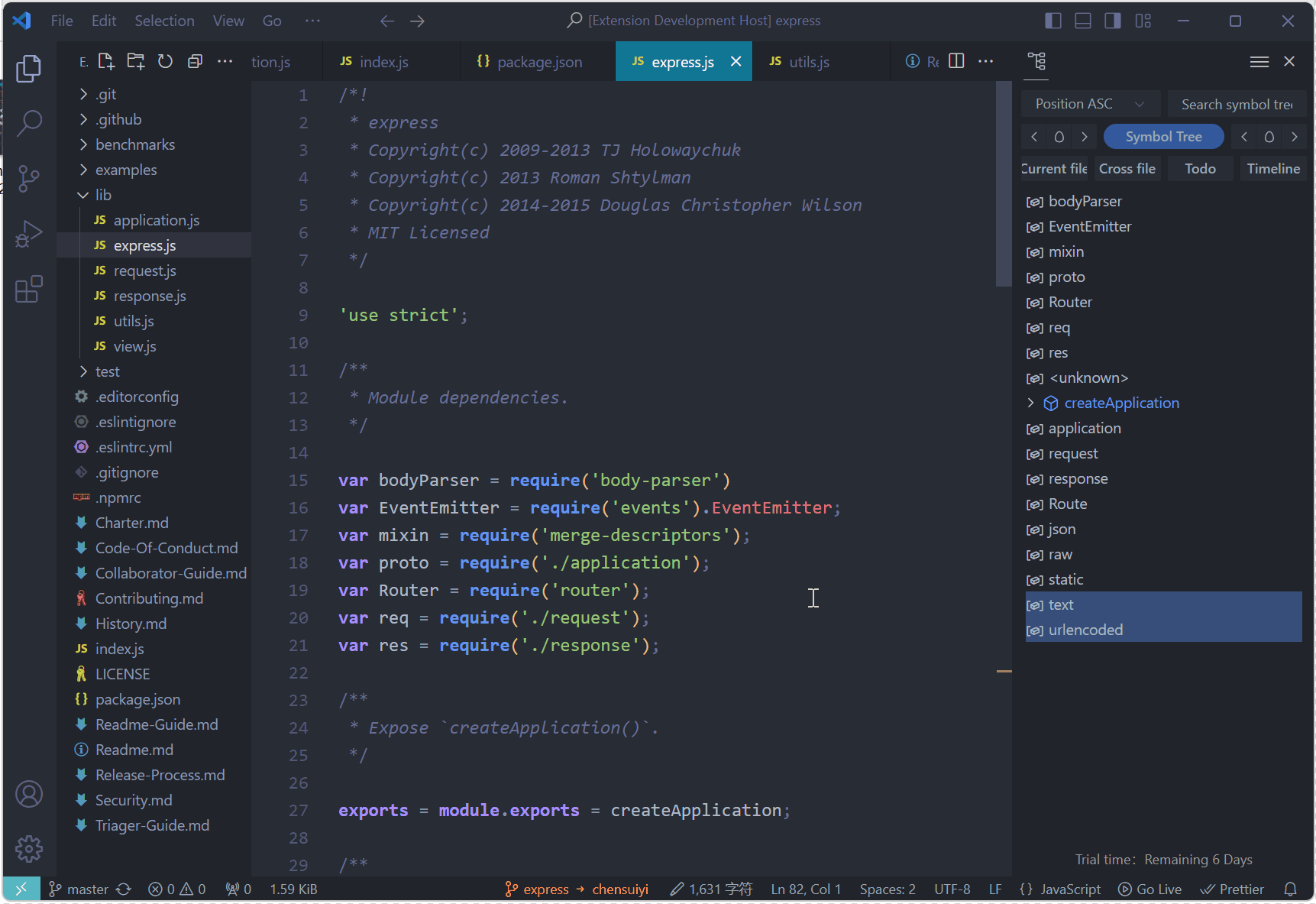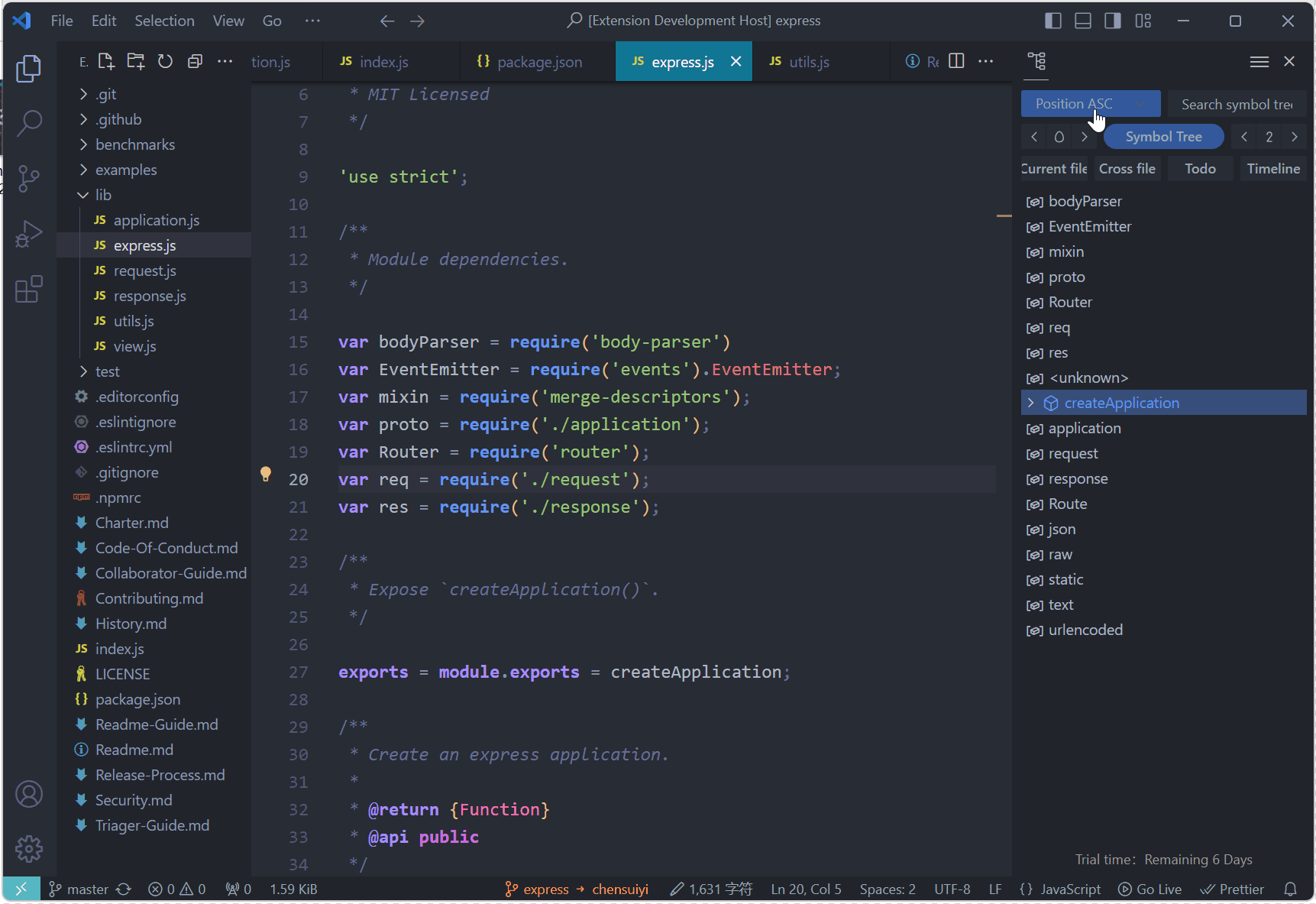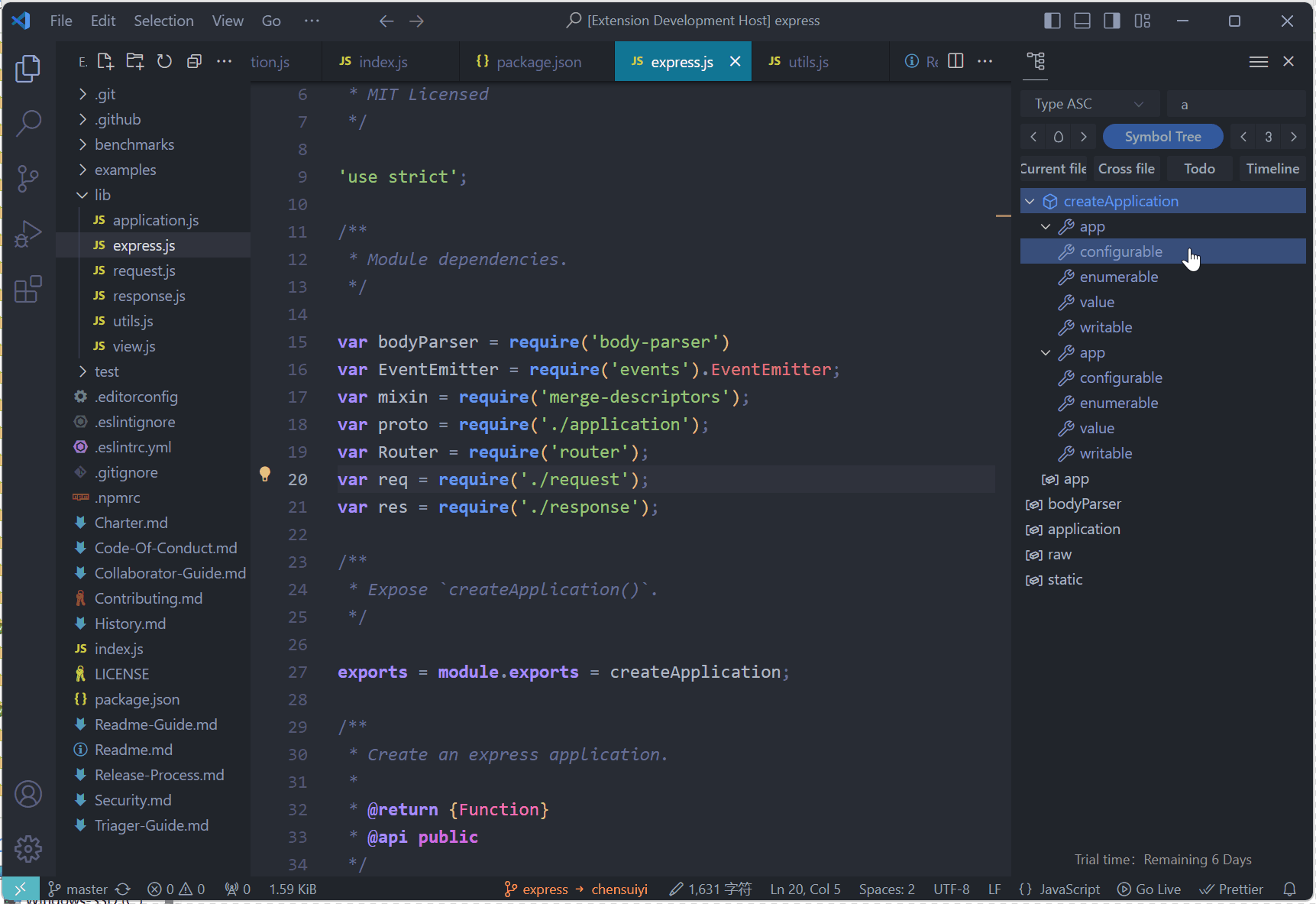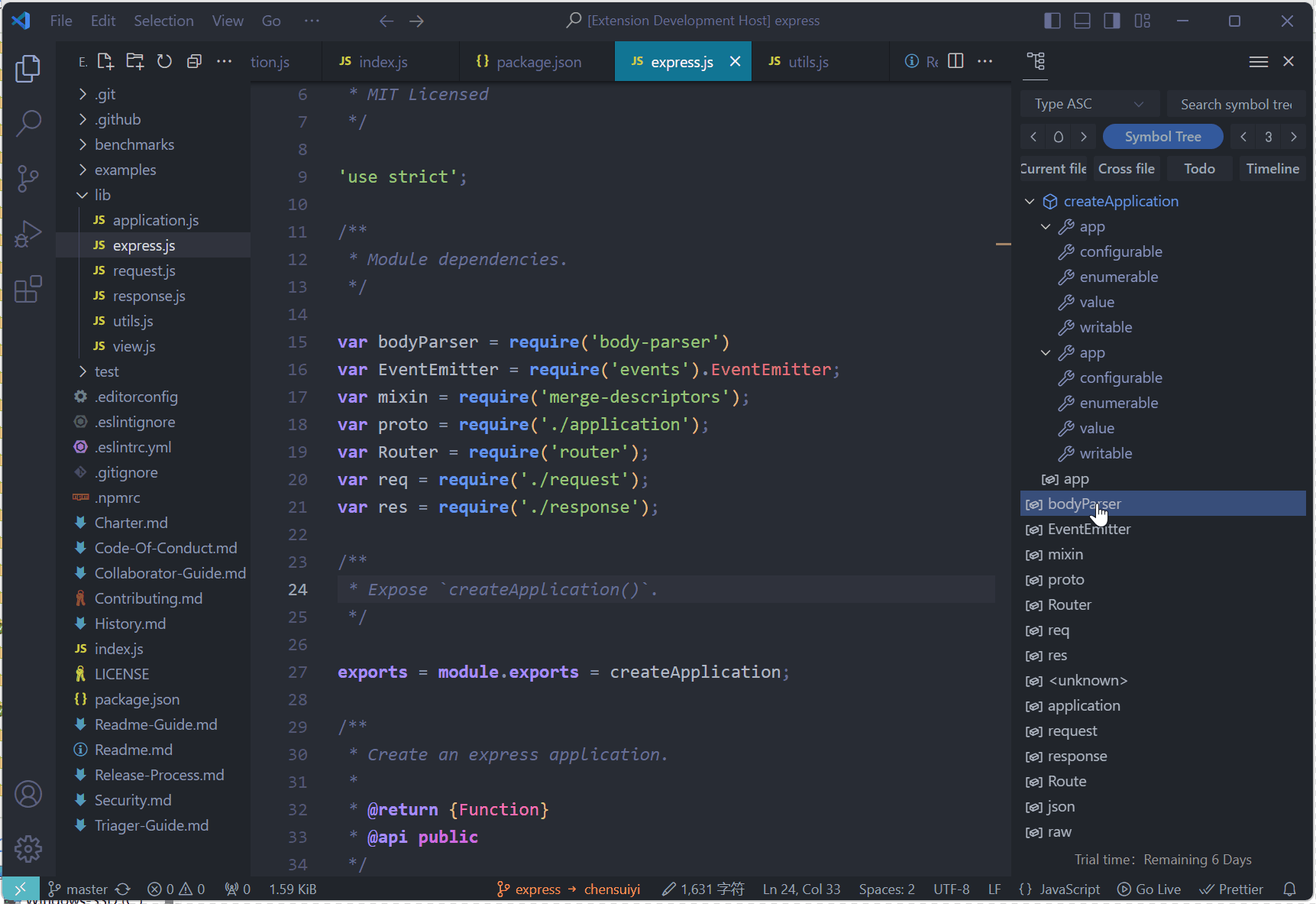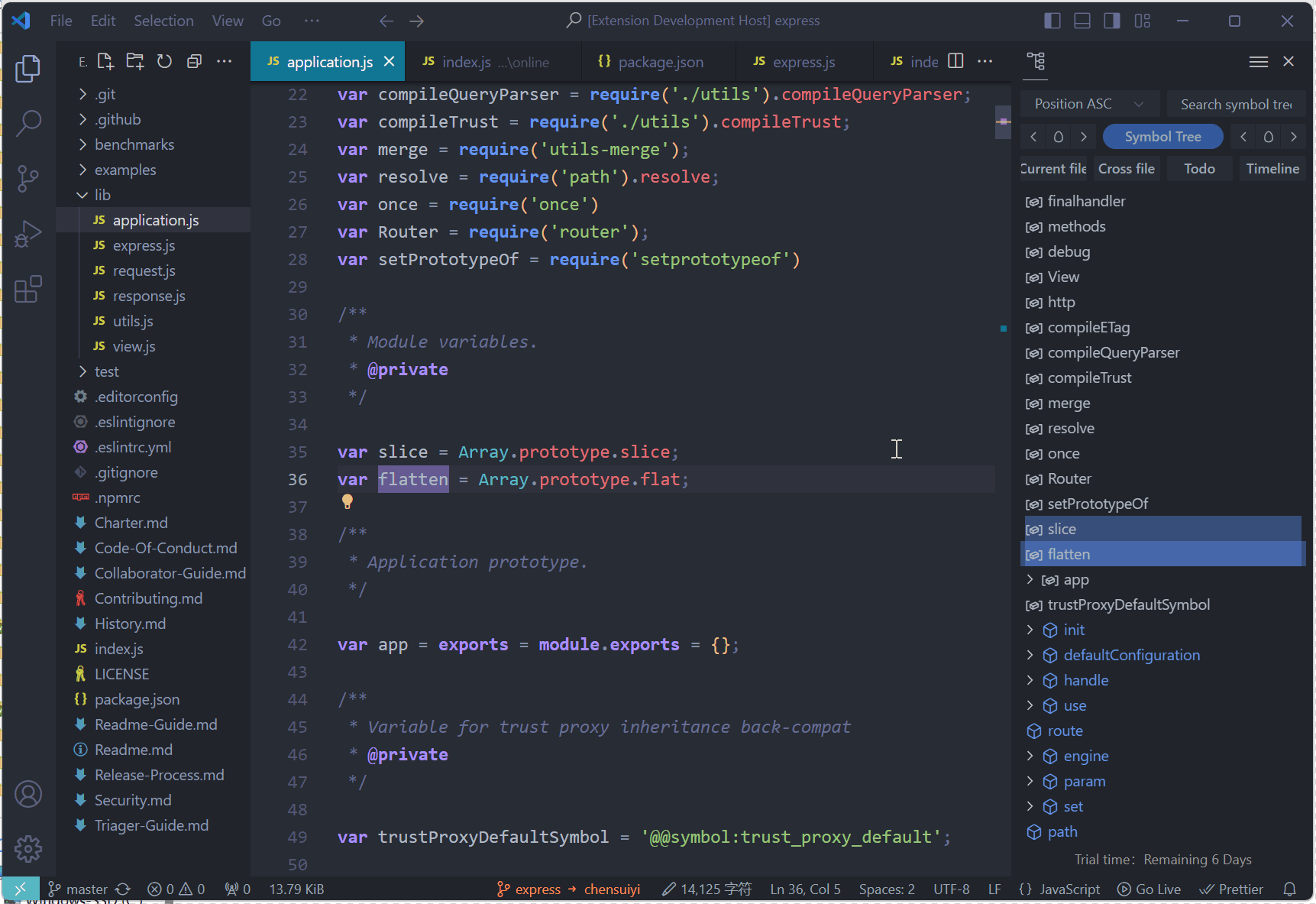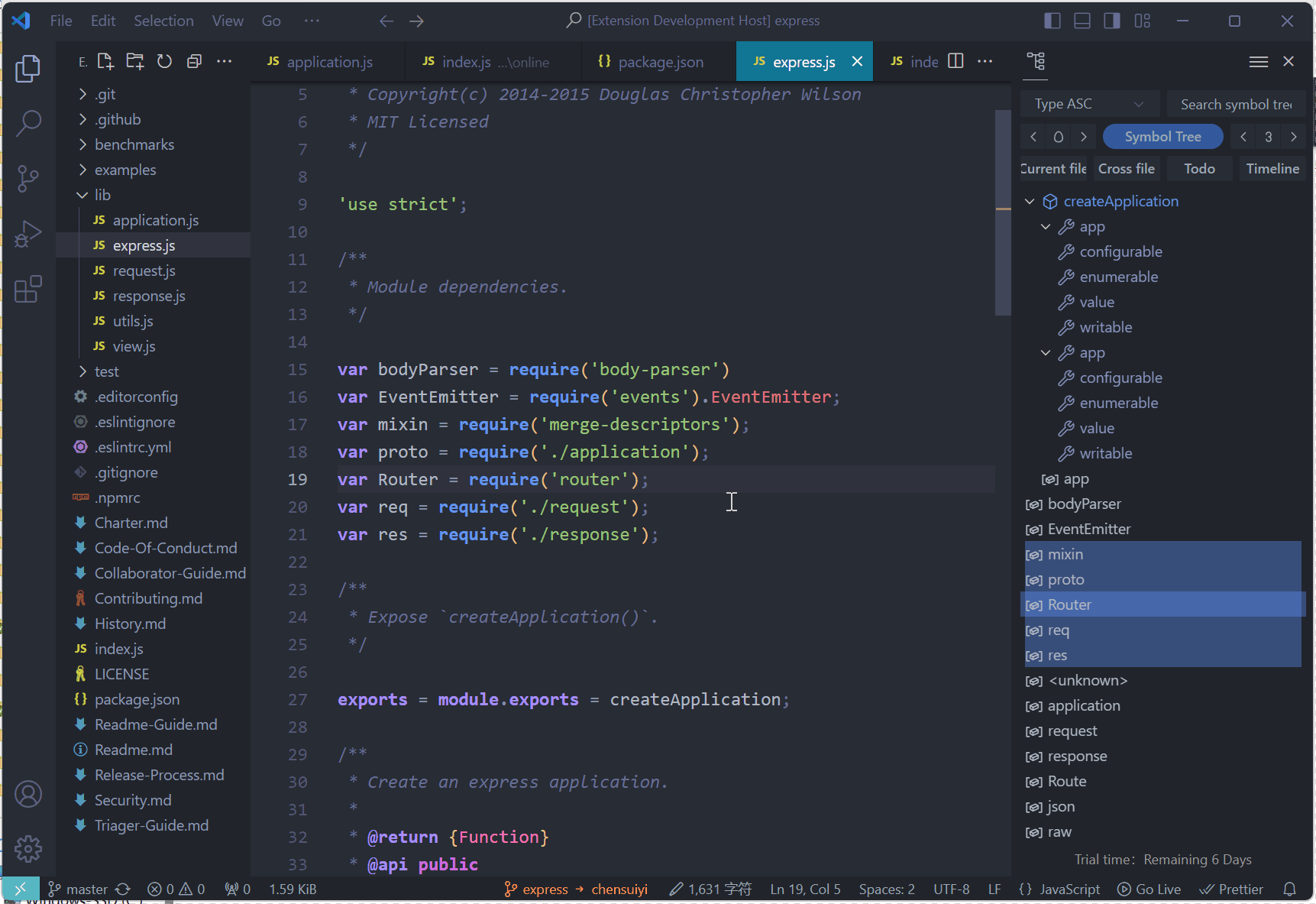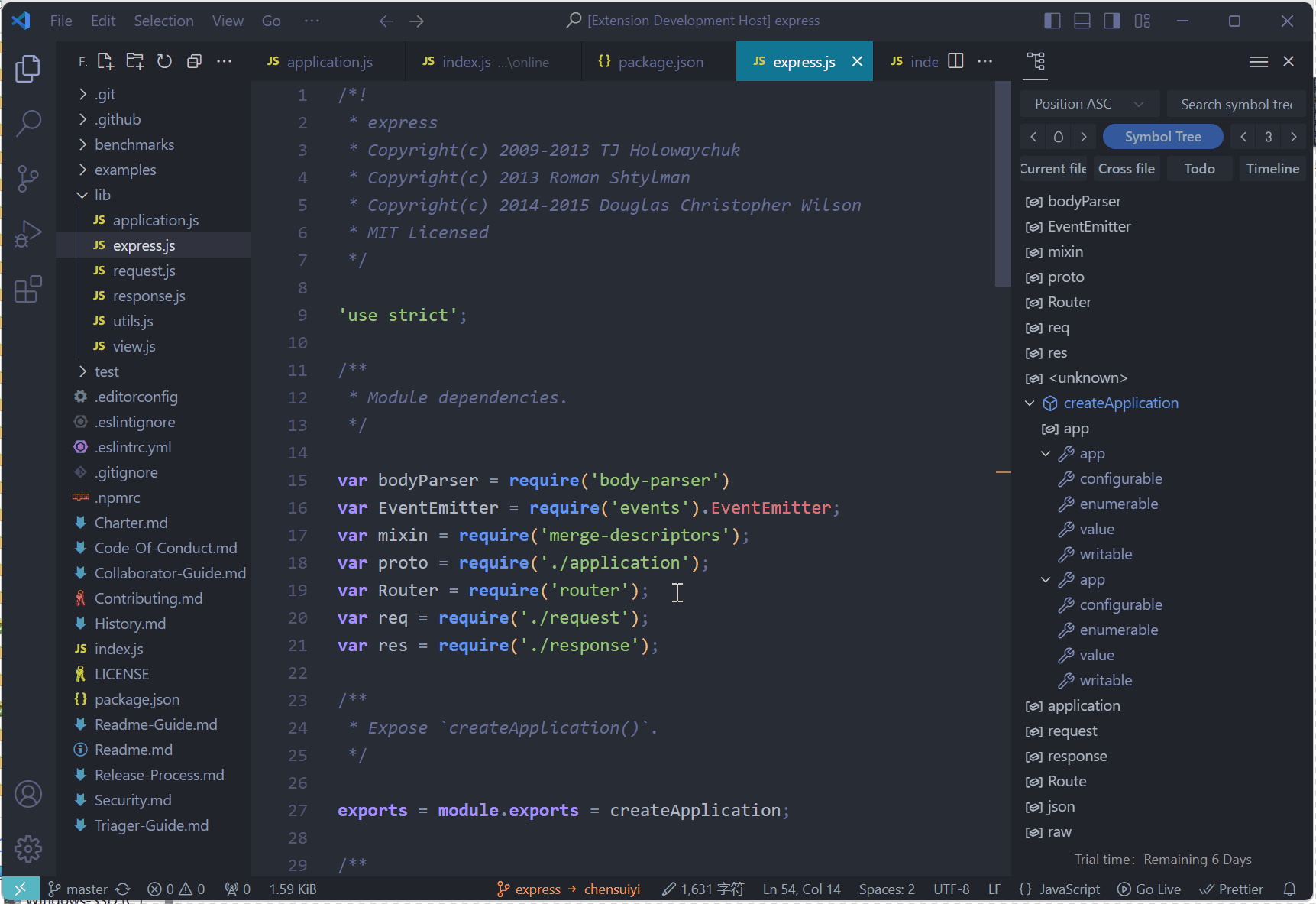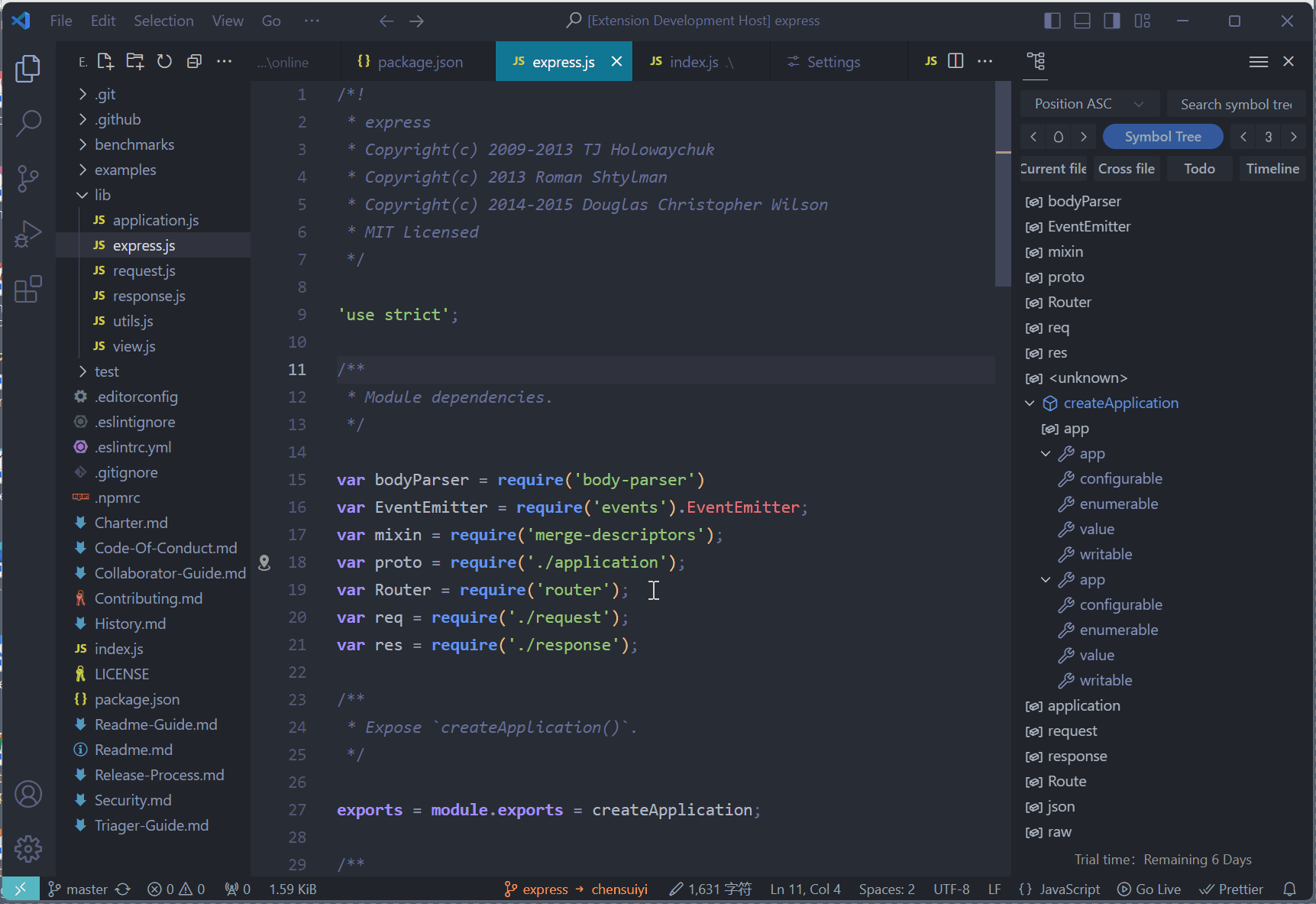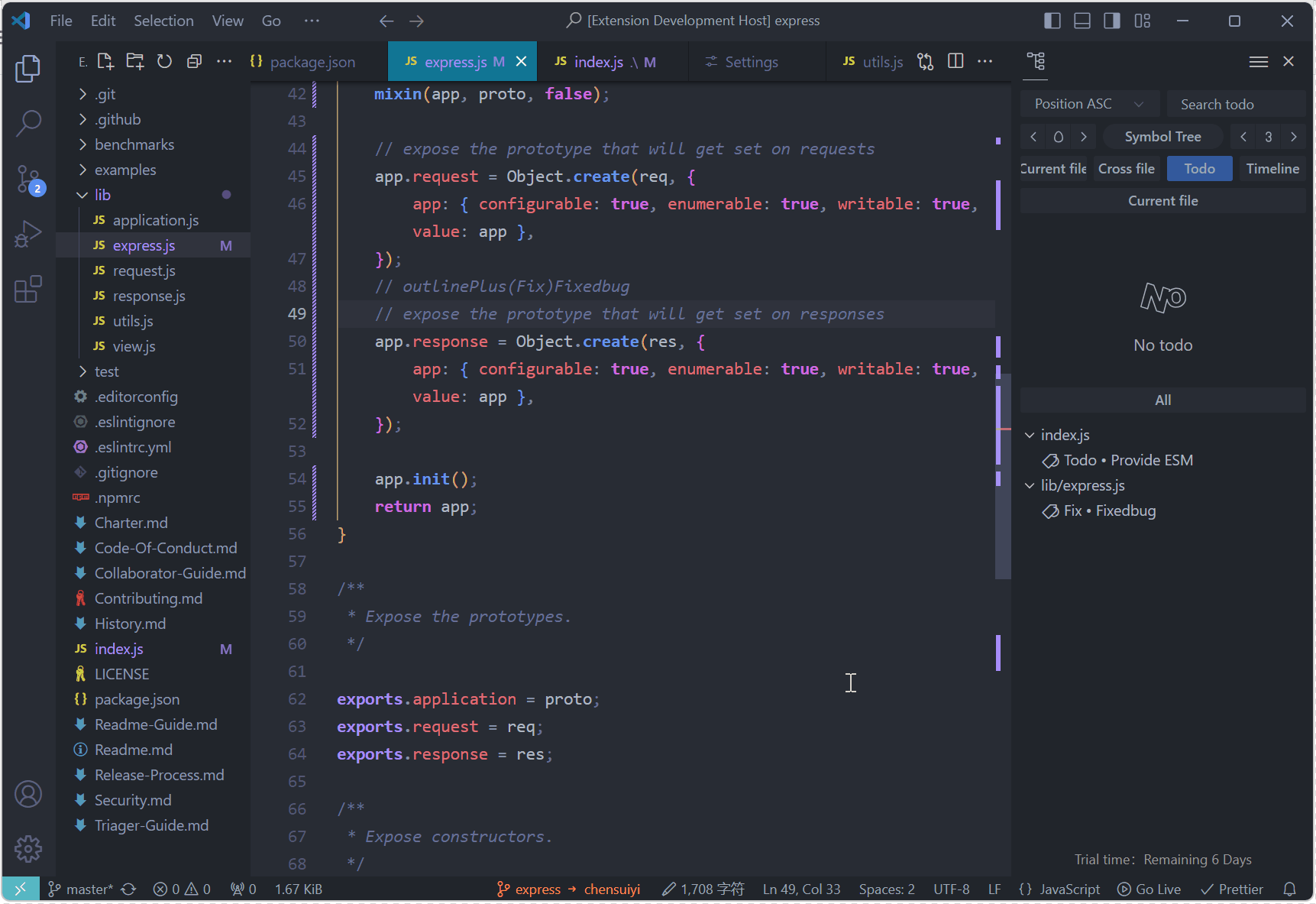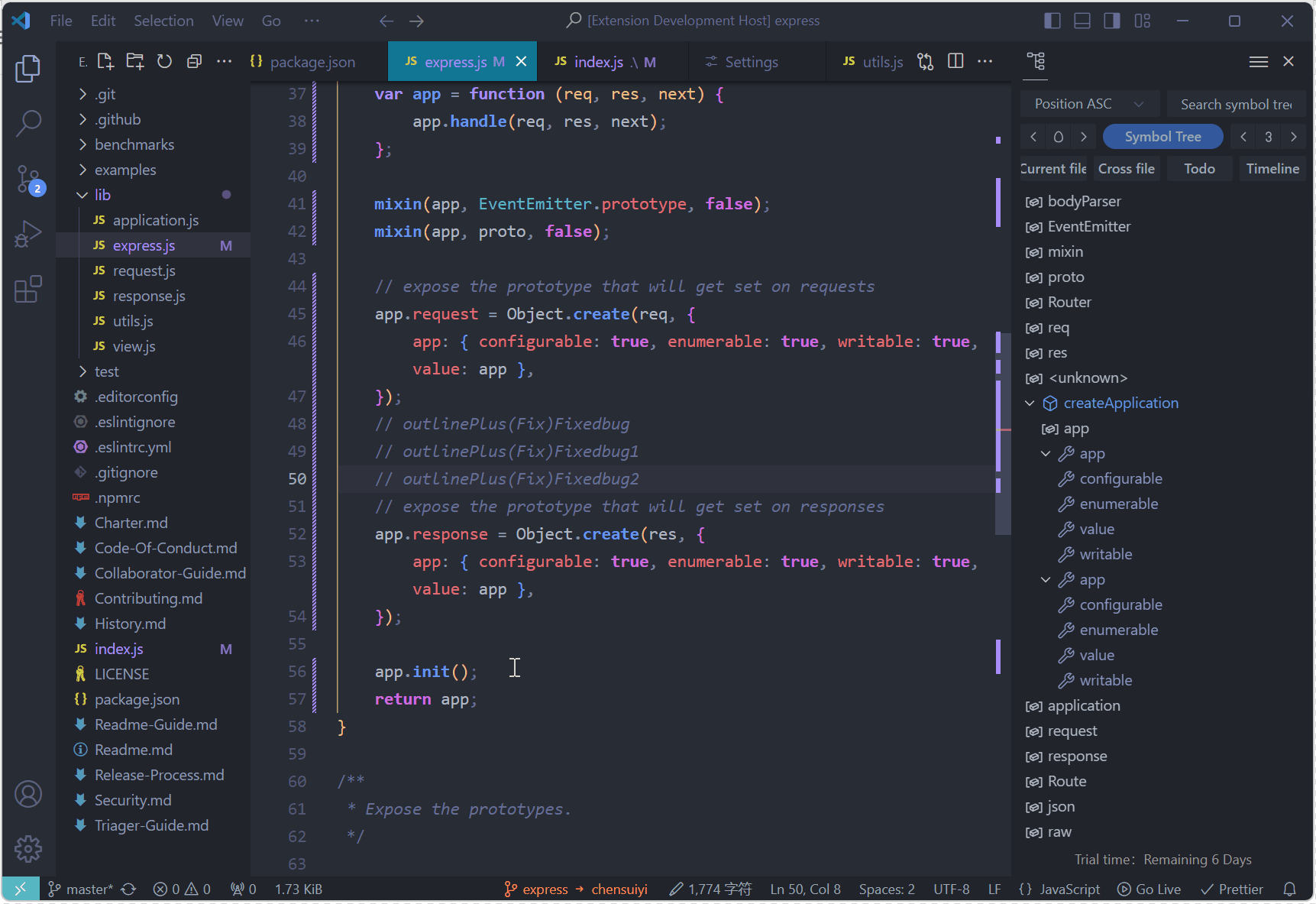OutlinePlusOutlinePlus official website: https://outlineplus.dev A better VSCode outline with features including function list, marked tags, pinned symbols, quick navigation, keyword search, todo list, and source code reading timeline.
Features
LanguagesSupports all programming languages!!! Author
PriceAvailable for 10 days trial. Buy 👉 $49 for 60 registration codes UsagePlease visit OutlinePlus official website to learn more. DemosExpand and collapse the editing area
Expand and collapse bullet lists
Symbol sorting
Keyword search
Pin the current file to the top
Pin across files
Mouse position following
Current file mark
Cross file mark
To-do list
Timeline
|