NPM Import Validator
A VS Code extension that validates imported packages against the npm registry.
Features
- Import Validation: Verifies if packages exist on the npm registry
- Package Information: Shows version and description for valid packages
- Code Lens: Displays package versions directly above import statements
- Tree View: Browse all imports in your current file and workspace
- Performance Optimized: Efficiently handles large projects with parallel processing
- Support for CommonJS: Validates both ES6 imports and CommonJS require statements
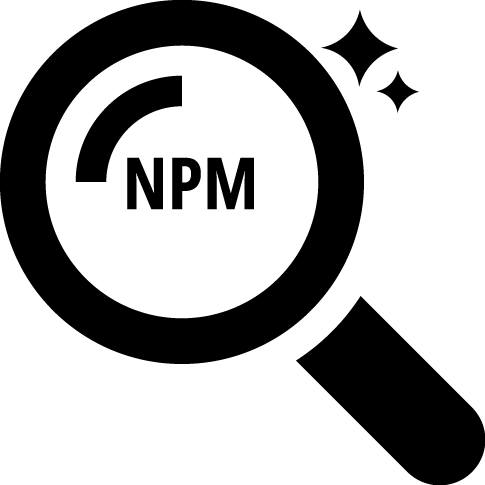
Usage
The extension automatically validates imports when you open or save a JavaScript or TypeScript file. Invalid imports (packages not found on npm registry) are highlighted with squiggly underlines.
By clicking on Workspace > Scan Workspace, you can easily see if the imported packages exist in npm.
Commands
- Validate NPM Imports: Manually trigger validation for the current file
- Validate NPM Imports in Workspace: Scan all files in the workspace for npm imports
- Cancel NPM Import Validation: Stop an ongoing workspace validation
- Clear NPM Import Validator Cache: Clear the cached validation results
- Show NPM Package Info: View detailed information about a package
- Open NPM Package Page: Open the npm registry page for a package
- Show NPM Import Validator Statistics: View detailed validation statistics
Code Lens
The extension adds code lens above import statements showing:
- Package version for valid imports
- "Not found on npm registry" for invalid imports
Status Bar
The extension adds a status bar item that shows the current validation status:
- 🔄 Validating NPM Imports...
- ✅ NPM Imports Valid
- ⚠️ X Invalid NPM Imports
- ❌ NPM Import Error
Click on the status bar item to manually trigger validation.
NPM Imports View
The extension adds a view to the activity bar where you can browse:
- Imports in the current file
- Valid and invalid imports
- Workspace import statistics
- Import types (ES6 vs CommonJS)
Extension Settings
This extension contributes the following settings:
npmImportValidator.validateOnSave: Validate imports when a file is savednpmImportValidator.validateOnOpen: Validate imports when a file is openednpmImportValidator.ignoredPackages: List of packages to ignore during validationnpmImportValidator.severityLevel: Severity level for invalid imports (error, warning, info)npmImportValidator.cacheTimeout: Time in seconds to cache npm registry data (default: 24 hours)npmImportValidator.maxFilesToProcess: Maximum number of files to process in workspace scannpmImportValidator.processingBatchSize: Number of files to process in parallel during workspace scannpmImportValidator.excludePatterns: Glob patterns for files to exclude from validationnpmImportValidator.excludeReactNextjs: Exclude React, Next.js, and their associated foldersnpmImportValidator.pathAliases: Path aliases used in your project to identify local imports
The extension is designed to handle large projects efficiently:
- Parallel Processing: Files are processed in parallel batches
- Caching: Import validation results are cached to prevent duplicate checks
- File Limits: You can configure the maximum number of files to process
- Exclusion Patterns: Exclude specific files or directories from validation
- Buffering: Prevents duplicate checks of the same import statements
Requirements
- VS Code 1.80.0 or higher
- Node.js 14 or higher
- Internet connection to access npm registry
Installation
- Open VS Code
- Go to Extensions (Ctrl+Shift+X)
- Search for "NPM Import Validator"
- Click Install
Known Issues
- The extension may not detect all types of dynamic imports
- Performance may be affected when validating very large projects
- npm registry API rate limits may affect validation of many packages
Release Notes
1.0.0
- Initial release
- Import validation against npm registry
- Package information view
- Code lens for import statements
- Tree view for browsing imports
1.0.1
- Support for CommonJS require statements
- Performance optimizations for large projects
- Configurable file processing limits
- Detailed statistics view
- Added Vscode Icon
1.1.1
- Added framework import detection for popular frameworks like React, Angular, and Vue
- Introduced configurable severity levels for framework-specific import issues
- Improved diagnostics handling for framework packages, including better error messages and suggestions
- Enhanced performance for projects using framework-specific folder structures
- Updated settings to include
npmImportValidator.frameworkDetection for enabling/disabling framework import detection
- Bug fixes and minor improvements
Contributing
Contributions are welcome! Please feel free to submit a Pull Request.
License
This extension is licensed under the MIT License.

