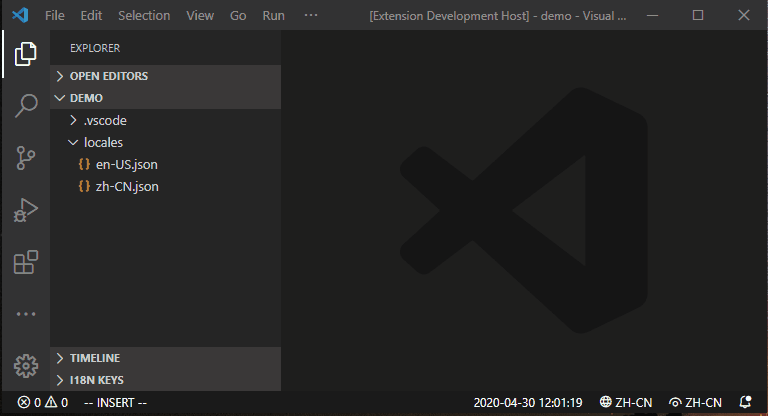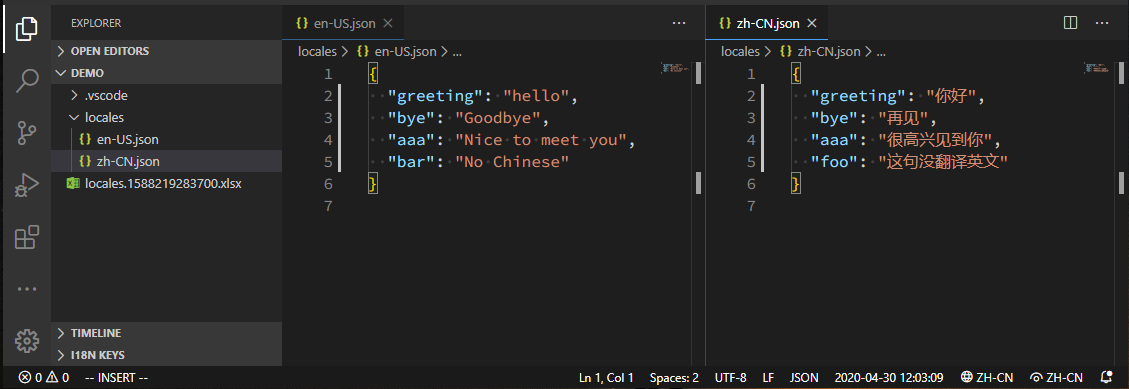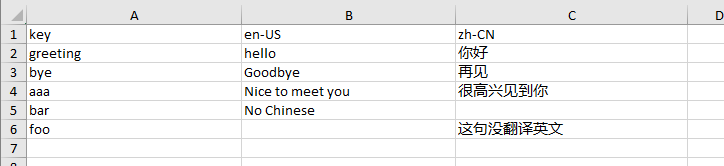i18n-esignSimple VSCode extension, easy to use English | 简体中文 Features
source:
result:
RequirementsNo Extension Settings
Known IssuesNo Release Notes0.0.1init 0.0.2update readme 0.0.3update readme 0.1.0Add linter feature. Chinese characters will be marked a red border. Some code copy from kiwi-linter 0.1.1Add missing dependency: typescript 0.1.2Move typescript from devDependency to dependency 0.1.3Add missing dependency 0.2.0Add new feature:
Some code copy from vscode-advanced-new-file 0.2.1Fix bug of not showing red border on Chinese characters. 0.2.2Fix bug of parsing invalid json content in json file. 0.3.0Fix bug of not founding new added text when generating excel after json file changed; Change excel file name format; 0.3.1Exclude node_modules 0.3.2Bunding extension with webpack 0.3.3Optimize code 0.3.4debug 0.3.5Fix excel generating bug Enjoy! |