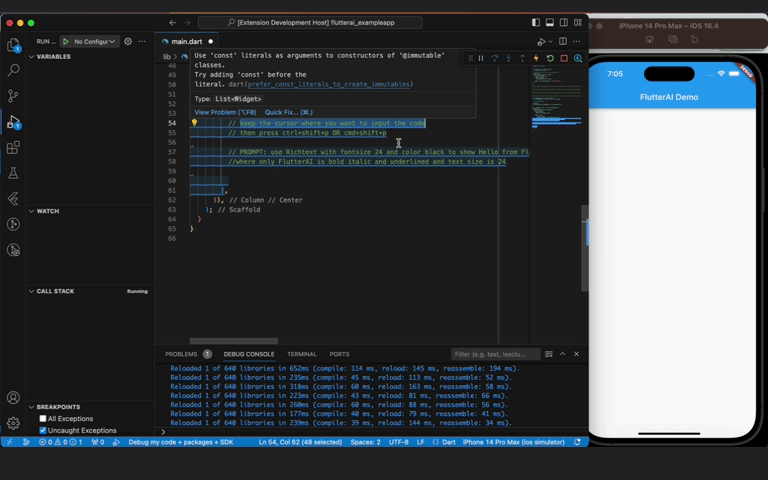flutterai README
FlutterAI is a VS Code extension that allows you to generate Dart code snippets based on natural language input.
Getting Started
Generate API Key:
Activate Extension:
- Press
Ctrl+Shift+P (Windows/Linux) or Cmd+Shift+P (Mac) to open the command window.
- Type in
FlutterAI: Generate Flutter Snippet and press Enter.
Enter API Key:
- When prompted, enter the API key you obtained in Step 1.
Write Your Snippet Prompt:
- In the editor, write a natural language prompt for the Dart code you want to generate.
- Wait for the code to be generated and automatically inserted at the current cursor position.
Change Api key anytime:
- Type in the command window
FlutterAI: Enter/Replace Api key and press Enter.
- When prompted, enter the API key you want to change. That's it your Api key is changed.
Features
Generate Dart Code: Quickly generate Dart code snippets based on natural language prompts.
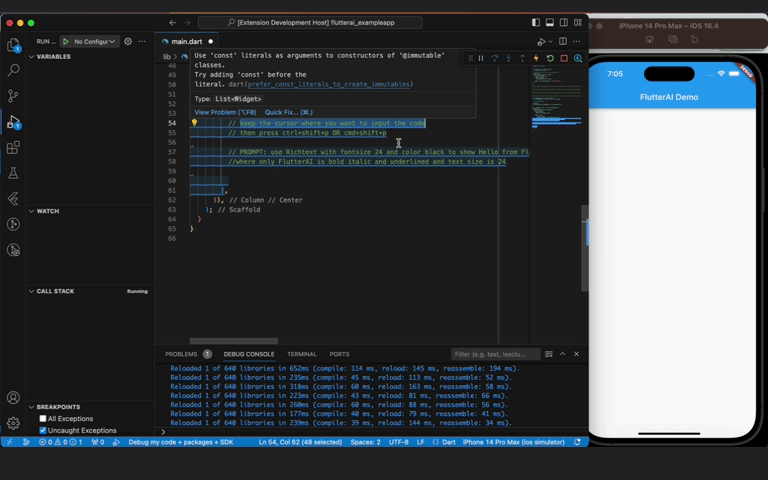
Tip: More descriptive your prompts better is the code output.
Still it may not be accurate 100% all the time but it will improve with time.
Requirements
Note
- This dart code generator is dependent on Gemini Pro as of now.
- You can make 60 requests/min. according to Gemini documentation.
- Your Api key is stored locally in an encrypted form and is not exposed in anyway.
- The code can be buggy so make sure to check the code.
- The code is generated by AI so all the conditions of using external Code are applied here as well.
Extension Settings
No settings are required as of now just follow Getting started steps and you are good to go.
Release Notes
Initial version with minimal Code generation feature.
What's new (v0.0.3)
Added support for storing previous prompts to directly access them next time you want to generate the code using
FlutterAI: Generate Flutter Snippet
command and also edit the previously used commands on the go.
Contributions
We welcome contributions! If you find a bug, have a feature request, or want to contribute in any way, please check our Gitub Repo: https://github.com/yashpalzala/flutterai
For support or inquiries, please contact me at yzala999@gmail.com.
Also you can connect with me at: https://www.linkedin.com/in/yashpal-zala/
Enjoy!