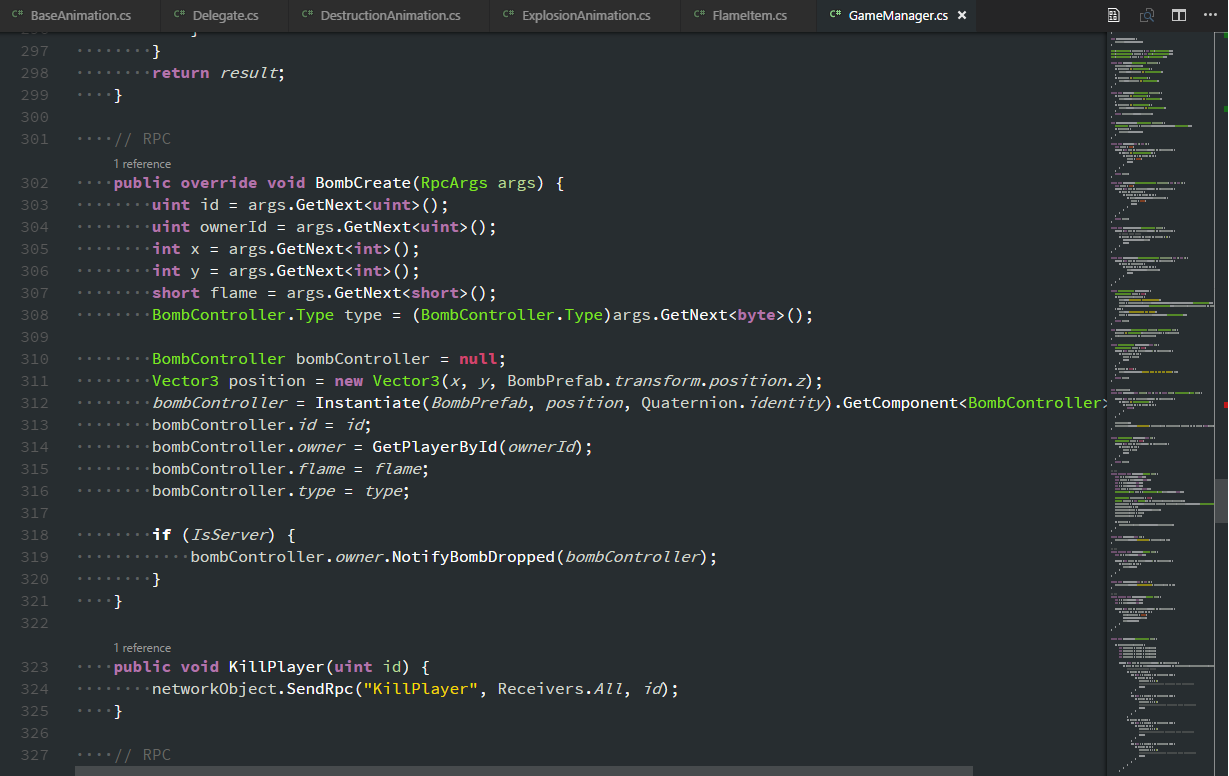MonoliviaA theme made to mimic the Monodevelop Oblivion Theme. It is essentially compatible with C# language keywords defined by Omnisharp. Screenshot
If you have any change requests feel free to create an issue here. Initial theme based on Blackboard TextMate Theme. How-ToTo quickly identify the selection, bind the |