yp-i18n
yp 国际化工具
Features
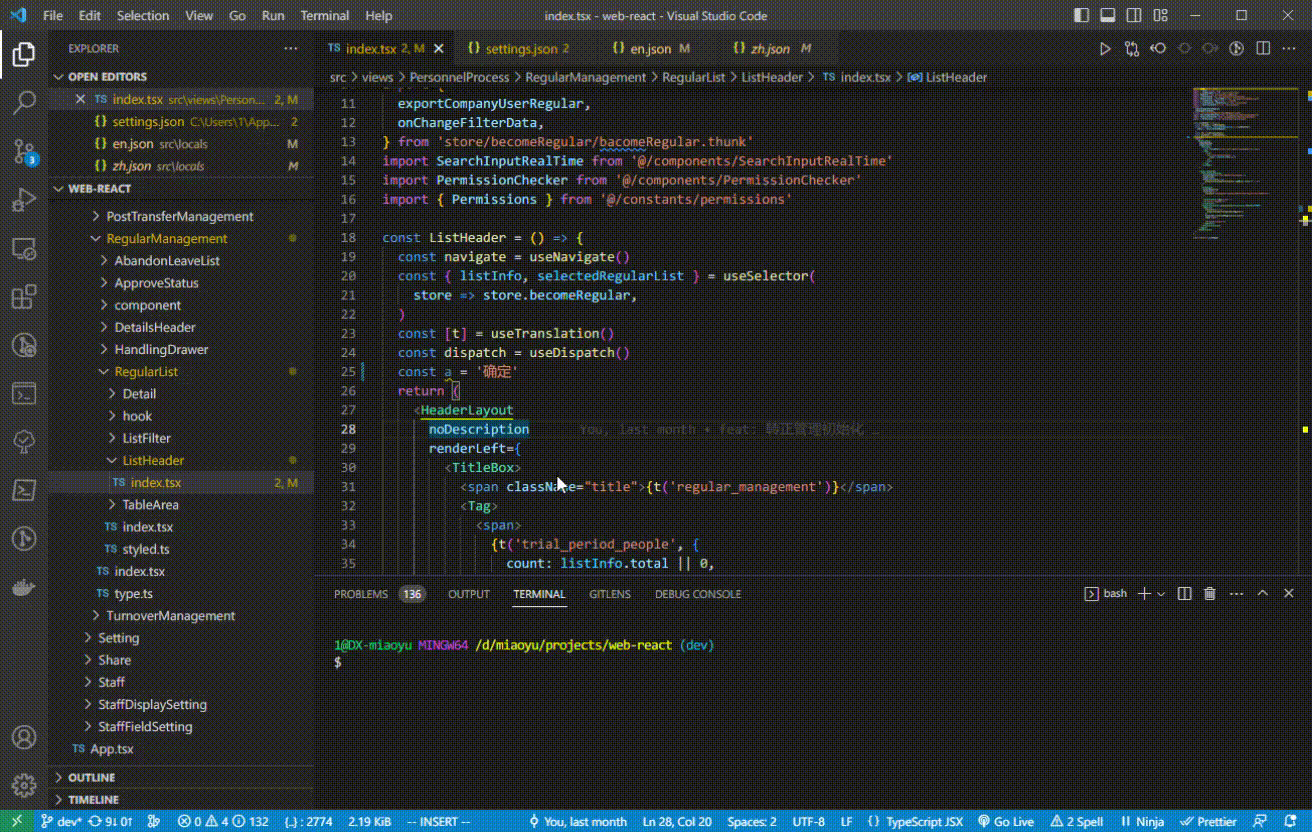
Todo
Extension Settings
配置国际化资源路径(绝对路径)
{
"yp-i18n.url": {
"enPath": "D:\\projects\\web-react\\src\\locals\\en.json",
"zhPath": "D:\\projects\\web-react\\src\\locals\\zh.json"
},
"yp-i18n.tranSource":"baidu"
}
仅用于当前项目配置(最高优先级)
.yp-i18n.json
{
"yp-i18n.url": {
"enPath": "./source/locals/en.json",
"zhPath": "./source/locals/zh.json"
},
"yp-i18n.tranSource":"baidu"
}
Usage
- 选中中文后右键: "YP I18n"
- 选中中文后也可以使用快捷键: cmd+t (Mac), ctrl+t (Win, Linux)
Enjoy!
| |