create-react-files README
Features
Right click on a folder in the explorer and click Create React Component to scaffold out a new React component with all the files you need:
- App
- index.ts
- App.tsx
- App.{css,scss,module.css,module.scss} (Optional)
- App.test.tsx (Optional)
- App.stories.tsx (Optional)
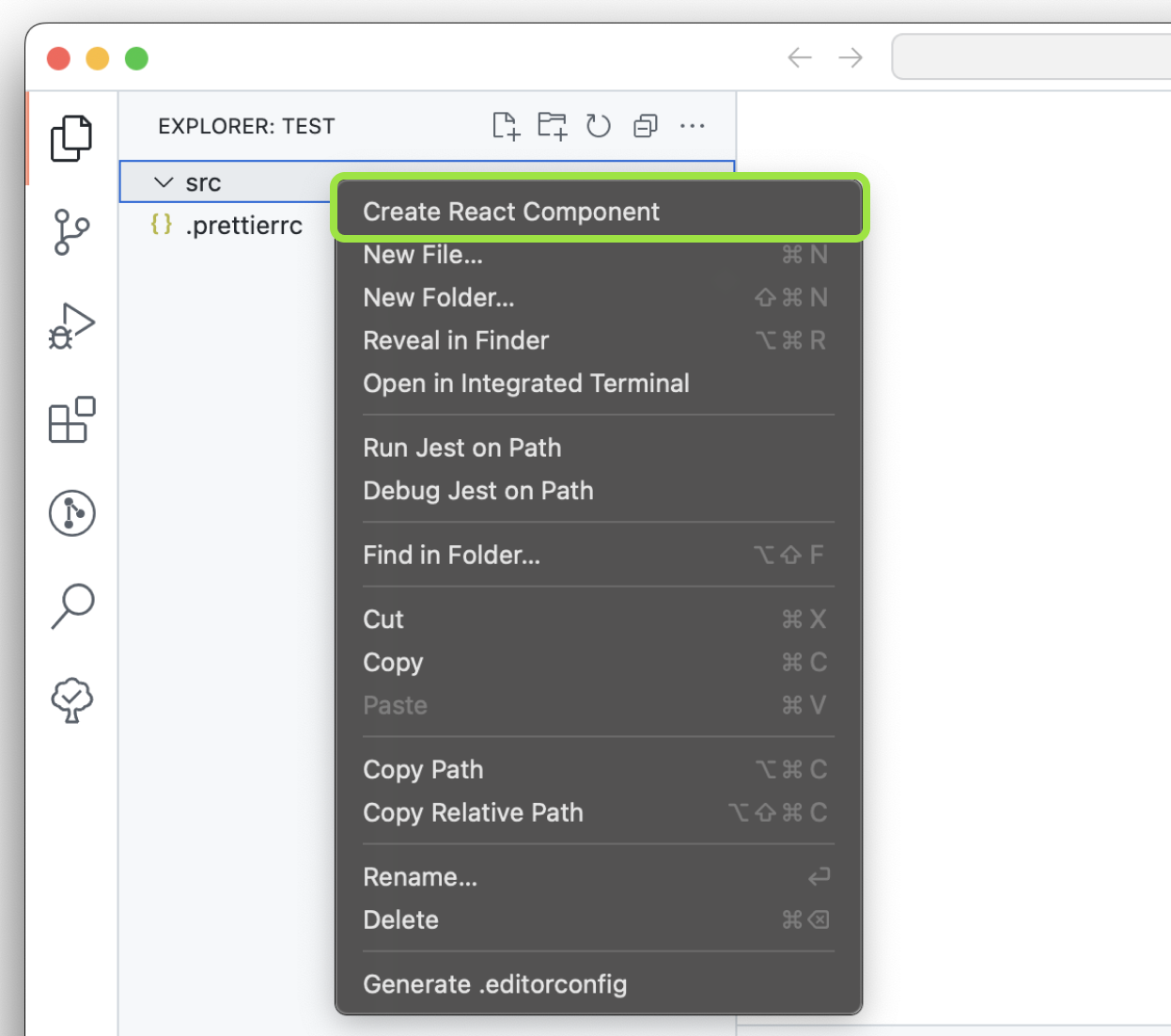
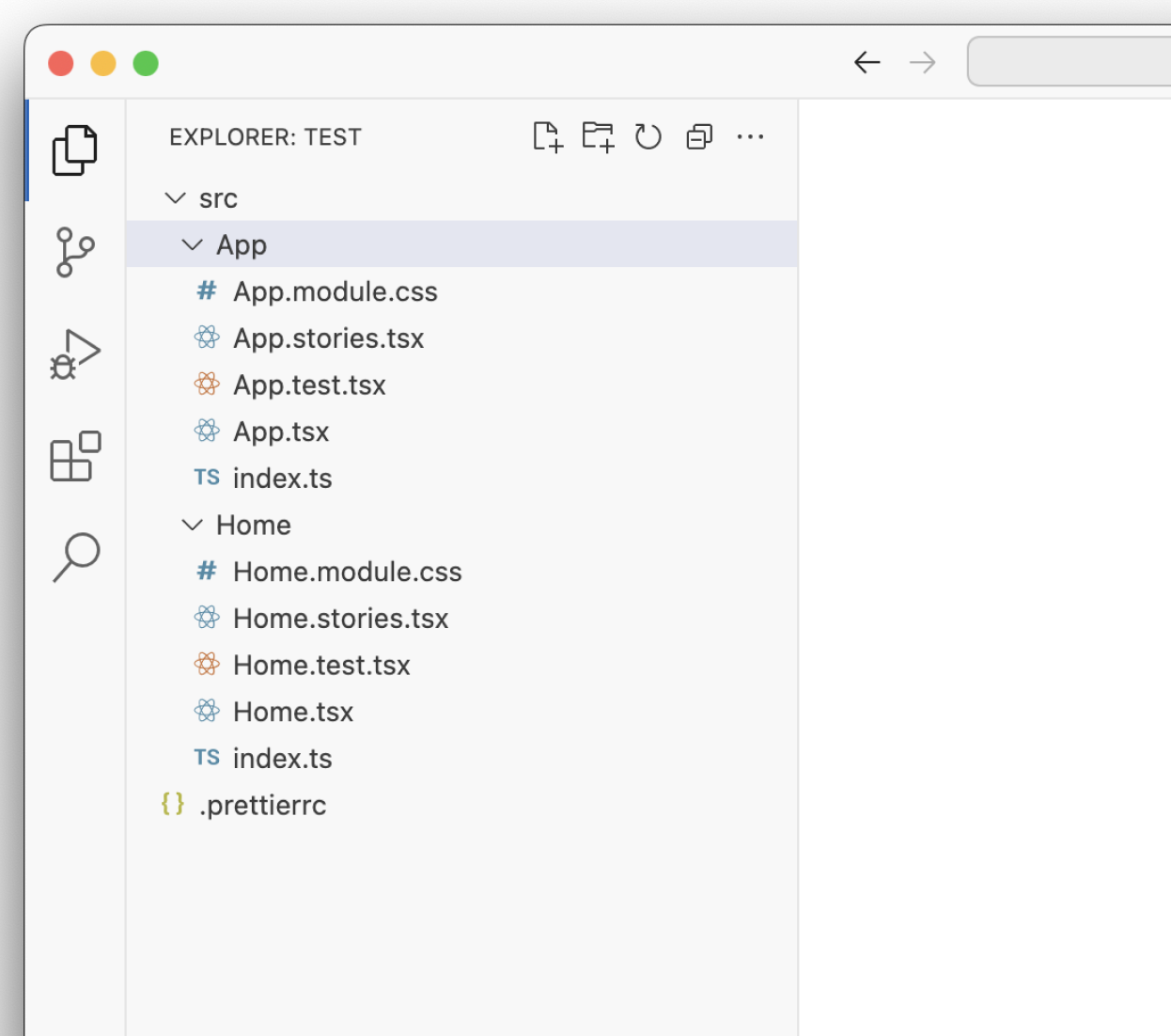
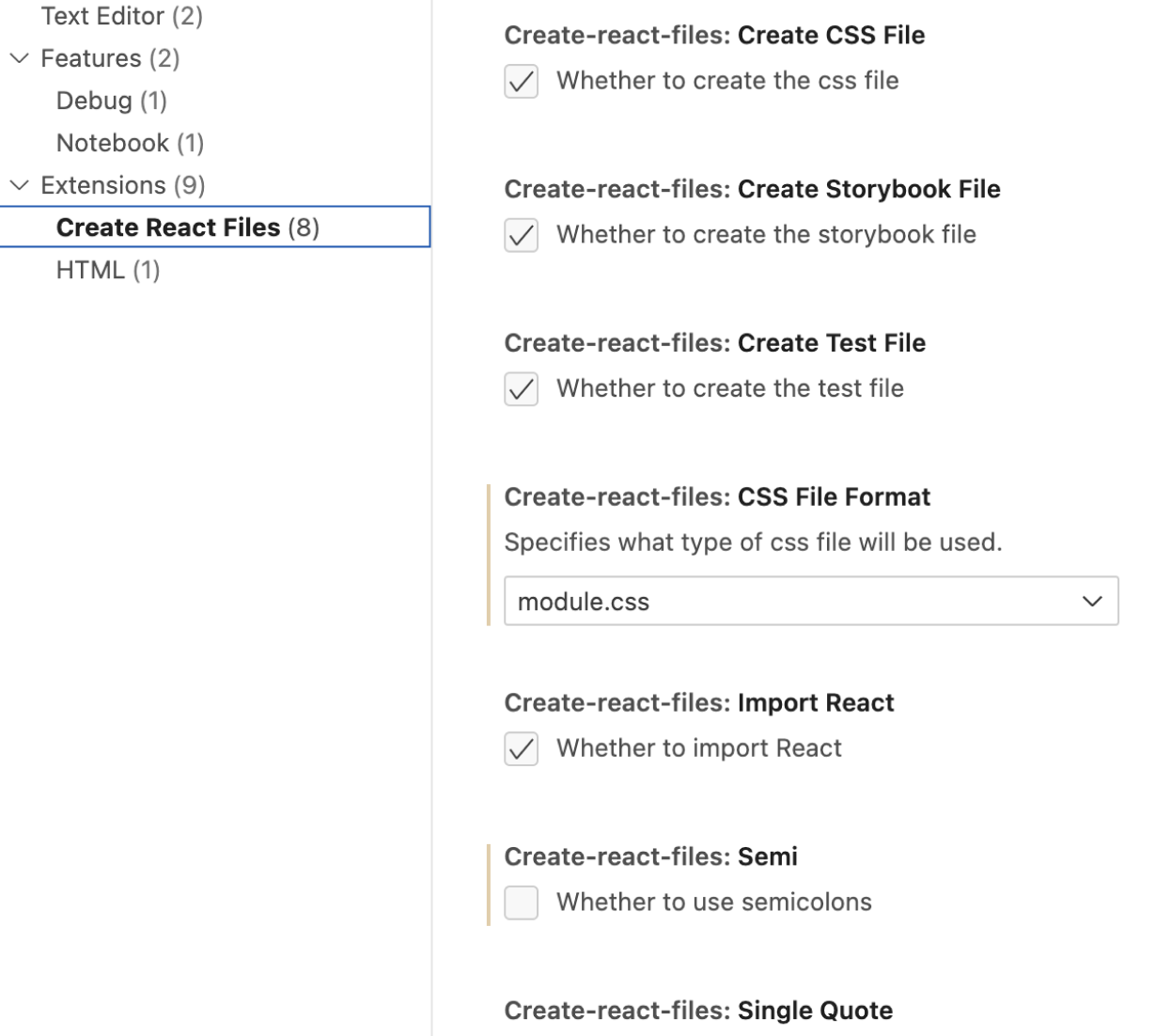
Requirements
This extension only works with TypeScript
Extension Settings
This extension contributes the following settings:
| key |
Usage |
create-react-files.importReact |
Whether to import React |
create-react-files.createTestFile |
Whether to create the test file |
create-react-files.createCssFile |
Whether to create the css file |
create-react-files.createStorybookFile |
Whether to create the storybook file |
create-react-files.cssFileFormat |
Specifies what type of css file will be used |
create-react-files.testFileFormat |
Specifies what type of test file will be used |
create-react-files.singleQuote |
Whether to use single quote |
create-react-files.semi |
Whether to use semicolon |
Enjoy!
| |