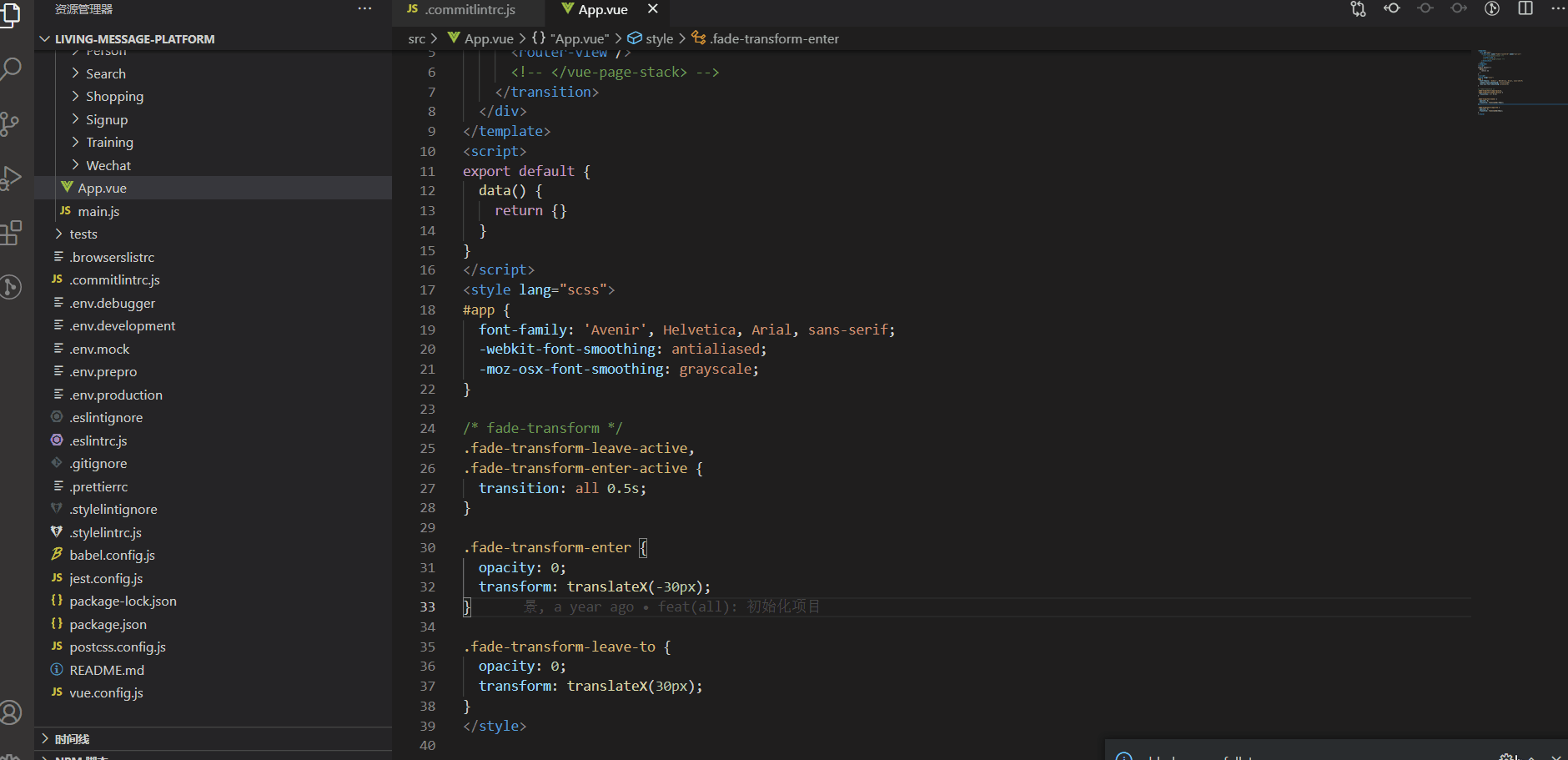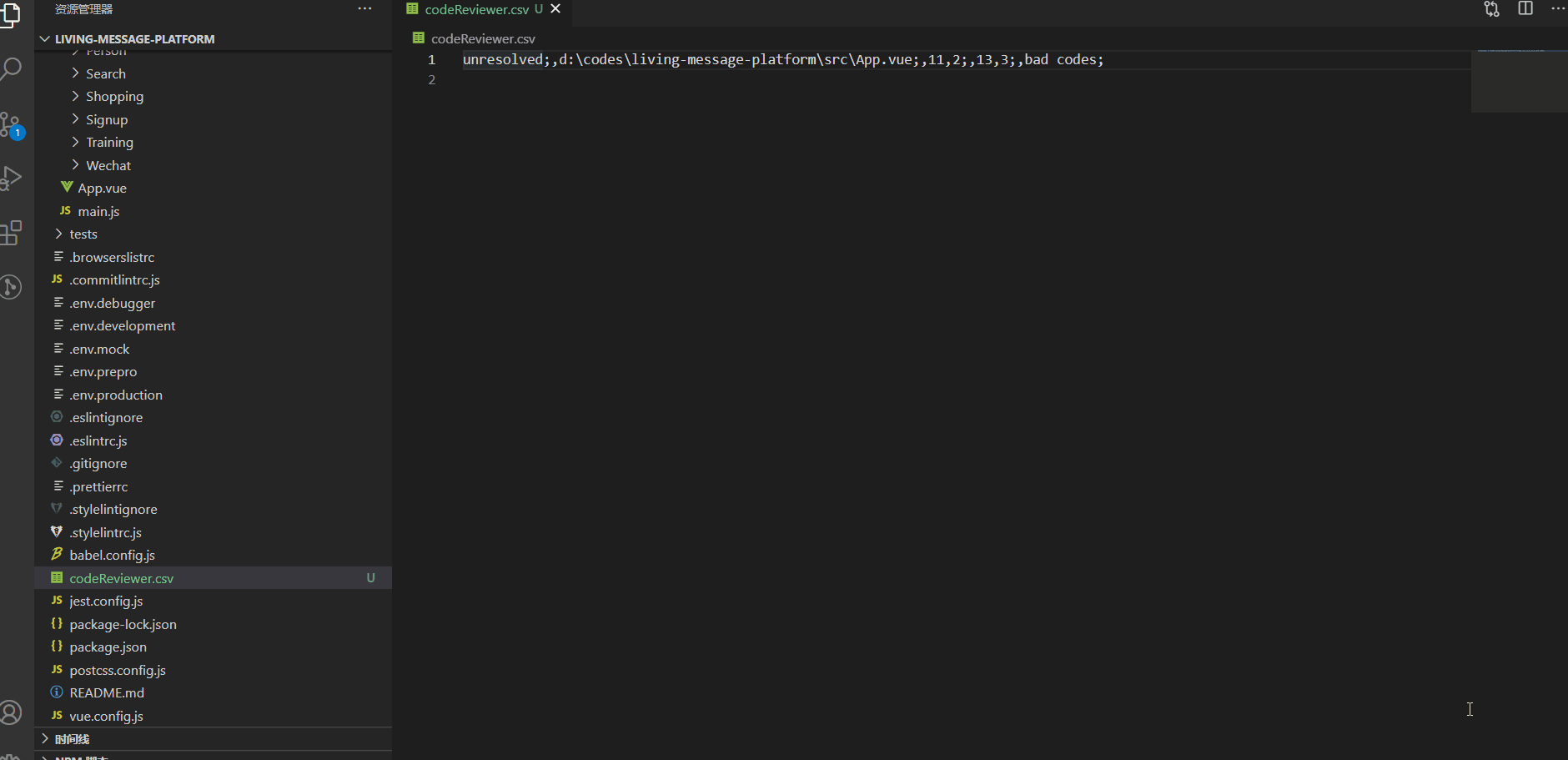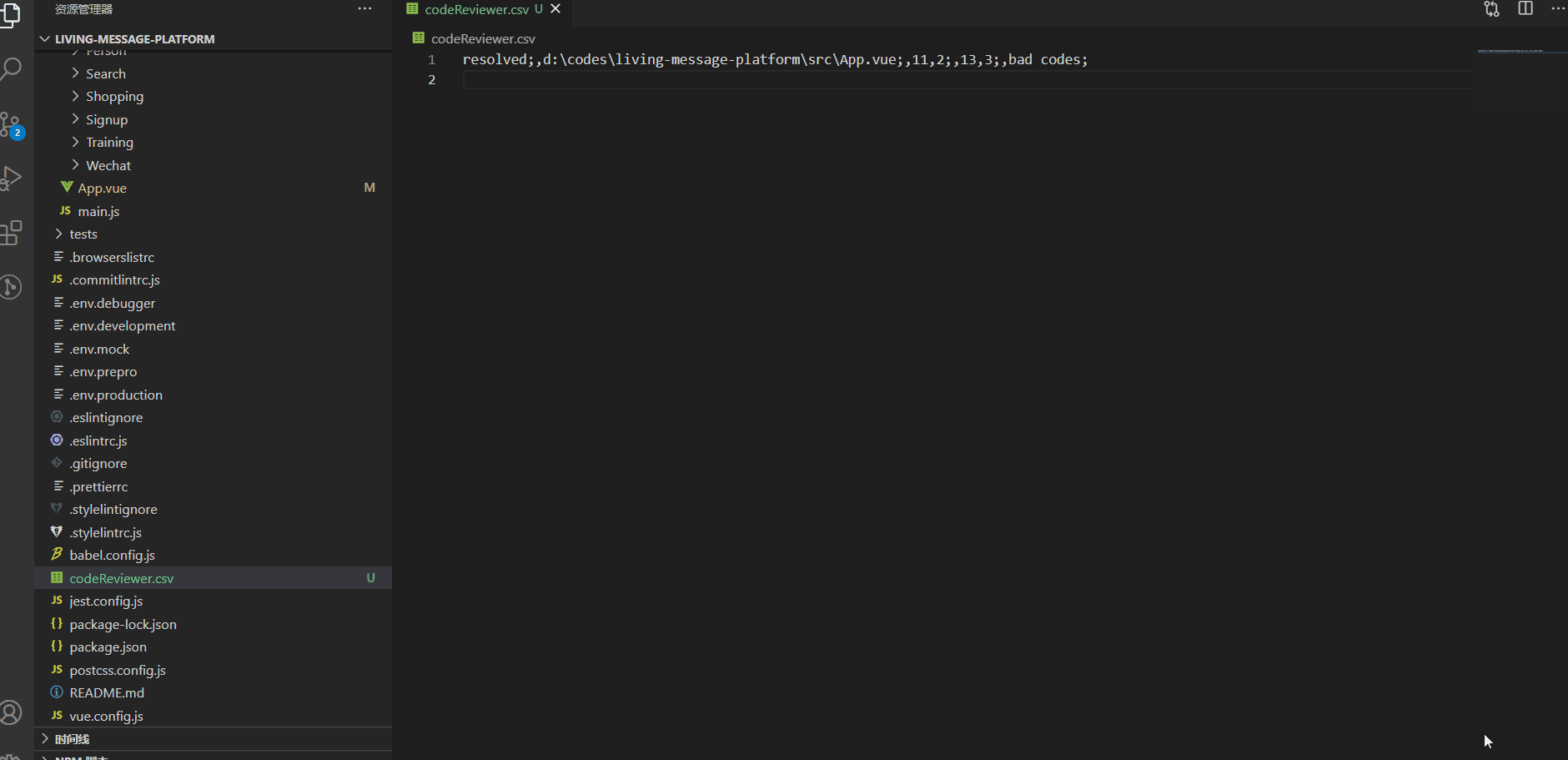codeReviewer
codeReviewer 是一个用来做代码评审的扩展,可标注问题代码,同步至代码仓库。开发人员同步数据后,可修改对应的代码问题,再提交评审。
如何使用 ?
标注问题代码(审核人员)
- 选中问题代码,在问题代码上点击鼠标右键,选择
'codeReviewer'
- 在弹出的窗口中填入信息,点击Add Issue(首次保存时将在项目根路径下生成一个codeReviewer.csv文件)
- 提交codeReviewer.csv文件至仓库中,即完成代码审核
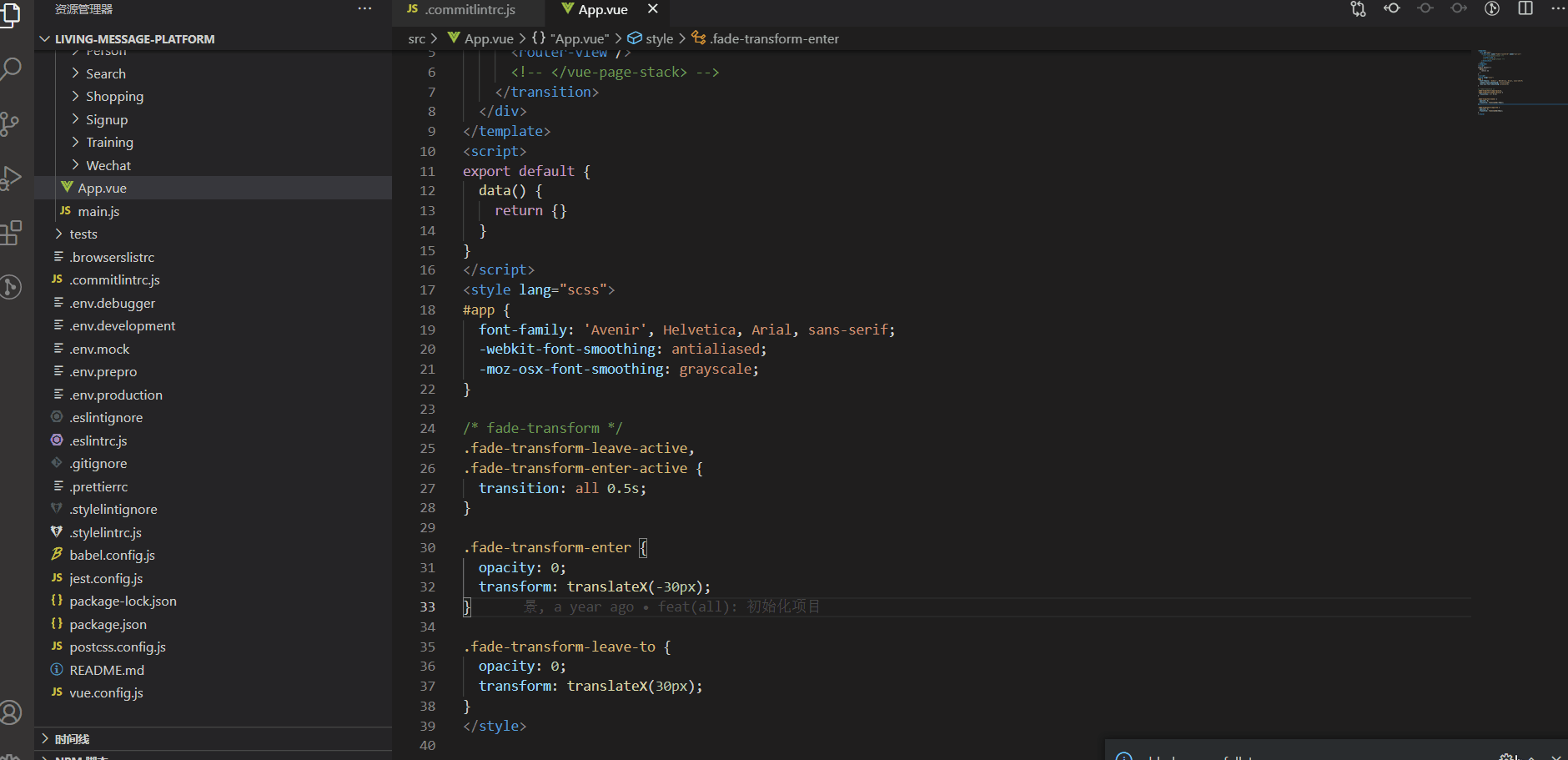
修复问题代码(开发人员)
- 拉取仓库中codeReviewer.csv文件,并打开
- 在显示为 unresolved 的行中,点击鼠标右键,选择
'codeReviewer'
- 修改完后,点击窗口中的Resolved按钮,再推送codeReviewer.csv文件至仓库中,即完成修改。
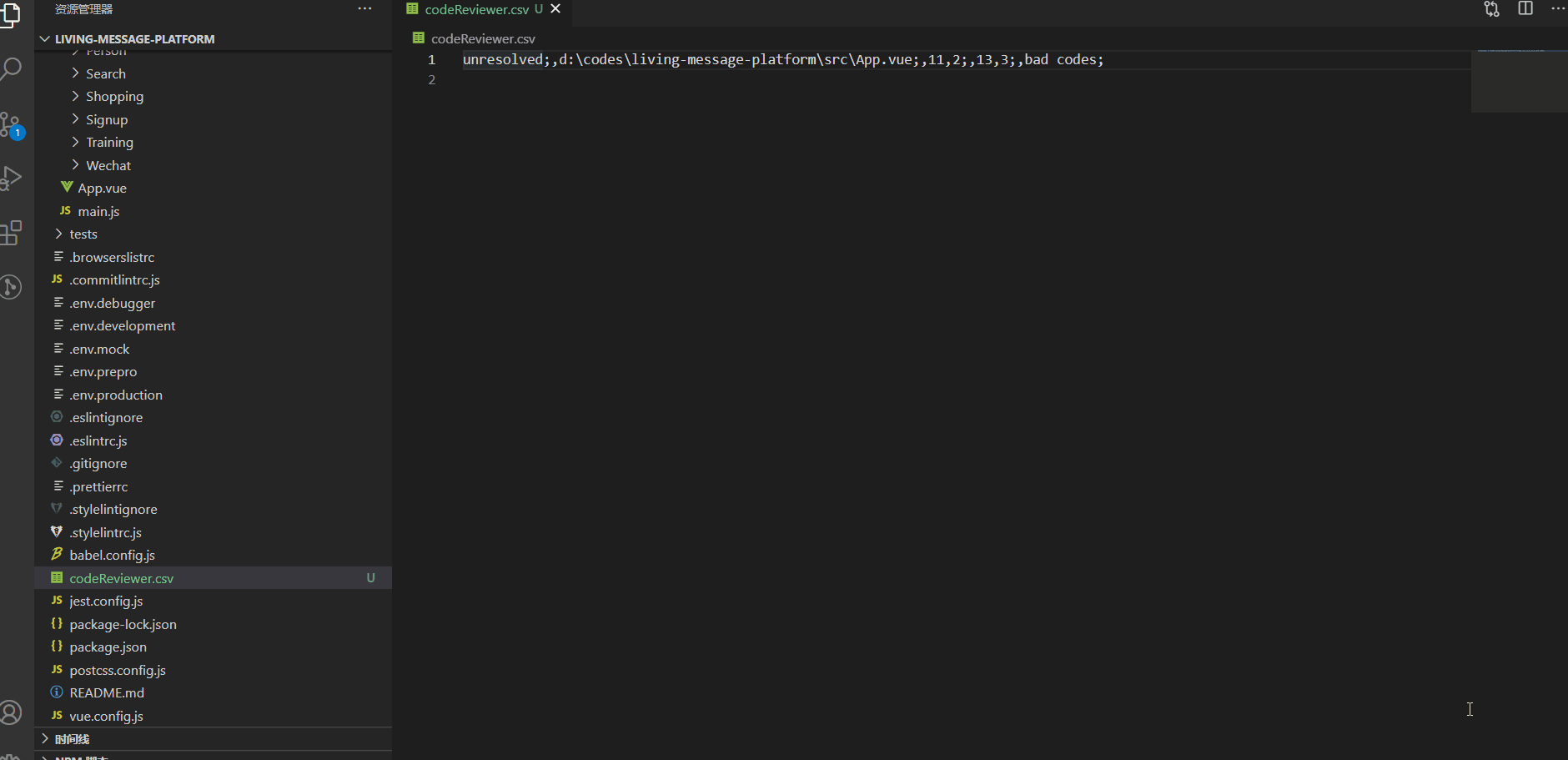
查看修改完的代码(审核人员)
- 拉取仓库中codeReviewer.csv文件,并打开
- 在显示为 resolved 的行中,点击鼠标右键,选择
'codeReviewer'(需安装GitLens插件)
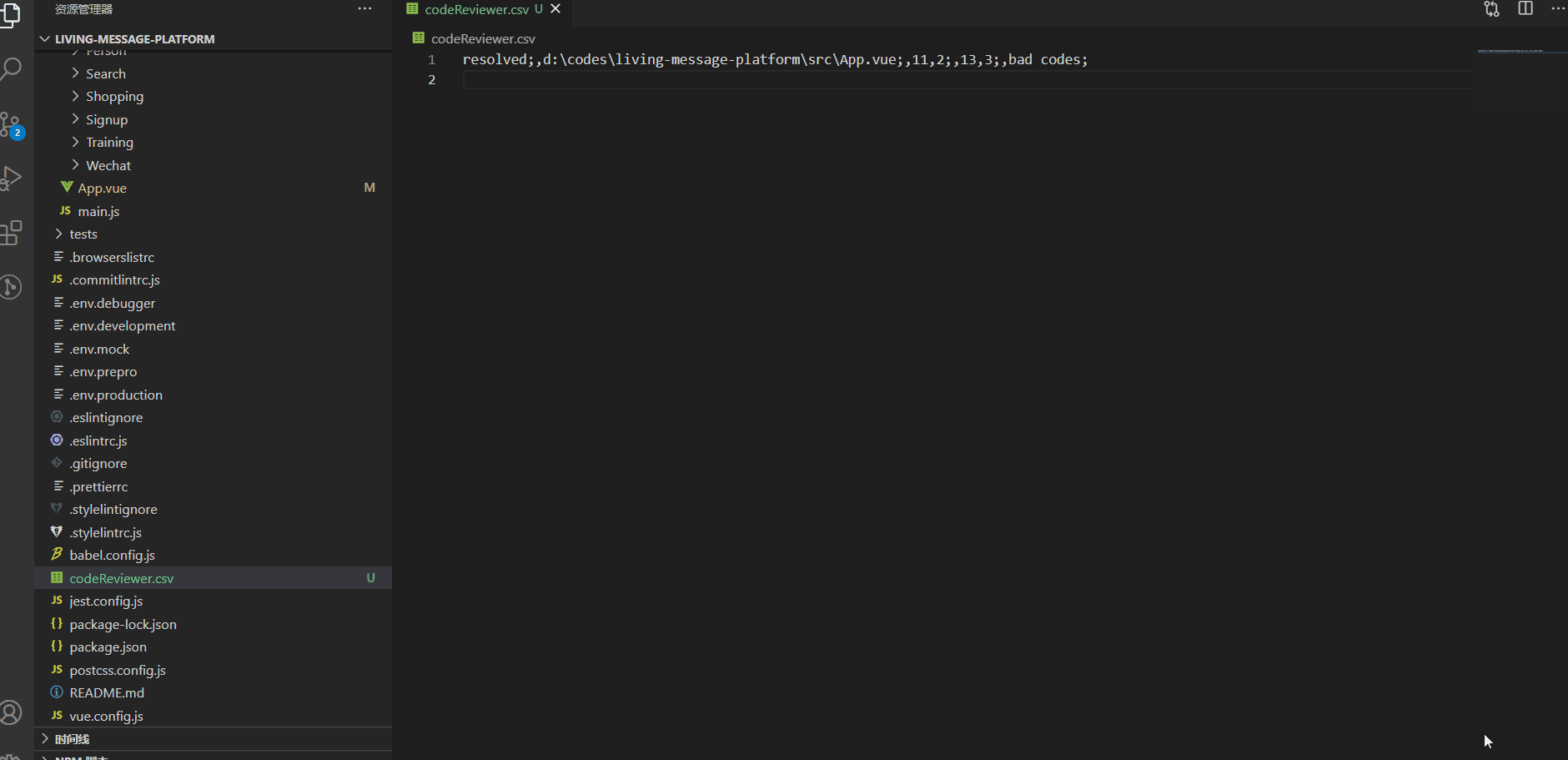
CodeReviewer is a extension for code review.
How to use ?
how to review code
- choose those bad codes, and right click on the selection
- select
'codeReviewer' in the menu
- click 'Add Issue' button ( the extention will create a file named 'codeReviewer.csv' in your project )
- commit the file (codeReviewer.csv) to repository, so others can solve those problems.
how to resolve those review issues
- open the file 'codeReviewer.csv', and right click on a 'unresolved' line
- select
'codeReviewer' in the menu
- click 'Resolved' button after you resolved the issue
- push the file (codeReviewer.csv) to repository, so code reviewer can check your modification.
Enjoy!
| |