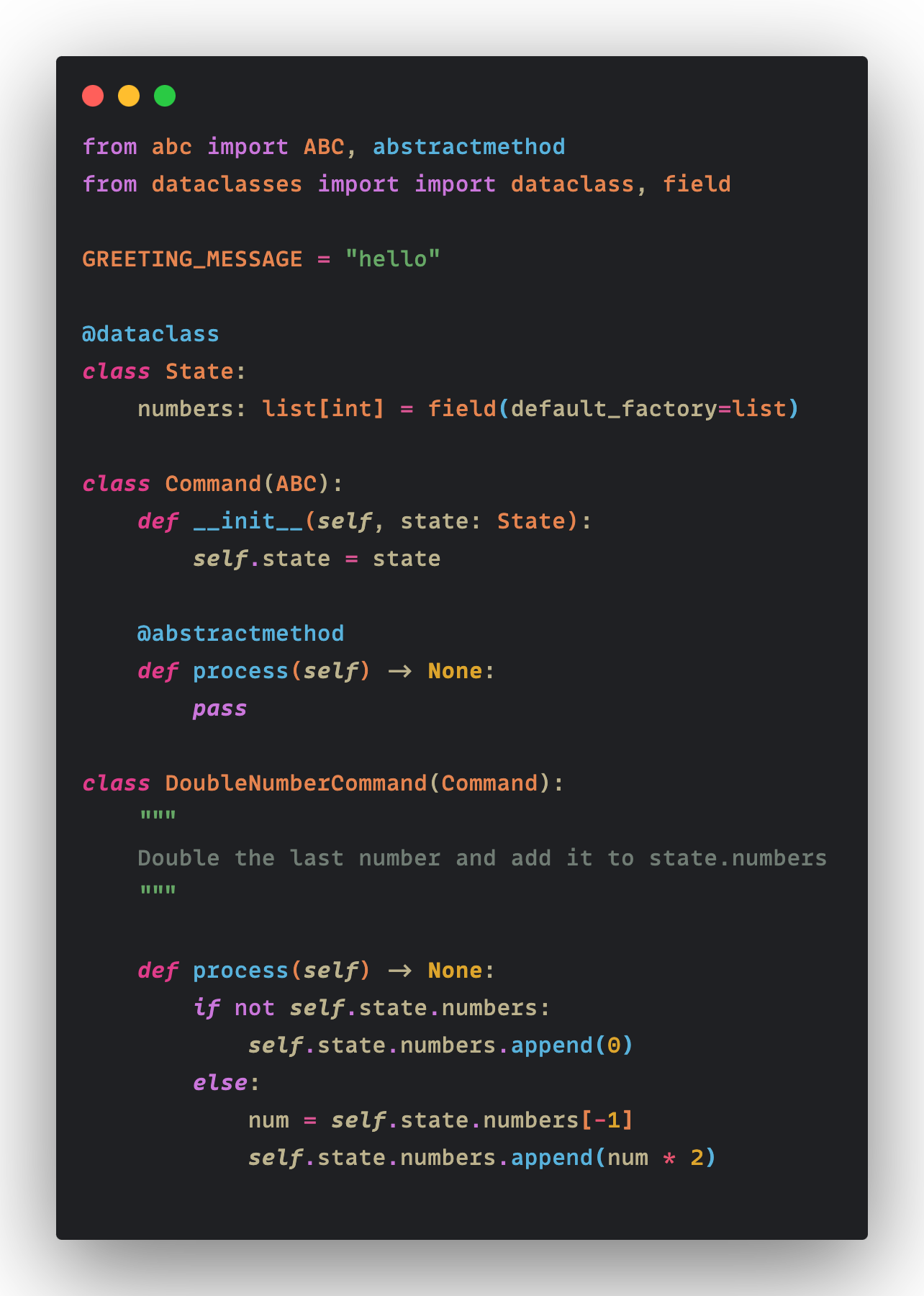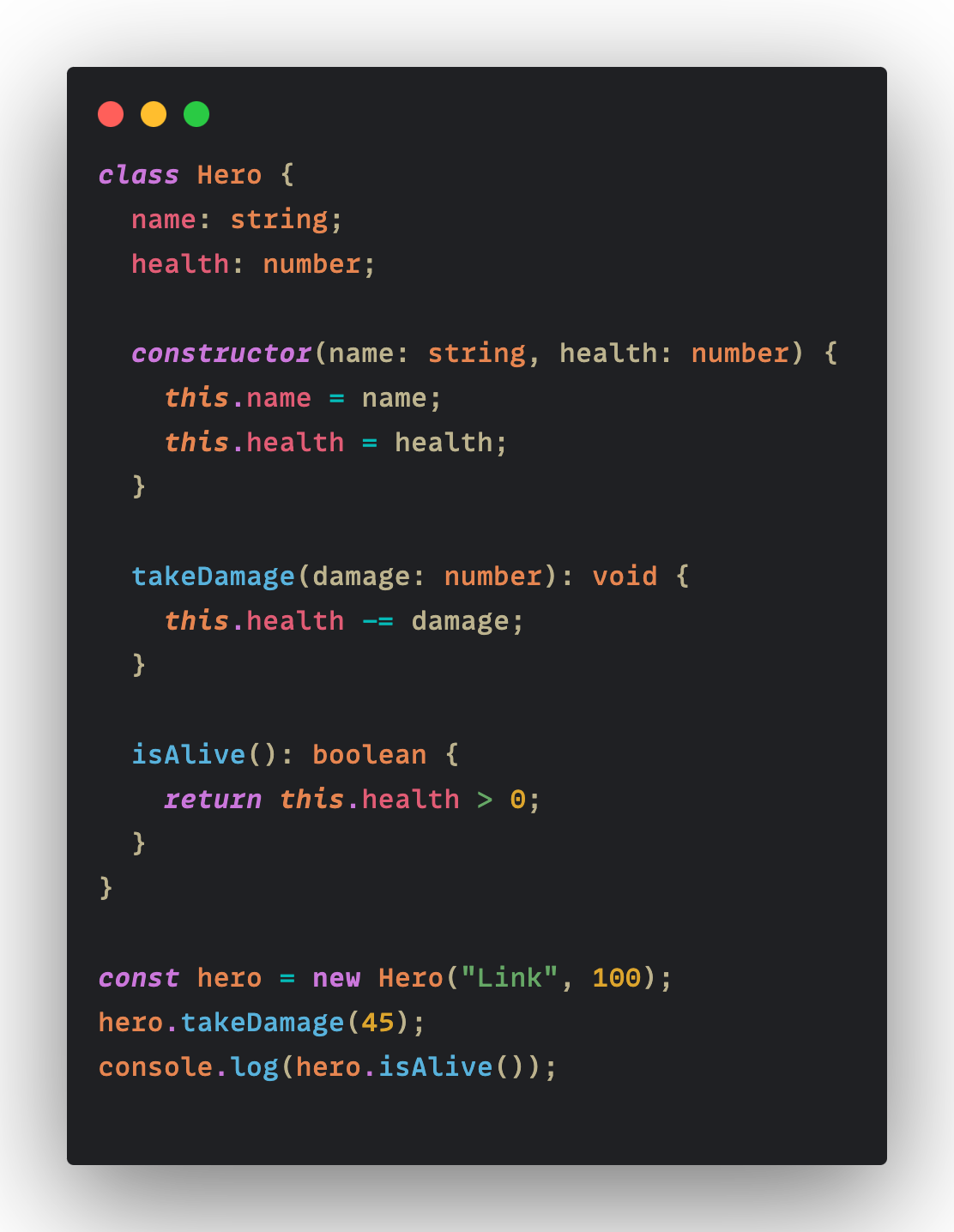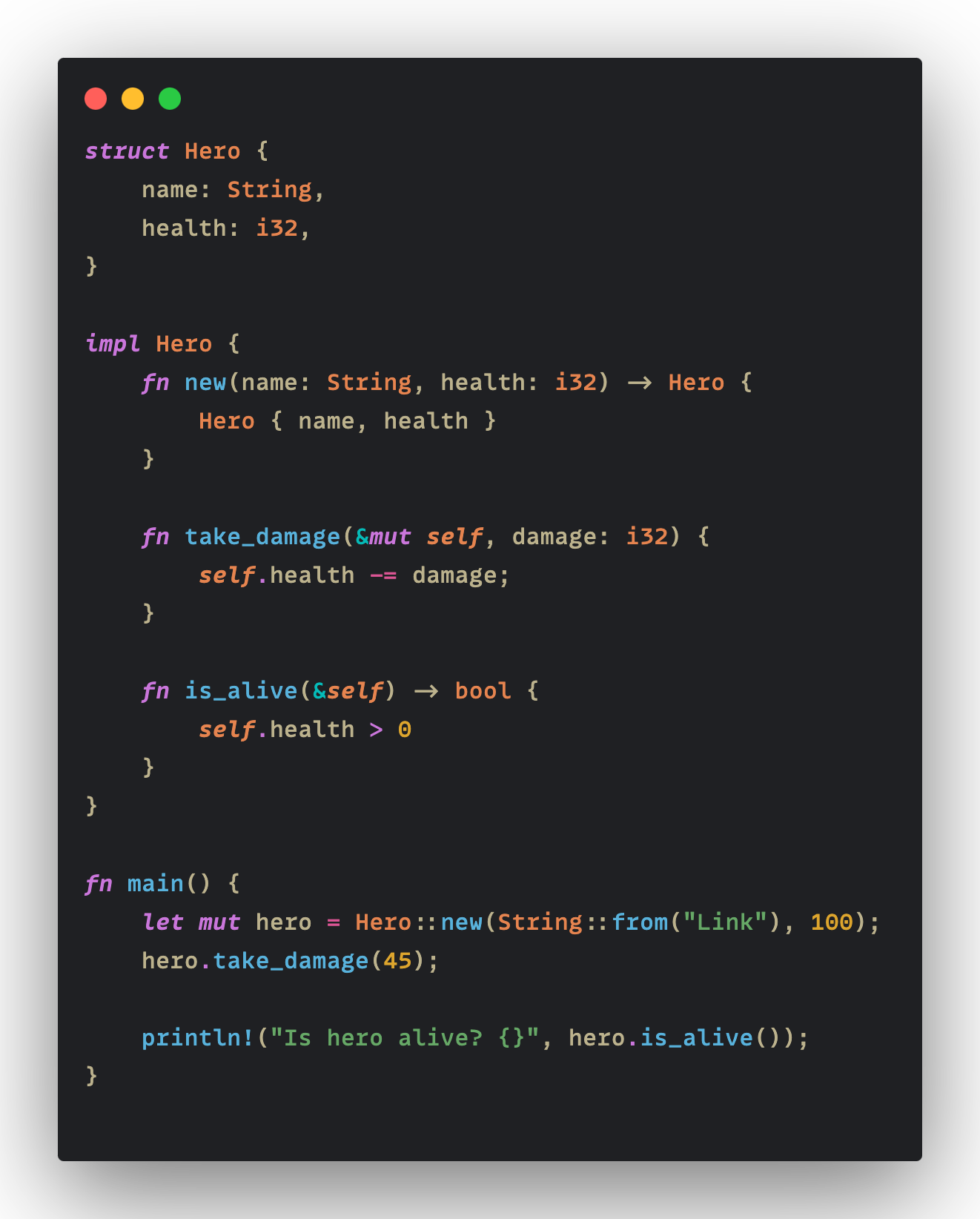joey
A minimal theme to code with joy and focus.
Font StylesThis theme generally avoids applying italic and bold styling by default, giving users the freedom to personalize their look. But, for better experience, the theme does apply italic and bold styling to emphasize certain Python keywords. If you wish to use the other italic/bold stylings for greater readability, add the following to your In previewThe font in preview is MonoLisa. OtherThis theme is a next-level version of shaodahong's fantastic bear theme, now improved and updated to offer even more to your focus. |