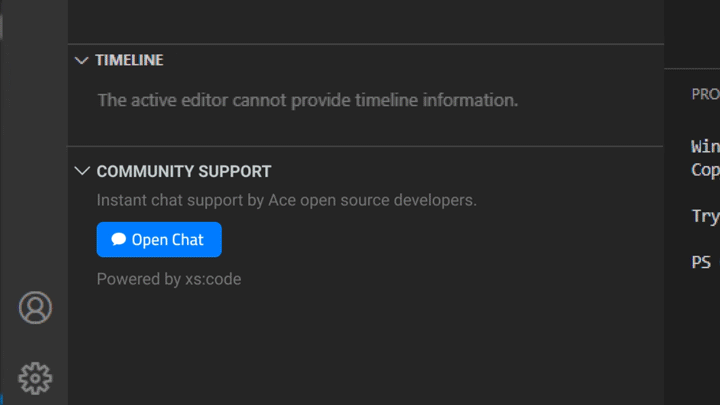Overview Version History Q & A Rating & Review
xs:code Aces for VSCode
Aces for VSCode is an extension that integrates xs:code's Chat and search functionality into VSCode.
xs:code connects developers to solve problems - together. Find and get support from Ace open source developers, categorized and ranked by expertise - based on their open source contributions.
Are you an Ace open source developer? Start offering paid support to other developers in your spare time.
Visit xscode.com for more information.
Features
Search for the best developers to help you by:
Programming languages
Frameworks
Open source repository name
Topics, such as "Mobile", "Machine learning" or "Analytics
Find the best developer by topic ranking and global ranking.
Developers on xs:code are categorized and ranked based on their open source contributions. Read more about how we match developers here .
Chat with any xs:code developer and get support in VSCode
Purchase paid support direcly from the chat (Requires signup and entering a valid payment method on xscode.com).
Getting Started
Install the extension.
In the "xs:code Aces" panel, click on "Open chat".
When asked to open an external website, click "Open".
The xs:code website will open, and ask you to sign up. After signing up, click on "Open Visual Studio Code".
Back in VSCode, when asked "Allow an extension to open this URI", click "Open".
Search for a developer using a topic, language, framework or repository name. You can use multiple terms to finetune your search.
Choose a developer to chat with and click "Chat".
State your problem as specifically as possible.
If the developer is not currently online, you will recieve an email notification when they respond.
Using xs:code is subject to our Terms of service and Privacy policy