My VSCode theme, made with vscode-theme-generator-quick-start
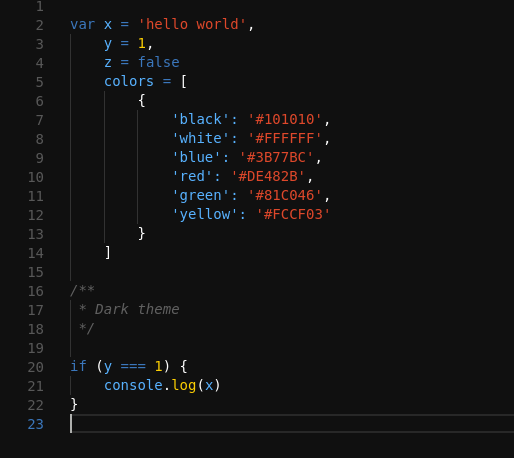
Color palette:
black: '#101010',
white: '#FFFFFF',
blue: '#3B77BC',
red: '#DE482B',
green: '#81C046',
yellow: '#FCCF03'
build this
- install vsce if not already installed:
$ git clone https://github.com/xmagee/xpcode.git && cd xpcode$ vsce package- install in VSCode/VSCodium via VSIX
| |