VSCode-Awesome Snippets CompleteThe most complete C/C++, Python and Shell snippets for VS Code. Getting StartedPrerequisitesVisual Studio Code (version > 1.10.0) Installing
Usagee.g.
Options for Python
Options for Shell | prefix | discription | | :-------------: | :--------------: | | shebang | shebang| | if | if | | elseif |elseif| | else |else| Demo 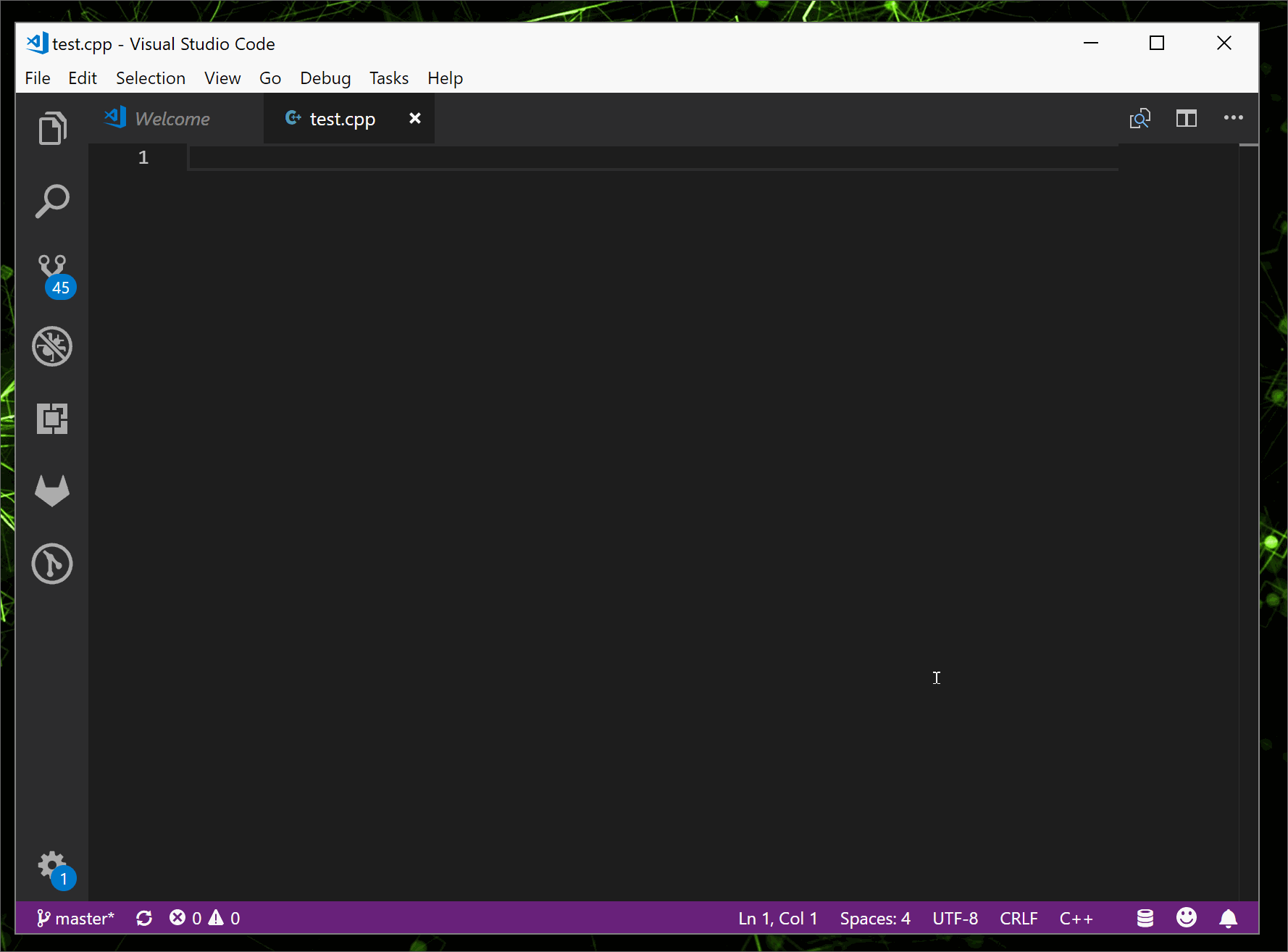
ContributingPlease read CONTRIBUTING.md for details on our code of conduct, and the process for submitting pull requests to us. Any requests and feedbacks are most welcome and appreciated, please feel free to contact me via issue or email.
VersioningWe use SemVer for versioning. For the versions available, see the tags on this repository. Authors
See also the list of contributors who participated in this project. LicenseThis project is licensed under the MIT License - see the LICNESE file for details. Acknowledgements
|

