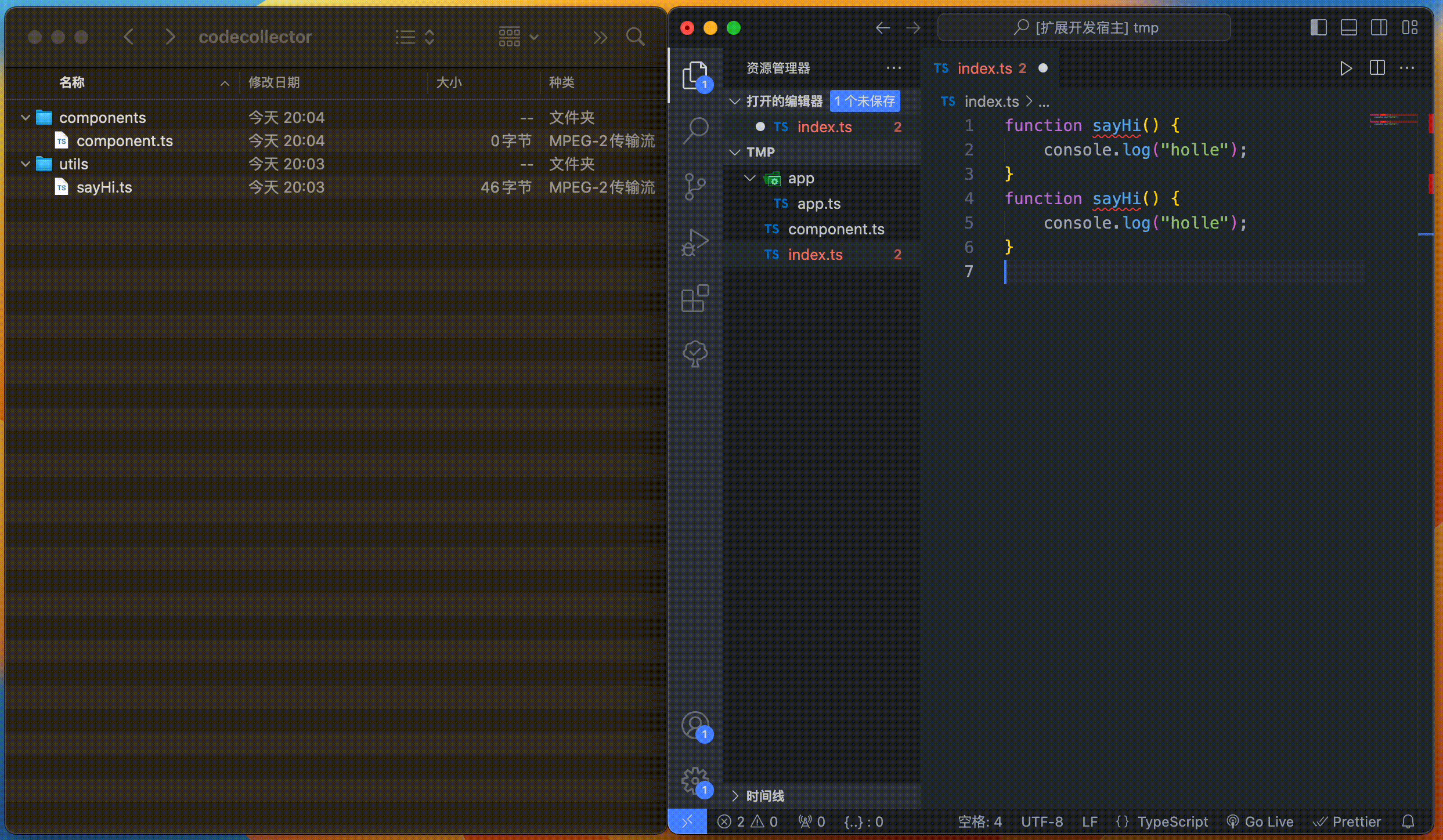收藏你喜欢或者通用的代码(collect code that you like or that is common)
在 settings.json 添加收藏地址,地址为系统根路径(Add a collect address in 'settings.json', which is the root path of the system)
{
"codecollector.pathList": [
{
"path": "/Users/codecollector/utils/", // windows -> D:/Users/codecollector/utils/
"pathName": "utils"
},
{s
"path": "/Users/codecollector/components/",
"pathName": "components"
}
]
}
- 收藏一段代码(code collection)
流程:选择要收藏的代码 -> 右击选择Collect code -> 选择收藏目录 -> 填写文件名 -> 成功!
(Process: Select the code to Collect -> Right click and select 'Collect code' -> Select the collection directory -> Fill in the filename -> Success!)
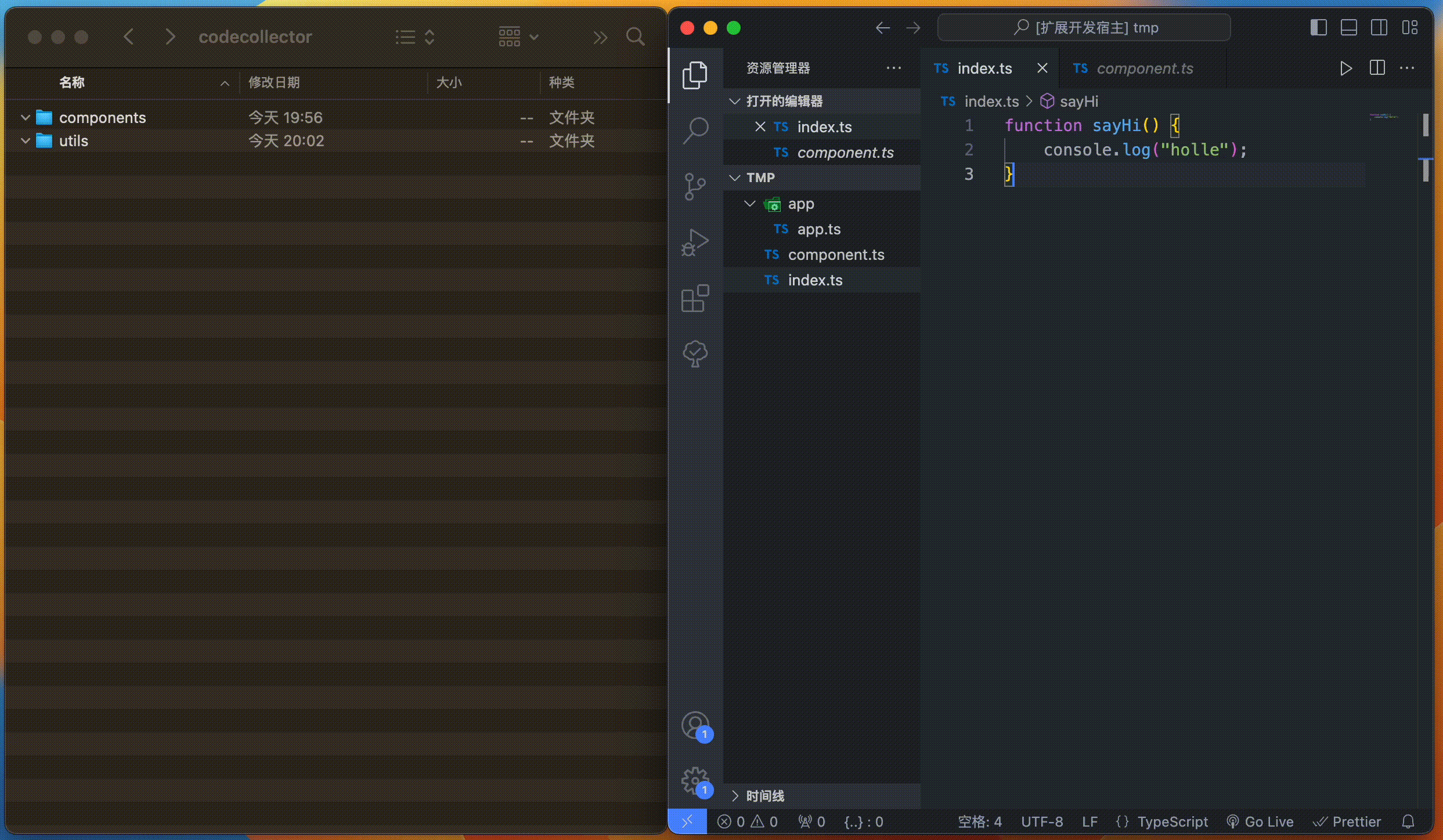
- 收藏文件或文件夹(file or folder collection)
流程:选择要收藏的文件或文件夹 -> 右击选择Collect File -> 选择收藏目录 -> 填写文件或文件夹名 -> 成功!
(Process: Select the File or folder to Collect -> Right click and select 'Collect File' -> Select the save directory -> Fill in the file or folder name -> Success!)
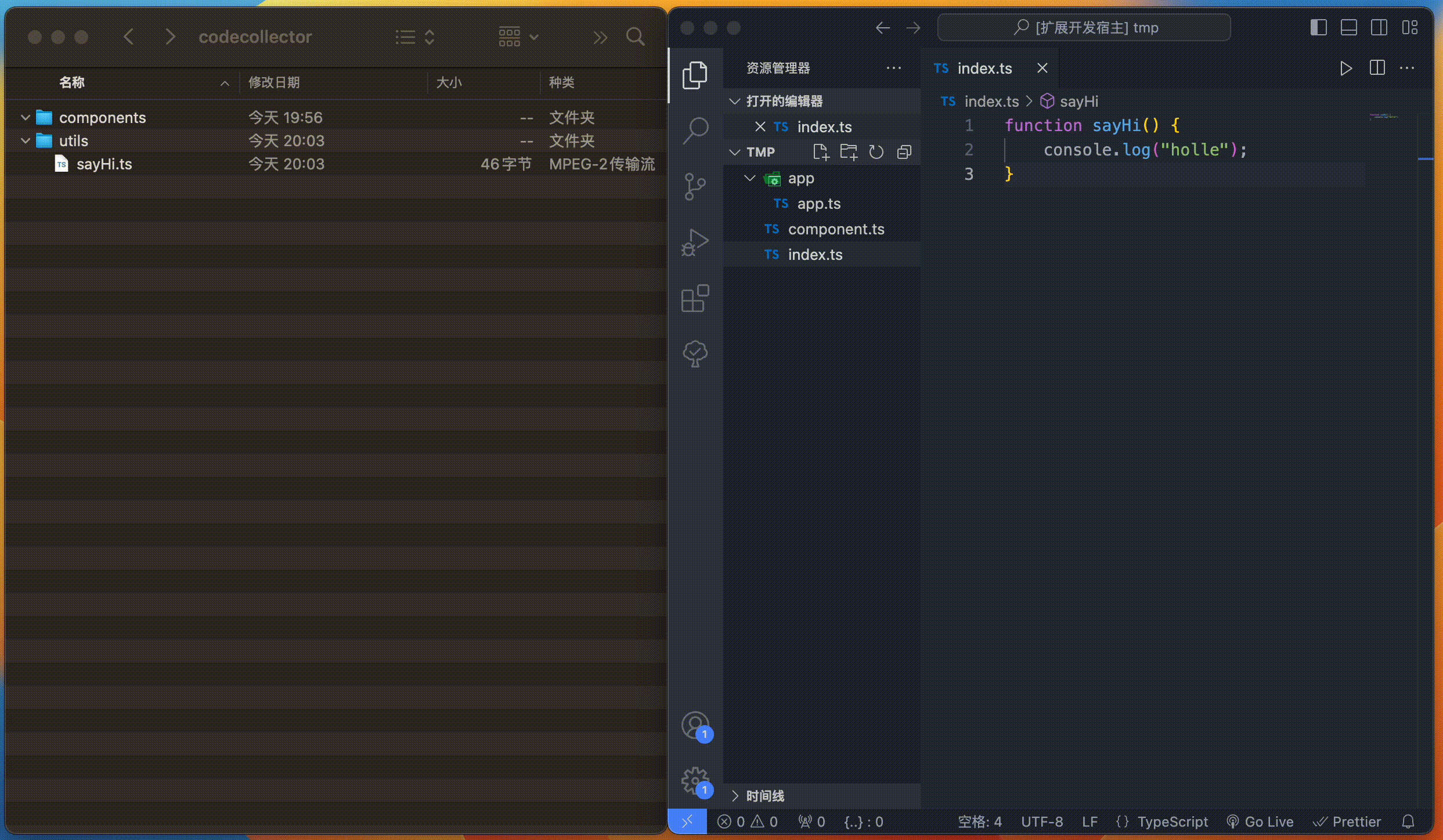
- 获取收藏的代码(get code collection)
流程:在编辑器中右击Get Code Collection -> 选择收藏目录 -> 选择收藏的代码文件 -> 成功!
(Process: Right click on 'Get Code Collection' in the editor -> Select collection directory -> Select favorite code file -> Success!)
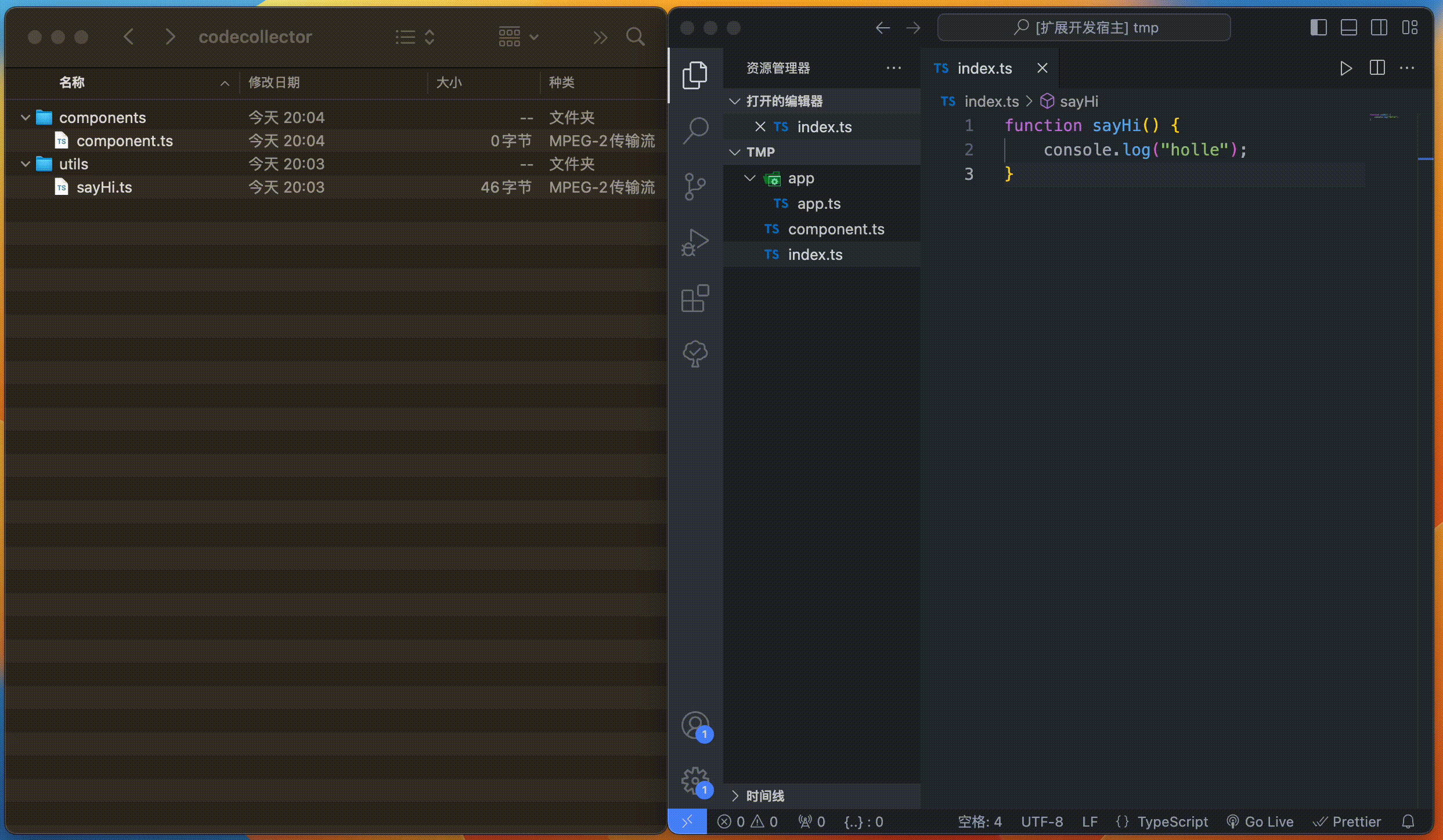
- 获取收藏的文件或文件夹(get file or folder collection)
流程:在文件夹上右击选择Get File Collection -> 选择收藏的文件或文件夹 -> 确认文件或文件夹名称 -> 成功!
(Process: Right click on the folder and select 'Get File Collection' -> Select the file or folder -> Confirm the file or folder name -> Success!)