mythril README
Usage
- install Mythril:
pip3 install mythril
- install
solc
{
"command": "mythril.analyzeActive",
"title": "Mythril: Analyze active Solidity contract"
},
{
"command": "mythril.analyzeAll",
"title": "Mythril: Analyze all Solidity contracts"
}
Screenshot
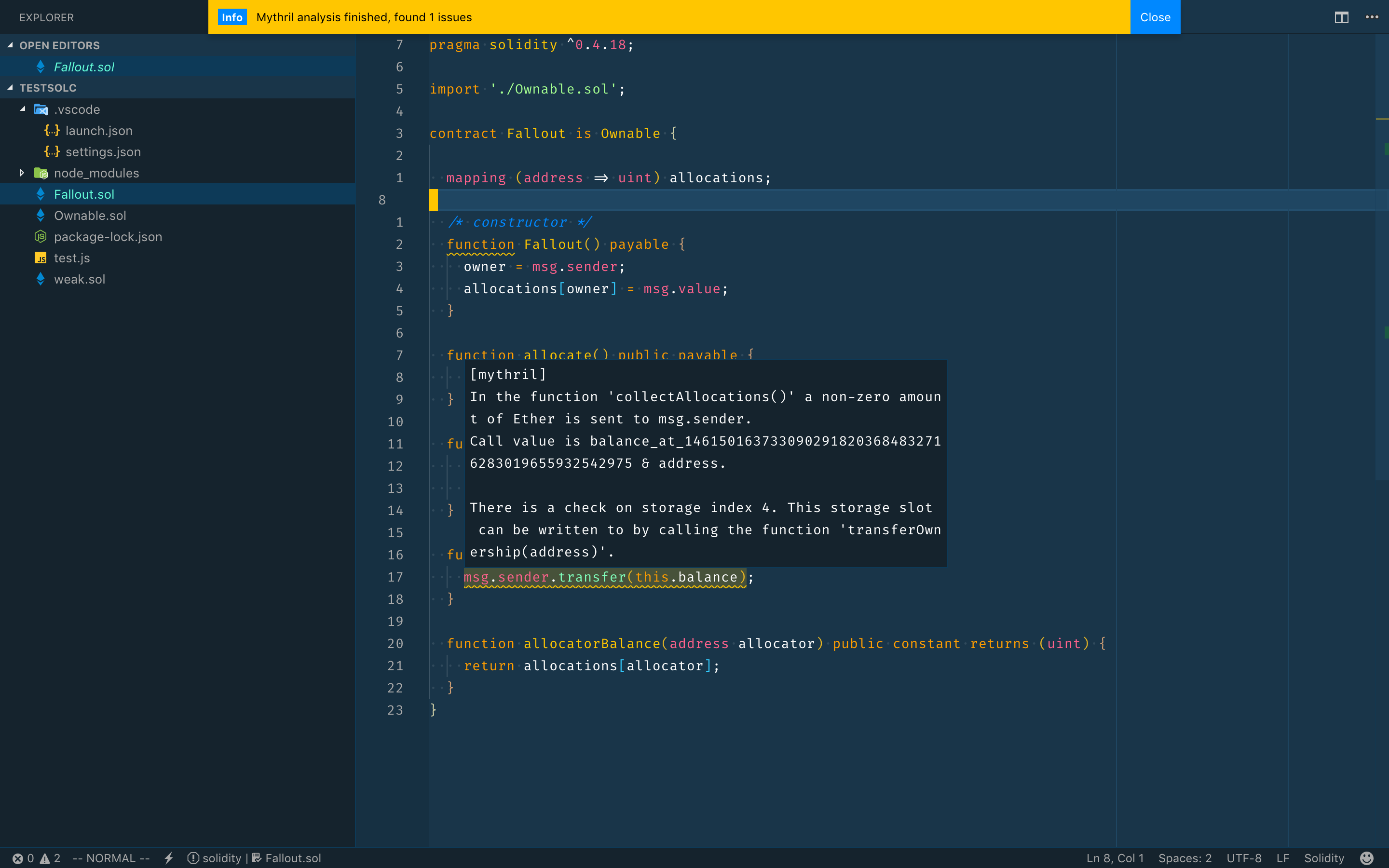
Feature
- Visual Studio Code extension for Mythril, security analysis tool for Ethereum smart contracts.
- Analyze current active solidity file or all opened solidity files.
- Code diagnostics on all source file lines.
- Handles imported contracts.
How to local dev
npm install to initialize the extension and the servernpm run compile to compile the extension and the server- open this folder in VS Code. In the Debug viewlet, run 'Launch Client' from drop-down to launch the extension and attach to the extension.
- to debug the server use the 'Attach to Server' launch config.
- set breakpoints in the client or the server.
TODO
- add configurations
- open new tab with DocLink? needs discussion
- status bar
- analyzing animation
- icon
- exception handling, e.g., if user don't have
solc, myth installed.
Issues
- when analyzing multiple files, there is a chance the
~/.mythril/signatures.json gets corrupted due to it can't handle parallelism.
- the extra side view could not be diagnosed, should come up with a better design for displaying, might take some discussion.
- Can only handle opened multiple files, as the
documents object in server only have access to the opened ones.
| |