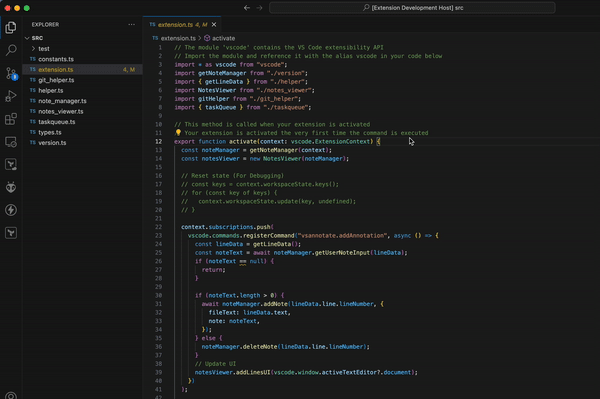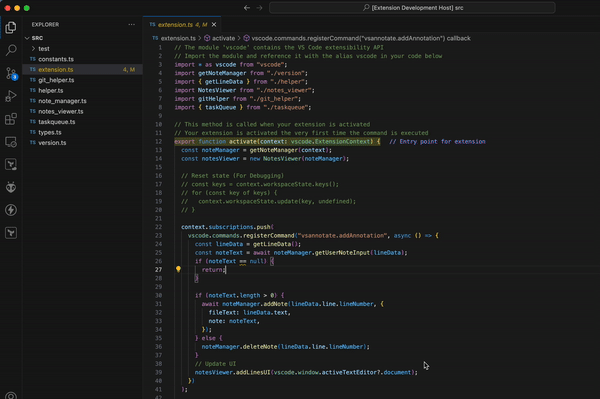VsAnnotate
Write personal notes for code snippets in VS Code.
Features
- Annotate lines of code with notes.
- Automatically update notes based on Git changes.
- View a summary of all notes in a Markdown file.
- Hover over lines to see notes.
Addding a note
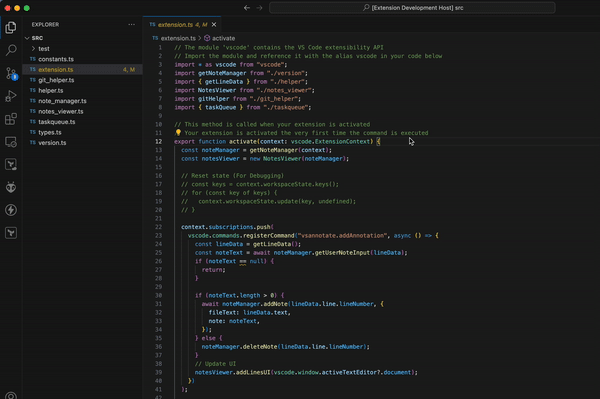
Generating summary of notes
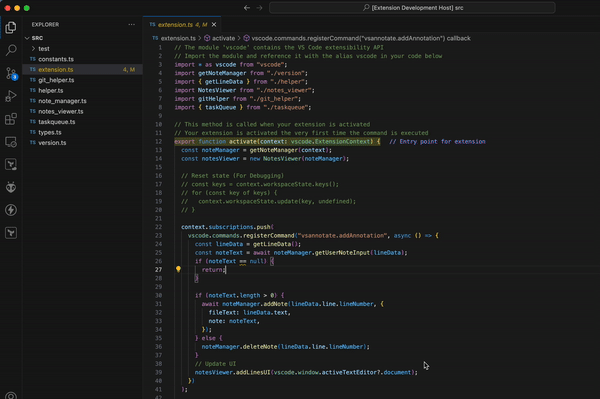
Commands
- Annotate (
vsannotate.addAnnotation): Add a note to the current line.
- VsAnnotate: Show All Notes (
vsannotate.generateReadme): Generate a summary of all notes in a README.md file.
Keybindings
- Annotate:
Ctrl+Alt+A on Windows/Linux and Cmd+Shift+A on macOS.
Installation
- Open the Extensions view (
Ctrl+Shift+X).
- Search for
VsAnnotate.
- Click Install.
Usage
Adding a Note
- Place your cursor on the line you want to annotate.
- Press
Cmd+Shift+A on macOS or Ctrl+Alt+A on Windows/Linux.
- Enter your note in the input box and press
Enter.
Viewing All Notes
- Open the Command Palette (
Ctrl+Shift+P).
- Search for
VsAnnotate: Show All Notes.
- A summary of all notes will be generated in a .md file.
Extension Commands and Configuration
Commands
- Annotate: Use
Cmd+Shift+A on macOS or Ctrl+Alt+A on Windows/Linux to add a note to the current line.
- Generate README: Use the
VsAnnotate: Show All Notes command to generate a summary of all notes.
Release notes
1.0.0
Initial release of VsAnnotate
Contributing
Contributions are welcome! Please open an issue or submit a pull request.
License
This project is licensed under the GNU General Public License (GPL).
| |