wzuqui-spotify
all commands are in F1
how to save credentials
steps:
- login to the web player https://open.spotify.com/
- access the url https://open.spotify.com/get_access_token
- open devtools and copy the value of the
sp_dc cookie
- open vscode
- execute command
ctrl+shift+p login and paste the value
commands
- login
- play
- pause
- prev
- next

screens
status-bar
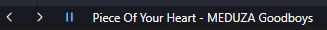
| |