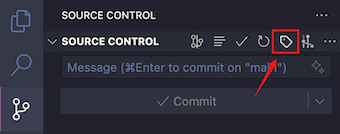Label Push extension for Visual Studio Code


Label Push could add a label text to your latest commit message and then push.
What for? E.g., you could add a "build" label to trigger the CI/CD Pipeline when you want.
Features
- Add a label text to your latest commit message and then push.
- Create an empty commit with the label text when there are no new commits locally.
- Pull automatically if necessary to make sure the label is added to the latest commit.
- You can choose whether to commit the changes already staged.
- You can choose whether to publish the branch that does not exist, or was deleted in the remote repository.
- The label text is configurable.
Usage
You have several ways to use Label Push:
Open the Command Palette (Ctrl+Shift+P / ⌘+Shift+P) and type Label Push.
Click "Label Push" in the status bar.
Click the "Label Push" icon in the Source Control view, as shown below:
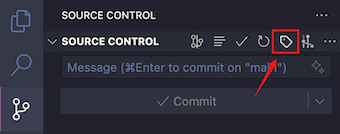
Extension Settings
Tag: The label text to be added to the commit message.
- type:
string
- default:
[build]
ShowStatusBarItem: Whether to show "Label Push" status bar item.
- type:
boolean
- default:
true
CommitEmpty: Whether to create an empty commit with the label when there are no new commits locally.
- type:
string
- enum:
[Always, Never, Suggest]
- default:
Suggest
PublishBranch: Whether to publish the branch that does not exist in the remote repository.
- type:
string
- enum:
[Always, Never, Suggest]
- default:
Suggest
publishDeletedBranch: Whether to publish the branch that was deleted in the remote repository.
- type:
string
- enum:
[Always, Never, Suggest]
- default:
Suggest
AddStaged: Whether to add the changes staged.
- type:
string
- enum:
[Always, Never, Suggest]
- default:
Suggest
Release Notes
Detailed Release Notes are available here.
Acknowledgements
Thanks for the following projects, which inspired me a lot:
The icons used are from IconPark from Bytedance.
| |