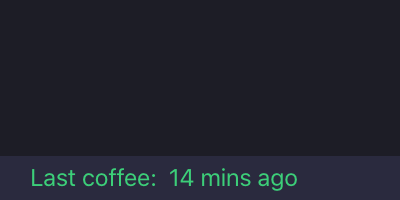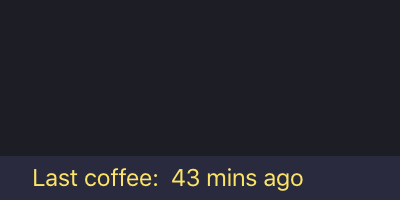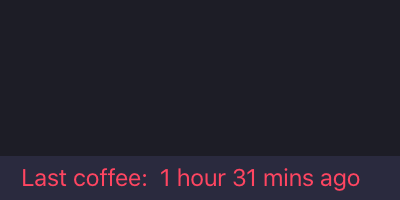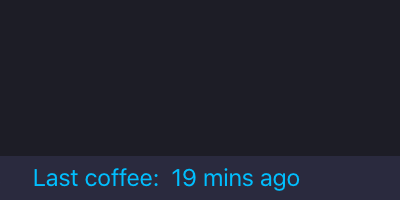Time Since READMEUse Time Since to see how long has passed since you last did a task. FeaturesSet the name of the activity you are timing. Time Since will create a simple timer on the status bar to show you how long it has been since you last did that activity. The text has 3 colors: green, yellow, and red, to show you at a quick glance how long it has been since you did your activity. Green is the 'safe' zone, yellow is the 'average' zone, and red is the 'bad' zone. Try to complete your activity again before the red zone! Time Since defaults to using 3 preselected colors, however you can change the colors to whatever you want, use your integrated terminals ansiGreen, ansiYellow, and ansiRed colors, or remove the colorizing option completely. Green Text Color
Yellow Text Color
Red Text Color
No Text Color (uses your default status bar color)
RequirementsVS Code Extension SettingsThis extension contributes the following settings:
Known IssuesRelease Notes1.0.1Updated display name and readme 1.0.0Initial release AcknowledgementsIcon by Freepik from www.flaticon.com |