The Ballerina extension for Visual Studio CodeThe Ballerina VS Code extension offers the ability to visualize the bidirectional mapping between the syntax and graphical representation of your Ballerina source code. Apart from the visual programming features described below, the Ballerina VS Code extension enhances the Ballerina development experience by providing a comprehensive set of other features, including code editing, debugging, code execution, and code deployment. For detailed information on them, go to the Ballerina VS Code extension documentation. Quick startFor instructions on installing the Ballerina VS Code extension, go to Install the extension. FeaturesThe VS Code extension allows you to design and develop your Ballerina program using a graphical representation of the code. This graphical view displays the logic and network interaction of a function or a service resource, which makes it easy to understand the source. Ballerina Visualizer ViewThe Ballerina Visualizer View offers a high-level overview of Ballerina projects based solely on the source code to understand the components of the project and how they interact. 
Service Designer ViewThe Ballerina VS Code extension enables the intuitive creation of Ballerina services (HTTP and GraphQL) without deep familiarity with syntax and configurations. 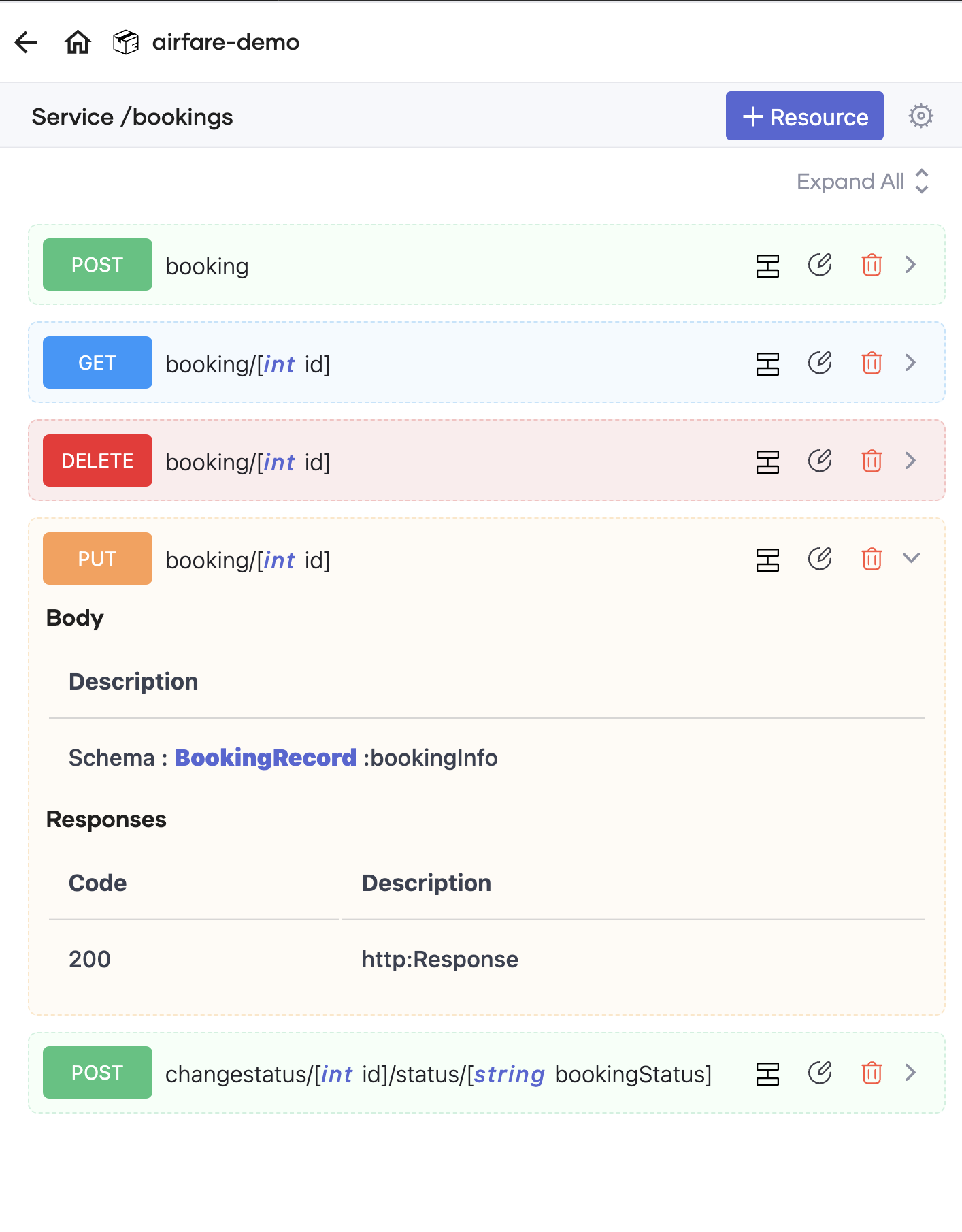
Sequence Diagram ViewThe Sequence Diagram View provides a graphical user interface that allows users to visualize and construct program logic by capturing the sequence, concurrency, endpoints, and interactions within the code. 
Flow Diagram ViewThe Flow Diagram View provides a graphical user interface that allows users to visualize and construct program logic by capturing the flow, concurrency, endpoints, and interactions within the code. 
Data MapperThe Data Mapper facilitates effortless data mapping through an intuitive interface by simplifying complexity and enabling users to concentrate on business logic. 
DocumentationThe Ballerina VS Code extension documentation describes the functionalities of this extension in detail. ConfigureYou can configure the Ballerina VS Code extension to get a custom user experience. For more details, see Configure the extension. TroubleshootFor troubleshooting, see the Ballerina output. To view the Ballerina output tab, click View, click Output, and select Ballerina from the output list. It provides additional information if the plugin fails to detect a Ballerina distribution. You can also enable debug logs from the Ballerina extension settings to view any issues arising from the extension features. |

