README
example:
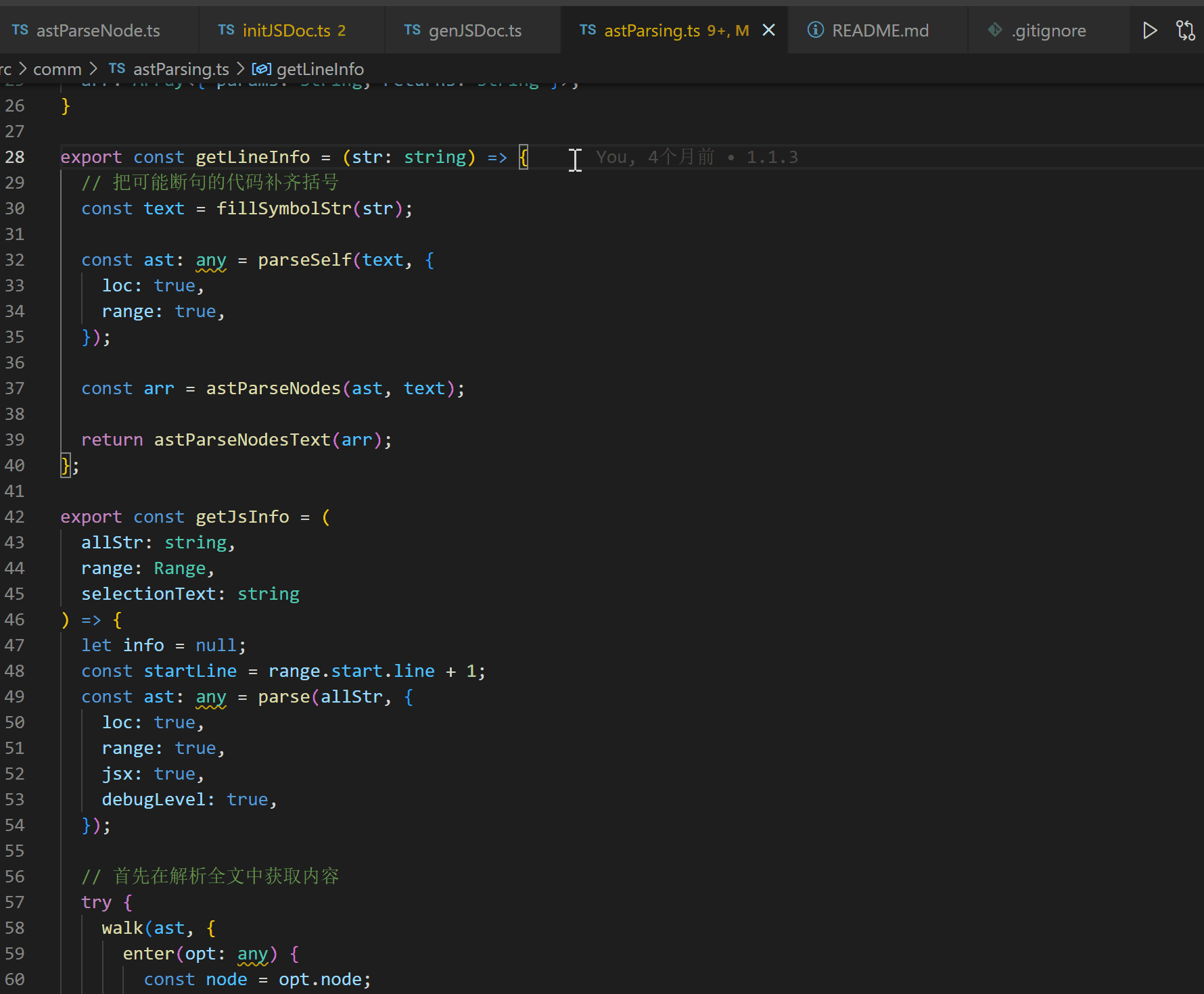
add jsdoc
Select a function parameter, ctrl+shift+p or F1, enter add jsdoc and select the add jsdoc command to generate jsdoc style function comments
选中一个函数的参数, ctrl+shift+p 或 F1 后输入 add jsdoc 并选择 add jsdoc 命令, 即可生成 jsdoc 风格的函数注释
init jsdoc
Add comments to full-text functions, ctrl+shift+p or F1, enter init jsdoc and select the init jsdoc command to generate jsdoc style function comments
给全文的函数添加注释, ctrl+shift+p 或 F1 后输入 init jsdoc 并选择 init jsdoc 命令, 即可生成 jsdoc 风格的函数注释
Extension Settings
ctrl+shift+p or F1 to set setting.json (preference: open json):
ctrl+shift+p 或 F1 设置 setting.json(首选项:打开json):
jsdoc.author: Add this option, jsdoc will automatically insert the author
jsdoc.author: 添加此选项, jsdoc 将自动插入作者
jsdoc.dateformat: Add this option and jsdoc will set the date format. For example 'YYYY-MM-DD hh:mm:ss'
jsdoc.dateformat: 添加此选项, jsdoc 将设置日期格式. 比如 'YYYY-MM-DD hh:mm:ss'
Or click with the mouse, as shown below
或者用鼠标点击,如下图
step1:
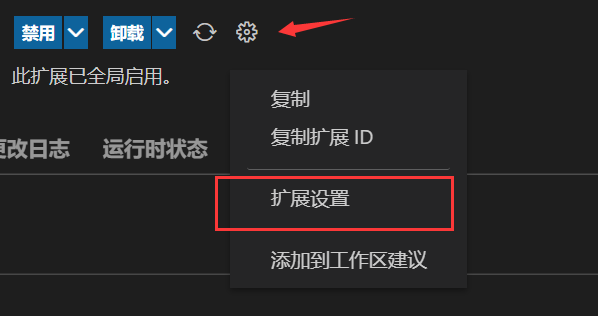
step2:
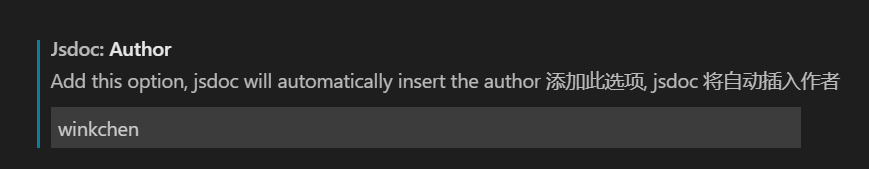
Known Issues
none
Release Notes
none
| |