go-superman README
Features
使用指南
场景1,从go.mod文件里的package列表选择包,并指定分支下载
-
- 打开command界面,搜索并选中"Go:list Package"命令(如图1标注1)
-
- 选择将要下载的package, 点击"OK"进行下一步(图2)
-
- 选中分支后,插件将执行下载任务(图3)
-
- 下载完成后,右下角将给出提示
图1
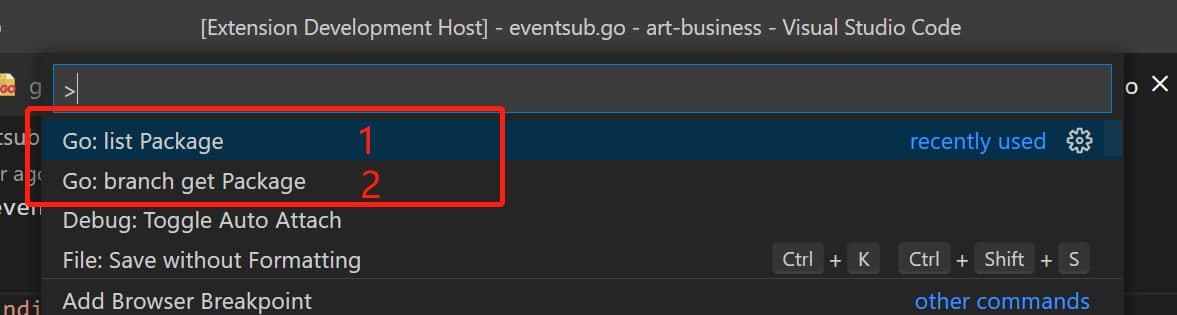
图2
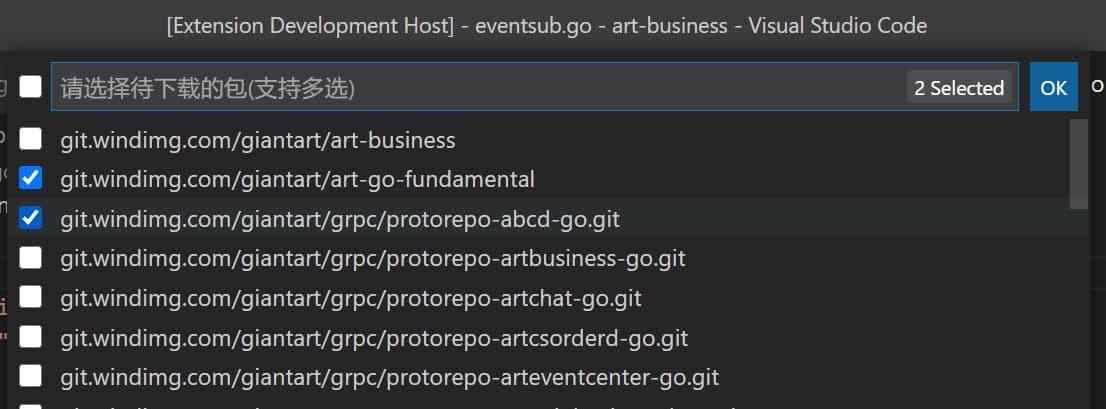
图3
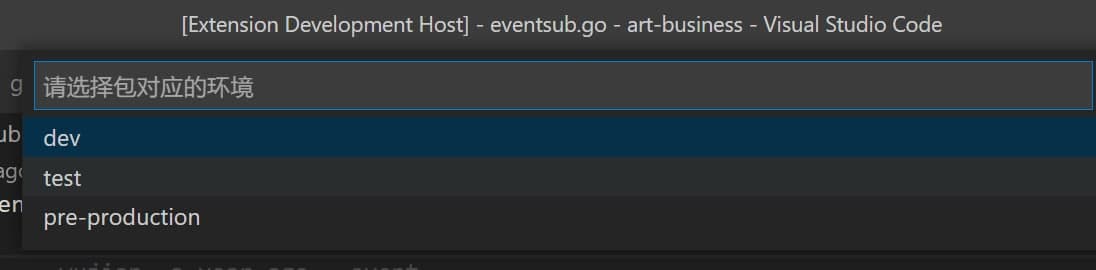
场景2,直接下载go.mod文件里的依赖包列表
-
- 单击需要下载的包(如图4标注1)
-
- 打开command界面,搜索并选中"Go:branch get Package"命令(如图4标注2)
-
- 选中分支后,插件将执行下载任务(图3)
图4
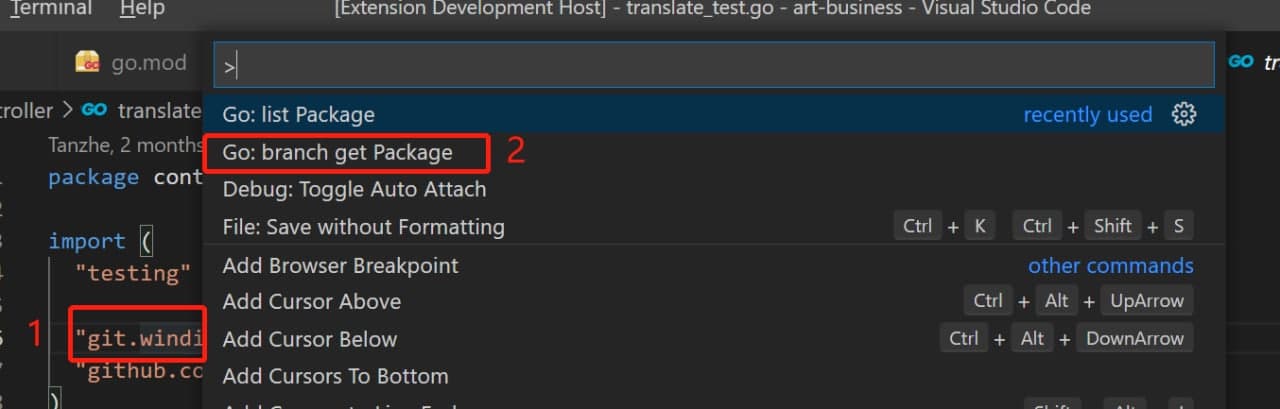
| |