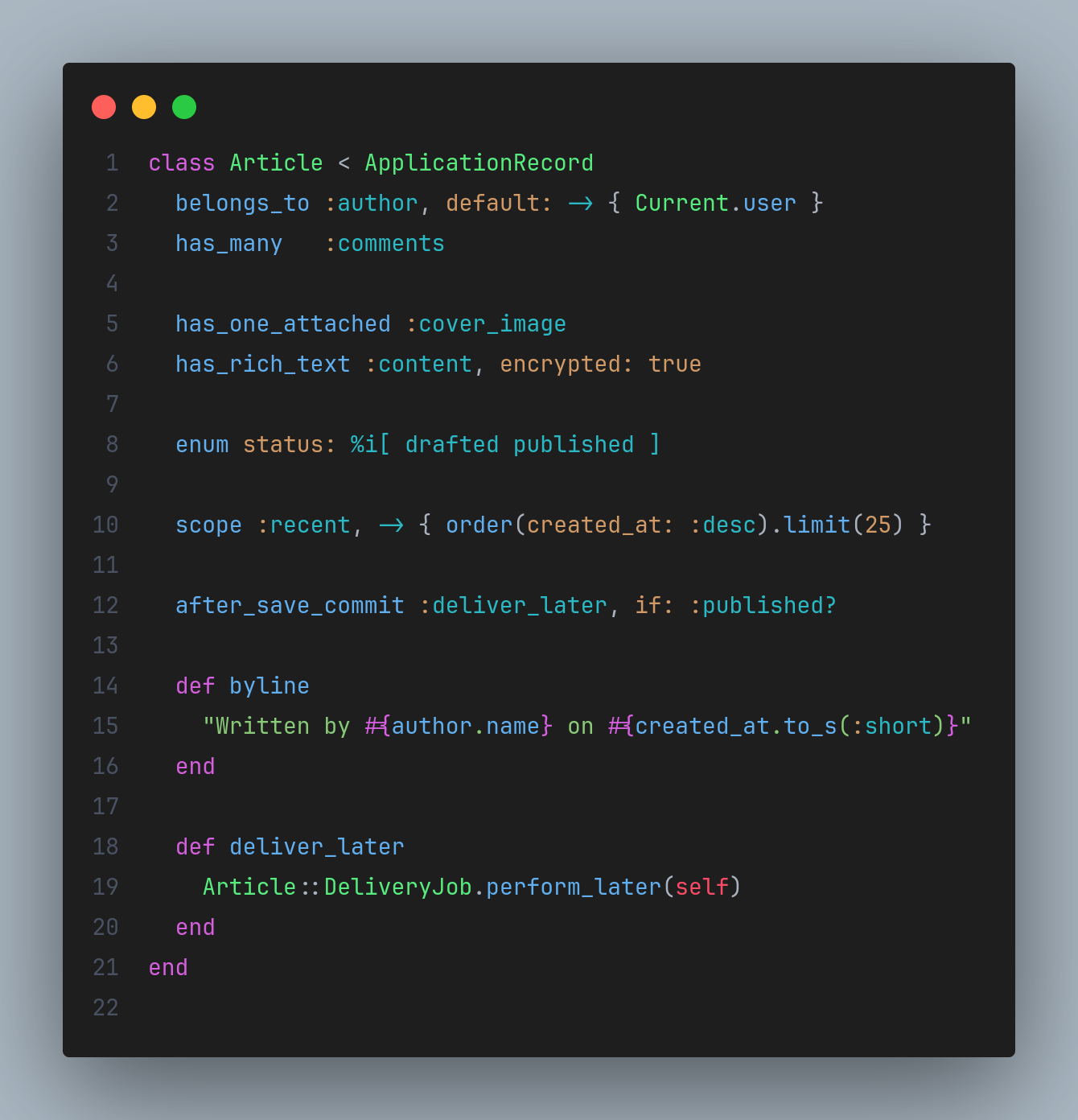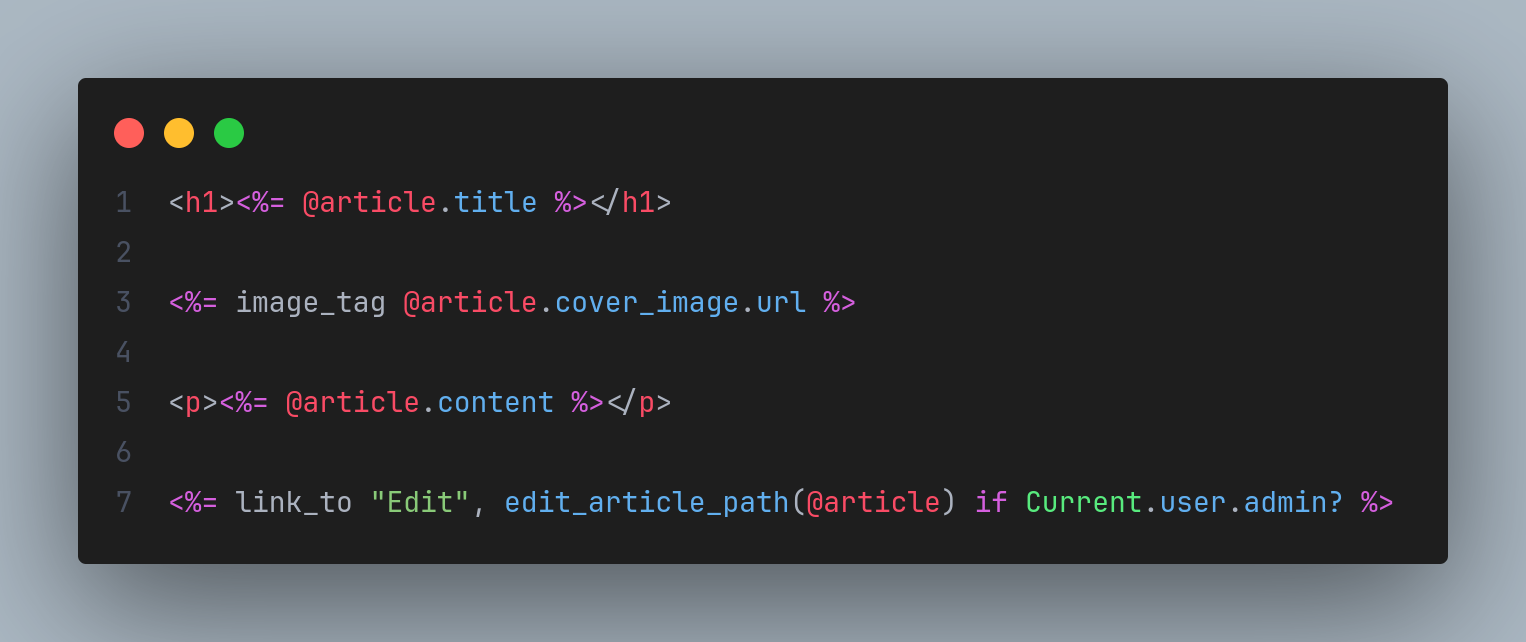One Dark RubyA Visual Studio Code theme that combines the popular One Dark syntax colors with Gnome's Adwaita background colors, specially crafted for Ruby development. Features
ScreenshotsRuby Model Example
ERB View Example
HAML View Example
Installation
Recommended SettingsFor the best experience with Ruby code, we recommend using the Shopify Ruby LSP extension to take full advantage of the semantic highlighting features. Issues & FeedbackIf you encounter any issues or have suggestions for improvements, please file an issue on the GitHub repository. ContributingContributions are welcome! Feel free to fork the repository and submit pull requests. LicenseThis theme is released under the MIT License. Credits
Enjoy coding with One Dark Ruby! |