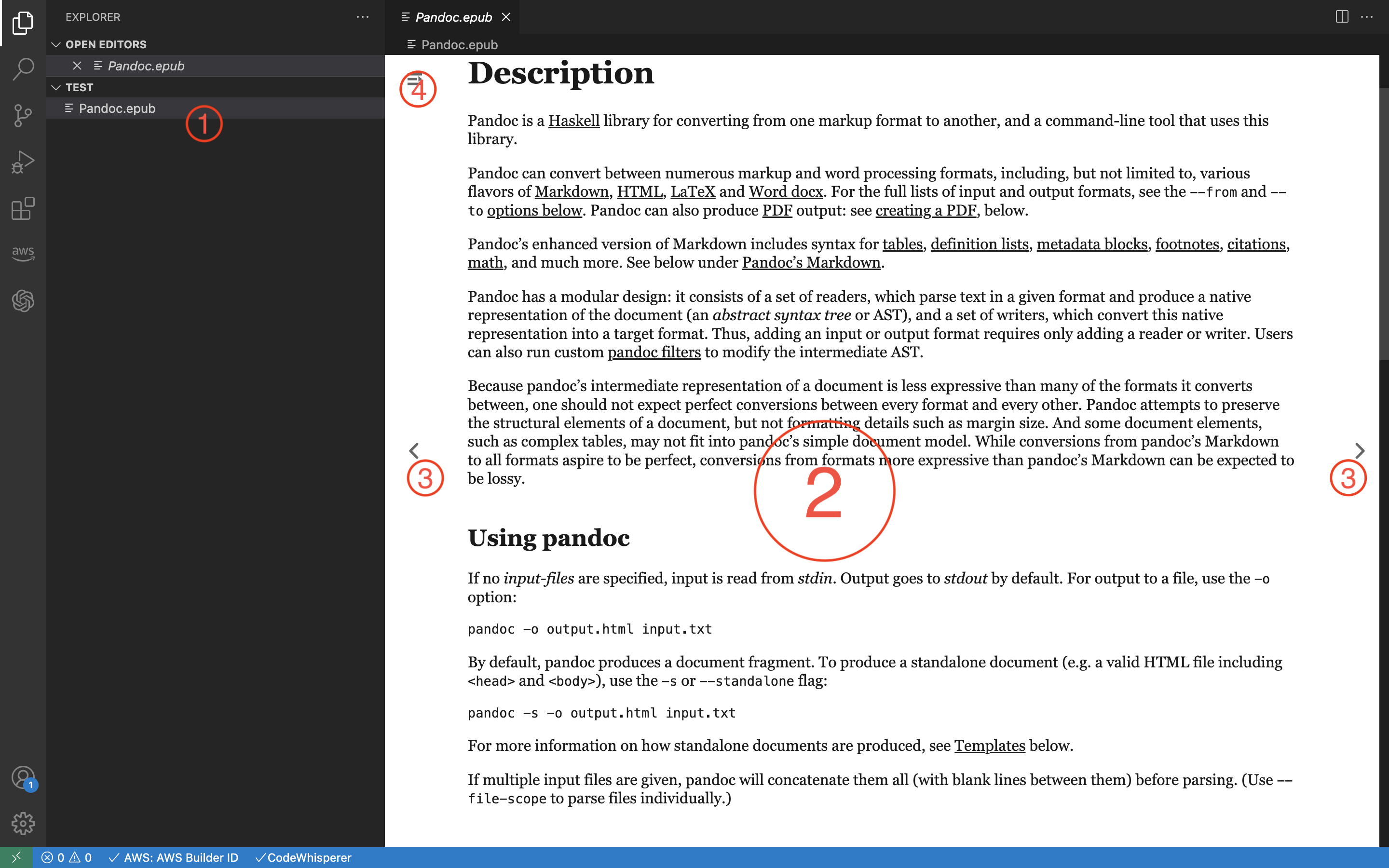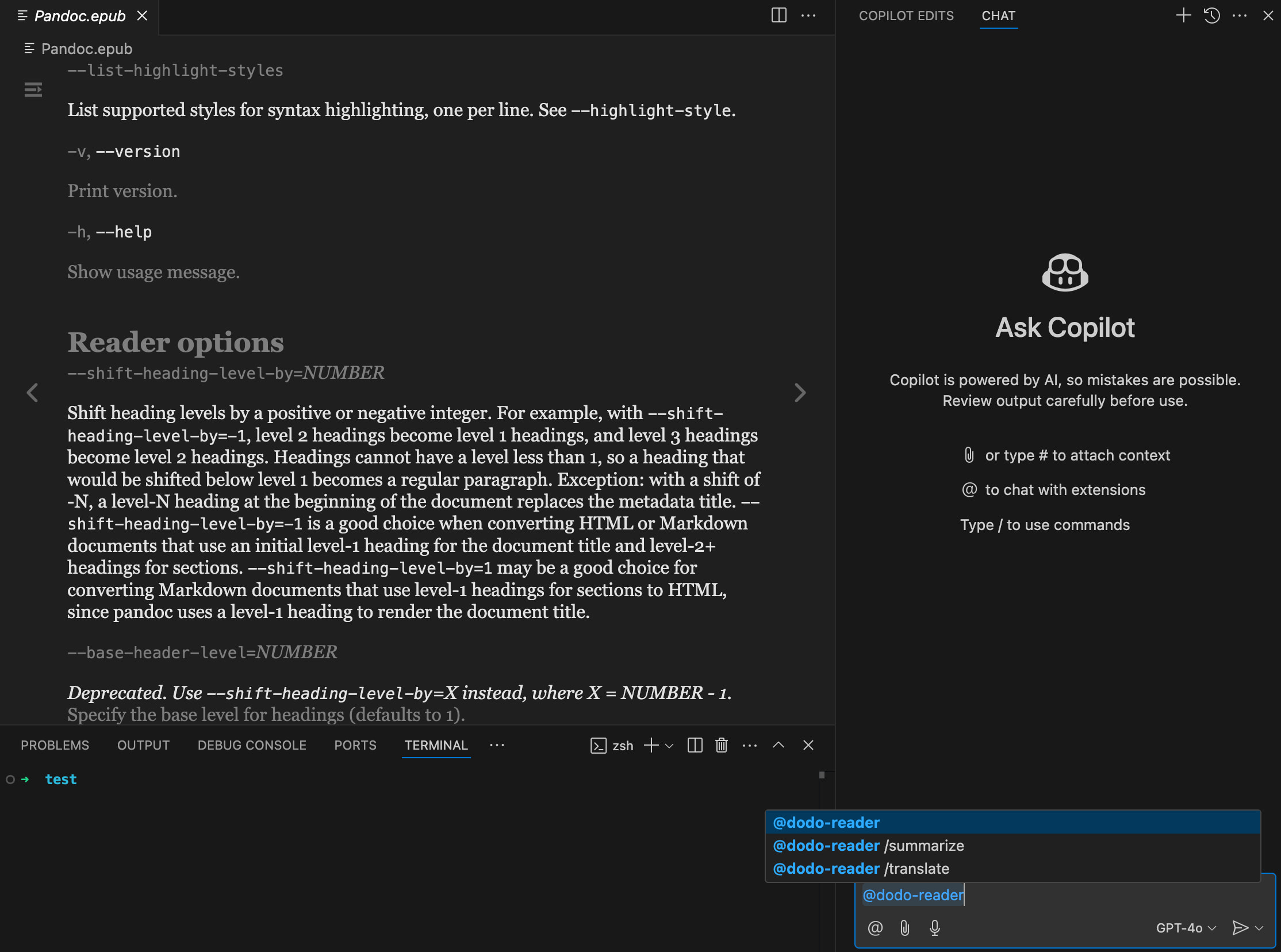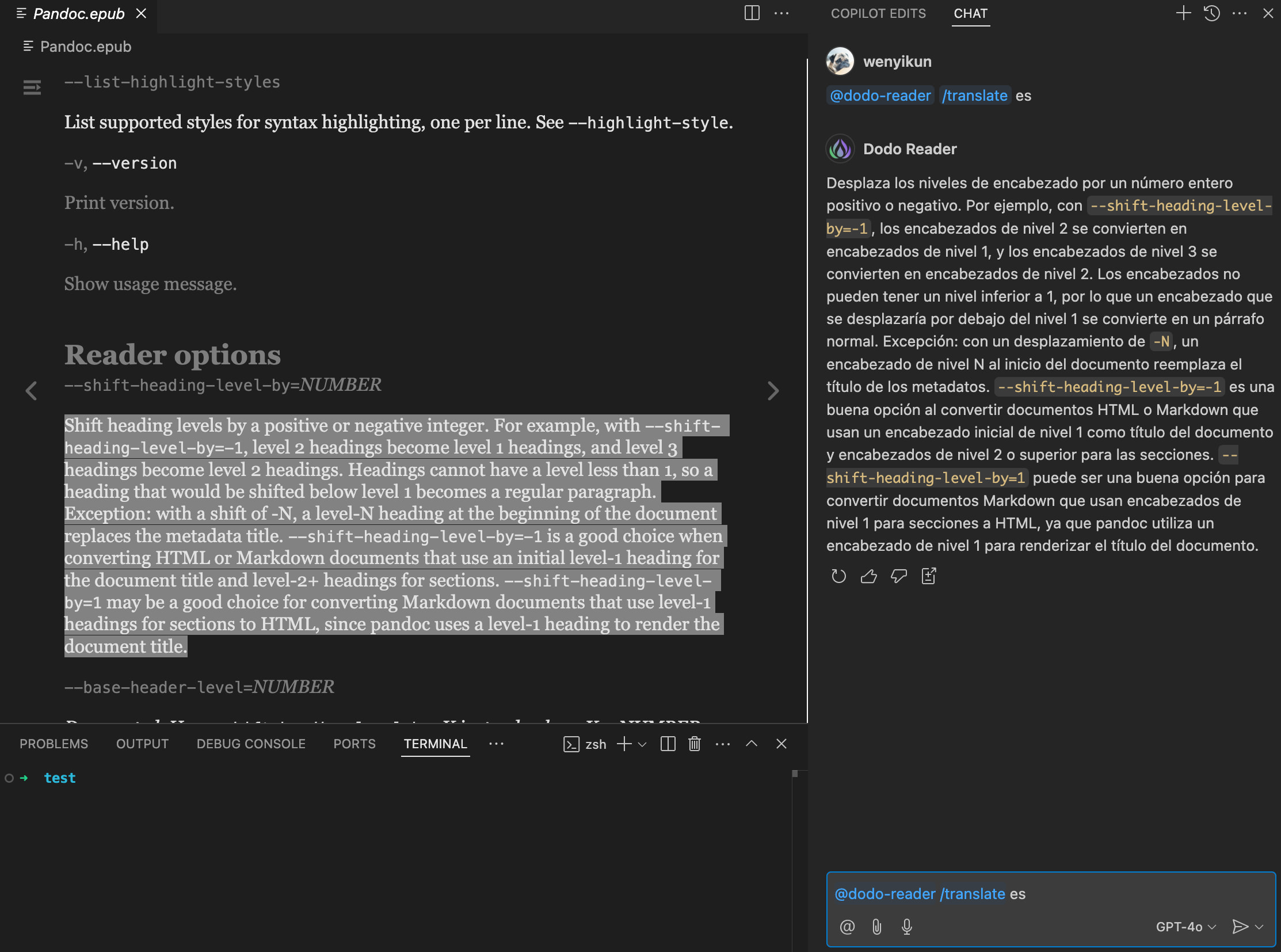Dodo Reader README
Dodo Reader is a Visual Studio Code extension that allows reading various formats like EPUB/PDF and integrates Copilot AI to assist your reading.
Languages: English | 中文 | 日本語 | Français | Español | Português
Features
- Supports EPUB/PDF reading.
- EPUB adapts to VSCode themes.
- EPUB supports Copilot chat.
Interface
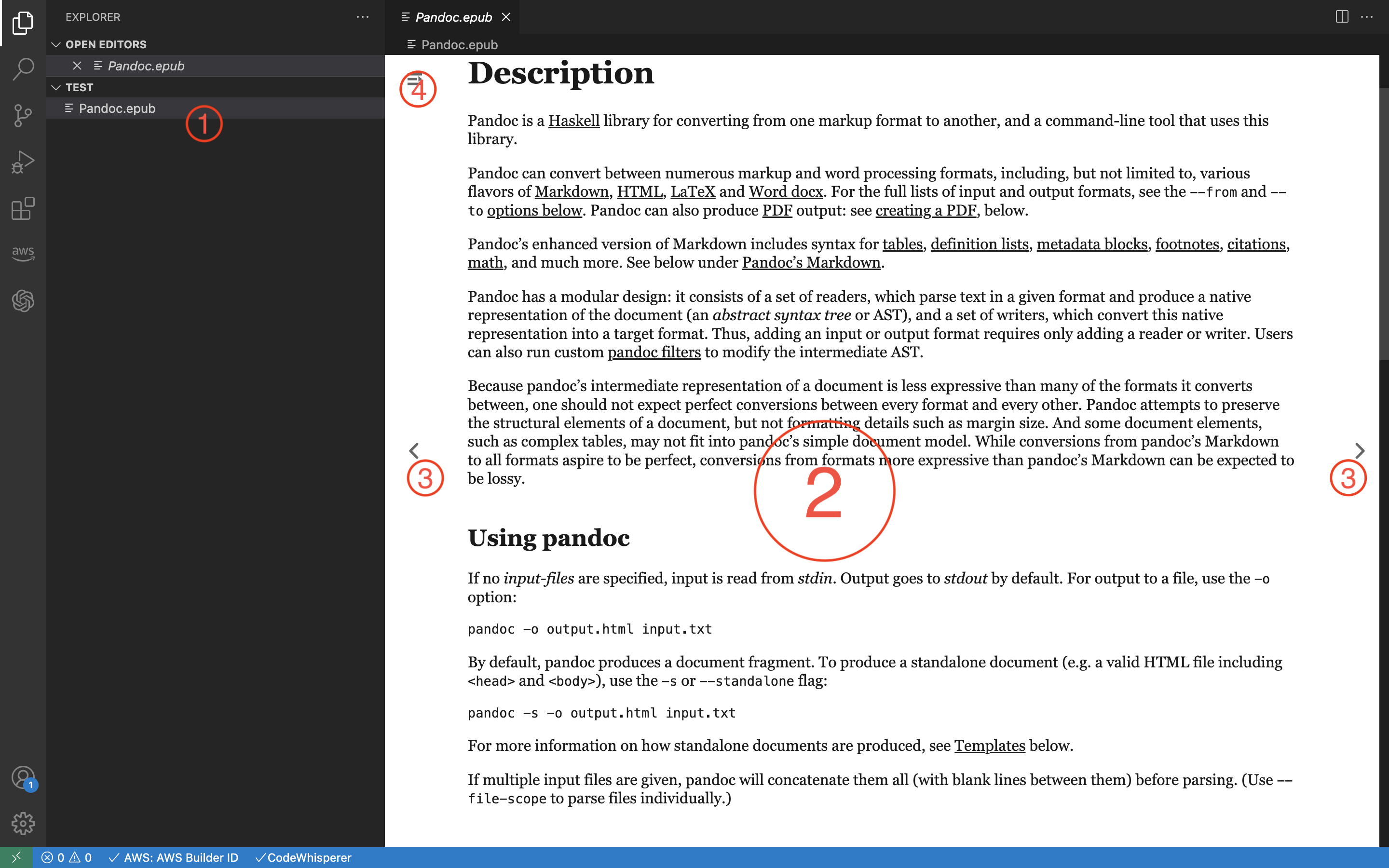
- Place the EPUB/PDF file in the workspace, and click to open the file.
- Content display area.
- Switch between the previous chapter and the next chapter using buttons or
left/right keys.
- Toggle the display of the table of contents.
Chat with Copilot
Open an EPUB file.
Open the Copilot panel and summon the dodo-reader role.
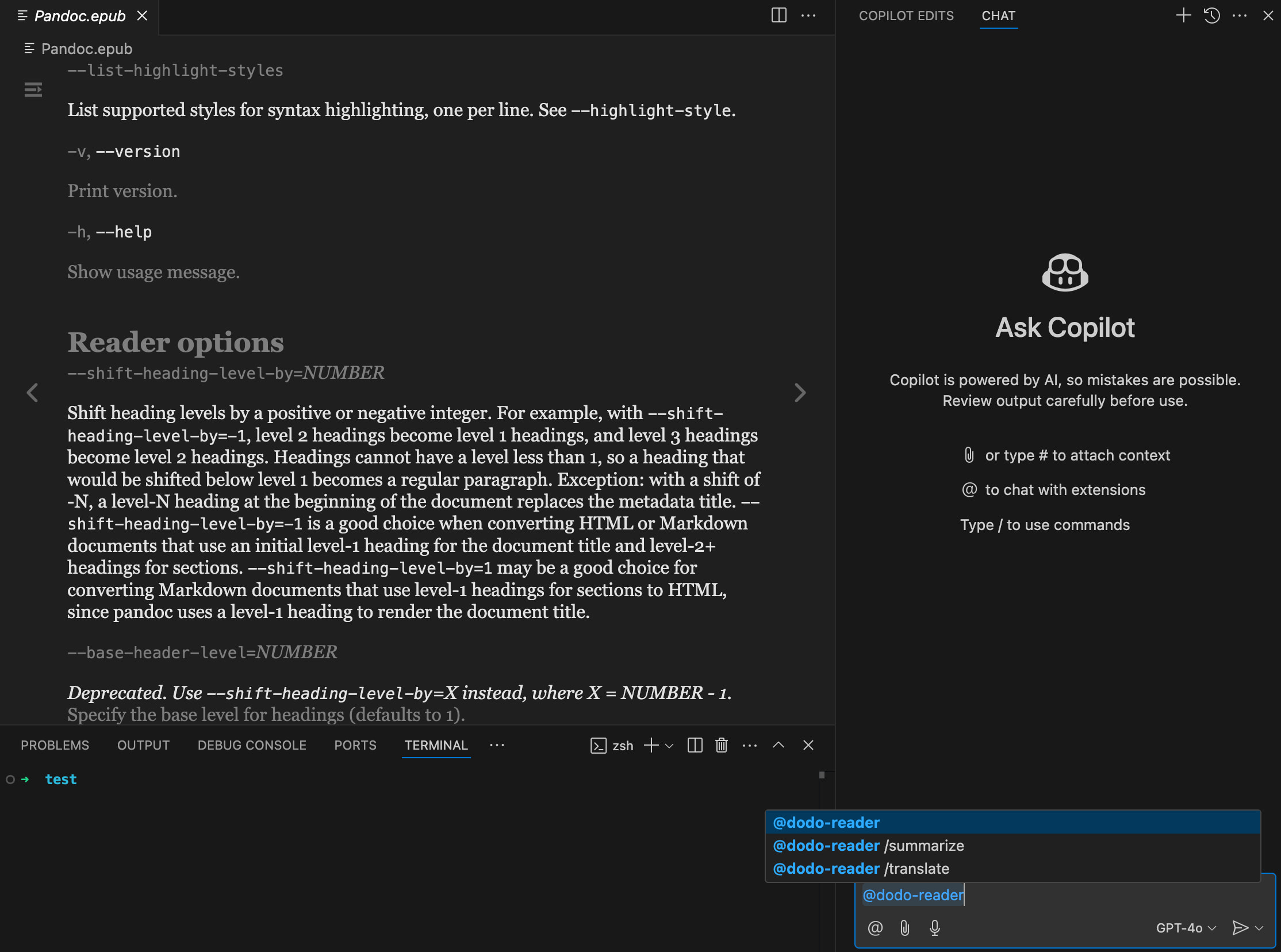
You can chat, translate, or summarize the entire text or selected text.
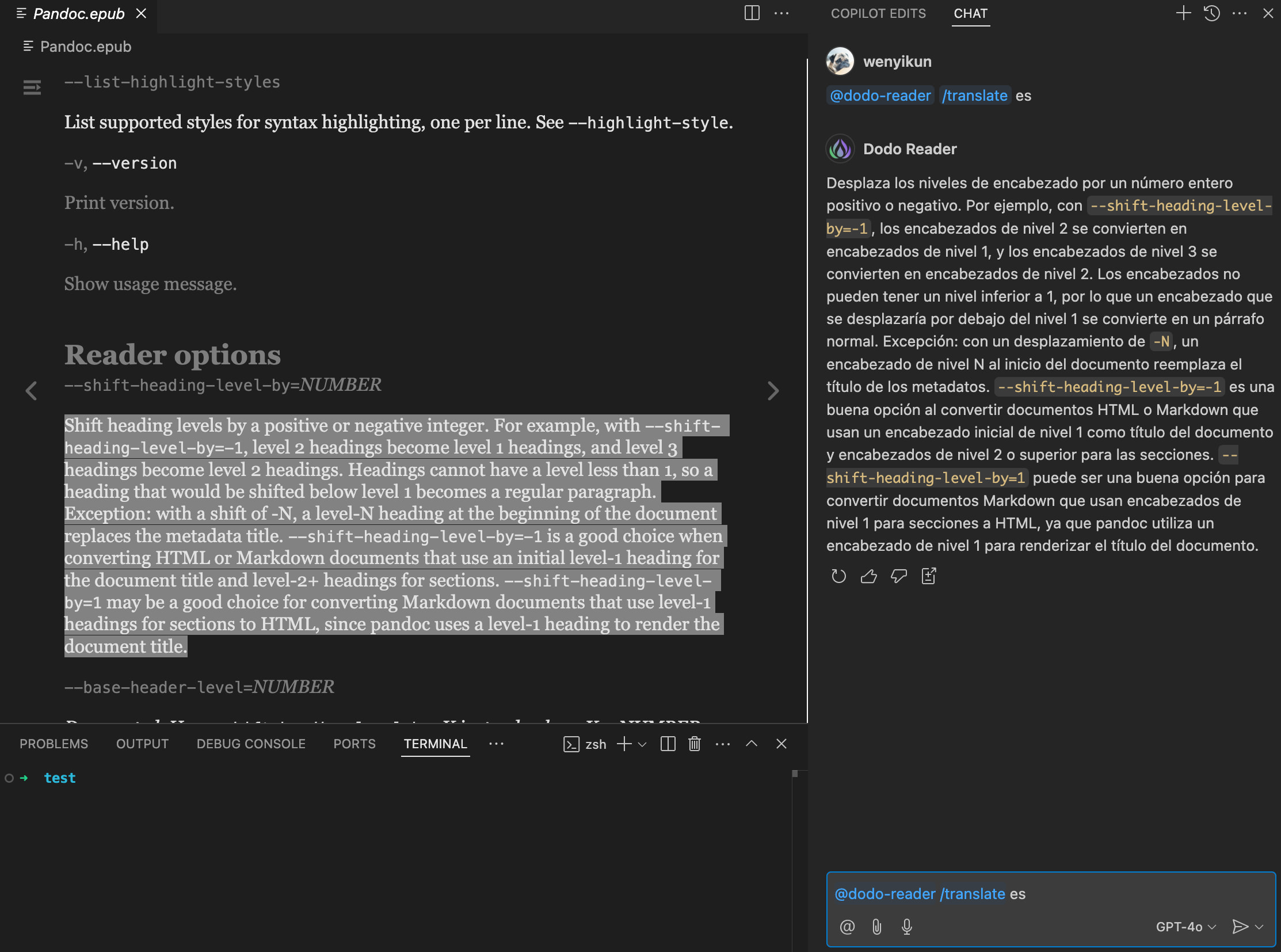
Getting Started
To set up the development environment, start by launching the webview static page packaging:
npm run web:watch
To activate the extension, press F5.
For building the production code:
npm run vscode:prepublish
| |