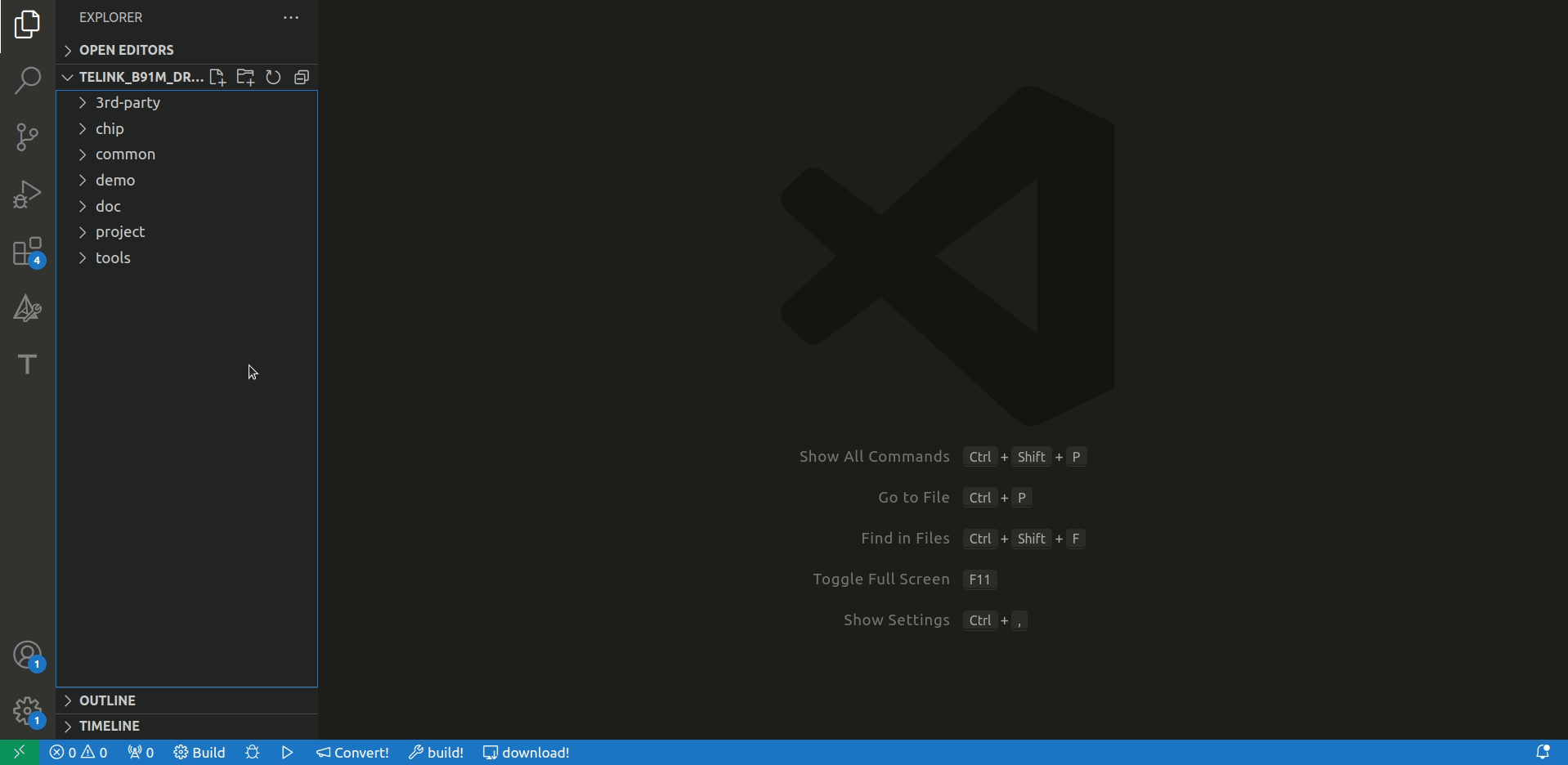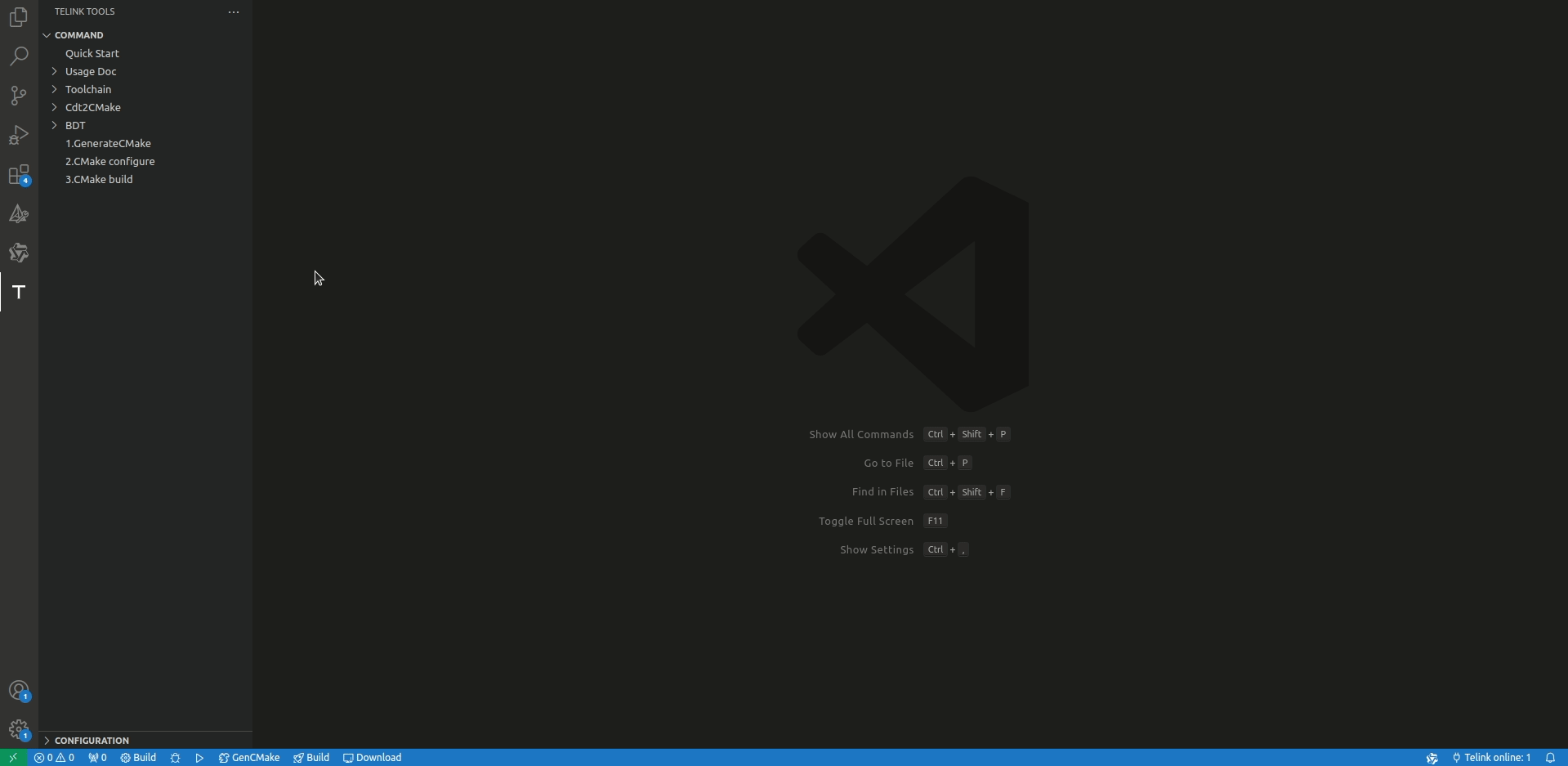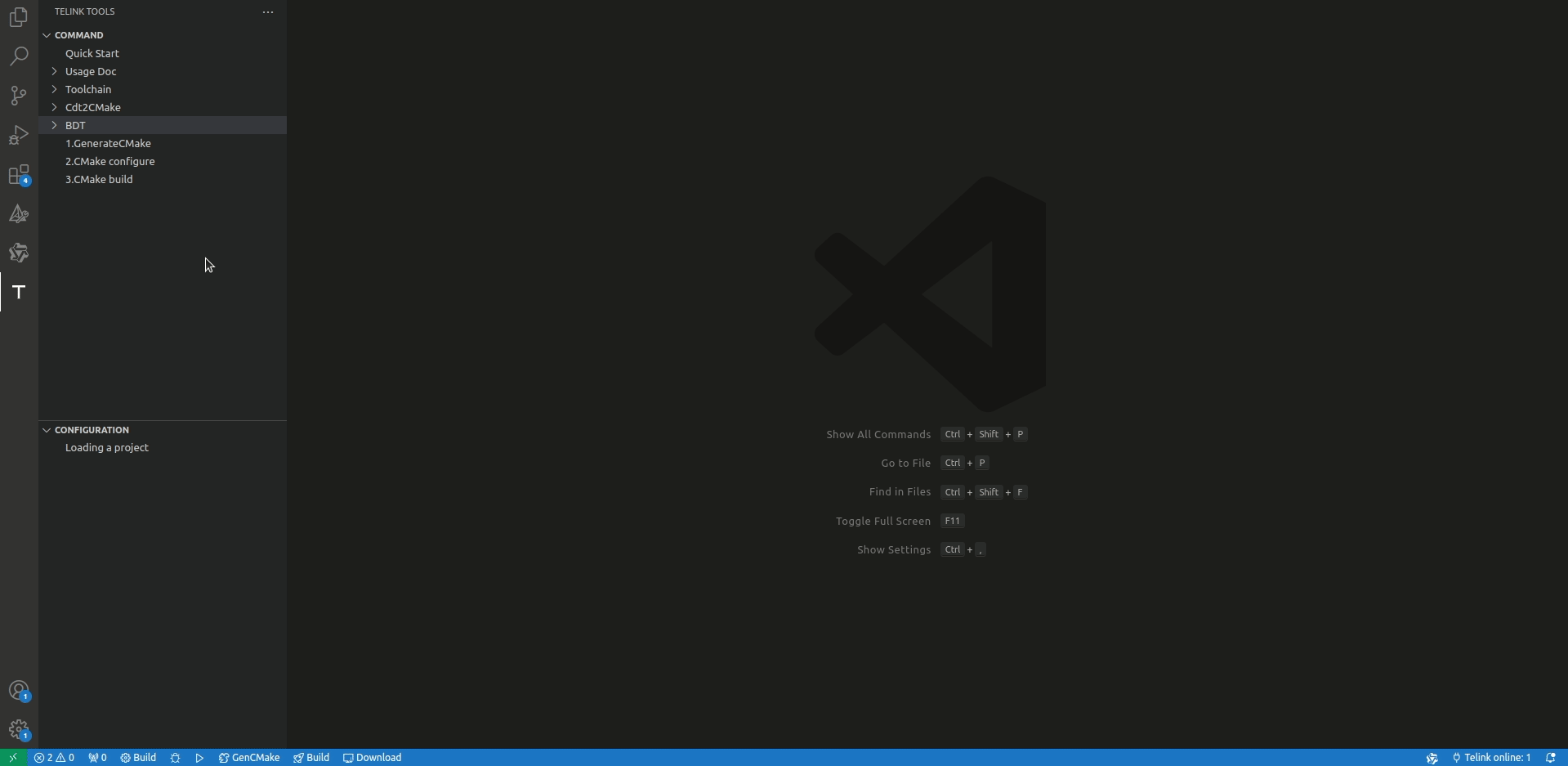tlk READMETelink extension help developer build telink SDK in vscode. Support in Linux/Windows. FeaturesDownload toolchain, (TelinkIotStudio)cdt2cmake, bdt, and setup environment. Convert TelinkIoTStudio sdk project to cmake project. Using cmake extension, build project with the comand Modify SDK configuration in UI. Telink BDT using in UI. RequirementsCompile dependencies with the extension CMake Tool (from Microsoft); it's essential to install it. UsageBuild
Modify SDK configuration
BDT Usagenow support Linux only.
Extension SettingsThe extension saves the downloaded tools in the Release NotesUsers appreciate release notes as you update your extension. 0.1.0Initial release. 0.1.2Update the tool download and extraction functionality. 0.1.4Update toolchain env in windows, and update extraction .tar.xz. 0.1.5Add new toolchain configuration. 0.2.0Add SDK configuration modification in UI, bdt sample usage in extension. 0.2.2
|