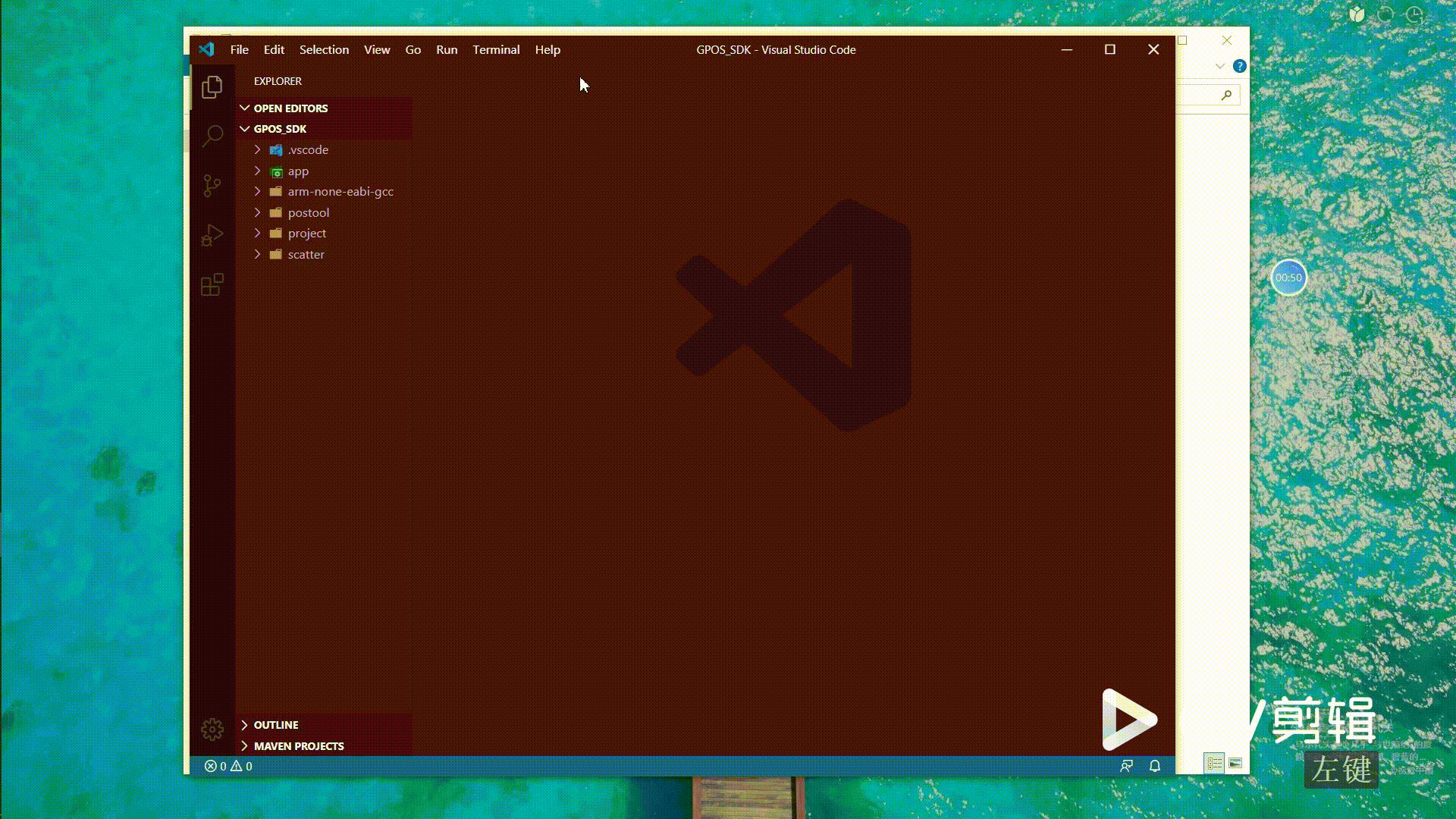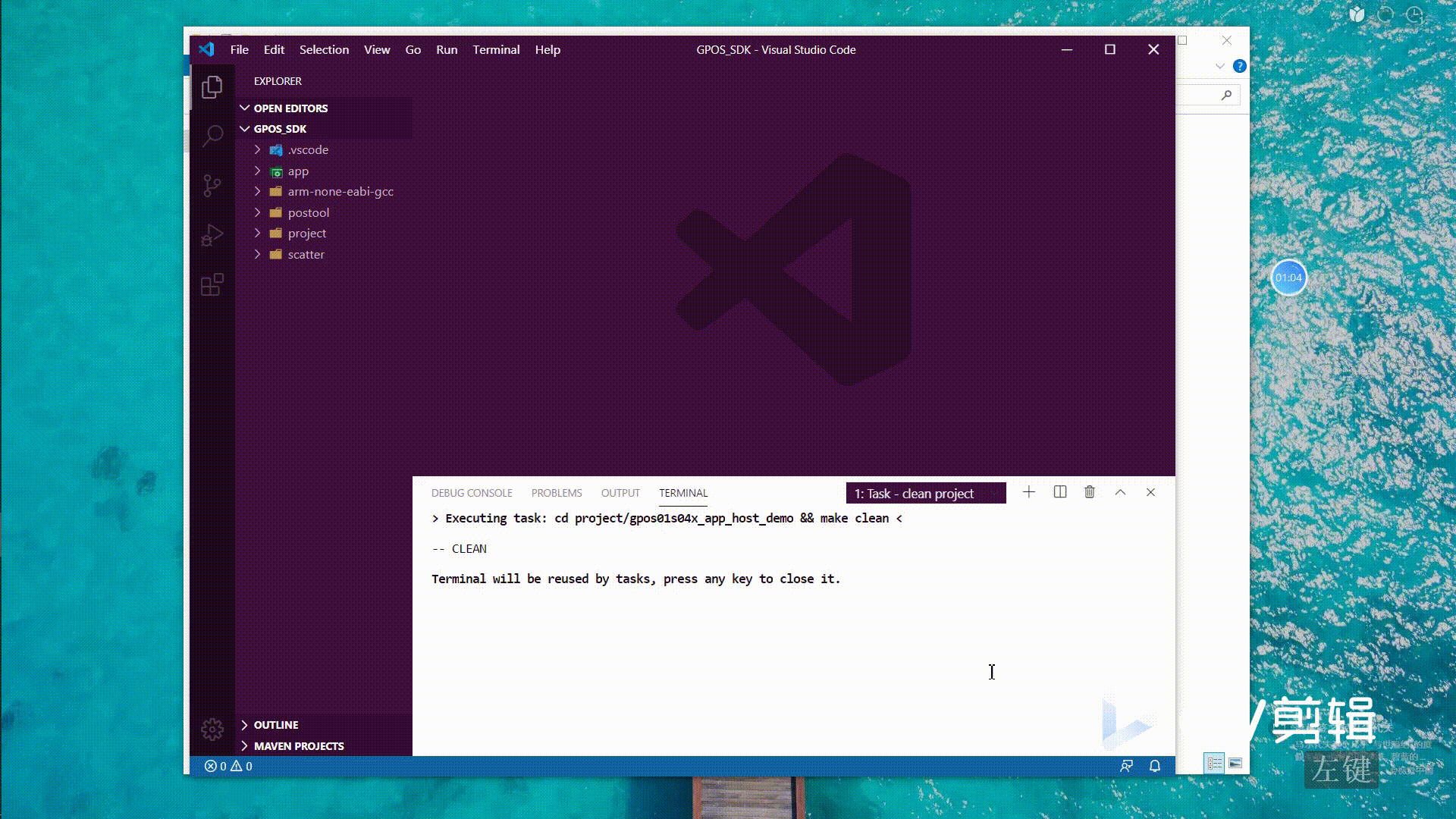GNU Arm embedded toolchain for WindowsThe GNU Embedded Toolchain for Arm is a ready-to-use, open source suite of tools for C, C++ and Assembly programming targeting Arm Cortex-M and Cortex-R family of processors. It includes the GNU Compiler (GCC) and is available free of charge directly from Arm for embedded software development on Windows, Linux and macOS operating systems. 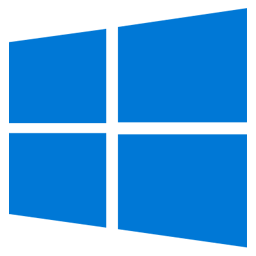
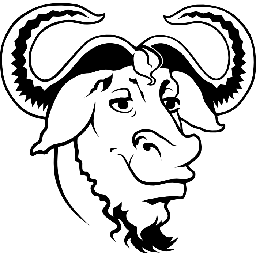
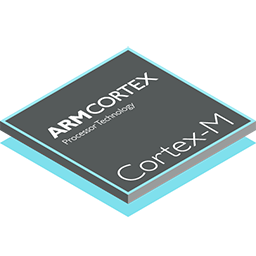
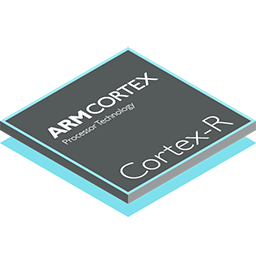
This repository is the original Windows version of the GNU Compiler from Arm packaged for Visual Studio Code: Build Task ScriptIn Visual Studio Code goto extensions (Shift+Ctrl+X), search for 'dspread-mpos-compiler' and install the extension that is suited for your operating system. The extension has four paths for the toolchain. You can use this in the tasks.json.
Here is an build example of tasks.json for GNU make. '&&'connect multiple commands IDE SetupPrequisite
Download SDKCompile demo project (dev-setup-guide.gif)1.install
|