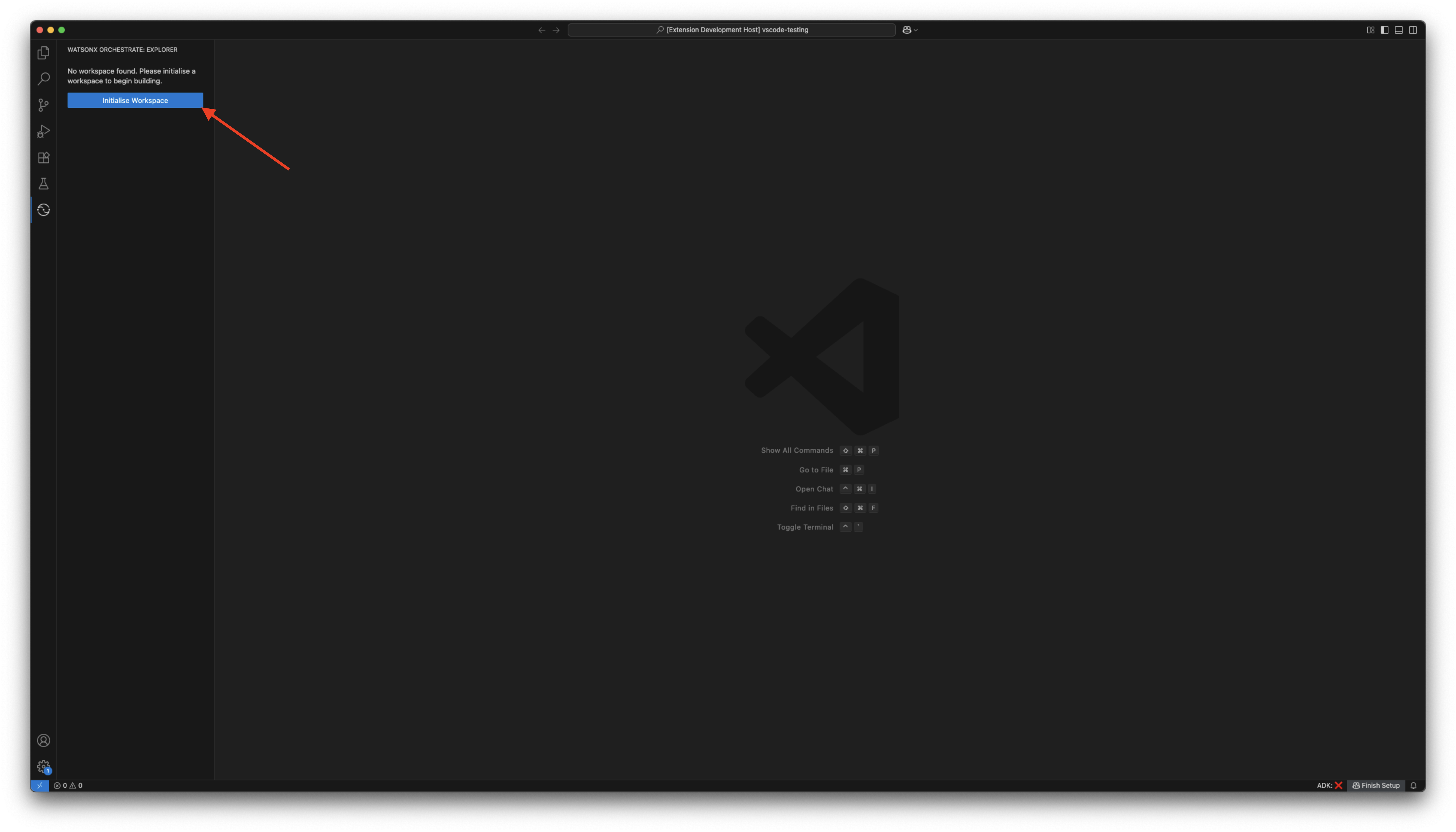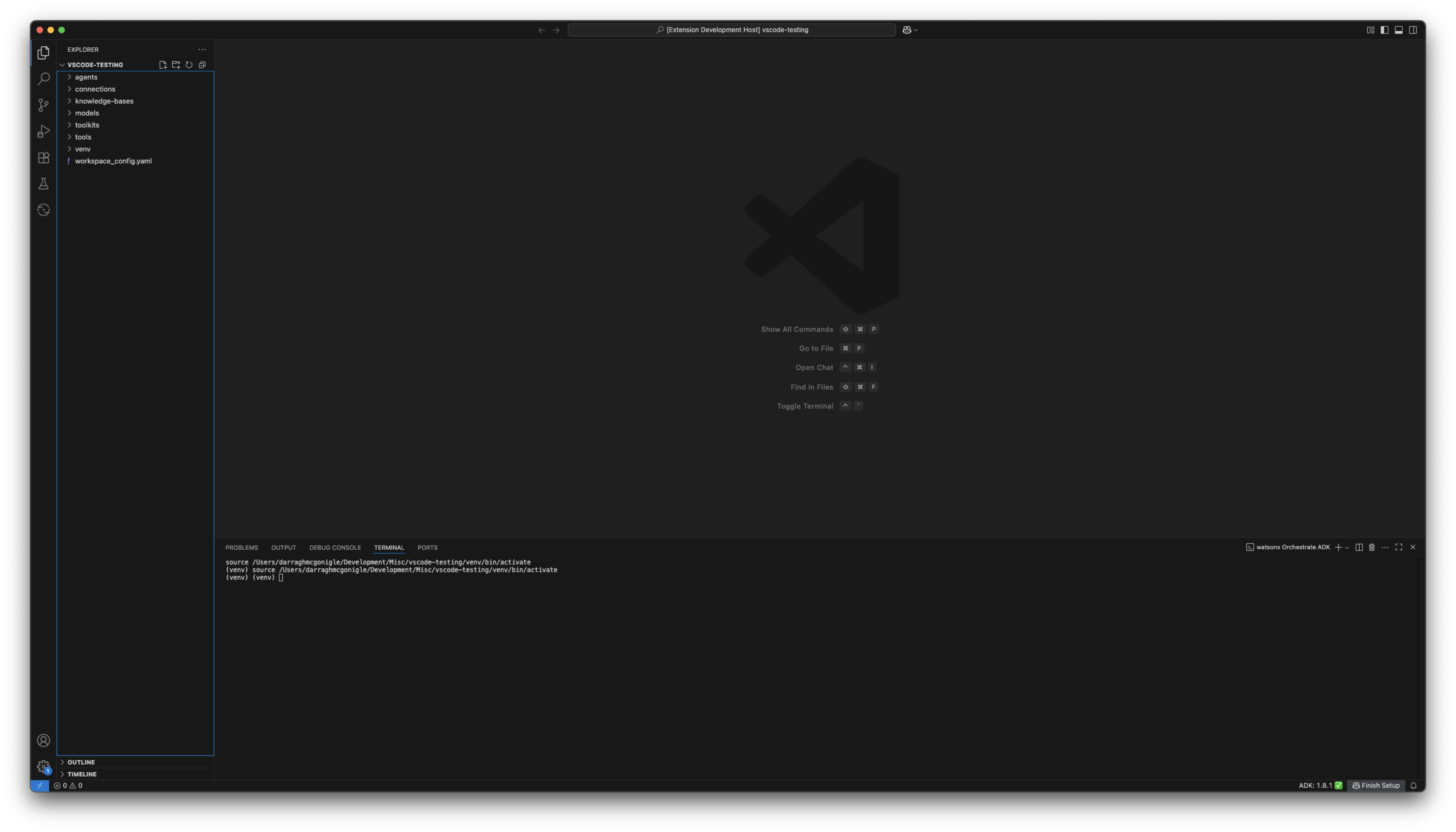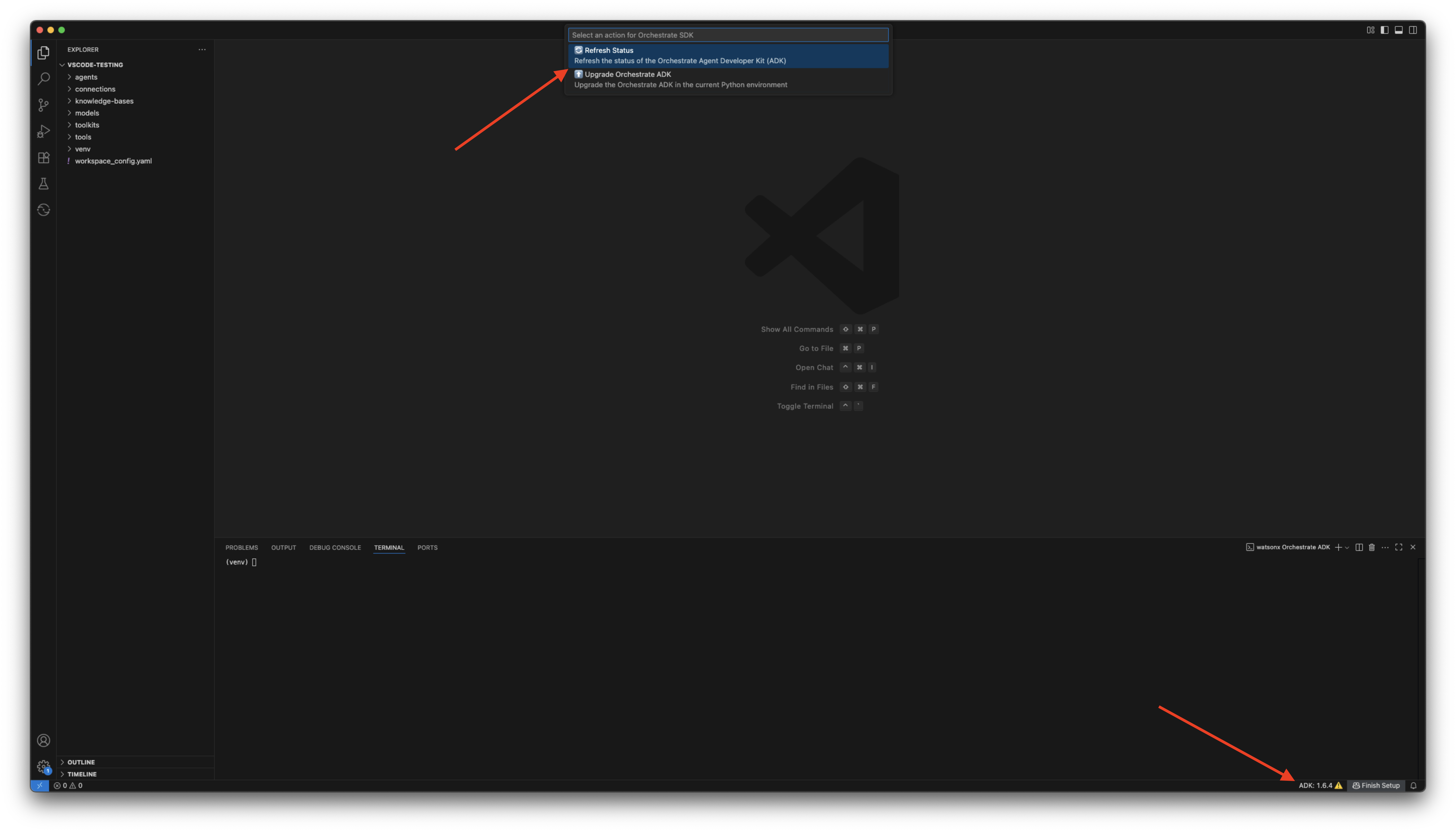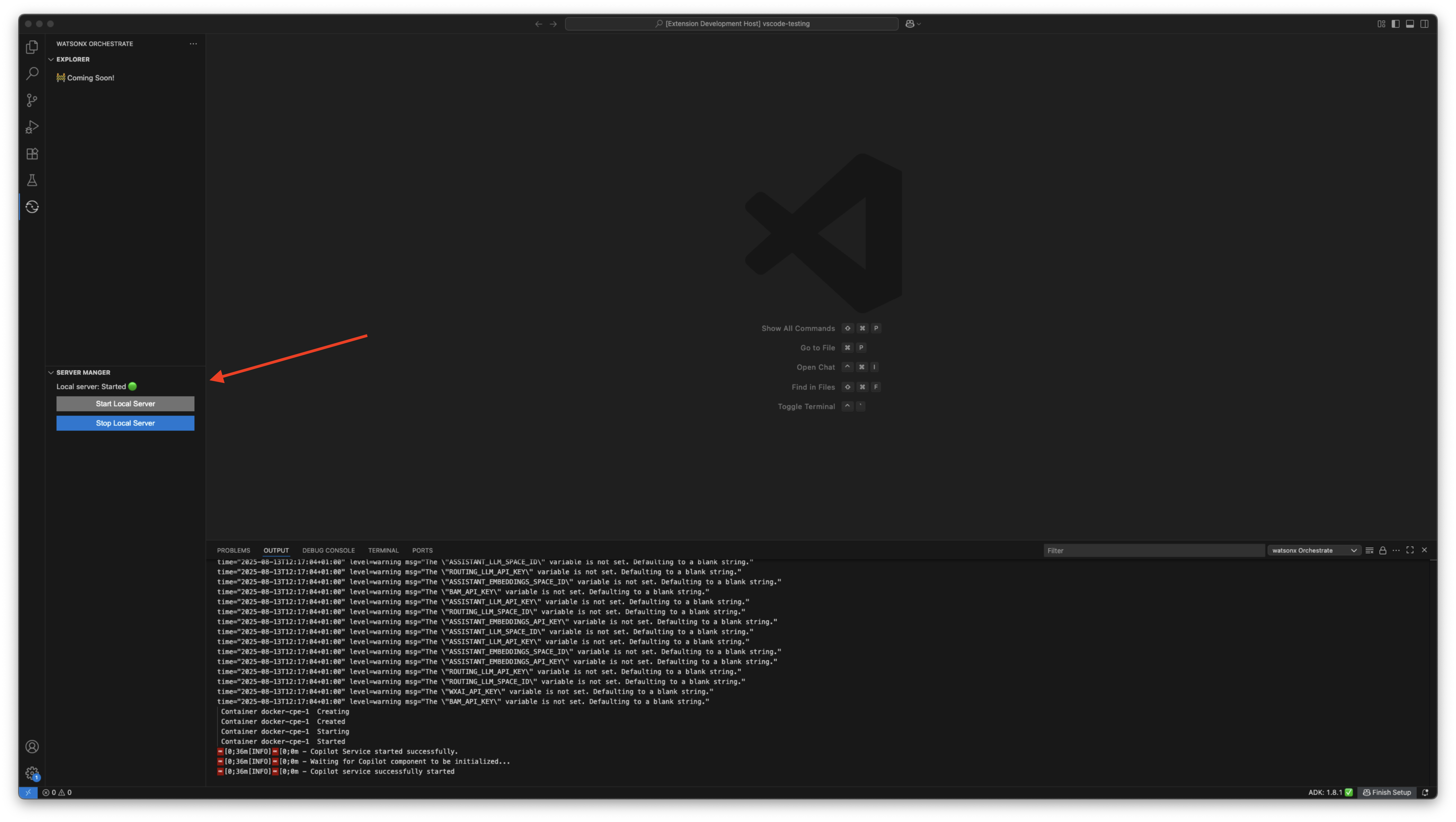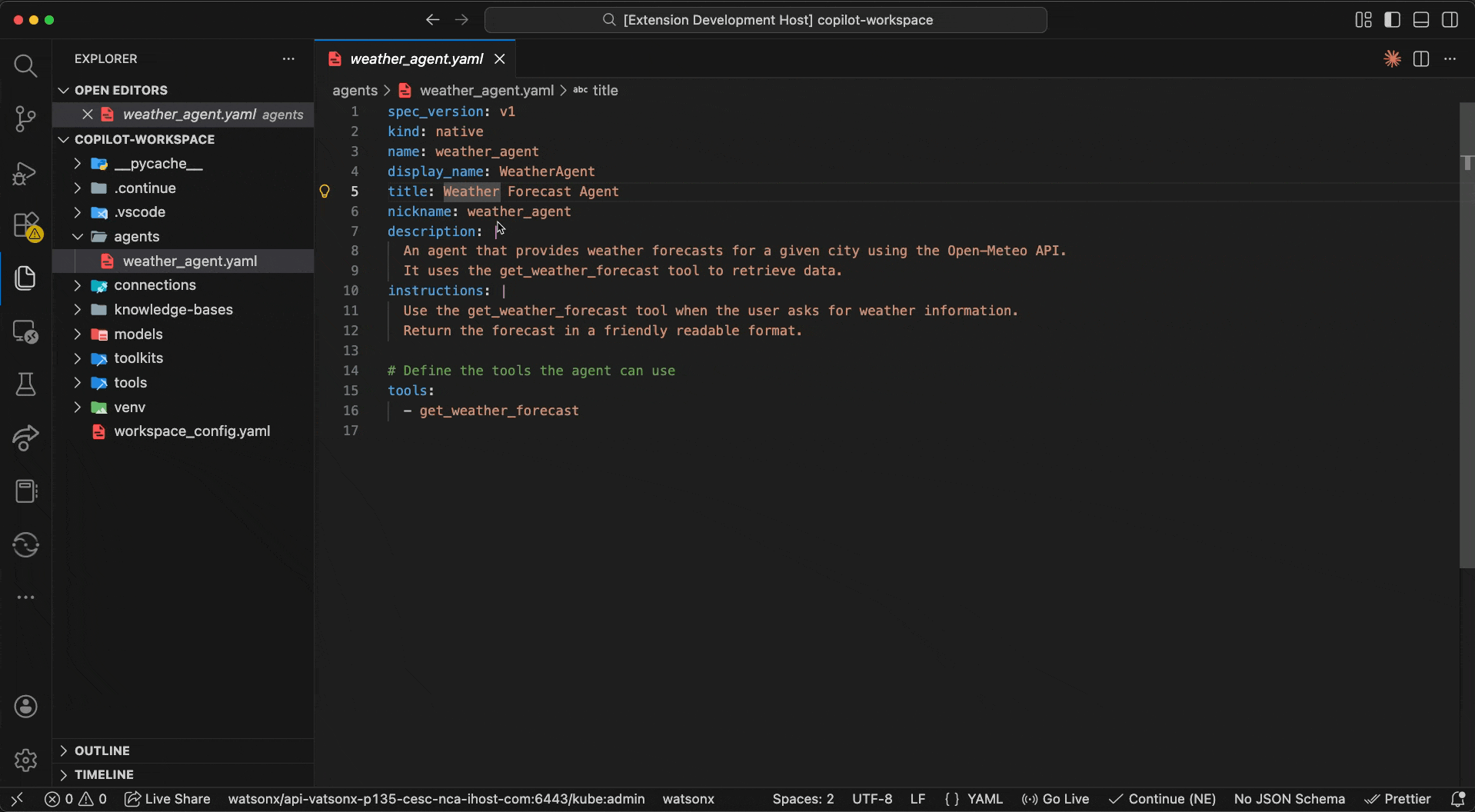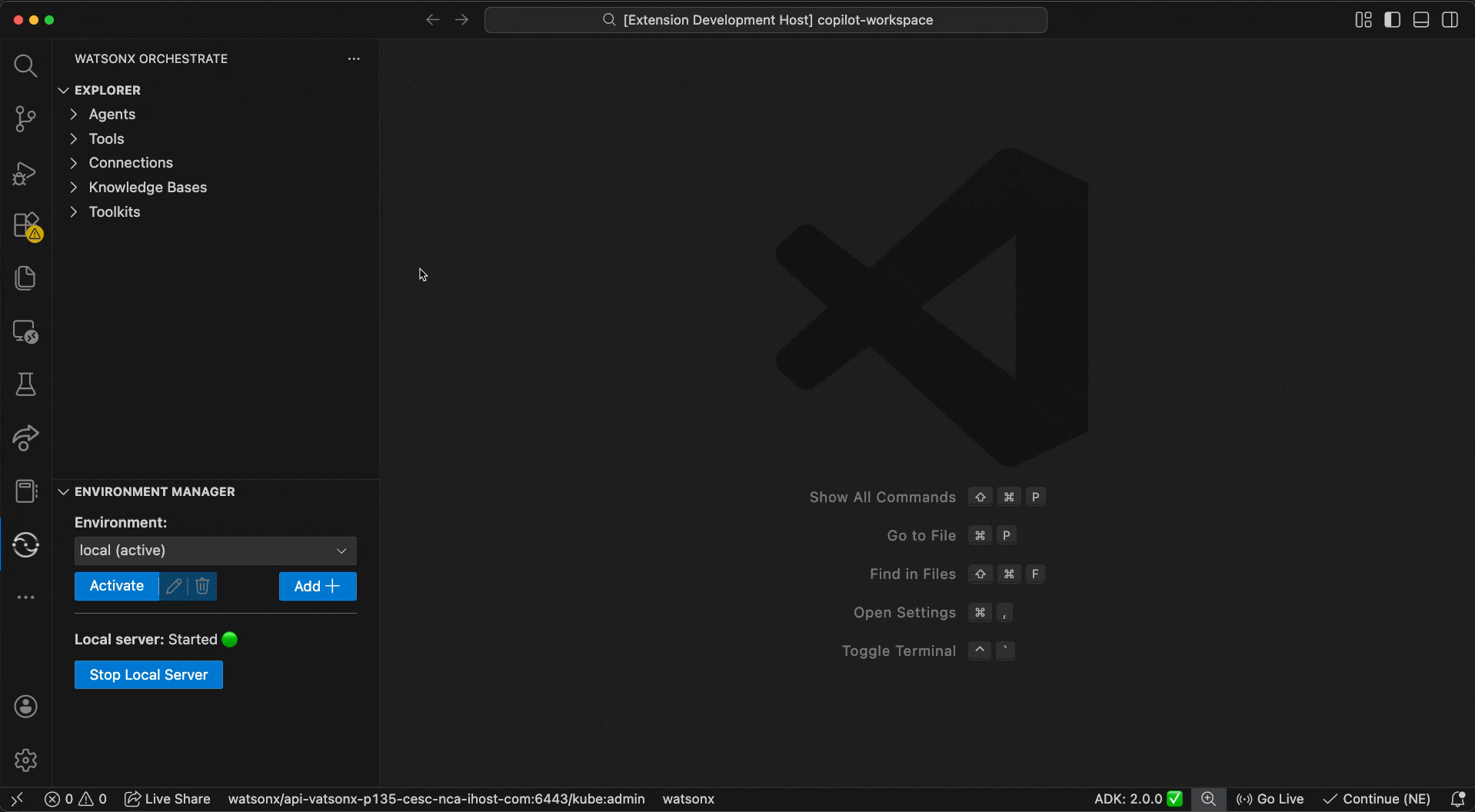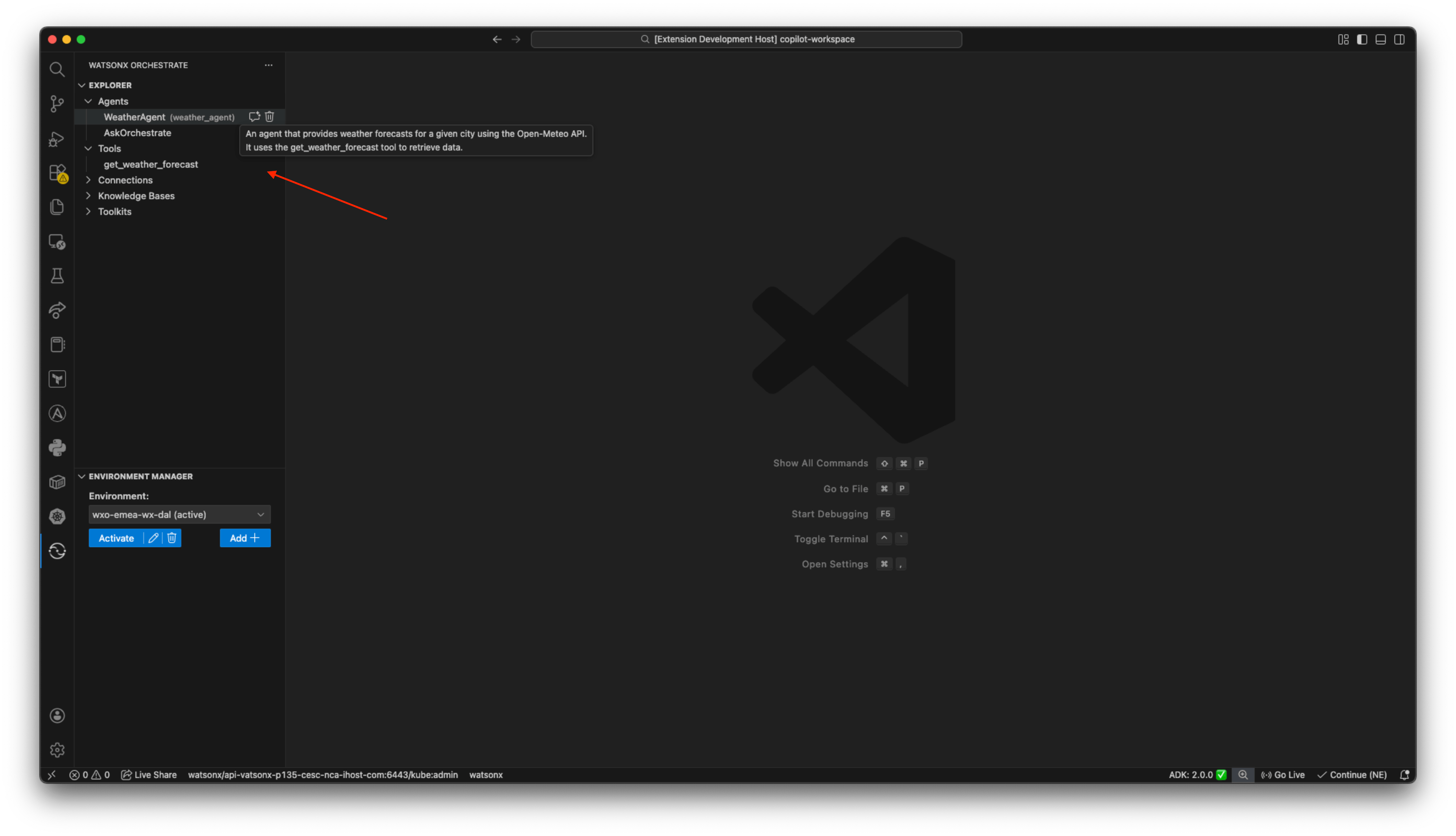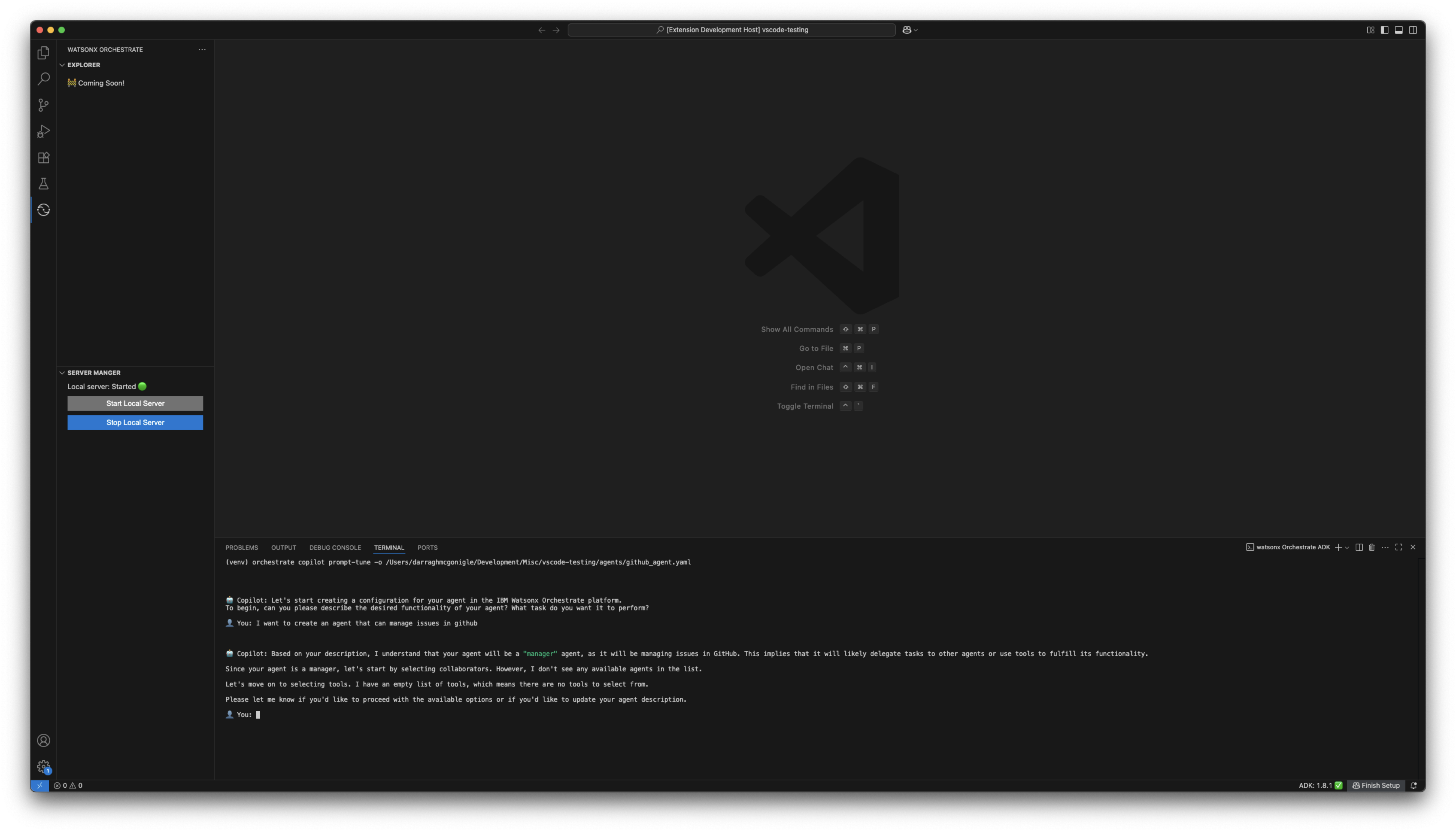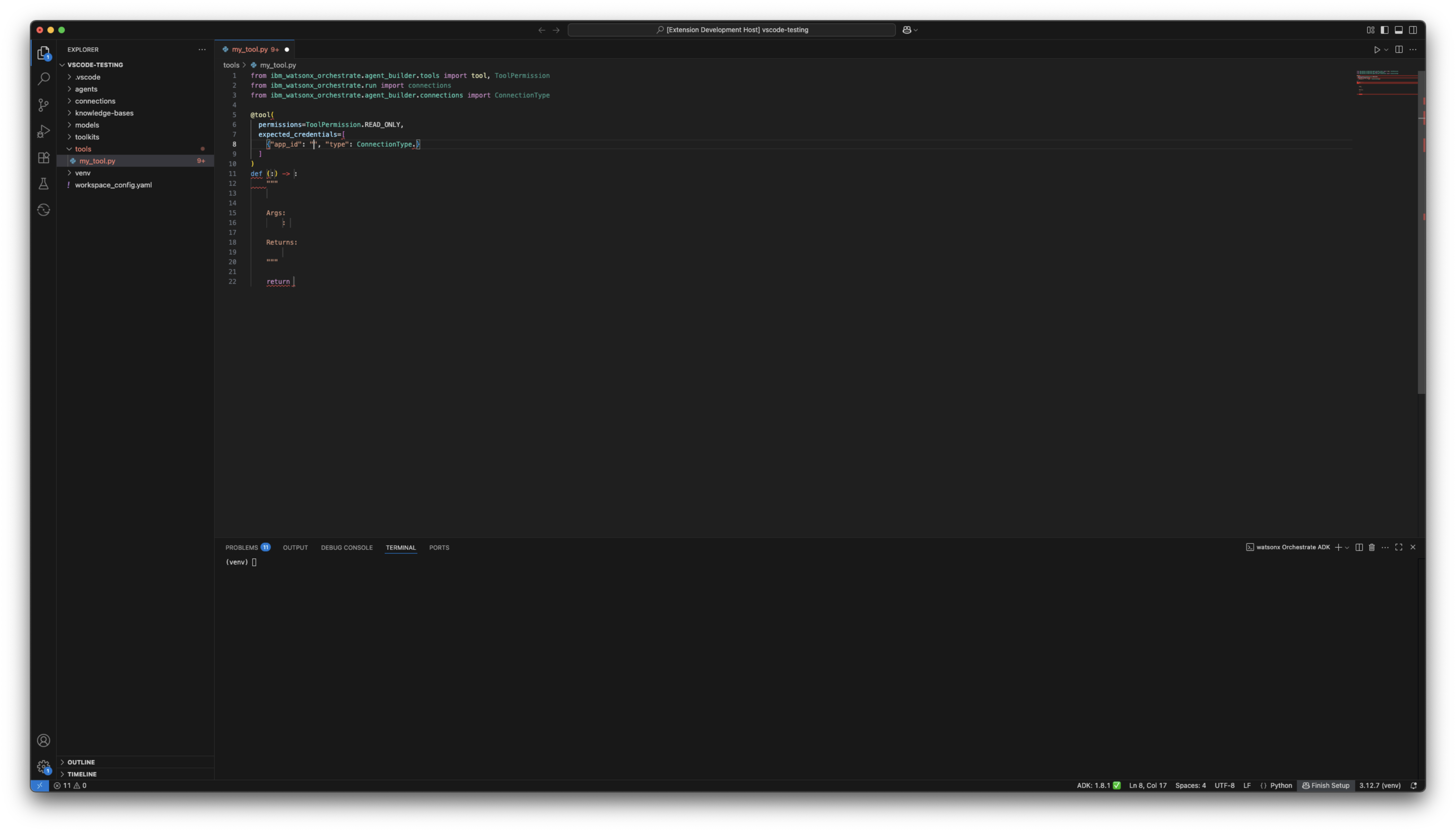IBM watsonx Orchestrate ADKThe IBM watsonX Orchestrate ADK extension allows for seemless development and deployment of agents, tools and other WXO resources all integrated into VSCode. Important LinksFeaturesWorkspace ConfigurationWith one button, install and configure the IBM watsonx Orchestrate ADK in a dedicated virtual environment to get up and running quickly.
Recieve notification of any updates to the watsonx Orchestrate ADK via the status bar and update without leaving your IDE.
Developer Edition Server ManagementView the Developer Edition server status and stop/start the server through a handy control panel
Agent Chat
Environment SwitcherManage ADK environments (local & remote):
Environment Explorer / Resource ListExplore resources (Agents, Tools, Connections, Knowledge Bases, Toolkits) in the active watsonx Orchestrate environment.
Agent ImportImport Agents directly from the current spec file with a single command. Orchestrate AI Builder Agent Creation & RefinementLeverage the powerful Orchestrate AI Builder feature to create agents from scratch and refine existing agents to optimize their performance.
Snippet Support for Agent and ToolsSpeed up agent and tool creation using inbuilt snippets to automatically generate boilerplate spec files.
Extension Settings
Known Issues
LicenseThis extension is licensed under an MIT license. See License Details Powered by IBM watsonx Orchestrate |