安装
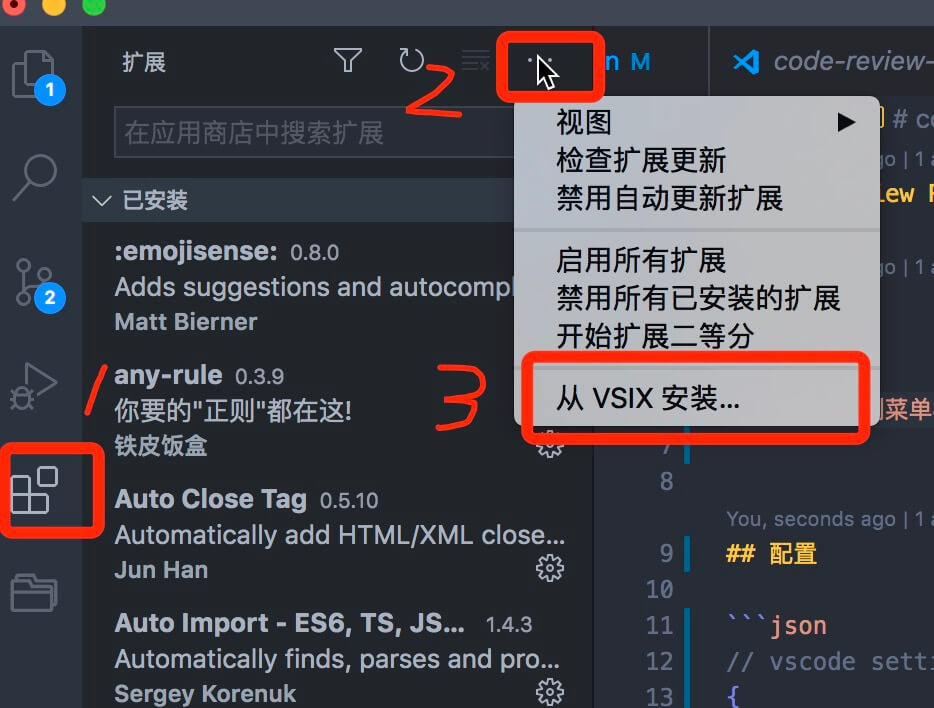
生成token
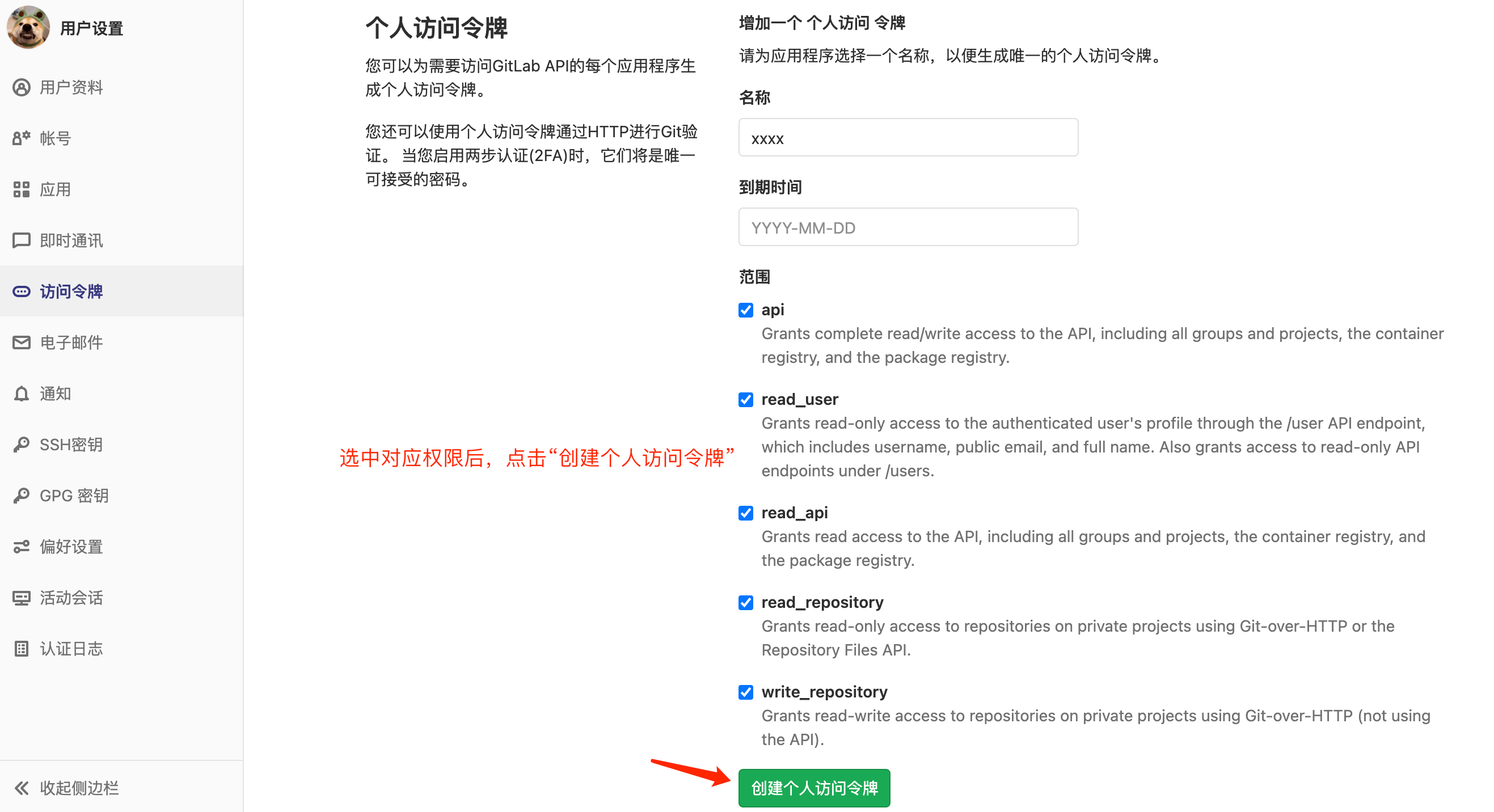
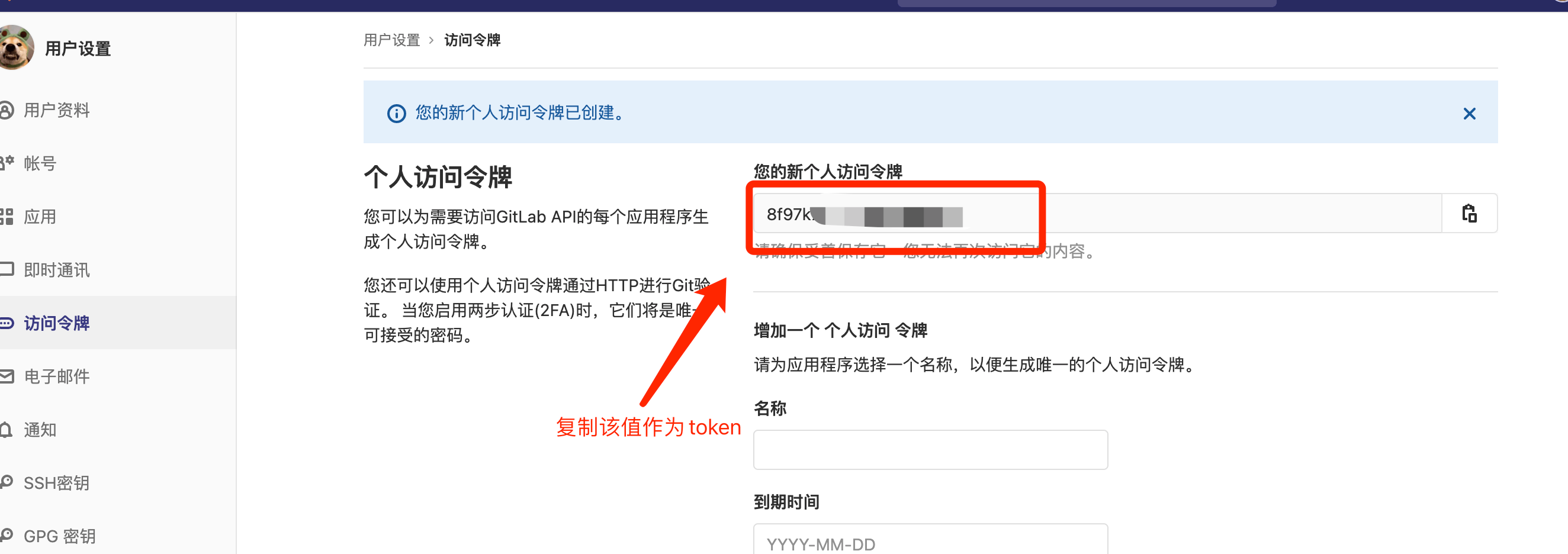
配置
// vscode setting.json
{
"codeReview": {
"token": "gitlab设置里面获取令牌",
"userName": "oa账号", // 例如 wangjun3 而非 wangjun3@wedoctor.com
"wxUrl": "xxx" //企业微信群生成群机器人复制对应机器人链接 -- 联系王君 例: https://qyapi.weixin.qq.com/cgi-bin/webhook/send?key=3c2de382-f23e-4c03-90cd-xxxxxxxx
}
}
使用
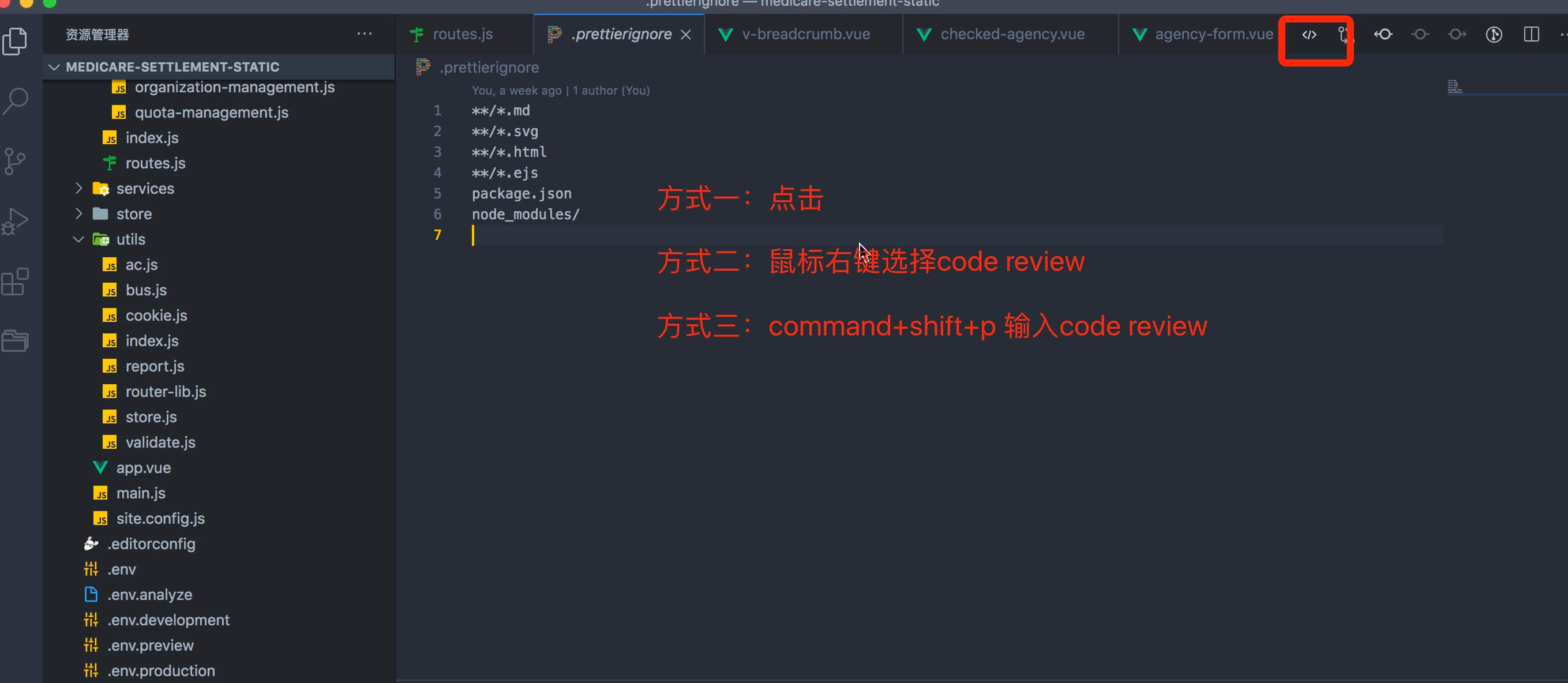
功能说明
1、点击右上角`文件类型 icon`创建模板工程。
2、点击右上角`html标签类型 icon`,弹窗下拉框
2.1 点击创建`dev`分支,输入4-15位分支信息,生成对应的如`dev_xxxx_wangjun3_20211206`开发分支,并自动切换到该分支
2.2 点击`code review`,弹出确认框,点击`是`,生成对应`test_xxxx_wangjun3_20211206`测试分支,并自动发起`mr`合并请求,通过企业微信讲对应信息发送至企业微信群
2.3 自动合并`dev`分支至`test`分支
| |