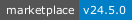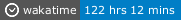WakaTime for Visual Studio CodeWakaTime is an open source VS Code plugin for metrics, insights, and time tracking automatically generated from your programming activity. Installation
UsageVisit https://wakatime.com to see your coding activity.
ConfiguringVS Code specific settings are available from For example, to hide today's coding activity in your status bar: Press Status Bar AlignmentYou can customize the position and priority of the WakaTime status bar item:
Both settings require restarting VS Code to take effect. Extension settings are stored in the INI file at More information can be found from wakatime-cli. If using an online IDE like gitpods, add your api key to global ENV key Notes:
TroubleshootingFirst, turn on debug mode:
Next, open your Developer Console to view logs and errors:
Errors outside the scope of vscode-wakatime go to If your error message contains "won't send heartbeat due to backoff" then delete your The How to Debug Plugins guide shows how to check when coding activity was last received from your editor using the Plugins Status Page. Microsoft Windows Only: Using WakaTime behind a corporate proxy? Try enabling your Windows Root Certs inside VS Code with the win-ca extension:
Press For more general troubleshooting info, see the wakatime-cli Troubleshooting Section. SSH configurationIf you're connected to a remote host using the ssh extension you might want to force WakaTime to run locally instead on the server. This configuration is needed when the server you connect is shared among other people. Please follow this guide. Uninstalling
ContributingPull requests, bug reports, and feature requests are welcome! Please search existing issues before creating a new one. To run from source:
Or to run the web version from source:
Many thanks to all contributors! Made with :heart: by the WakaTime Team. |