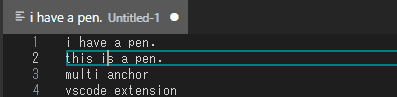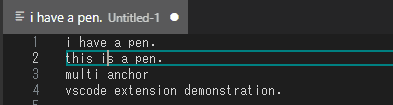vscode-extension-multianchor READMEThe selection anchor function that supports multiple cursors. FeaturesThe anchor in vscode does not support multiple cursors, so only one location can be selected. It works as shown in the following figure.
This extension supports multiple cursors and works as shown in the figure below.
Requirementsnothing Extension SettingsThis extension contributes the following commands:
Known Issuesnothing Release Notes0.0.5bugfix: Add scroll to move and swap commands. 0.0.3add moveToFirstAnchor. |