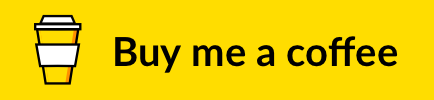👌 VScode action to release a plugin
Affiliate
If you like to support my OSS work you could "buy me a coffee"
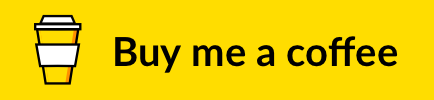
or want to take a look on tools I recommend you could checkout.

Sizzy
A super useful App when developing for different screens |
General
This Action tries to release a VScode plugin via the vsce tool.
Make sure to pass a PUBLISHER_TOKEN an explanation on how to register a token can be found here.
You have to create an Azure DevOps organization to publish a VScode extension.
| Steps |
Picture |
| 1. Create an account or sign in into your existing account by going to here |
 |
2. Go to dev azure portal and create a new organization by clicking New Organizaion |
 |
3. Click on your profile picture and on the menu item Security |
 |
4. Create a new token and make sure you have selected All accessible organizations and Custom defined permissions to allow manage the marketplace |
 |
| 5. Make sure that you have defined the following information in the package.json |
|
// package.json
{
"name": "your extension name", // ⚠️ make sure to use a unique name
"displayName": "testExtension",
"description": "",
"version": "0.0.1", // ⚠️ you can not release a package twice with the same version
"repository": "https://github.com/JCofman/vscodeaction",
"publisher": "YOUR_PUBLISHER_NAME", // ⚠️ be aware that the publisher field must match the logged in vsce publisher...
}
🔑 Secrets
- PUBLISHER_TOKEN - Required to publish a release to vscode Marketplace
💻 Examples
Trigger a release
on: push
name: 'Release Vscode Plugin'
jobs:
npmInstall:
name: npm install
runs-on: ubuntu-latest
steps:
- uses: actions/checkout@master
- name: npm install
uses: actions/npm@master
with:
args: install --unsafe-perm
- name: Master
uses: actions/bin/filter@master
with:
args: branch master
- name: Vscode release plugin
uses: JCofman/vscodeaction@master
env:
PUBLISHER_TOKEN: ${{ secrets.PUBLISHER_TOKEN }}
with:
args: publish -p $PUBLISHER_TOKEN