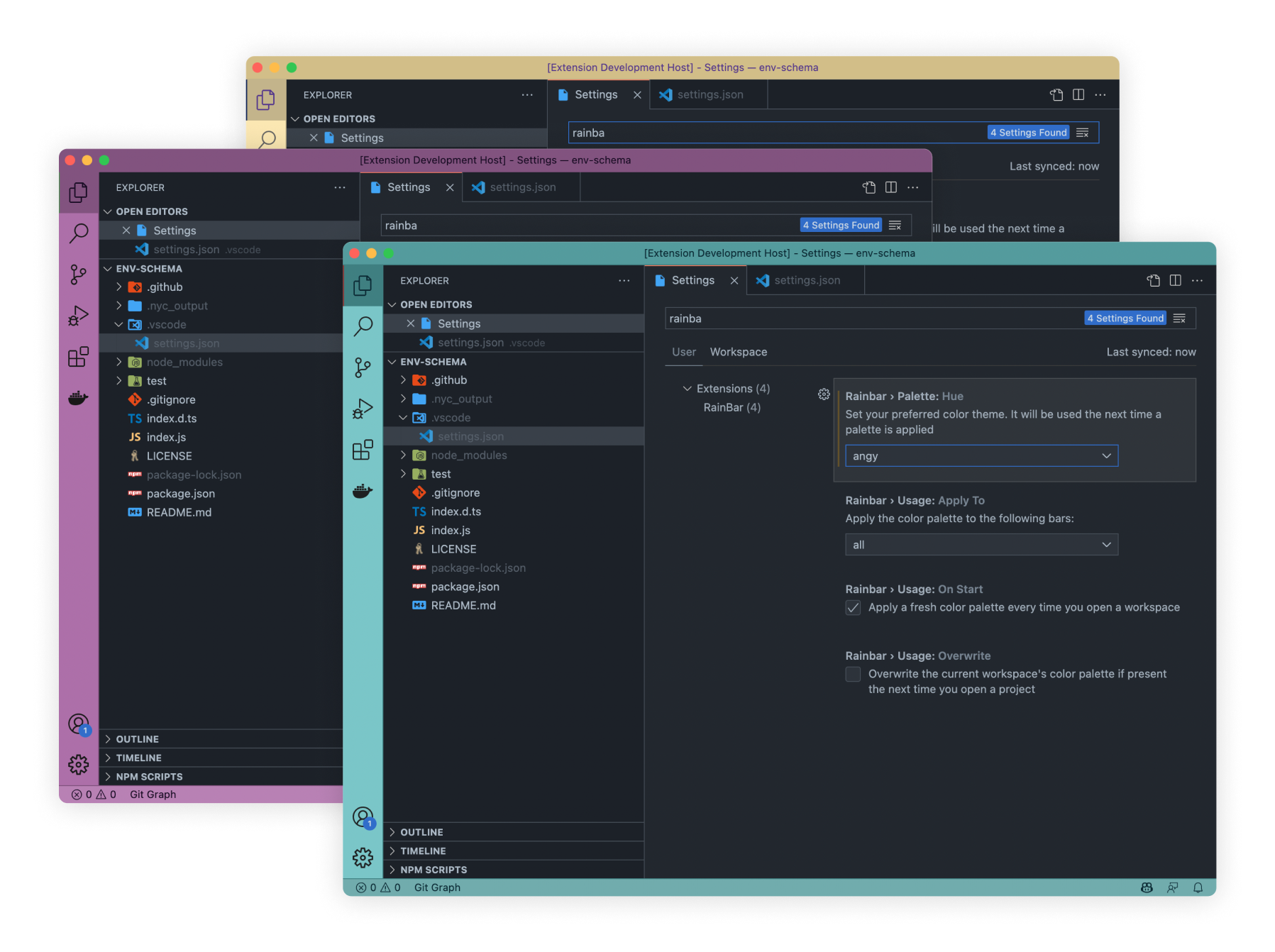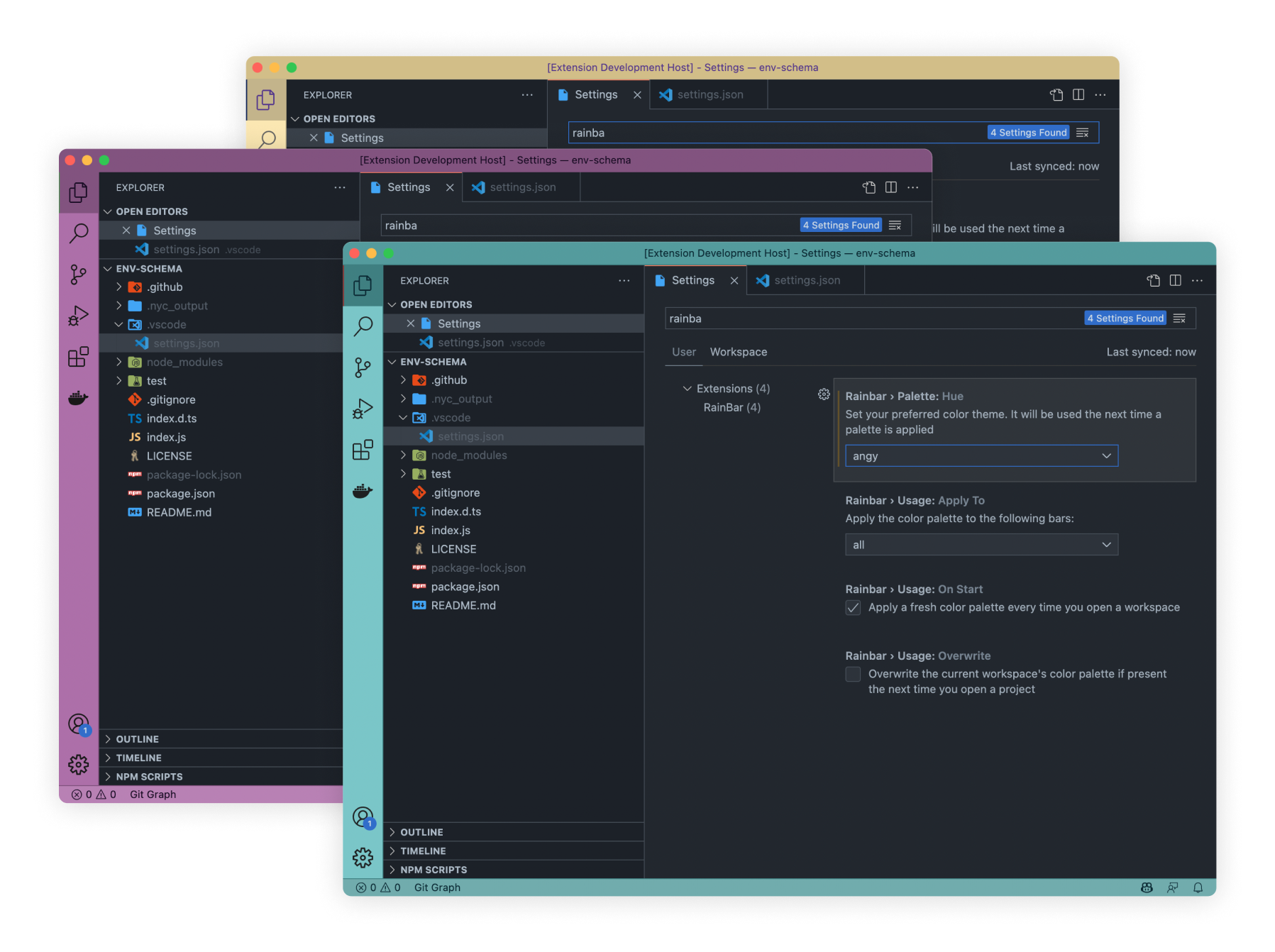
Logo by @nglngl
RainBar
Color your VSCode windows!
RainBar is an etension for Visual Studio Code.
It colors every window in VSCode with a random color palette.
It is very useful whan you have a lot of windows open and you need to switch between them.
How it works
This extension relies on the .vscode/settings.json file to store the color palette.
You should add this file to your .gitignore file if you change the palette often.
New palette on open
It applies a new palette to the workspace every time a new VS Code window is opened.
Override palette
By default, RainBar will not overwrite the workspace's color customization.
You can override this behavior by turning on the rainbar.usage.overwrite setting.
Apply to
Choose what RainBar should color: the title bar, the status bar or the activity bar.. or all of them!
Themes
You can set the preferred color palette by setting the rainbar.palette.hue option.
Do you want to add some color palette or themes? Open a Pull Request!
Extension Commands
| Command |
Description |
vscode-rainbar.applyRandomPalette |
Force to apply a new palette to the workspace |
Extension Settings
Include if your extension adds any VS Code settings through the contributes.configuration extension point.
For example:
This extension contributes the following settings:
| Option |
Default |
Description |
rainbar.usage.onStart |
true |
Whether to apply a new palette on start |
rainbar.usage.overwrite |
false |
Whether to overwrite the workspace's color customization |
rainbar.usage.applyTo |
all |
The VS's bar to color |
rainbar.palette.hue |
dark |
The preferred color theme to pick from |
License
Copyright Manuel Spigolon, Licensed under MIT.