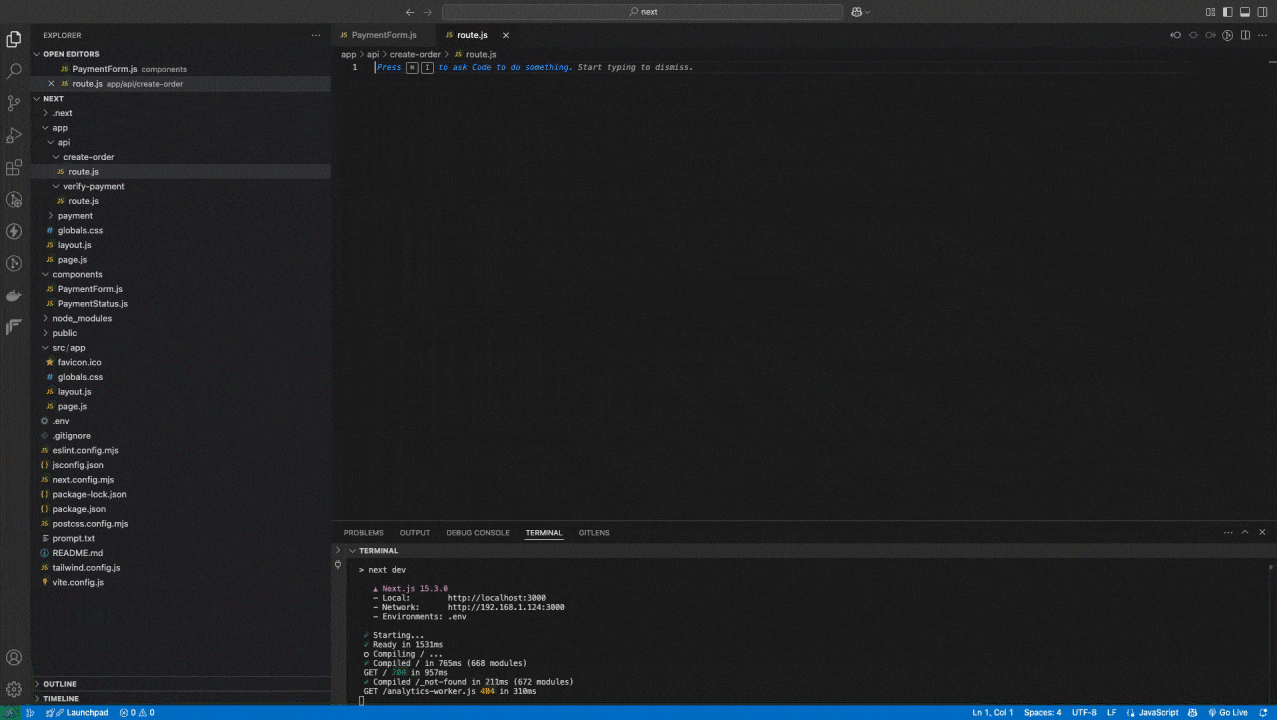Cashien AI - Your In-Editor Integration Partner for Cashfree PaymentsAt Cashfree, we move fast. And we want our partners to move even faster. That’s why we’re launching Cashien AI, an AI-powered VS Code plugin designed to make Cashfree integrations seamless for developers. Built on top of GitHub Copilot and trained on Cashfree-specific knowledge, Cashien AI acts like a Cashfree engineer sitting right beside you - suggesting code, resolving common integration issues, and guiding you through every API call. It is language agnostic and adapts to your codebase in a blink. It understands payment flows, SDK setup, common errors, and best practices - offering real-time code suggestions and guidance tailored to your stack. No more switching between tabs, scouring documentation, or digging through forums. Cashien AI brings everything you need to integrate with Cashfree right inside your IDE. It is intuitive, context-aware and provides support, smart code suggestions, and best practices to your fingertips.
“Cashien AI - Not just a plugin. A cashfree developer a.k.a Cashien by your side” Features
Supported LanguagesCashien AI is designed to support every programming language, ensuring seamless integration regardless of your tech stack. Whether you're working on a backend service, a frontend application, or a mobile app, Cashien AI has you covered. Here is a non-exhaustive list of all the top languages we support:
No matter the language, Cashien AI adapts to your codebase and provides tailored suggestions and guidance to make your integration effortless. Installation
Getting Started
Commands
Sample PromptsHere are some example prompts you can use with Cashien AI to get started quickly:
Feedback and SupportFor documentation, visit Cashfree Docs. To report issues or request features, open an issue on Support. Thank you for using Cashien AI! 🚀 |