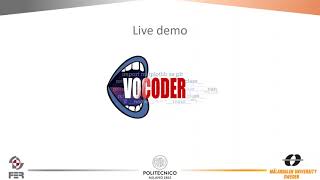Vocoder: Voice-Based-ProgrammingSponsorsFernando Castor, Federal University of Pernambuco, Brazil. Project ScopeThousands of software developers suffer from repetitive strain injuries such as carpal tunnel syndrome and tendonitis. Support for programming by voice has the potential to increase the productivity of developers afflicted by these problems. In addition, it can enable individuals with upper-body motor impairments, e.g, due to spinal cord injuries or strokes, to write code. In this project, we explore the development of a prototype system to support programming by voice. Project DescriptionVocoder is an application that intends to help software developers by providing them with the possibility of programming using their voice. Carpal tunnel syndrome and tendonitis are painful conditions very common among software developers, as they are caused by overstressing certain tendons with repetitive actions (for example typing on a keyboard). Using Natural Language Processing, we were able to build a Visual Studio Code extension that is able to write in the editor your vocal Python commands, so that any user affected by such conditions can recover from his/her strain injury without a significant drop in productivity. VOCODER has been developed thanks to the joint efforts of six students, three from Politecnico di Milano and three from Mälardalens högskola, and is currently attending the SCORE21 competition @ICSEconf. Full project assignment: https://docs.google.com/document/d/1ly9NTnhpajnhPrgtFI8vu0EJ9nhfC0wtdk1QYEIhB5U/edit Terms and Contitions ⚠️
PrerequisitesVocoder is currently available for PerformanceWe also suggest you to have TutorialHere you can find a demo that shows how to use VOCODER: |