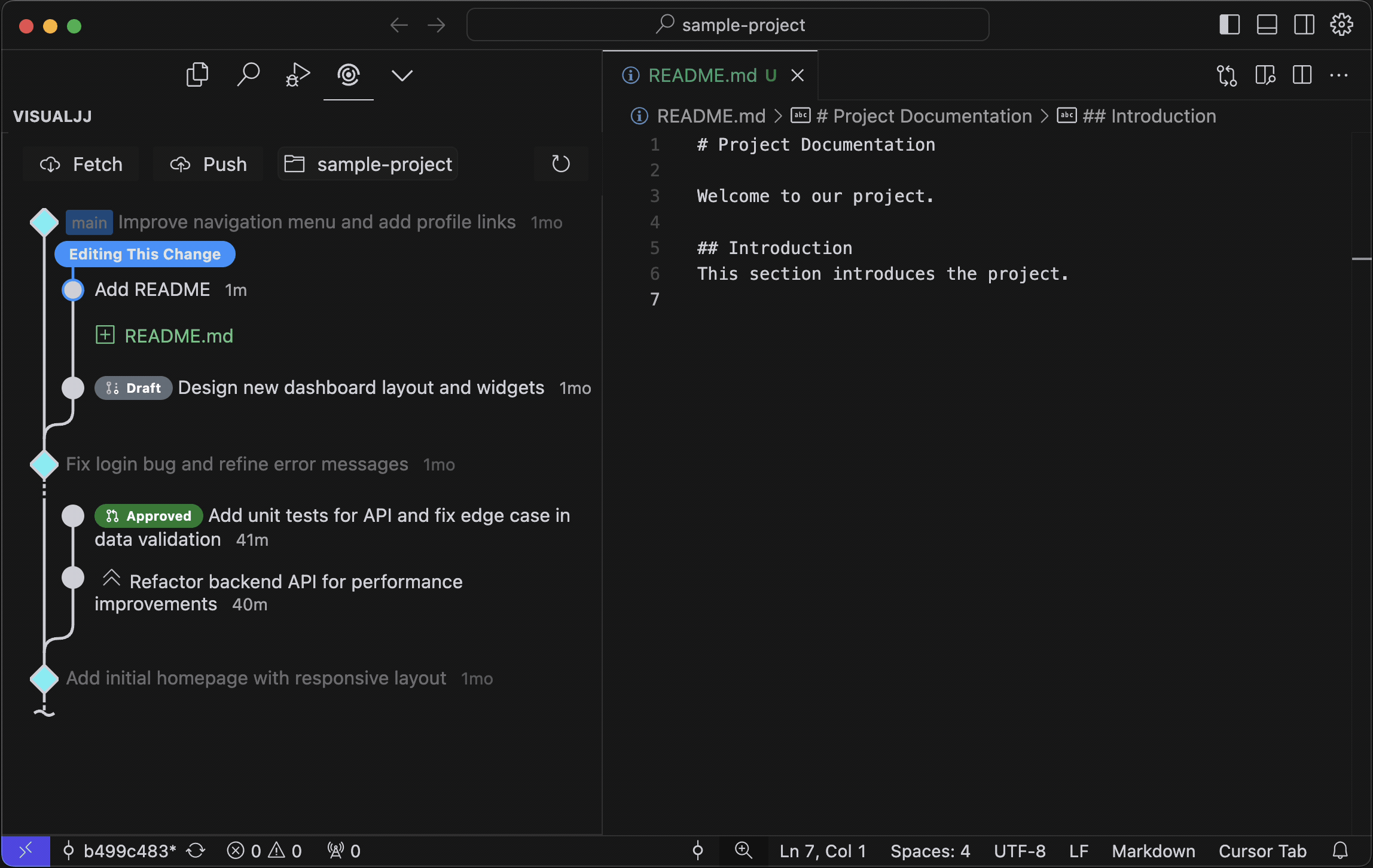VisualJJ (Beta) — Jujutsu for Visual Studio Code
VisualJJ is a visual interface for Jujutsu and Git inside VS Code. It shows your repository as a change tree, makes history edits and rebases safe, and integrates with GitHub so you can create Pull Requests without leaving the editor.
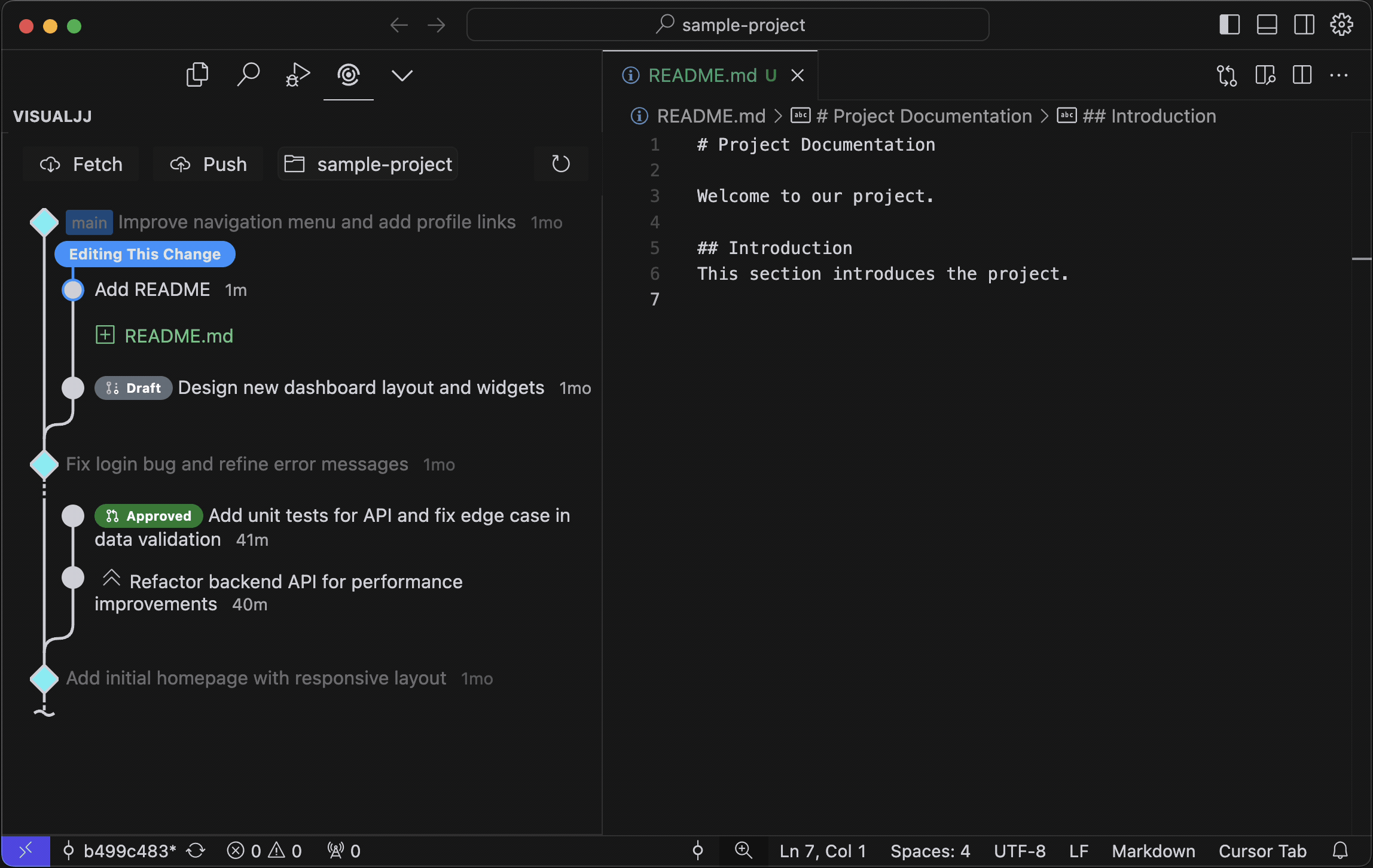
Why VisualJJ?
Git is powerful, but its mental model (branches, HEAD, staging) often gets in the way. Jujutsu simplifies the model to a tree of changes, but its full power is hard to see from the CLI alone.
VisualJJ brings that simpler model into your editor:
- You always see where your work sits in relation to
main.
- You can edit and reorder changes safely instead of fearing rebase.
- You can share and ship changes through GitHub using a clean, guided flow.
Your repo stays Git. VisualJJ just gives you a version control UX that makes sense.
What VisualJJ does
- Shows your change tree (commit graph) in a dedicated view.
- Lets you edit, describe, and publish a change:
- Create Pull Request on GitHub.
- Ship Now to push directly (useful for non-GitHub remotes or solo projects).
- Navigate the tree:
- New change here to start new work from any point.
- Double-click any draft change (off
main) to continue editing it.
- Transform history:
- Rebase onto
main, split, squash, revert, duplicate.
- Drag-and-drop in the tree to rebase.
Quick start (60 seconds)
- Open a folder with a Git repository and enable VisualJJ for it.
- Open the VisualJJ view: click the VisualJJ icon in the Side Bar (or Command Palette → “View: Show VisualJJ”).
- Make a small edit to a file, then in VisualJJ: Describe… → Create Pull Request.
You’ve just done the basic loop:
- Make a change (edit & describe it),
- Share it for review (Create Pull Request),
- Ship it once the PR is merged.
Note: VisualJJ will ask you to sign in to GitHub to create Pull Requests.
If the repository doesn't use GitHub as a remote, use Ship Now to publish your change.
Common workflows
Start review for commits:
Select the top change of your work and run Create Pull Request. VisualJJ includes the full stack in the PR.
Keep up to date with main:
Click Fetch. When the view shows main is ahead of your commits, run Rebase onto main from the context menu. Click Push to update PRs on GitHub.
Break up a large commit:
Use Split to separate unrelated files before publishing.
Squash small commits:
Start a new change to mark the next step of work, then use Squash to combine them later.
Requirements & compatibility
- Git: your local repository remains in Git format. Your usual Git tools continue to work.
- Jujutsu: VisualJJ uses Jujutsu under the hood. No separate installation is required.
- Environments: Desktop, WSL, SSH, and DevContainers are supported.
Telemetry & privacy
- VisualJJ sends minimal, anonymous usage data (e.g. feature usage, errors) to help improve the extension.
- It respects VS Code's telemetry setting. If telemetry is disabled in VS Code, VisualJJ does not send usage events.
- No personal code or repository contents are transmitted.
Questions about data? Contact support@visualjj.com.
Licensing & pricing
VisualJJ is distributed under a proprietary license. See the LICENSE file for details.
- Free: for individuals, students, and open-source projects.
- Pro: for teams that use VisualJJ as part of their daily workflow.
See pricing and details at visualjj.com/pricing.
Feedback & support
- Email: support@visualjj.com
- Issues and suggestions are welcome – please include your OS, VS Code version, and a short repro if possible.