
|
Teal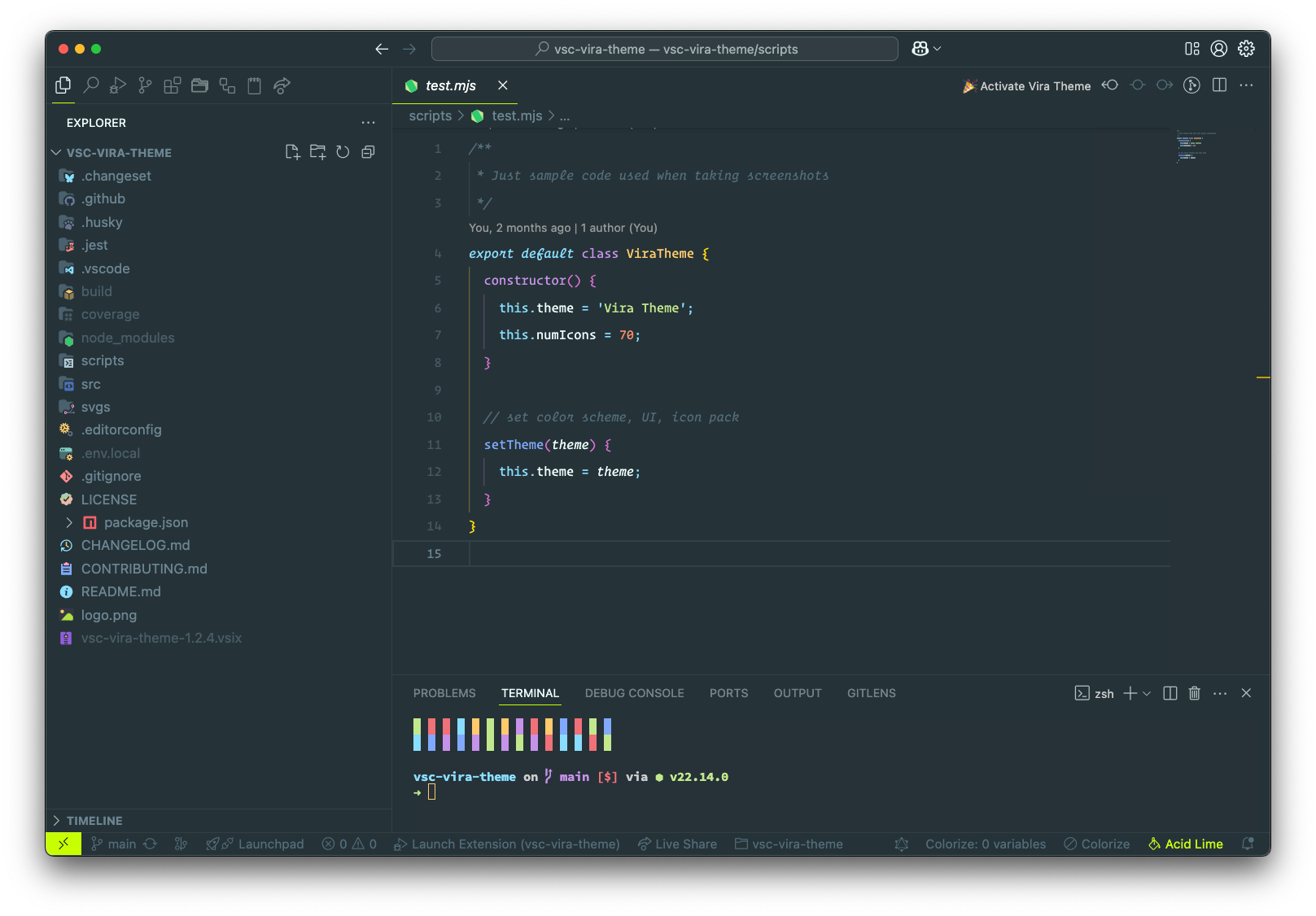
|
Ocean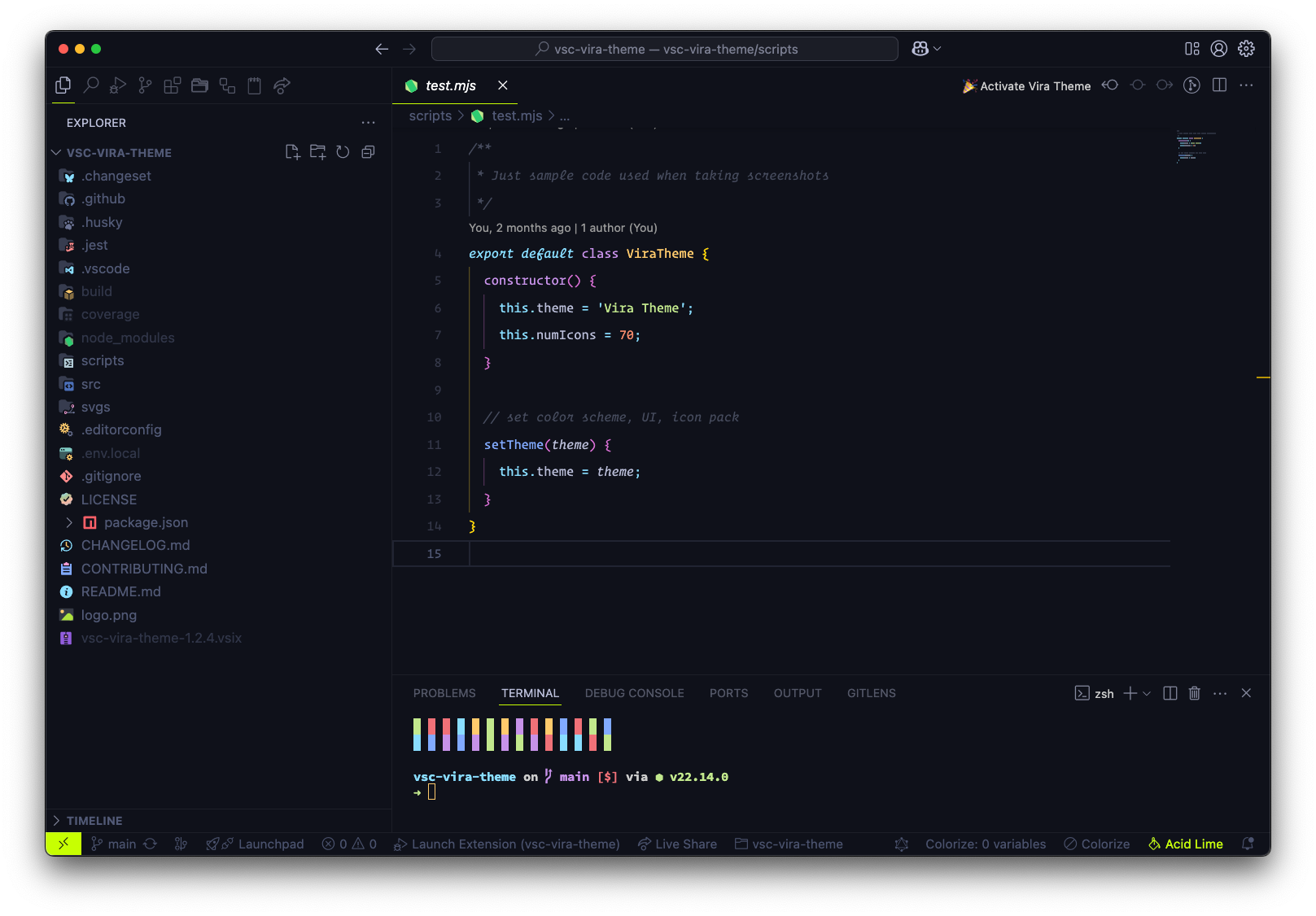
|
Carbon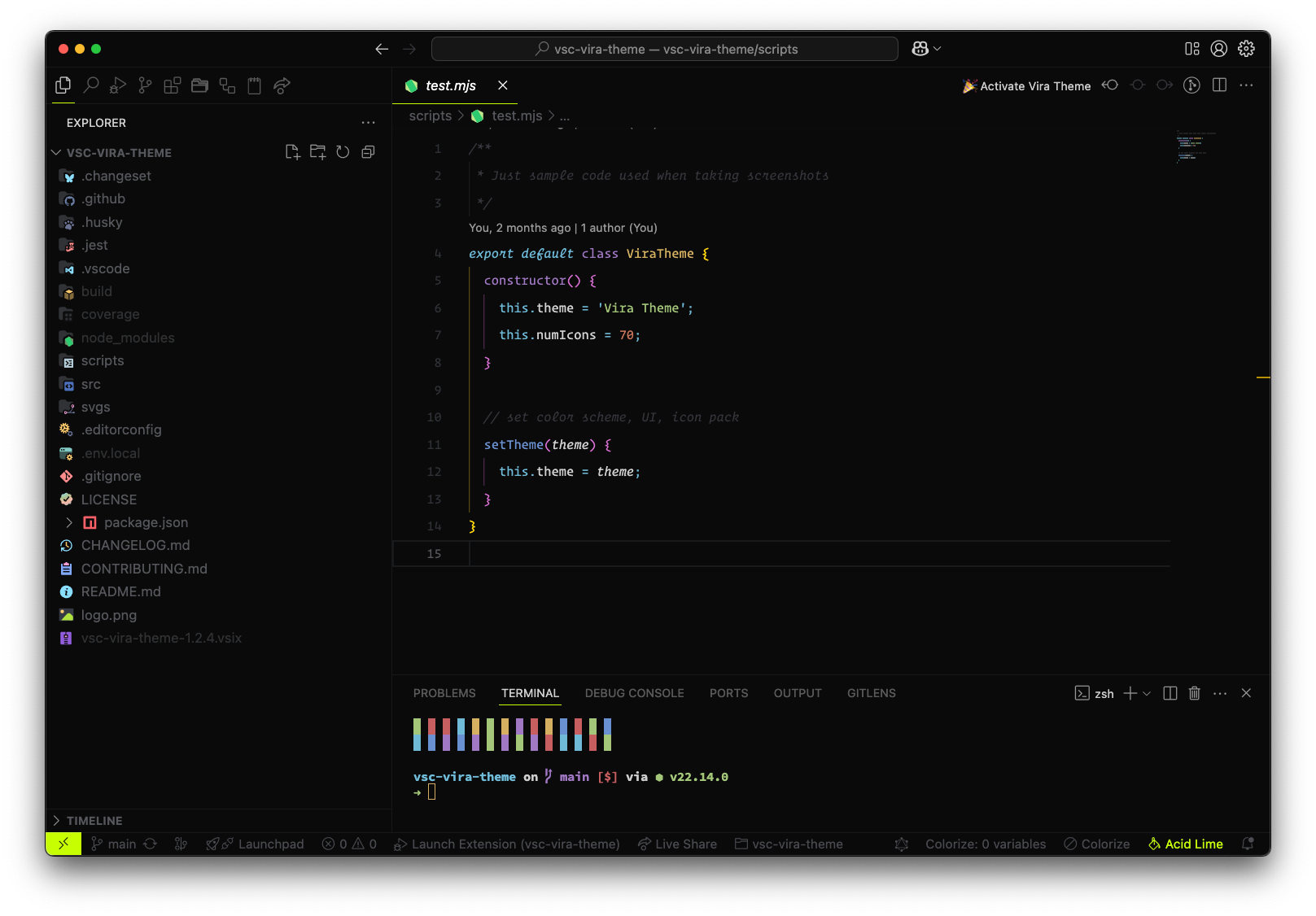
|
Palenight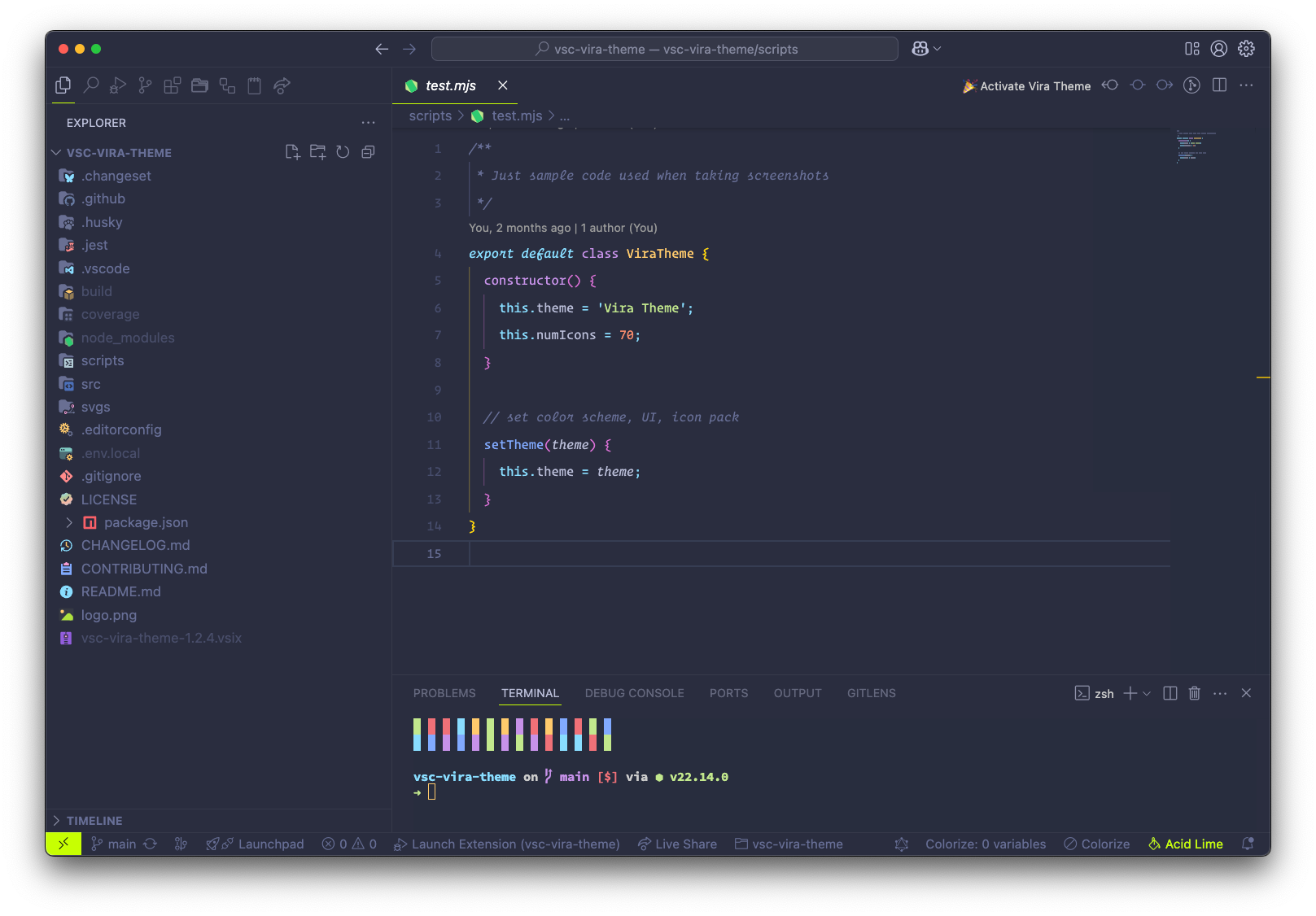
|
Graphene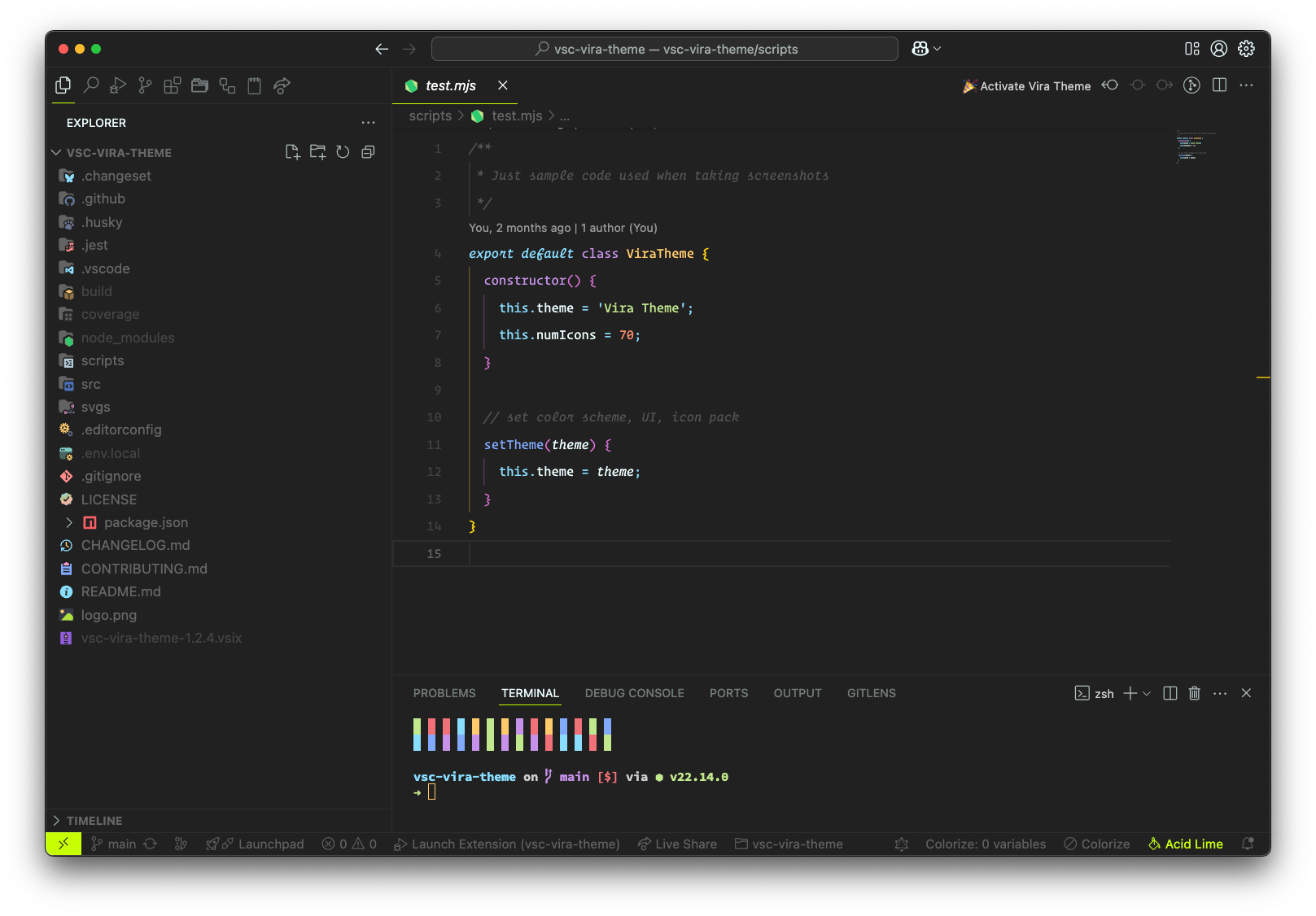
|
Deepforest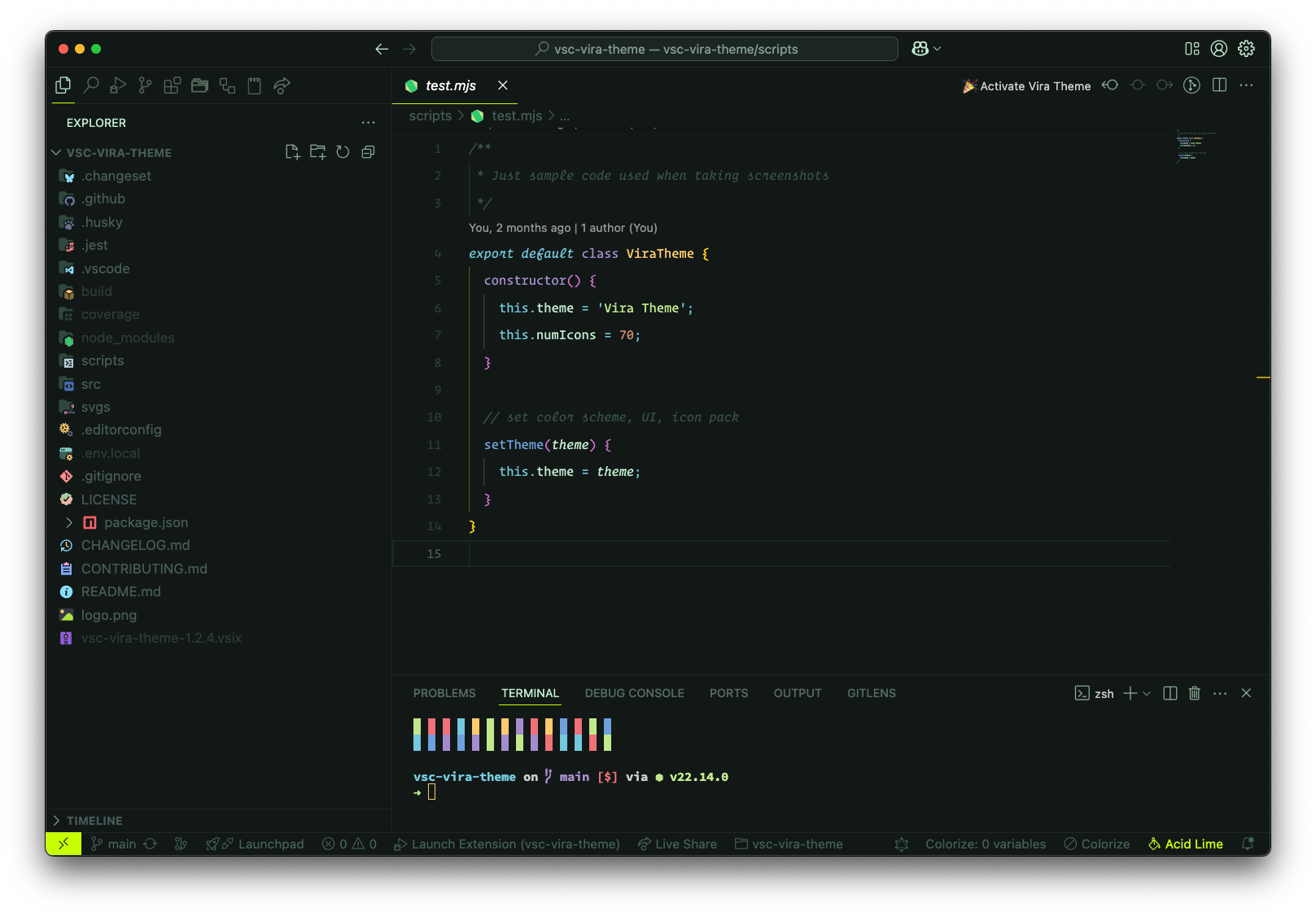
|
Vira Theme, the official successor to the widely loved Material Theme used by over 9 million developers, is a premium extension that brings a modern, seamless experience to Visual Studio Code. It combines refined themes and icons in one package, offering enhanced customization, continuous updates, and a visually striking interface tailored for dark environments.
Install and activations →
Customize theme colors →
Unlocking Vira Theme →
Need Support?
Check out our support platform for troubleshooting.
About the name
The name Vira was born from the desire to evoke strength, transformation, and rebirth. Inspired by the Sanskrit word “vīra,” meaning hero or the courageous one, it symbolizes those who face change with determination and emerge stronger — much like the mythical phoenix rising from its ashes.
Vira stands for evolution, resilience, and the power of continual renewal.

![]()
Copyright © Vira Software. All rights reserved.
Vira Theme is a Vira Software's commercial product developed by Mattia Astorino.
By using this extension you agree with the Terms of Service published on vira.build



