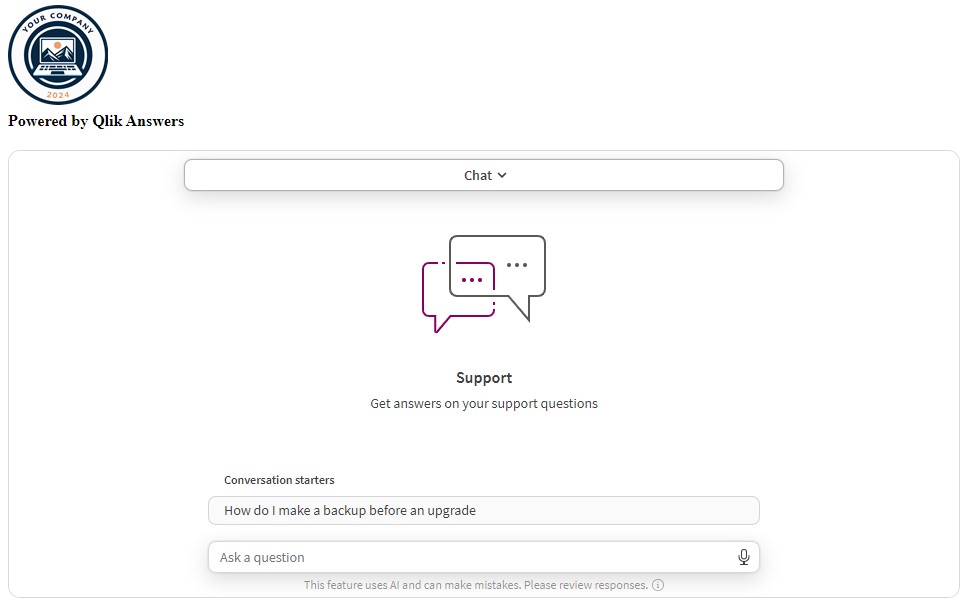Get started with Qlik Answers integrationThis extension will configure OAuth2 M2M Impersonation on an existing Qlik tenant using the tenant URL and Client Id and Client Secret from myqlik (https://account.myqlik.qlik.com/account) or a developer key from the tenant.
FeaturesThis extension creates following:
Requirements
Run the extensionTo run the extension, select "Setup Setup Qlik Answers integration" from the Command Palette. If everything runs successfully you can now see the webpage on http://localhost:3000 |