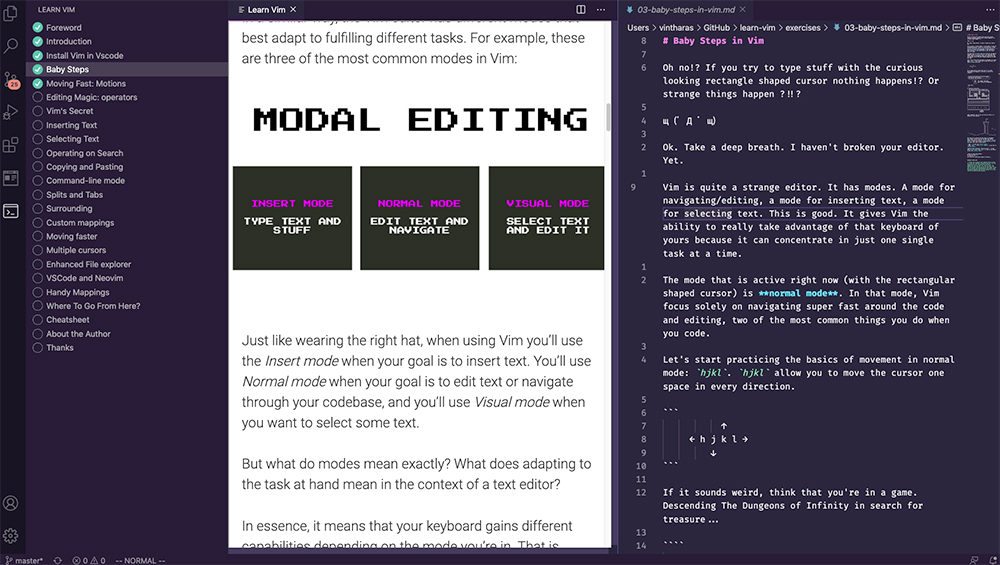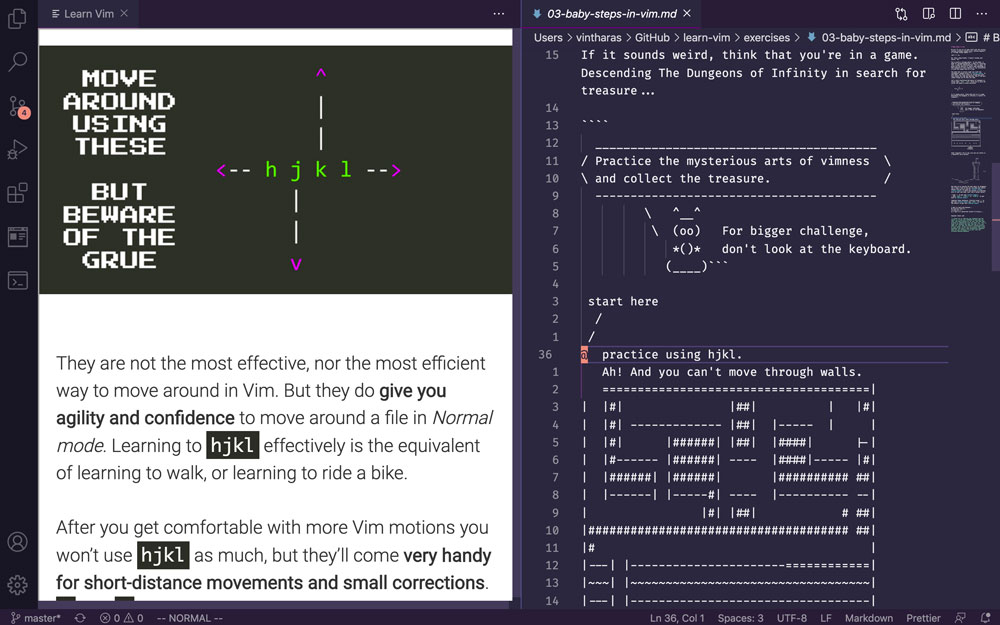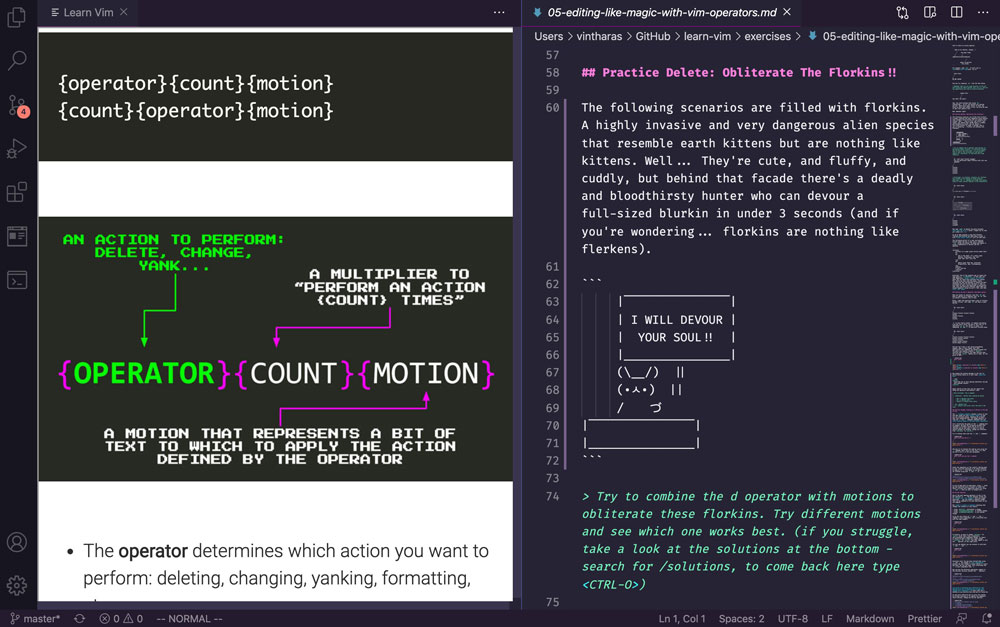Learn VimLearn Vim right within VSCode. Use this extension to learn and practice your Vim skills and become a more awesome developer. Features
This plugin adds a command that sets VSCode up as an environment for learning Vim:
RequirementsThis plugin is best used in conjuction with VSCodeVim. Known IssuesThis extension is still a work in progress. I just got so excited about putting this in your hands that I couldn't stop myself. Hope you'll find it valuable despite the kinks. For more information
Enjoy! AcknowledgementsCredit where it's due for the icons used in this extension: Massive kudos to the team of VSCodeVim for bringing a great Vim experience into VSCode. Release Notes0.0.28 - Pasting in insert mode
0.0.27 - Registers
0.0.26 - Even More World domination with more copy/paste
0.0.25 - More World domination with more copy/paste
0.0.24 - World domination with copy/paste
0.0.23 - gn...
0.0.22 - Completely Visualized
0.0.21 - Visualize Victory
0.0.20 - Insert has been inserted
0.0.19 - A Little Step for Insert
0.0.18 - Fix Embarrassing Typo
0.0.17 - Insert Moar
0.0.16 - Secrets
0.0.15 - Operators operated
0.0.14 - An extra serving of whimsical exercises
0.0.13 - The Text Objects Strike Back
0.0.12 - README Feng Shui
0.0.11 - README!!
0.0.10 - README
0.0.9 - Editorial Corrections
0.0.8 - Combinatorial Explosion
0.0.7 - On florkins, blurkins and flerkens
0.0.6 - Operation operators
0.0.5 - I like to move it, move it
0.0.4 - Typos and Things of Lesser note
0.0.3 - Motions
0.0.2 - Softening the Start
0.0.1 - A New Hope
|