About
This is a VSCode snippets that lets you write arrow function in less than 1 seconds.
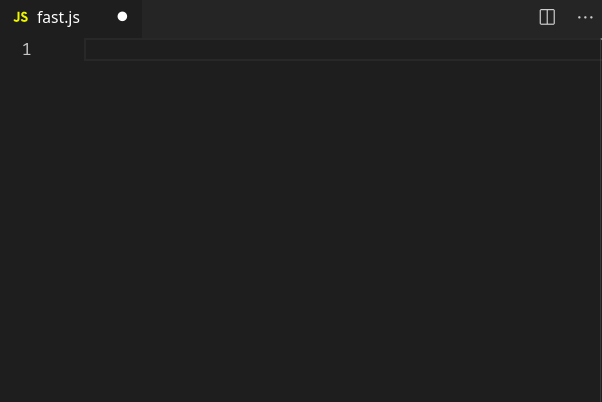
This snippet is supported on
Available snippets
fa
This stands for fast arrow and it will turn to
() => {
YOUR_CURSOR_HERE
}
faa
This stands for fast arrow args and it will turn to
(YOUR_CURSOR_HERE) => {
}
fai
This stands for fast arrow inline and it will turn to
() => {}YOUR_CURSOR_HERE
far
This stands for fast arrow response and it will turn to
response => {
YOUR_CURSOR_HERE
}
Installation
You can find this inside your VSCode's marketplace. Search for the name "fast arrow"
| |