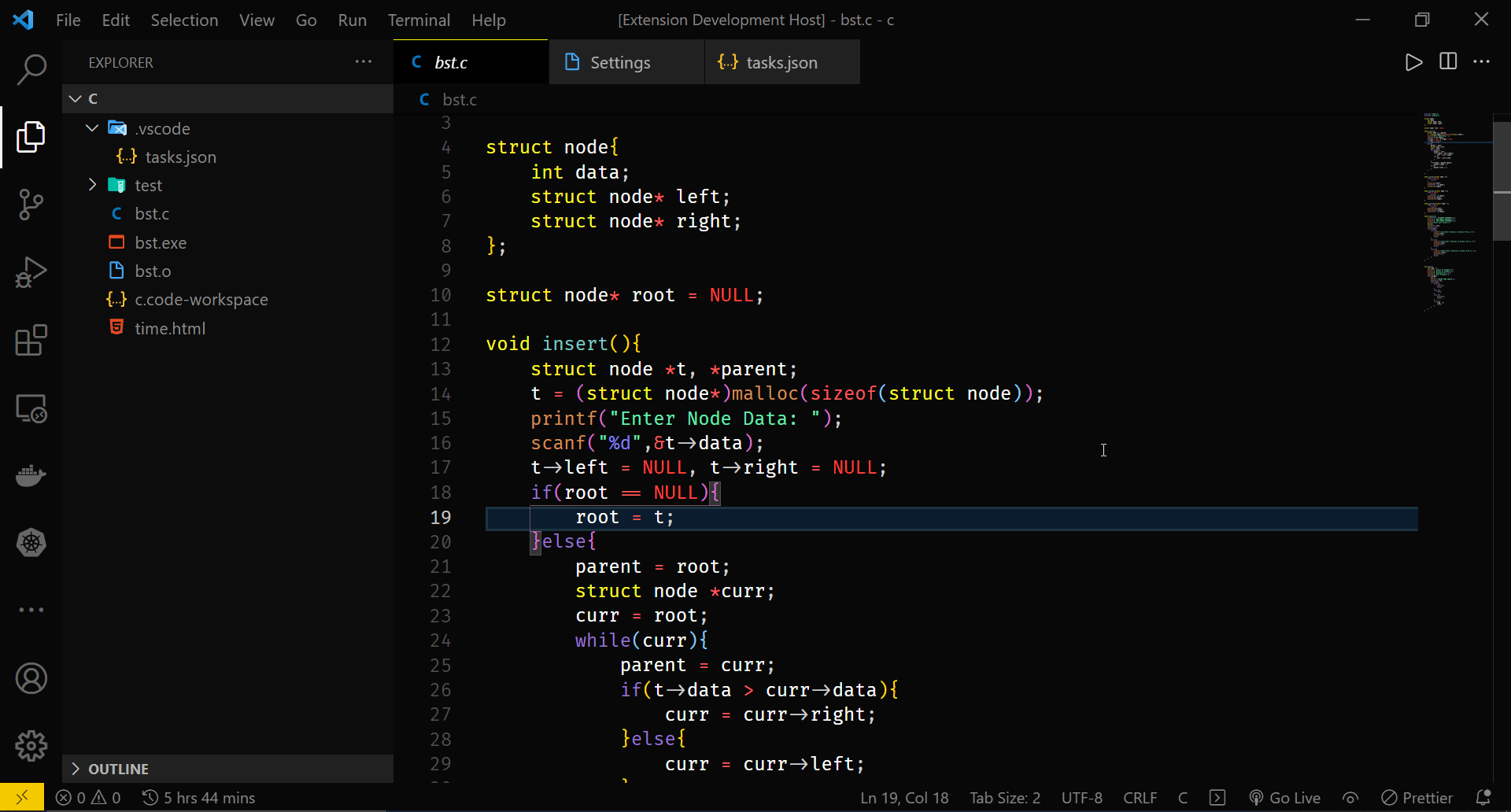shellHereOpen powershell, cmd, git bash, Cmder in the currently opened workspace from command palette or context menu. FeaturesAdds Four commands which are accesible from command pallete and context menu(right click side explorer), these four commands opens powershell, cmd, git bash, Cmder in the currently opened workspace/folder. You can also add key mappings to open these terminals. For example:
Requirements
Extension Settings
Known IssuesCurrently built and tested for Windows only. Release Notes1.0.0Initial release of ShellHere 1.0.1added demo 1.0.2removed demo gif to reduce build size. (using cdn now) Enjoy! |