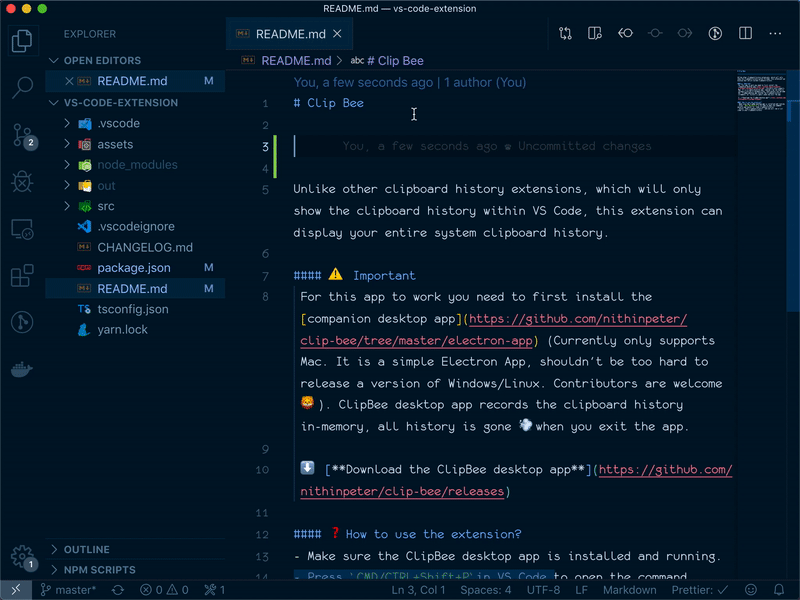Clip BeeUnlike other clipboard history extensions, which will only show the clipboard history of VS Code, this extension can display your entire system clipboard history. ⚠️ ImportantFor this app to work you need to first install the companion desktop app (Currently only supports Mac. It is a simple Electron App, shouldn't be too hard to release a version for Windows/Linux. Contributions are welcome 🦁). ClipBee desktop app records the clipboard history in-memory, all history is gone 💨when you exit the app. ⬇️ Download the ClipBee desktop app ❓How to use the extension?
|