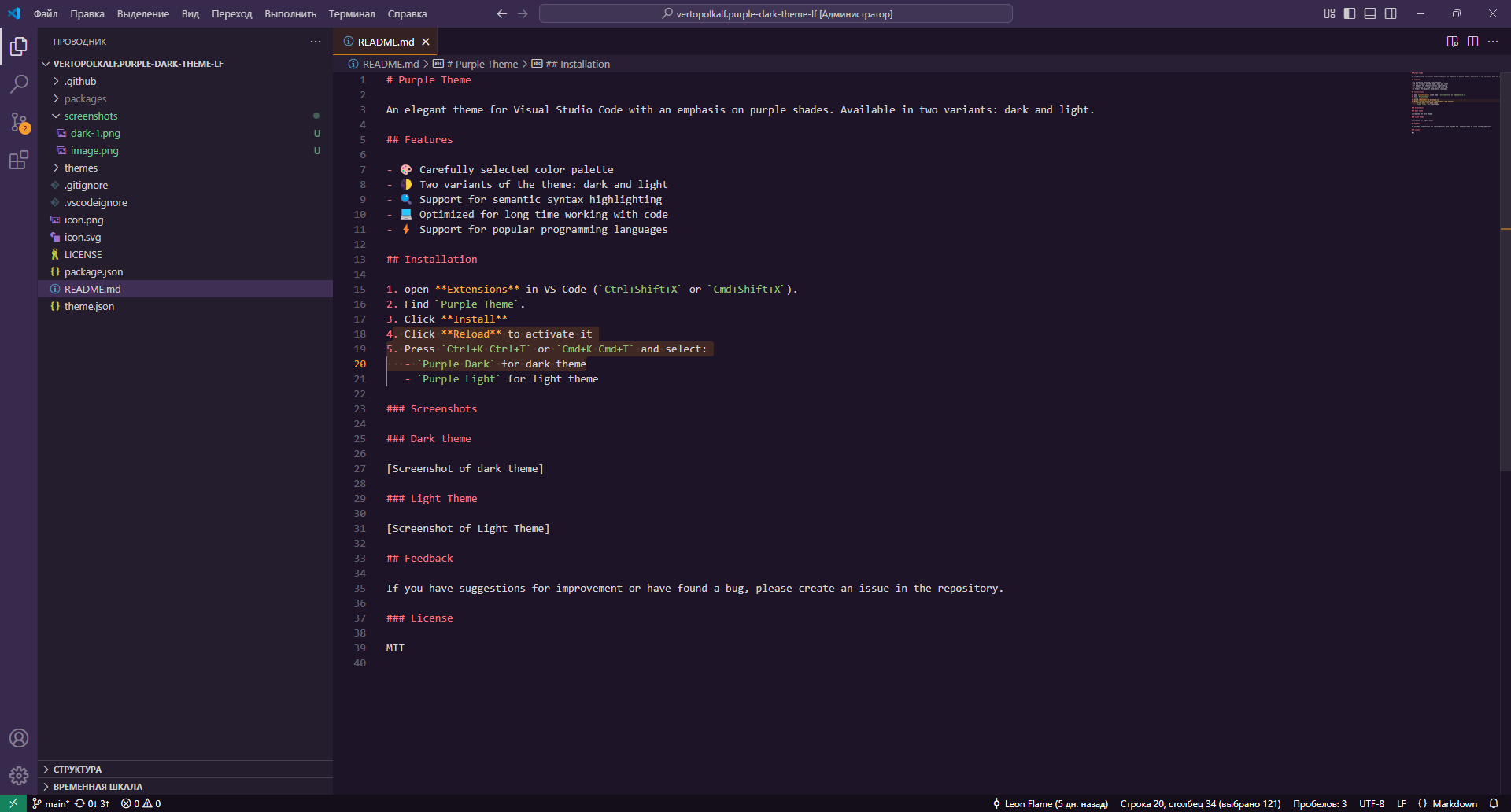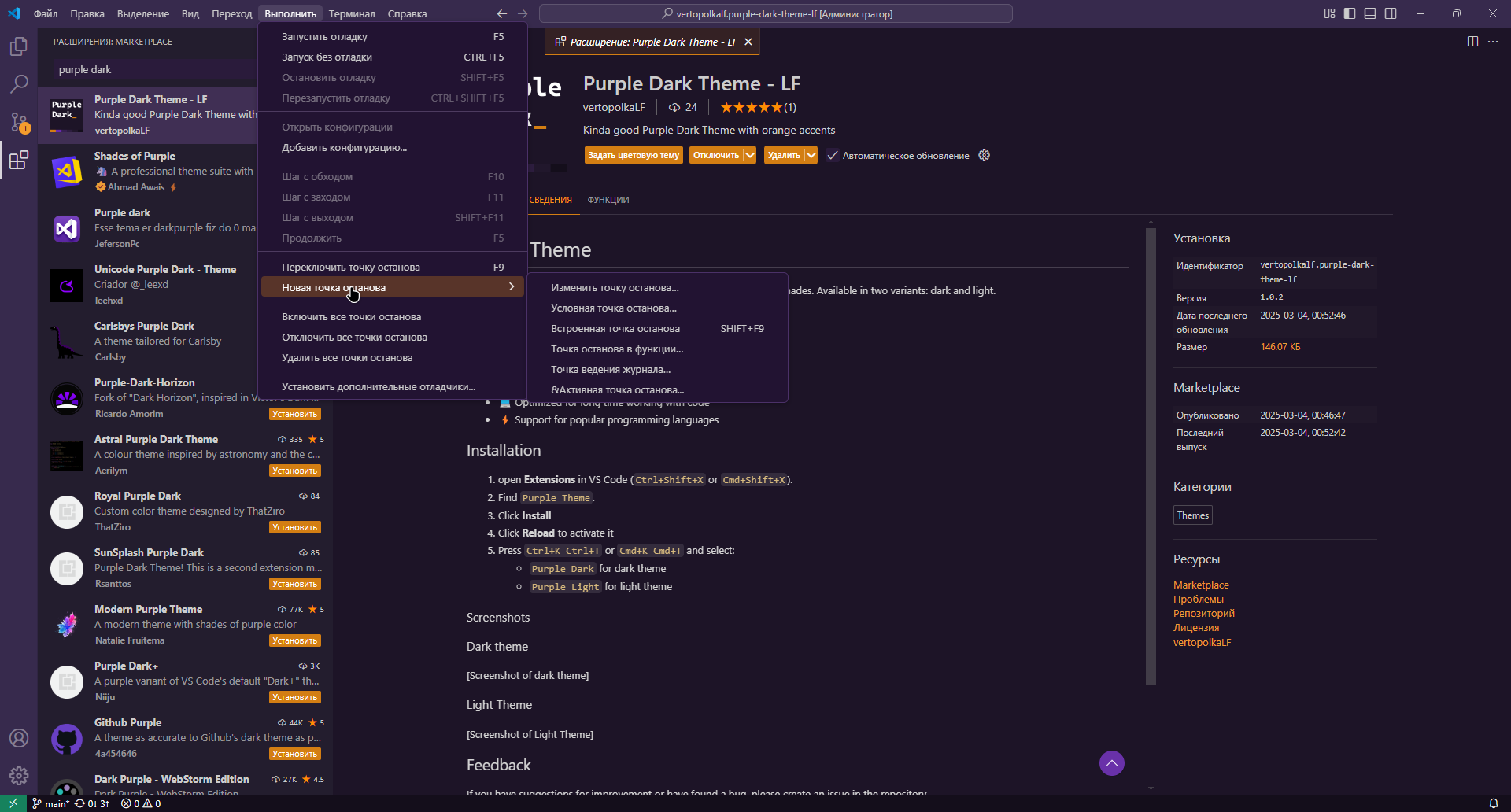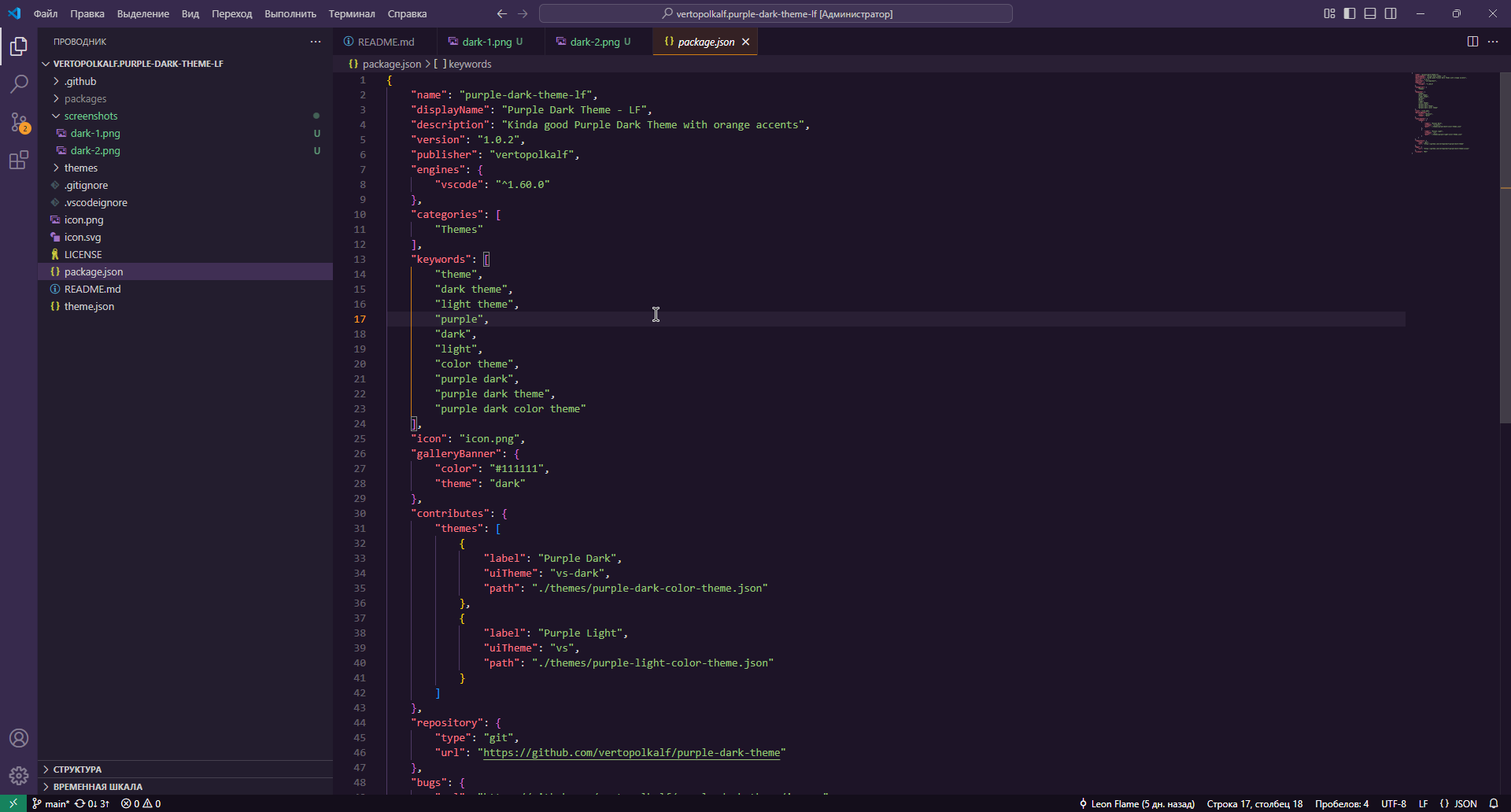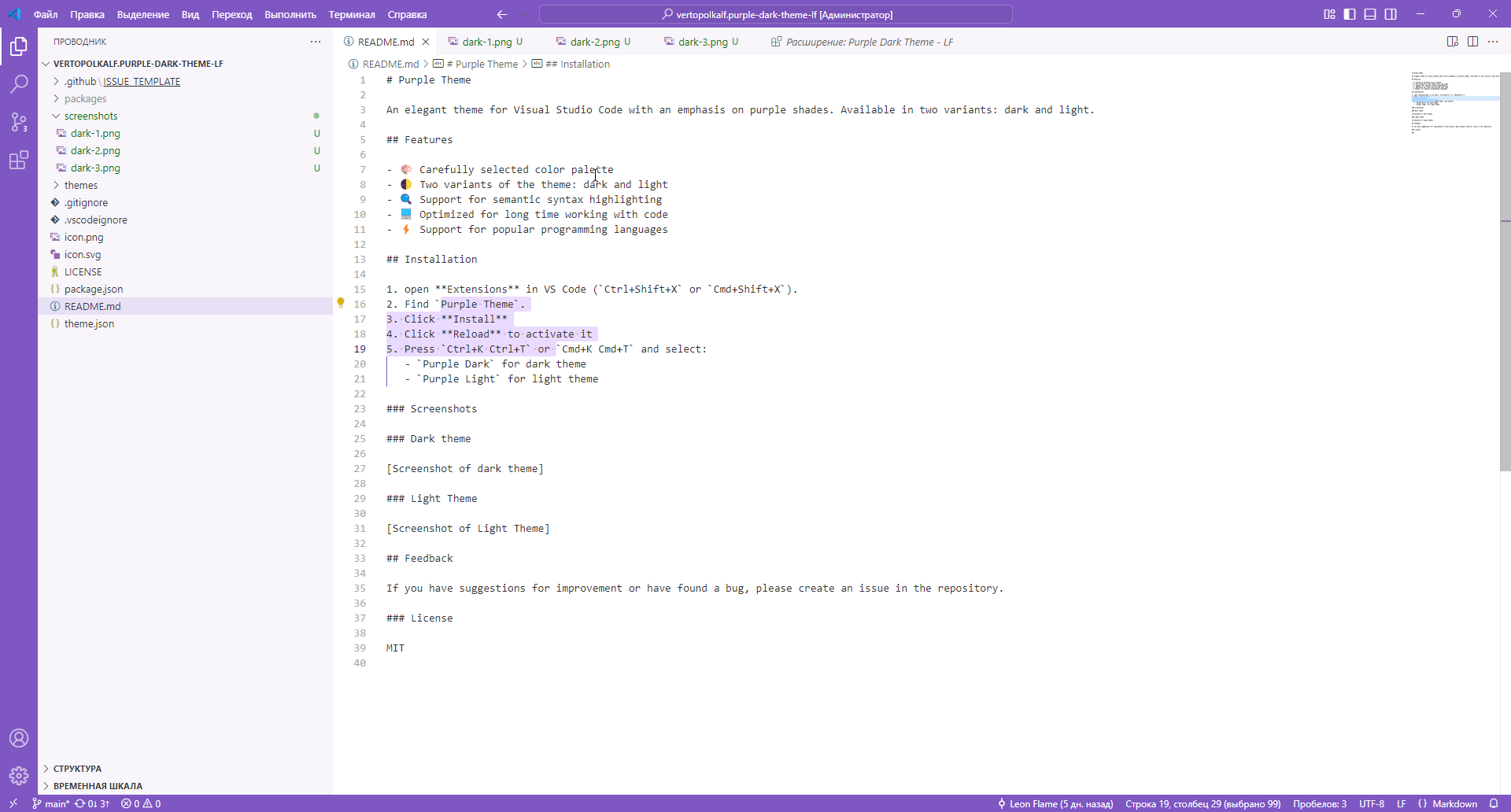Purple Theme
An elegant theme for Visual Studio Code with an emphasis on purple shades. Available in two variants: dark and light.
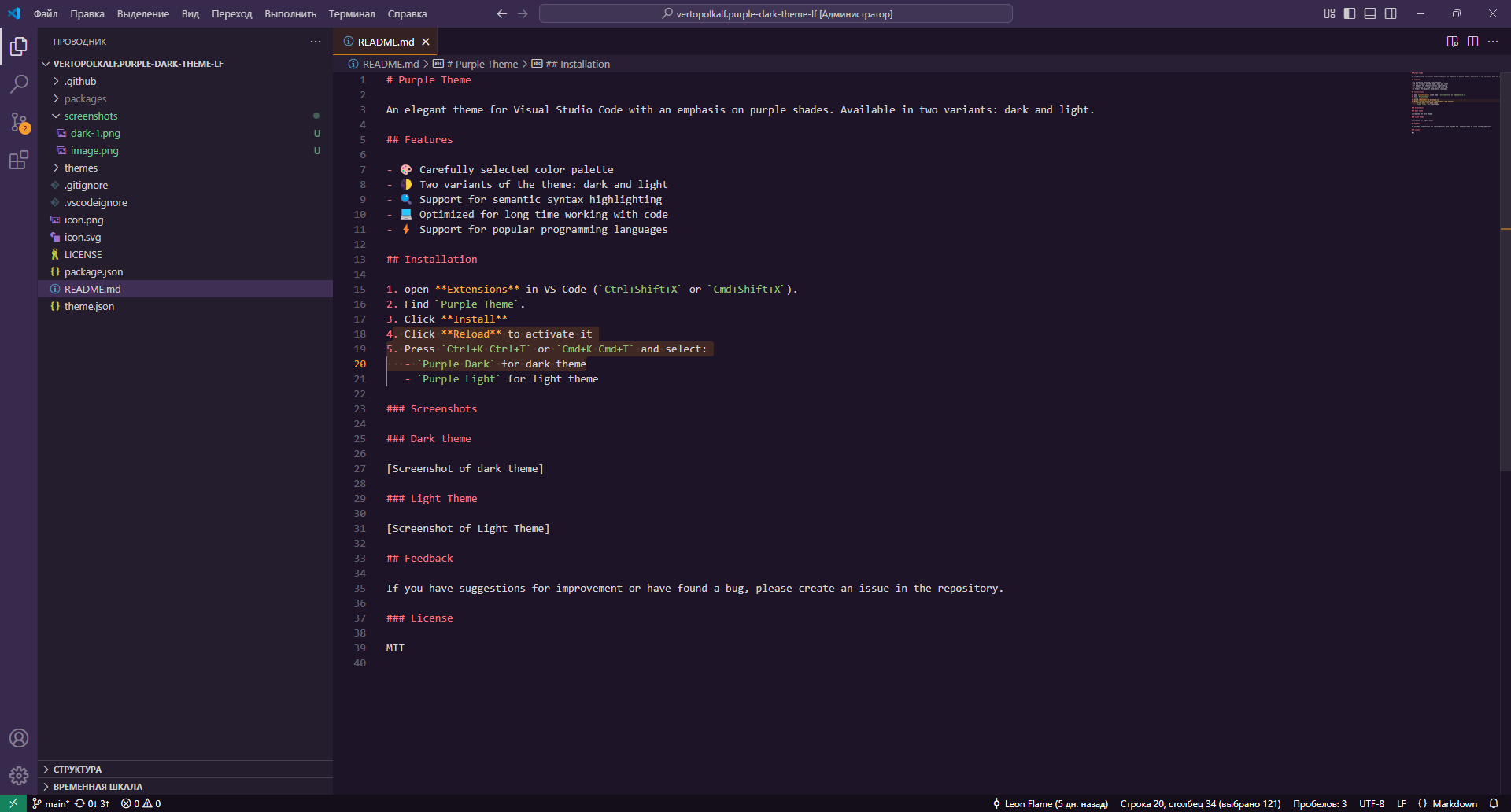
Features
- 🎨 Carefully selected color palette
- 🌓 Two variants of the theme: dark and light
- 🔍 Support for semantic syntax highlighting
- 💻 Optimized for long time working with code
- ⚡ Support for popular programming languages
Installation
- open Extensions in VS Code (
Ctrl+Shift+X or Cmd+Shift+X).
- Find
Purple Theme.
- Click Install
- Click Reload to activate it
- Press
Ctrl+K Ctrl+T or Cmd+K Cmd+T and select:
Purple Dark for dark themePurple Light for light theme
Screenshots
Dark theme
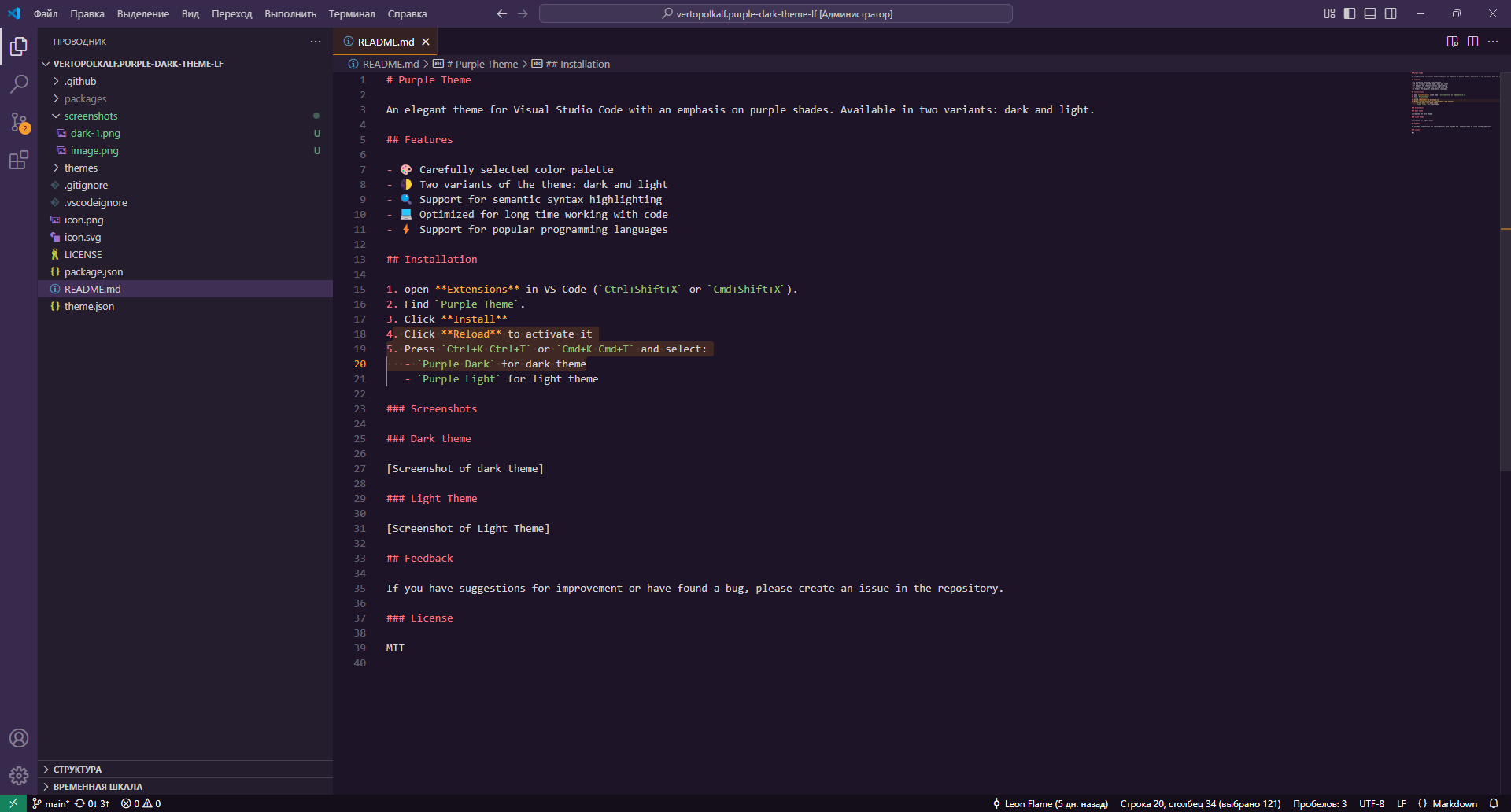
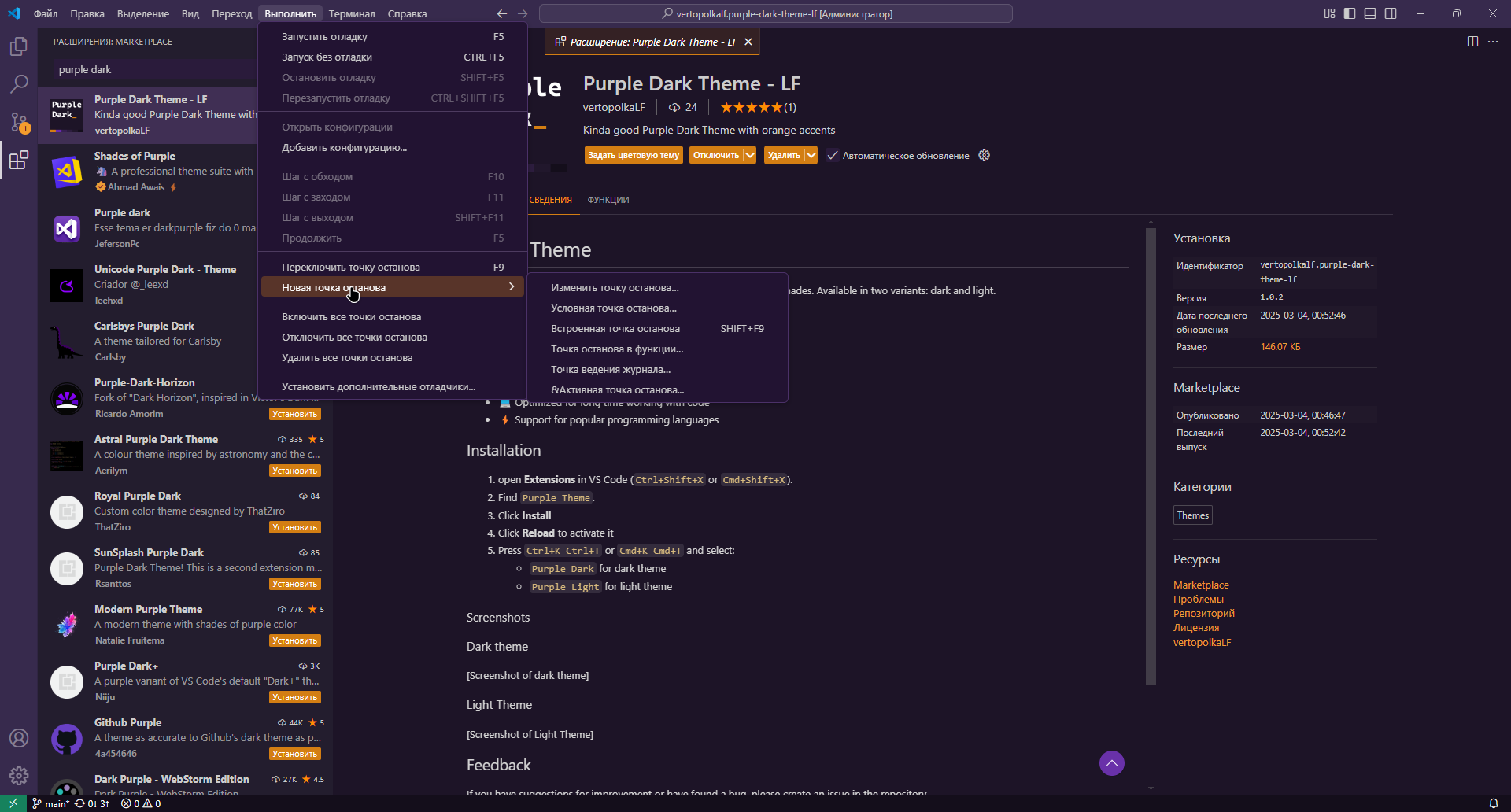
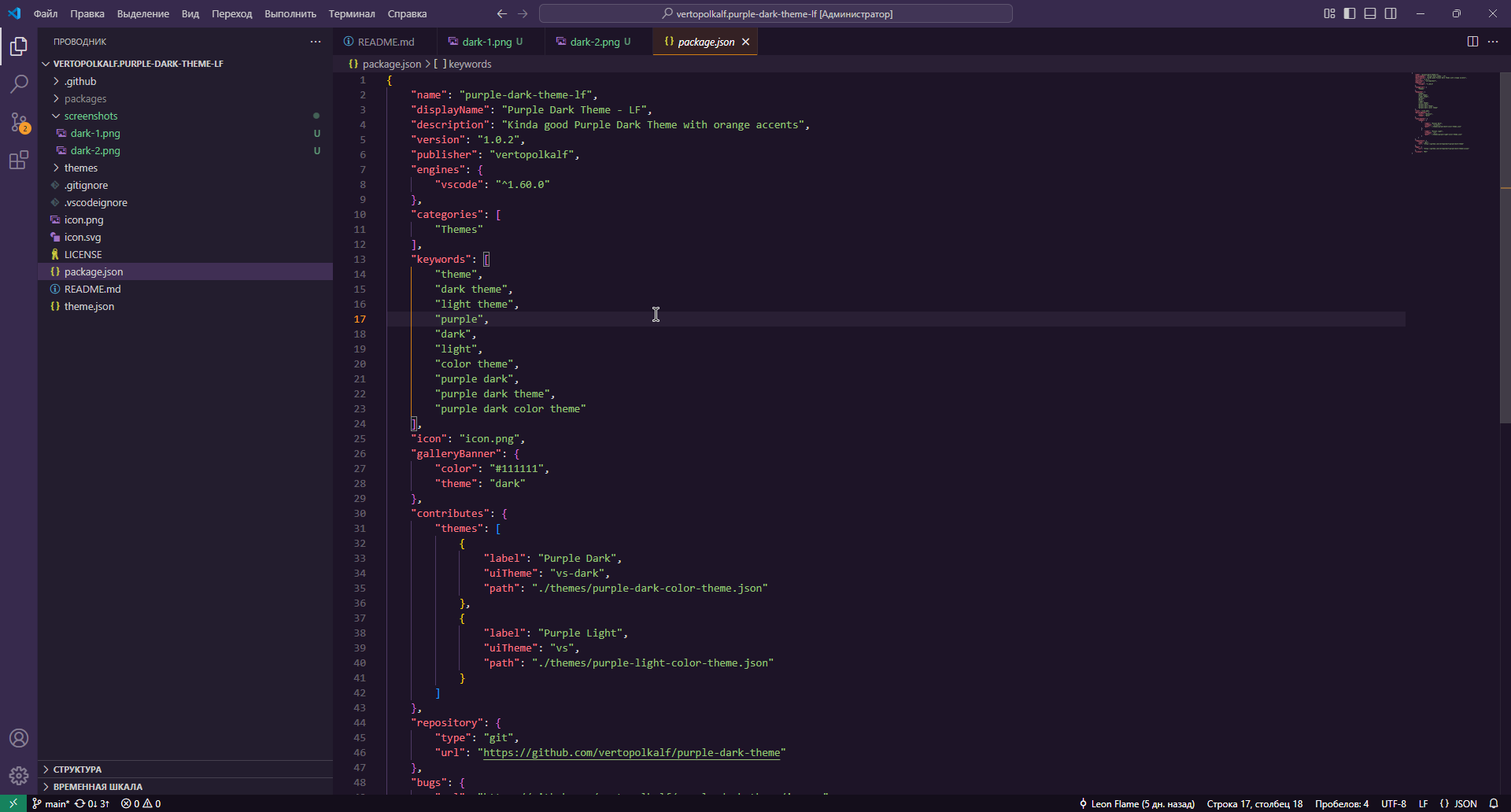
Light Theme
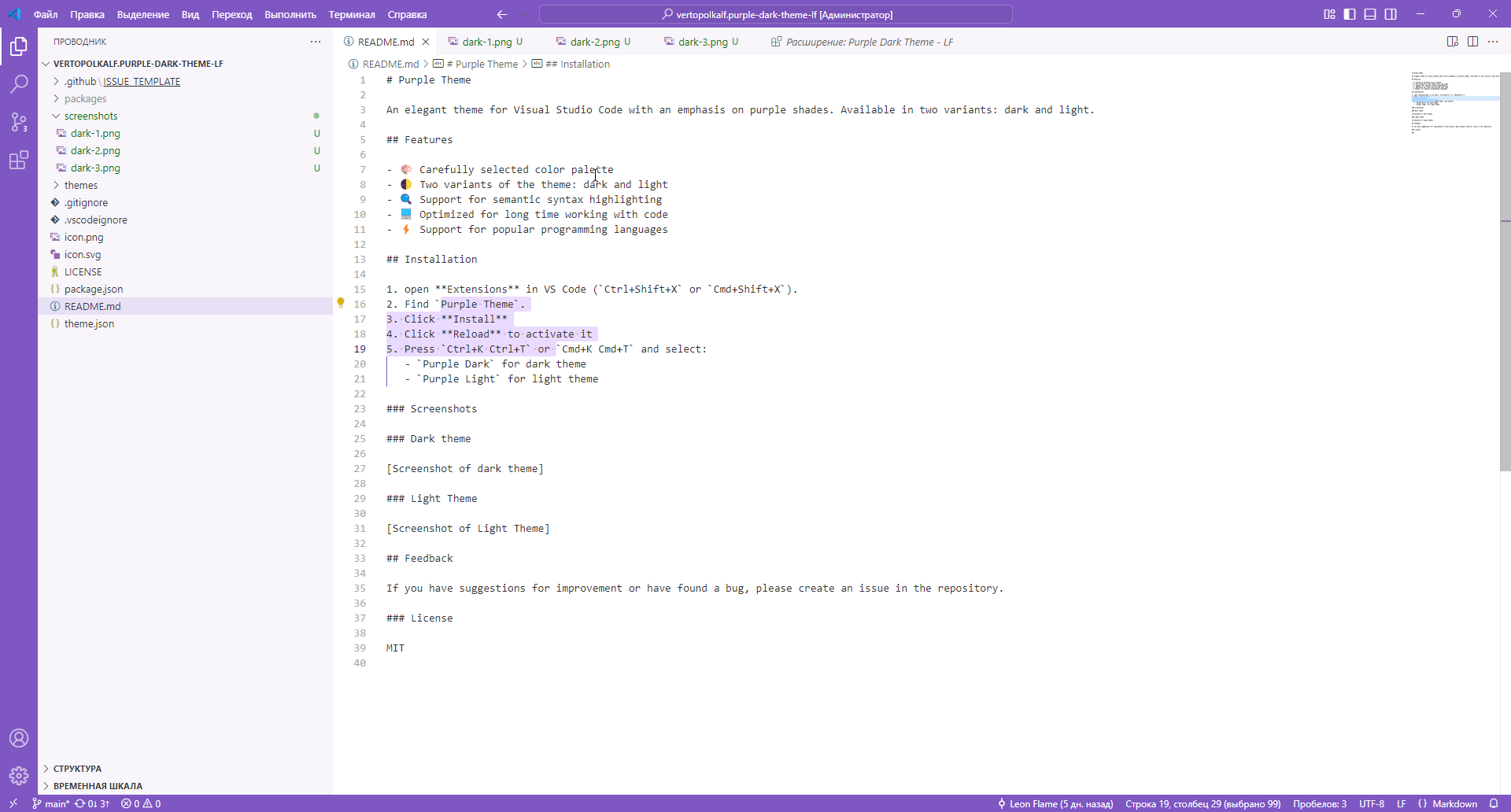
Feedback
If you have suggestions for improvement or have found a bug, please create an issue in the repository.
License
MIT
| |