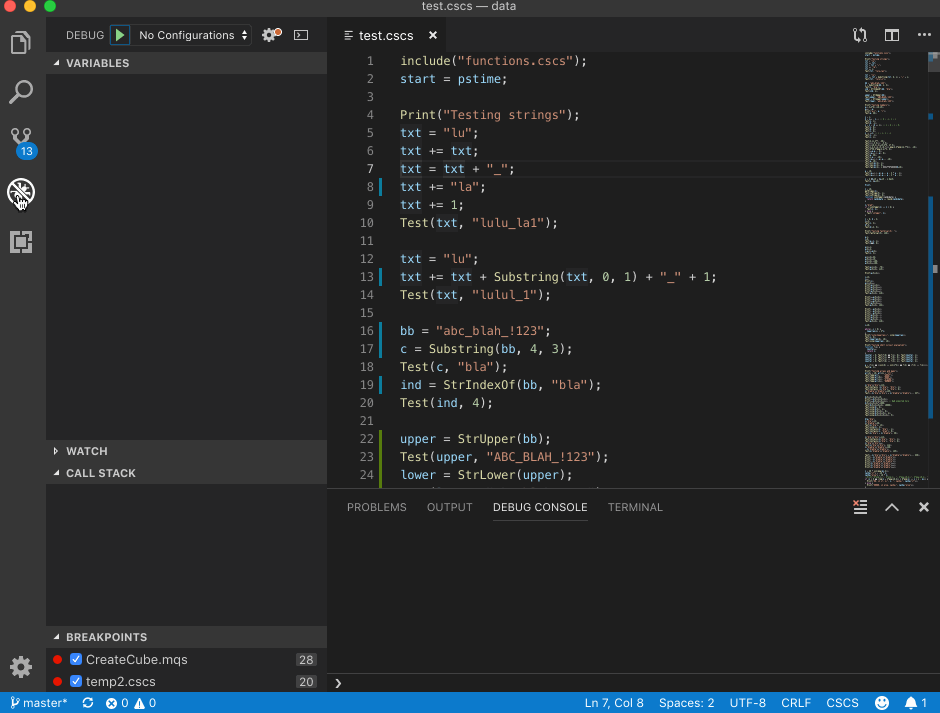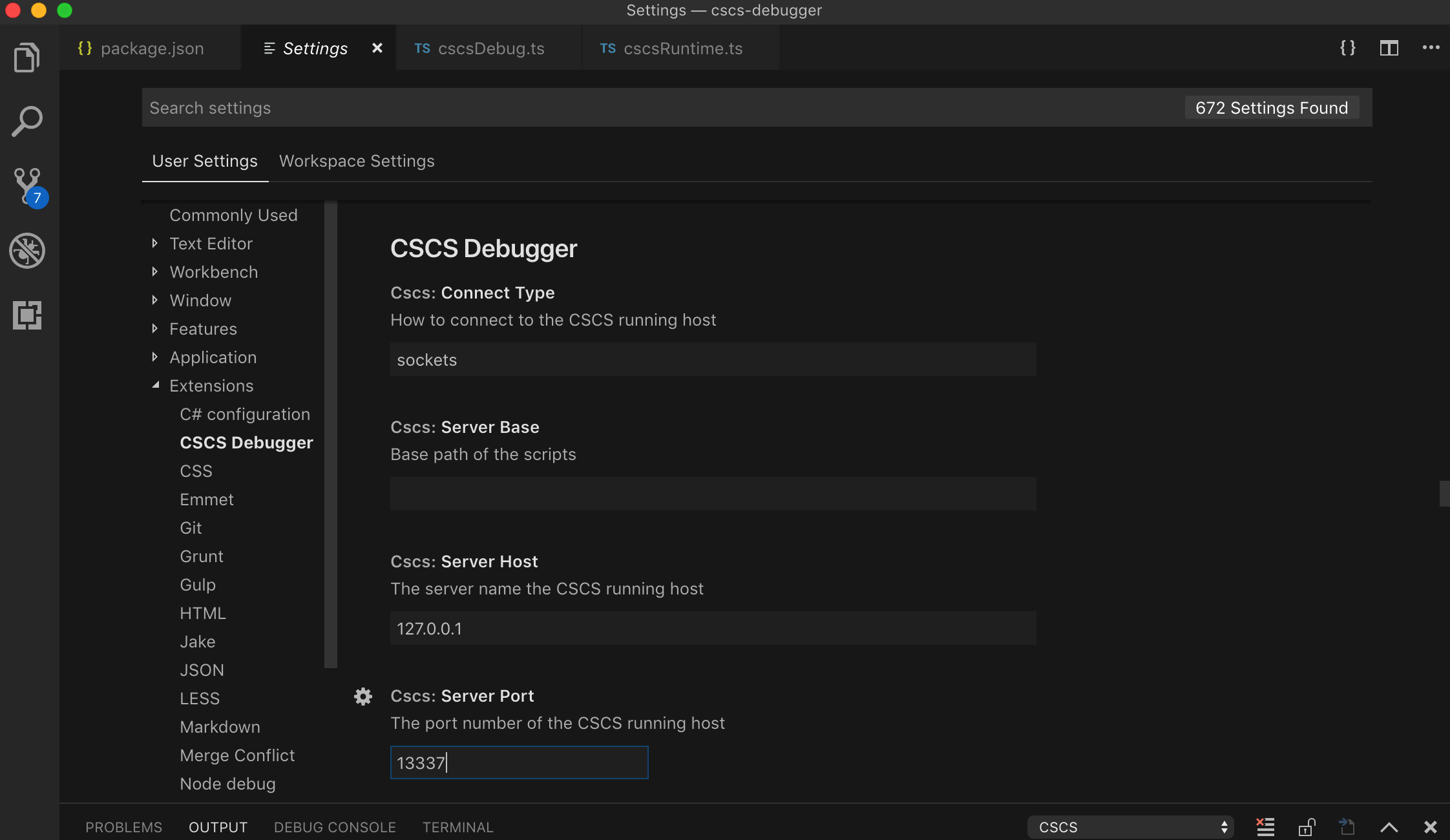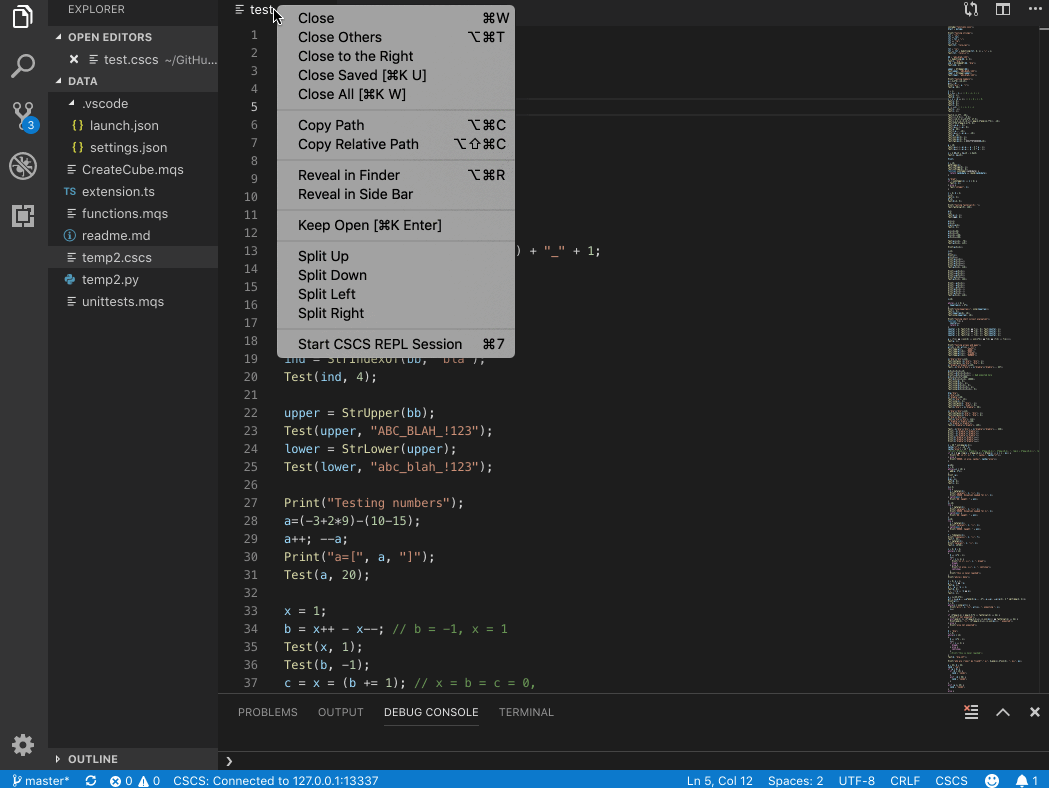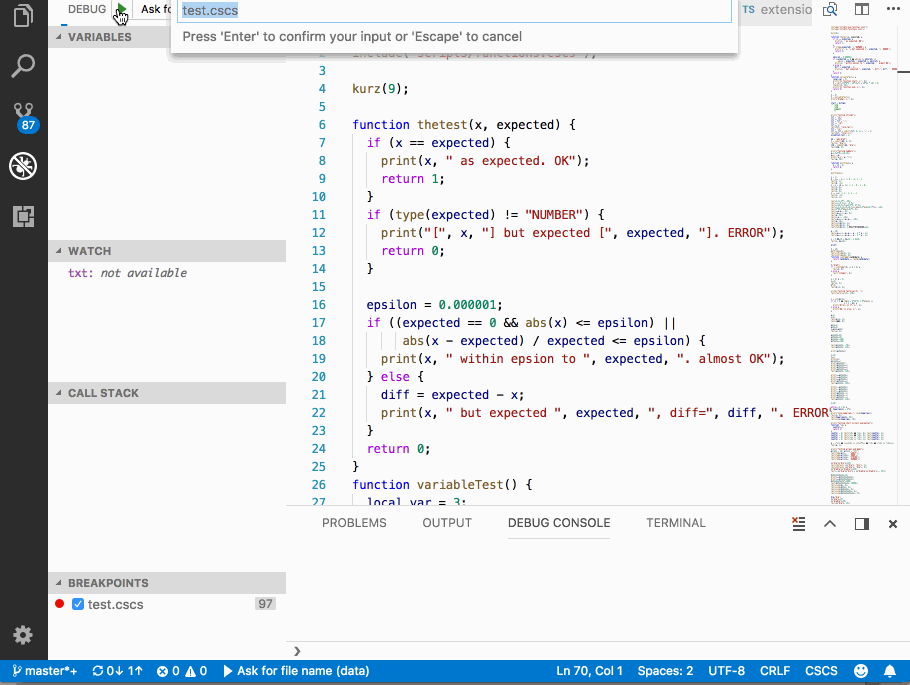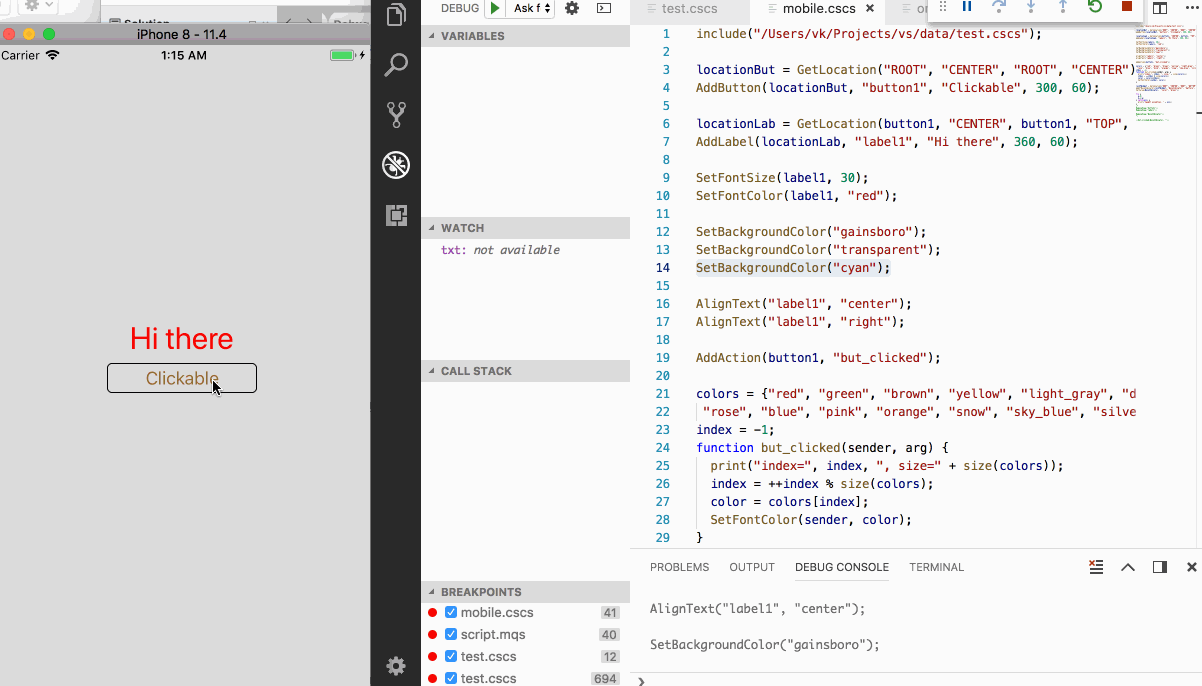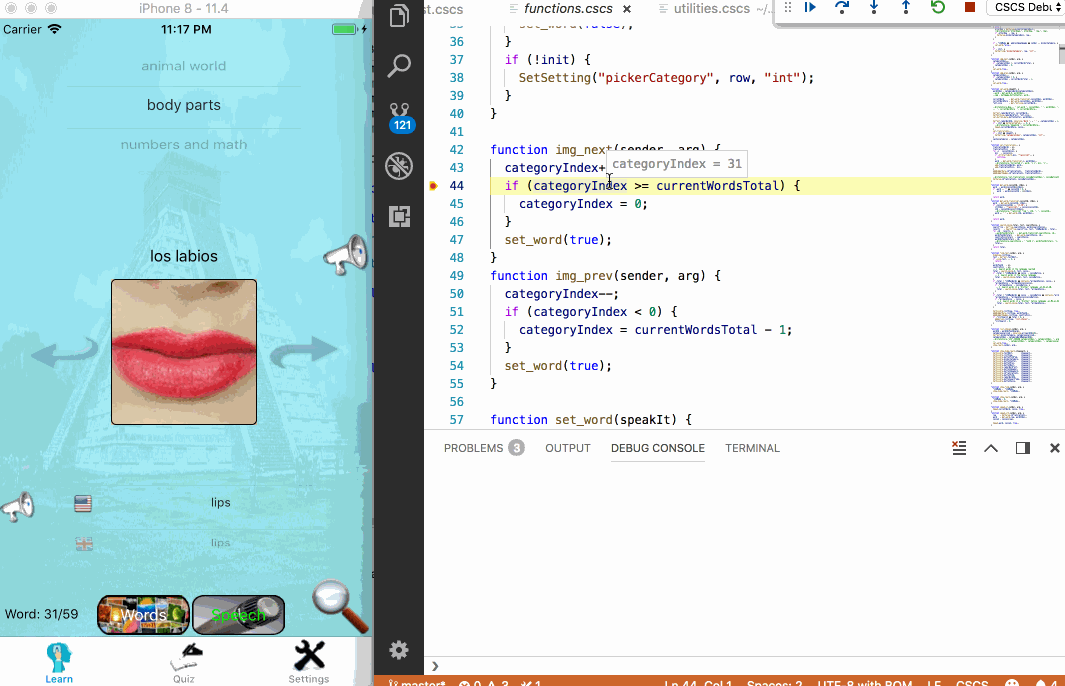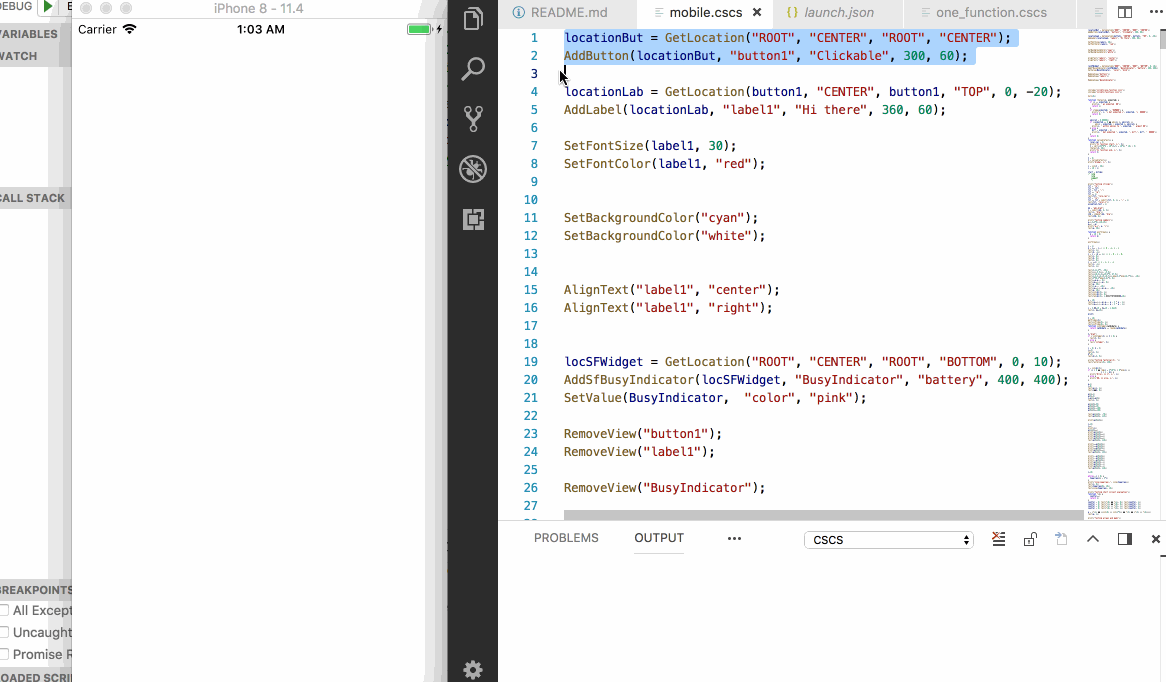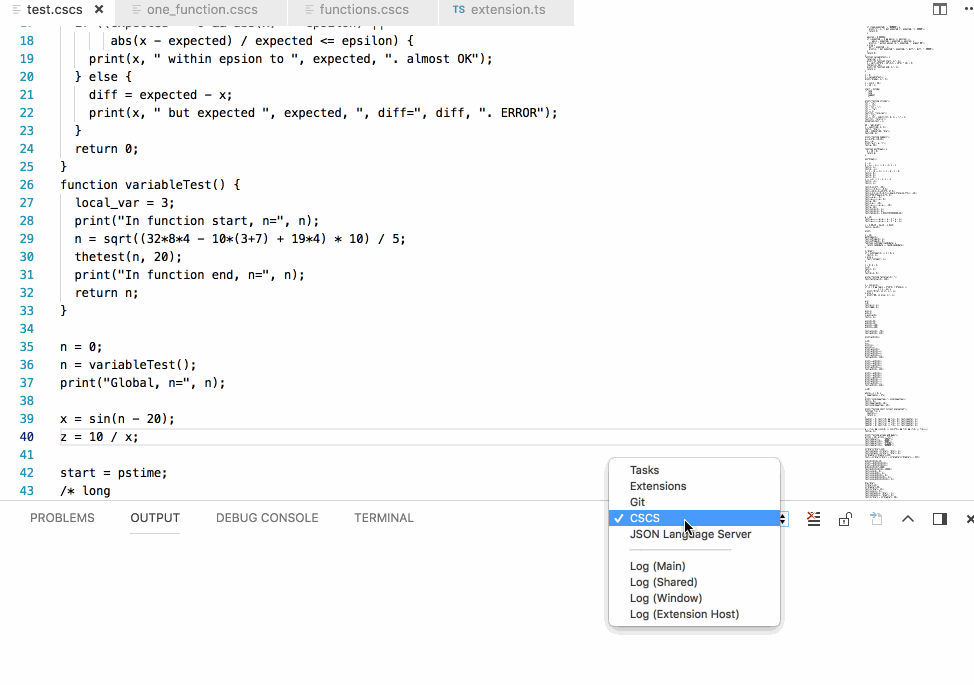CSCS Debugger and REPL Extension for Visual Studio CodeA Visual Studio Code extension with rich support for CSCS (Customized Scripting in C#). The CSCS scripting language has been described in CODE Magazine, MSDN Magazine, and in this Syncfusion E-book. The main source code repository with the description of the language is here. The cool thing about CSCS is that you can modify the mobile app Layout on the fly! And this is using the same code for iOS and for Android devices. Check out the first animated gif below. The main advantage of the CSCS scripting language is the possibility to easily modify the language functionality or to add new functions. Everything is open sourced (see Windows/Mac Version and Mobile Development Version) and is absolutely free to use. You can also use CSCS for cross-platform mobile development (iOS and Android) with Xamarin. See CODE Magazine, MSDN Magazine and this Syncfusion E-book. This extention contains the CSCS syntax highlighting and supports debugging (including step-in, step-out, breakpoints, call stack, exceptions, etc.) Quick StartWindows/Mac/VS Extensions
Mobile Development/Unity Extension
This is how you can configure CSCS debugger when you use it for the first time (remove ".vscode" folder in the current directory to start configuring from the beginning):
CSCS Extension ConfigurationYou can configure various debugging parameters in Visual Studio Code settings (use the keyboard shortcut (⌘, on Mac and Ctrl, on Windows)). Connect type parameter is currently not used, but you can configure the debugging host and port (remote debugging is possible as well but don't forget opening the corresponding port in the firewall settings).
CSCS REPL WindowYou can use REPL either by selecting some text and pressing Cmd-8 (Ctrl-8) or by typing on a bash-like command-line interface. Right click on a file title and choose "Start CSCS REPL Session" option to start a separate REPL window:
Questions, Issues, Feature requests
Debugging Features
Setting breakpoints in custom functions:
You can also execute REPL from the command-line while debugging, changing the variable values:
The corresponding The REPL Extension
* Here is the REPL Extension with a normal CSCS script.
Data and PrivacyThe CSCS Extension for Visual Studio Code DOES NOT collect any data from the user. |