import-beautify
VSCode extension to help grouping and beautify import statments.
Preview
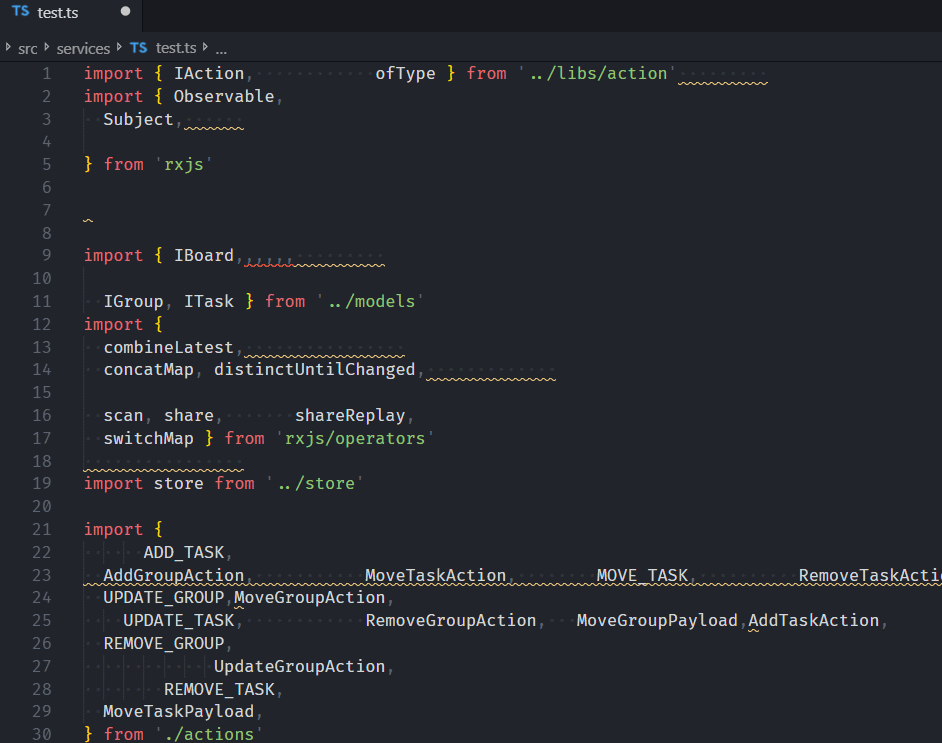
Features
- [x] Group by Regexp, support child groups
- [x] Order by names and path, support custom order direction and case-first
- [x] Configuration with tab style, quotemark, trailing comma, semicolon...
- [x] Beautify before save
- [x] Path rewriting
Todos
- [ ] Combine same paths
- [ ] Project-base configuration
- [ ] Allow exclude files
Inspiration
| |