
uwucode is a collection of extensions for Visual Studio Code that are designed to enhance your coding experience and boost your productivity. Whether you're a beginner or an experienced developer, these extensions will make your coding journey smoother and more enjoyable.
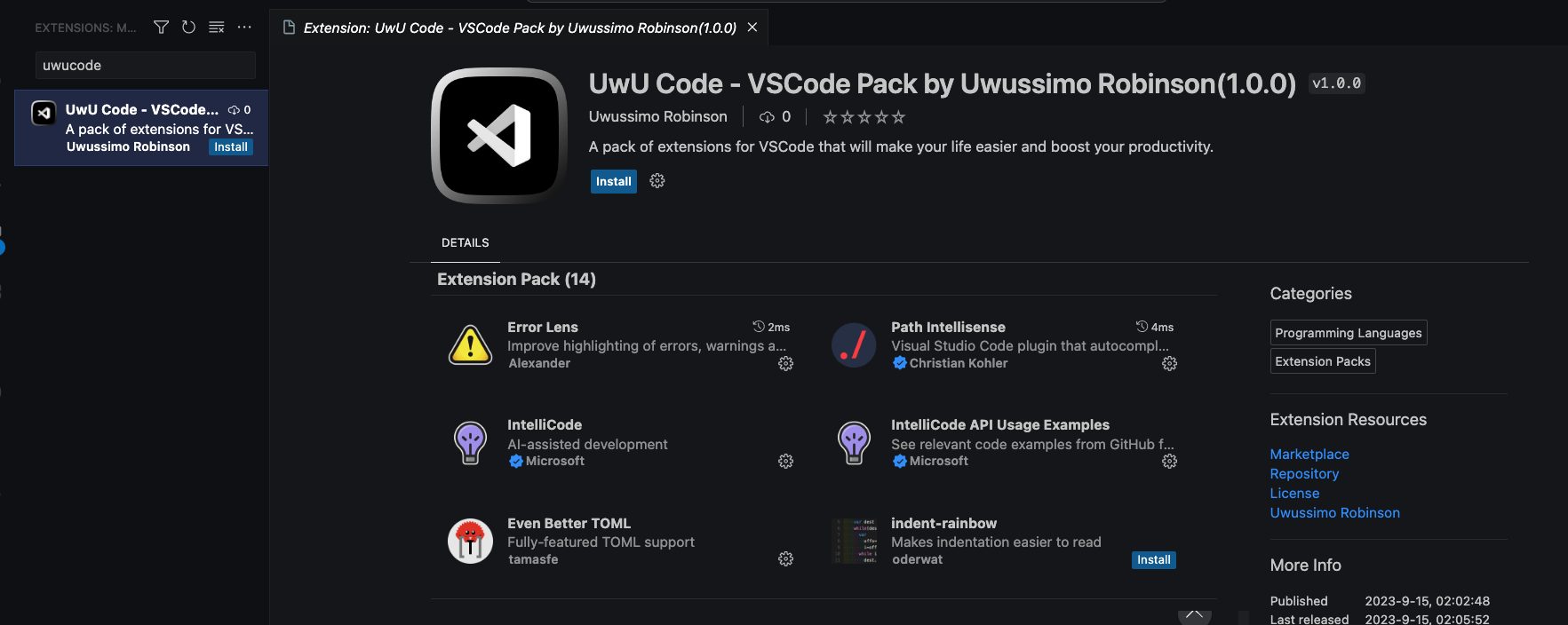
Features
uwucode includes a variety of extensions that cover different aspects of coding and development. Here are some of the key features you can expect from this toolkit:
- Rest Client: Easily send HTTP requests directly from VSCode.
- Seti-Black Theme: A visually pleasing dark theme for your editor.
- Material Icon Theme: Enhance your workspace with stylish file icons.
- Error Lens: Highlight and visualize errors and warnings in your code.
- Toggle Quotes: Quickly toggle between single and double quotes.
- Indent Rainbow: Colorize indentation levels for improved code readability.
- Path Intellisense: Auto-suggest file paths and filenames.
- IntelliCode: Enhance code suggestions and productivity.
- Even Better TOML: Improved support for TOML files.
- Format JSON: Easily format JSON files.
- SVG Viewer: View SVG files directly in VSCode.
- Markdown Preview GitHub Styles: Preview Markdown files with GitHub styling.
- Markdown Checkbox: Add and manage checkboxes in your Markdown files.
- Prettier: Automatically format your code to meet coding standards.
- Live Server: Launch a local development server for web projects.
- ES7 React/Redux/GraphQL/React-Native snippets: Code faster with React snippets.
- GitLens: Supercharge your Git workflow within VSCode.
- Better Comments: Highlight TODOs, FIXMEs, and more in your code.
- Doxdocgen: Generate documentation comments for your code.
- Theme Kay: A delightful VSCode theme.
- Auto Rename Tag: Automatically rename paired HTML/XML tags.
- Gitignore: Easily create .gitignore files.
- Tailwind CSS IntelliSense: Enhanced support for Tailwind CSS.
Installation
You can install the uwucode extension pack by following these simple steps:
- Launch Visual Studio Code.
- Go to the Extensions view by clicking on the Extensions icon in the Activity Bar on the side of the window or by using the keyboard shortcut
Ctrl+Shift+X.
- Search for "uwucode" in the Extensions Marketplace.
- Click the "Install" button for the uwucode extension pack.
Usage
Once you have installed the uwucode extension pack, you can start using its features right away. Each individual extension in the pack comes with its own set of instructions and settings, so make sure to explore them to get the most out of your coding experience.
Reporting Issues
If you encounter any issues or have suggestions for improvements, please don't hesitate to report them on our GitHub Issues page. You can also reach out to us via email at papa@uwussi.moe.
License
This extension pack is licensed under the terms of the LICENSE file.
Repository
You can find the source code and contribute to this project on GitHub.
For more information about uwucode and updates, visit the uwucode GitHub homepage.
Thank you for using uwucode to enhance your Visual Studio Code experience! Happy coding! 🚀

