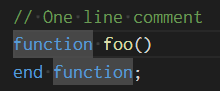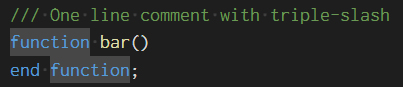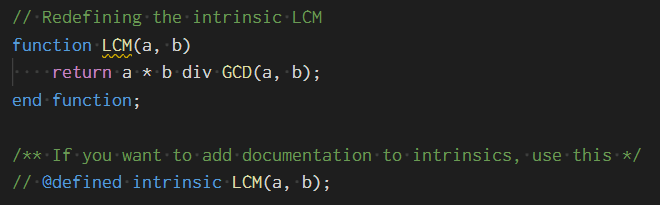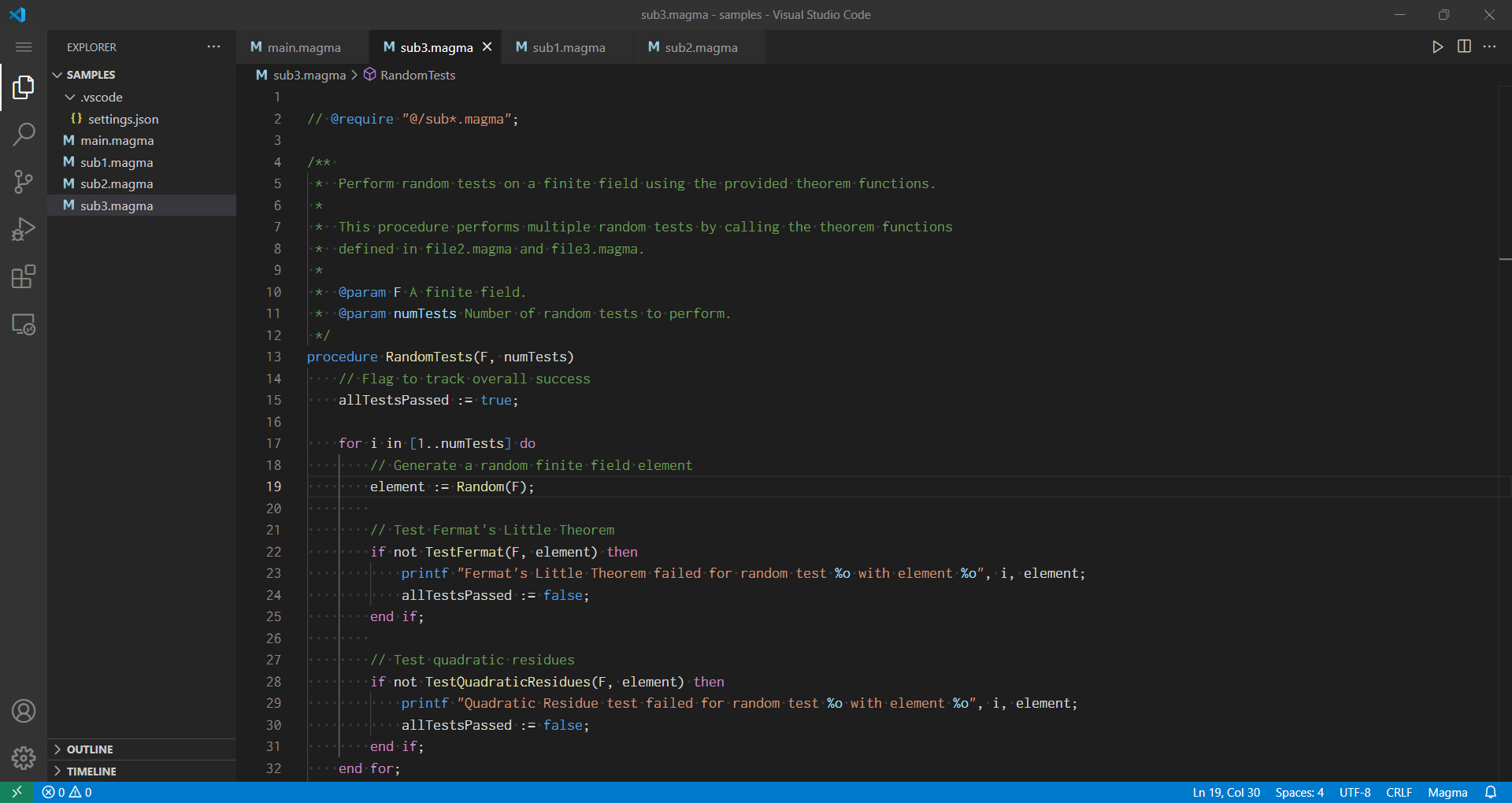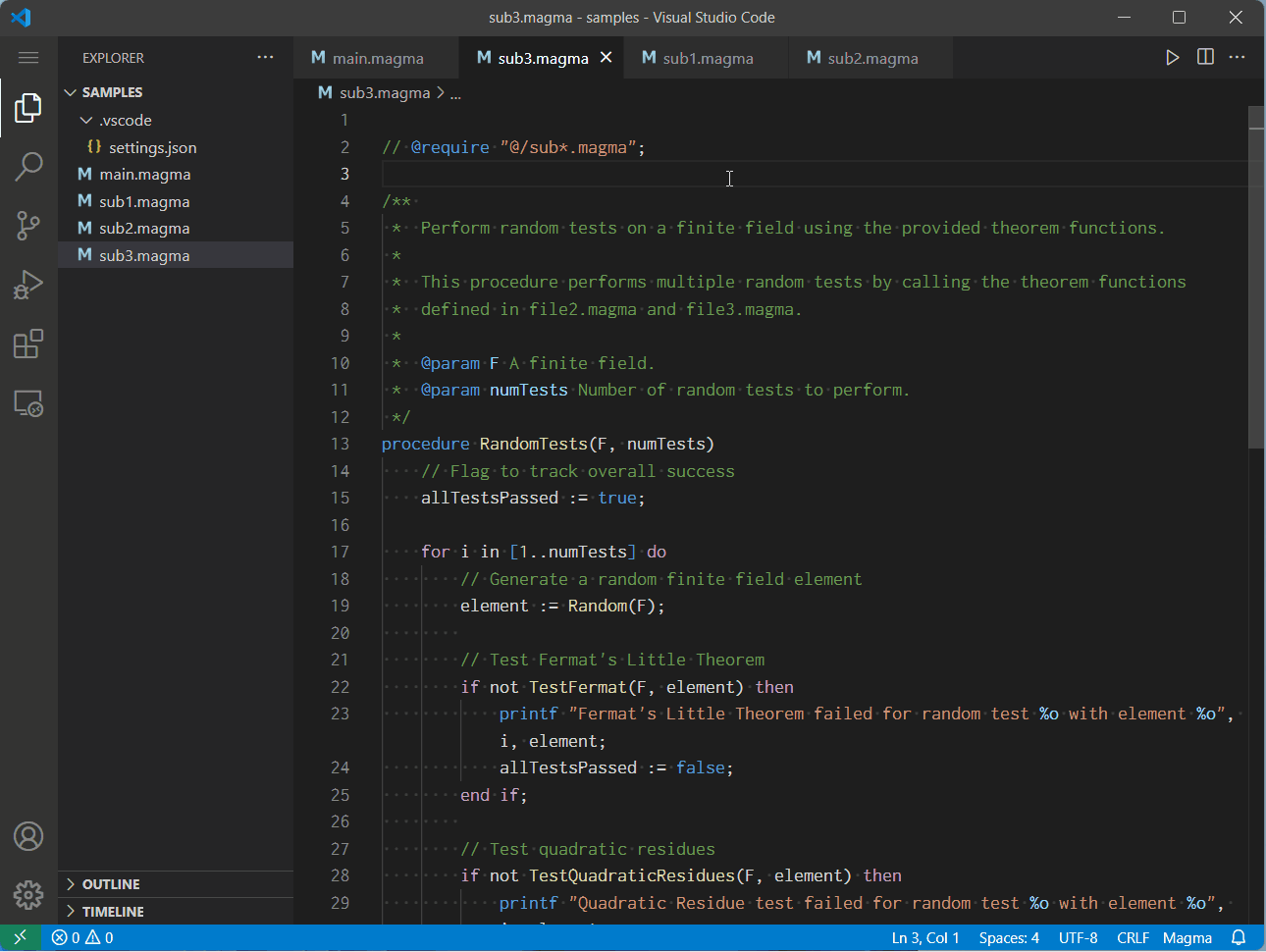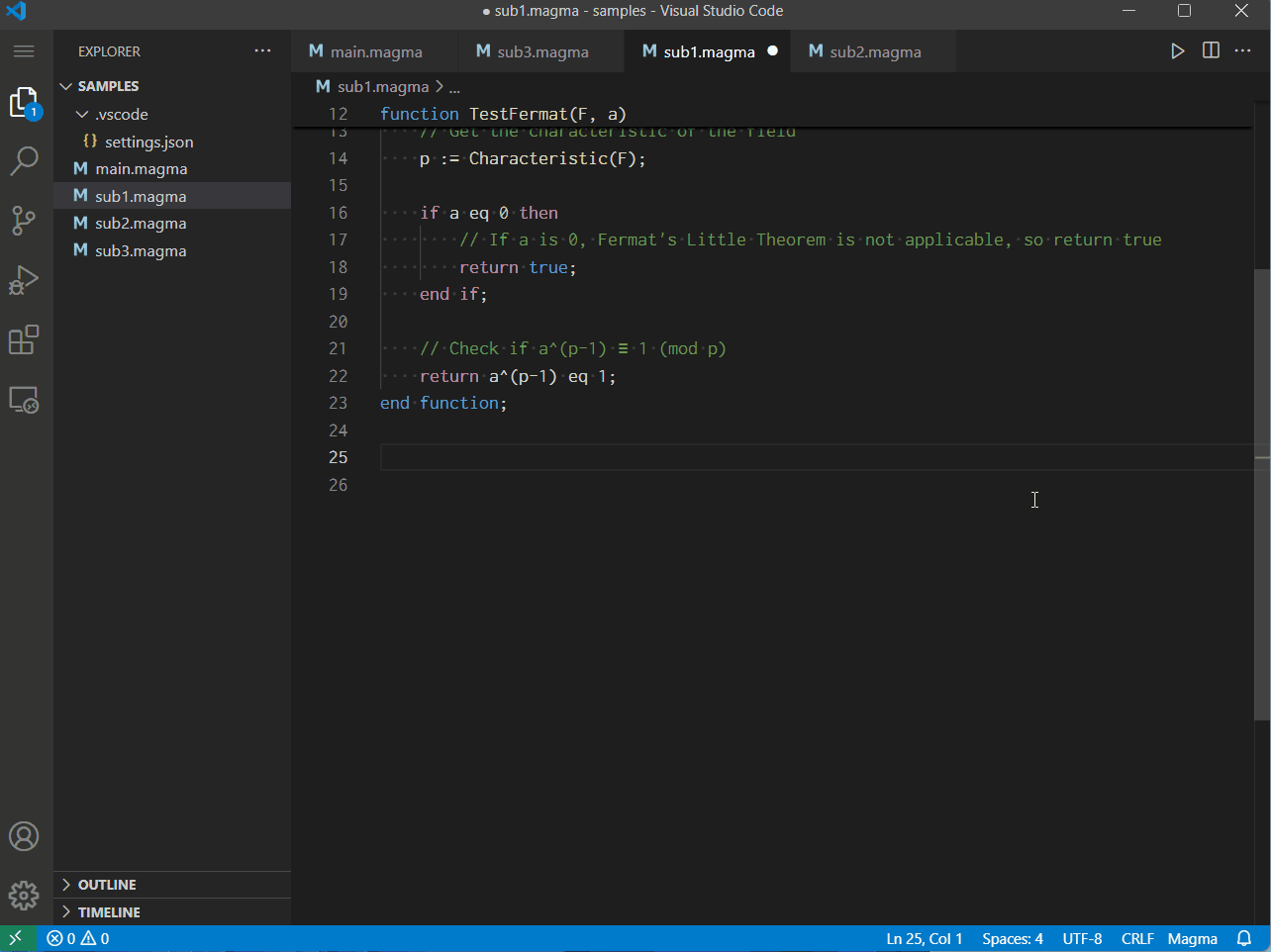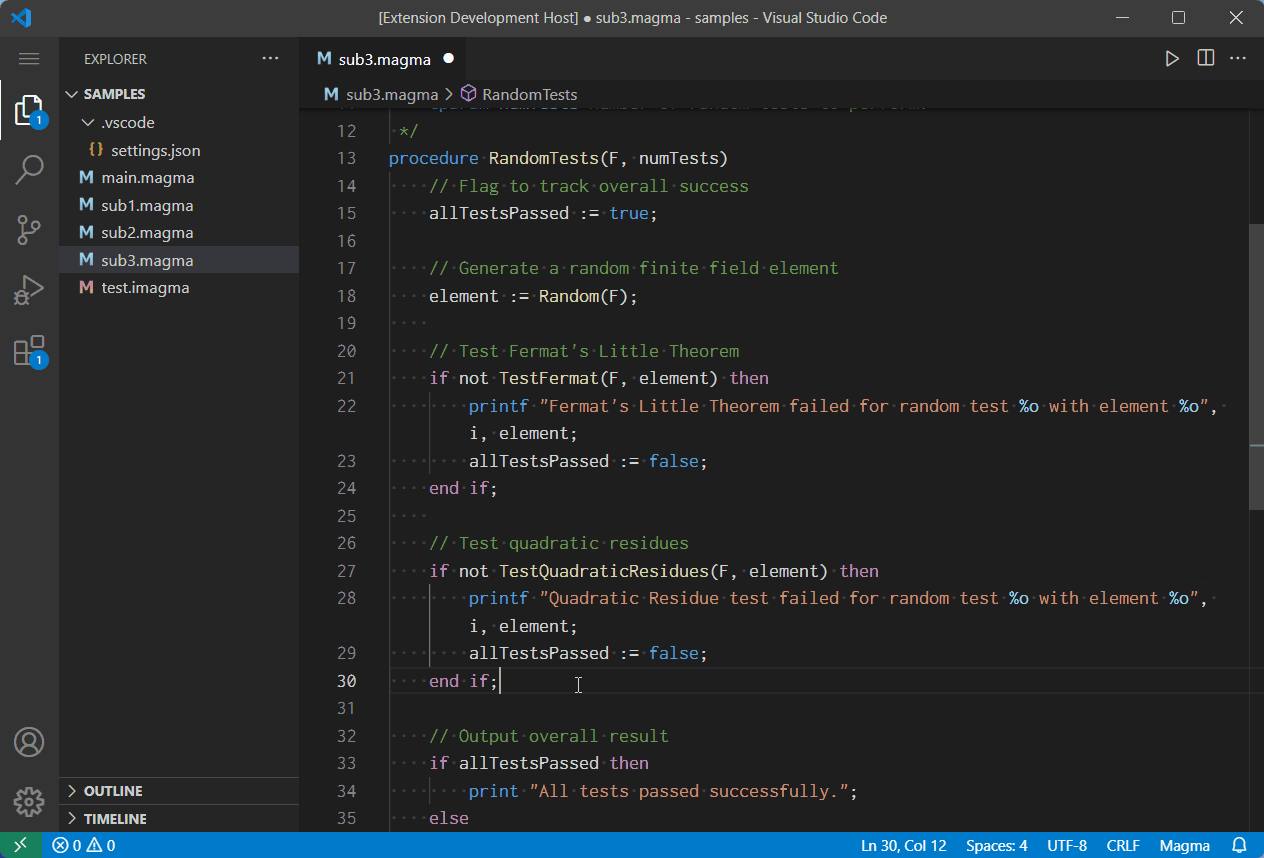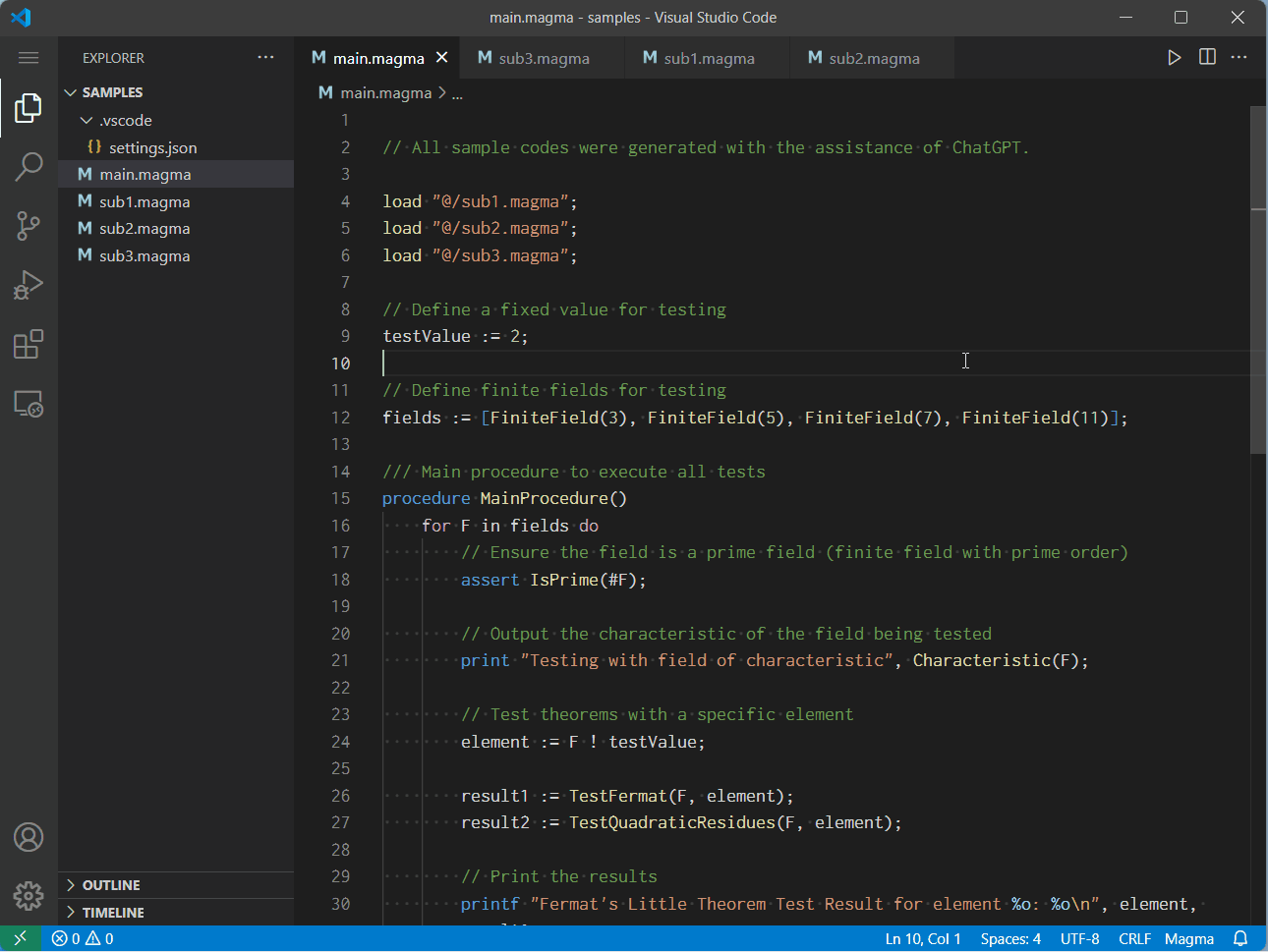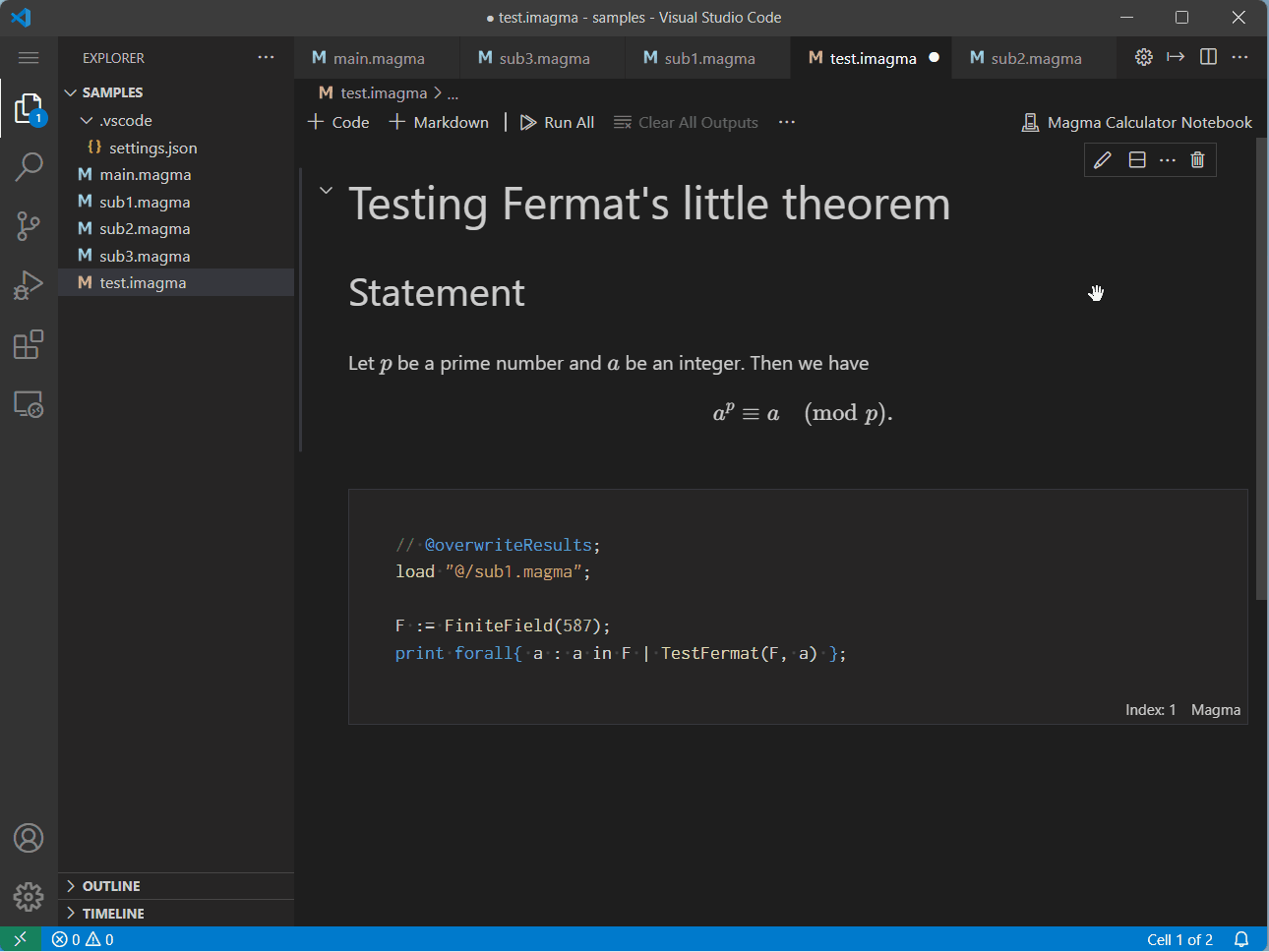MAGMA Language Support & IntelliSense
This extension adds language support and IntelliSense for Magma computational algebra system to Visual Studio Code.
See also the sample code in its repository.
Features
Syntax highlighting
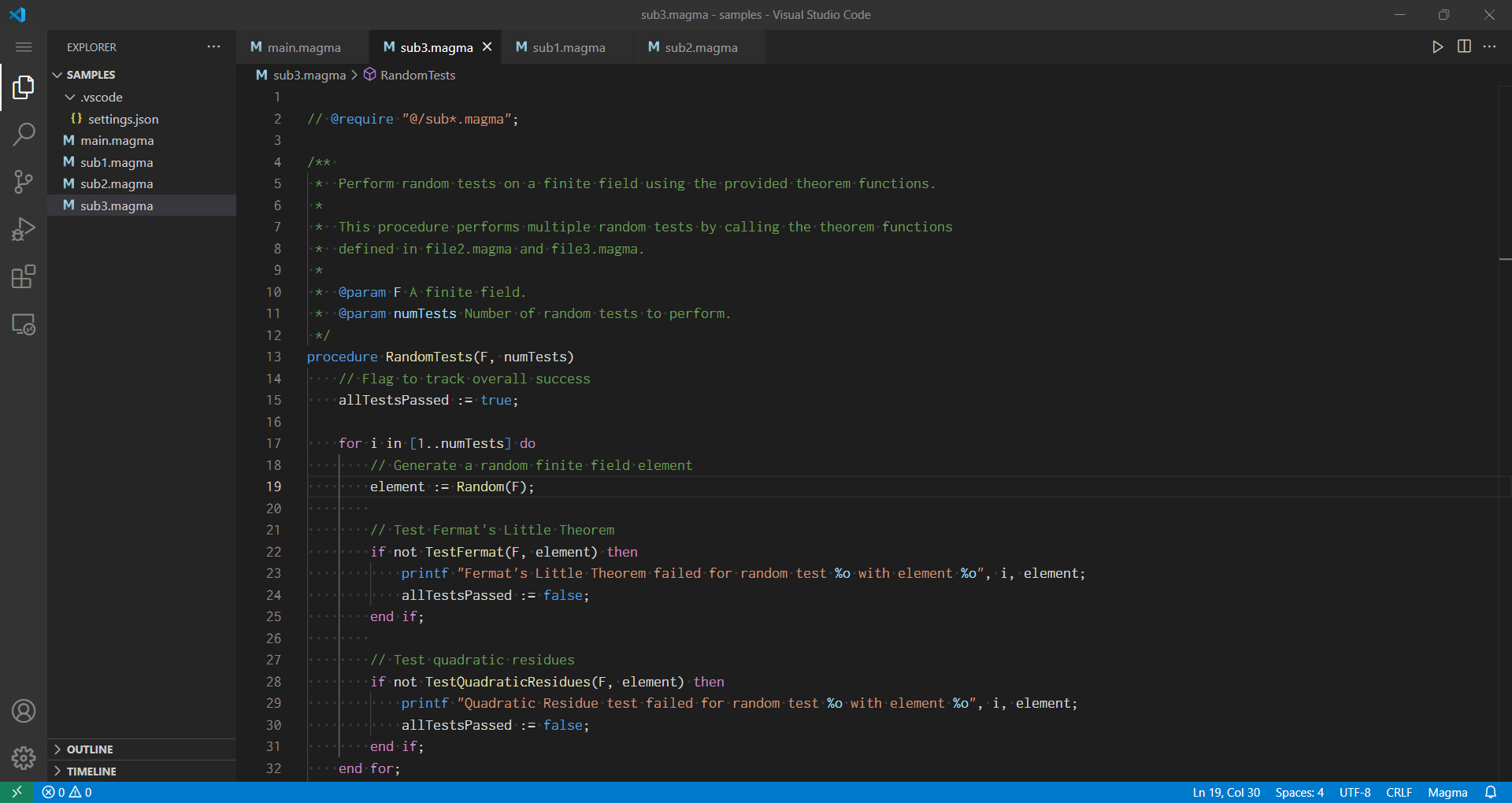
Definition
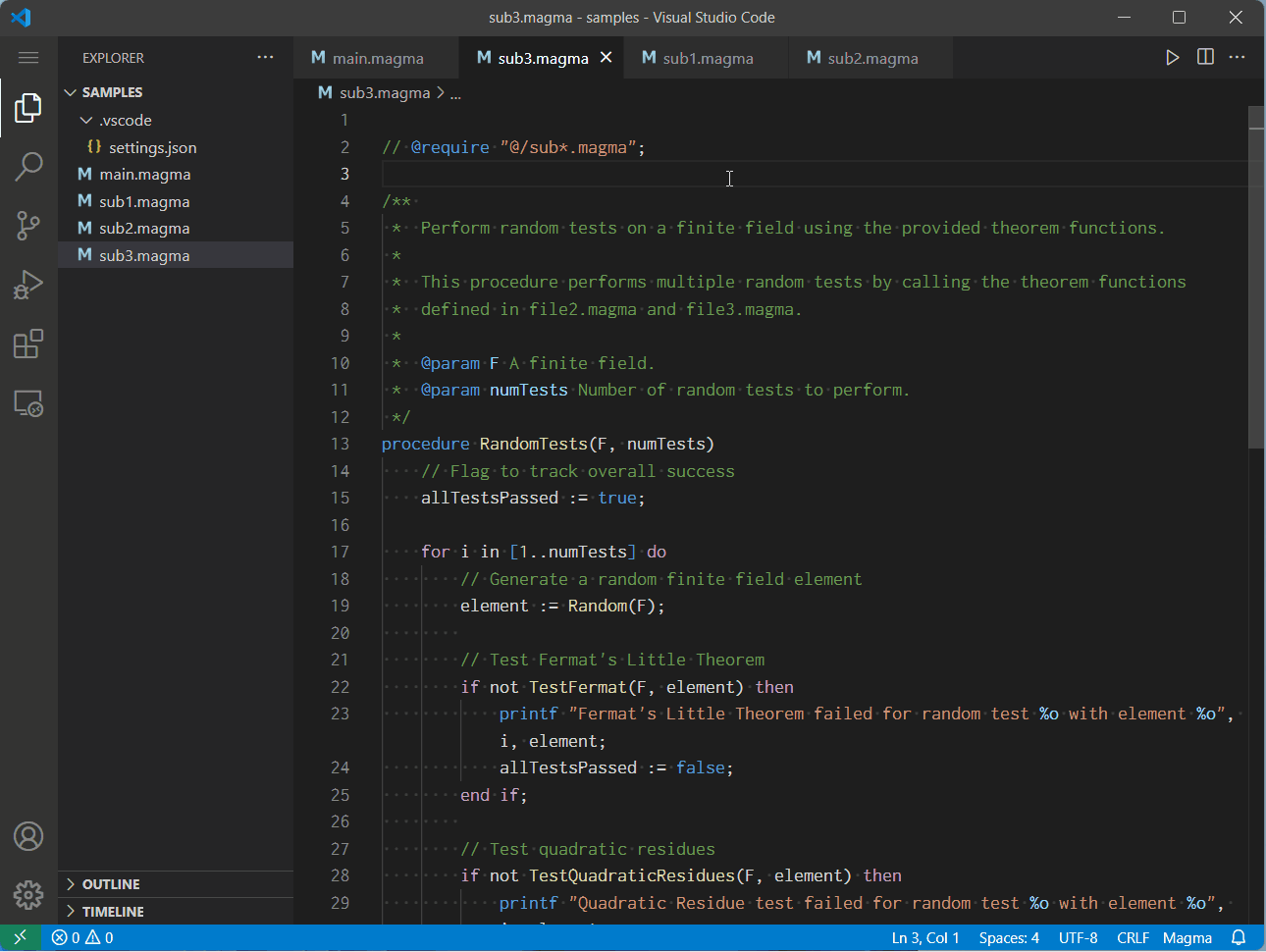
- Partial JSDoc support:
- Function references provide hover widgets with documentation of their definitions.
- Supports
@param, @returns, @example.
- Go to Definition:
- Load statements must be in the format
load "@/{path}"; or load "@{alias}/{path}".
- You cannot use
load "./{path}" when hovering documentation or jumping to definitions.
@/ of the path is treated as ./.@{alias}/ of the path is treated as the path configured by settings.json.
- The comment
// @defined intrinsics functionName(); configures a definition. (It does not actually define the function).
- The comment
// @require "@/{path}"; configures a dependency. (It does not actually load the file).
- You can use glob patterns in
@require statements.
TeX support now available
You can include TeX in your documentation.
To enable this feature, please first configure MagmaLanguageSupport.useMath to true.
Settings
The following configurations are available:
enableDefinition
This specifies whether features with definitions are enabled or disabled, or enabled only if the definitions have documentation.
"MagmaLanguageSupport.enableDefinition": {
"forwards": false,
"functions": true,
"variables": "onlyWithDocumentation"
}
// or
"MagmaLanguageSupport.enableDefinition": true,
"MagmaLanguageSupport.enableDefinition": "onlyWithDocumentation",
Default is true.
enableHover
This specifies whether documentation hovers are enabled or not.
"MagmaLanguageSupport.enableHover": true
Default is true.
paths
This specifies aliases of directory paths. (like paths of tsconfig.json)
- The property keys must be start with
@ and end with /.
- The remaining parts of the keys can only contain alphanumeric characters and underscores.
- The values must be start with
./ and end with /.
- The values are relative paths from the root of the workspace.
"MagmaLanguageSupport.paths": {
"@lib/": "./lib/",
"@tests/": "./dev/tests/"
}
useLastInlineCommentAsDoc
This specifies whether inline comments are treated as documentation or not.
"MagmaLanguageSupport.useLastInlineCommentAsDoc": true
then the comment below is available as documentation.
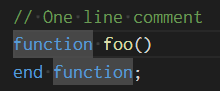
"MagmaLanguageSupport.useLastInlineCommentAsDoc": "tripleSlash"
then the comment below is available as documentation.
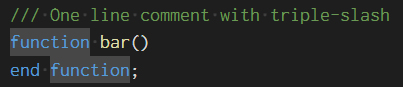
Default is "tripleSlash".
onChangeDelay
The file contents are read in real time to provide definition features.
You can specify a delay time (in milliseconds) before changes (including dirty changes) begin to be loaded.
Default is 1000.
warnsWhenRedefiningIntrinsic
This specifies whether to warn when redefining an intrinsic.
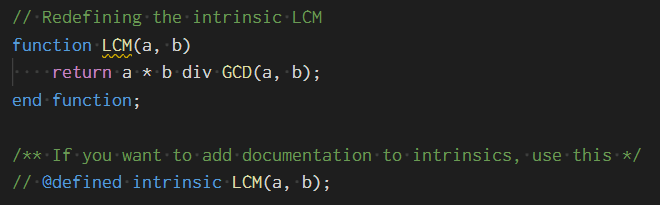
Default is true.
priorityCompletionItems
Array of intrinsic, function and variable names. Items in the configuration will be suggest as a priority.
If you include @functions (or @variables) in this array, all user-defined functions (or variables) will be given priority.
Default is [].
useMath
This specifies whether to enable the TeX rendering feature.
Default is false.
mathRenderingType
You can choose to use internal rendering (embedding) or external APIs.
The available APIs is here:
Default is embedding.
Auto completion
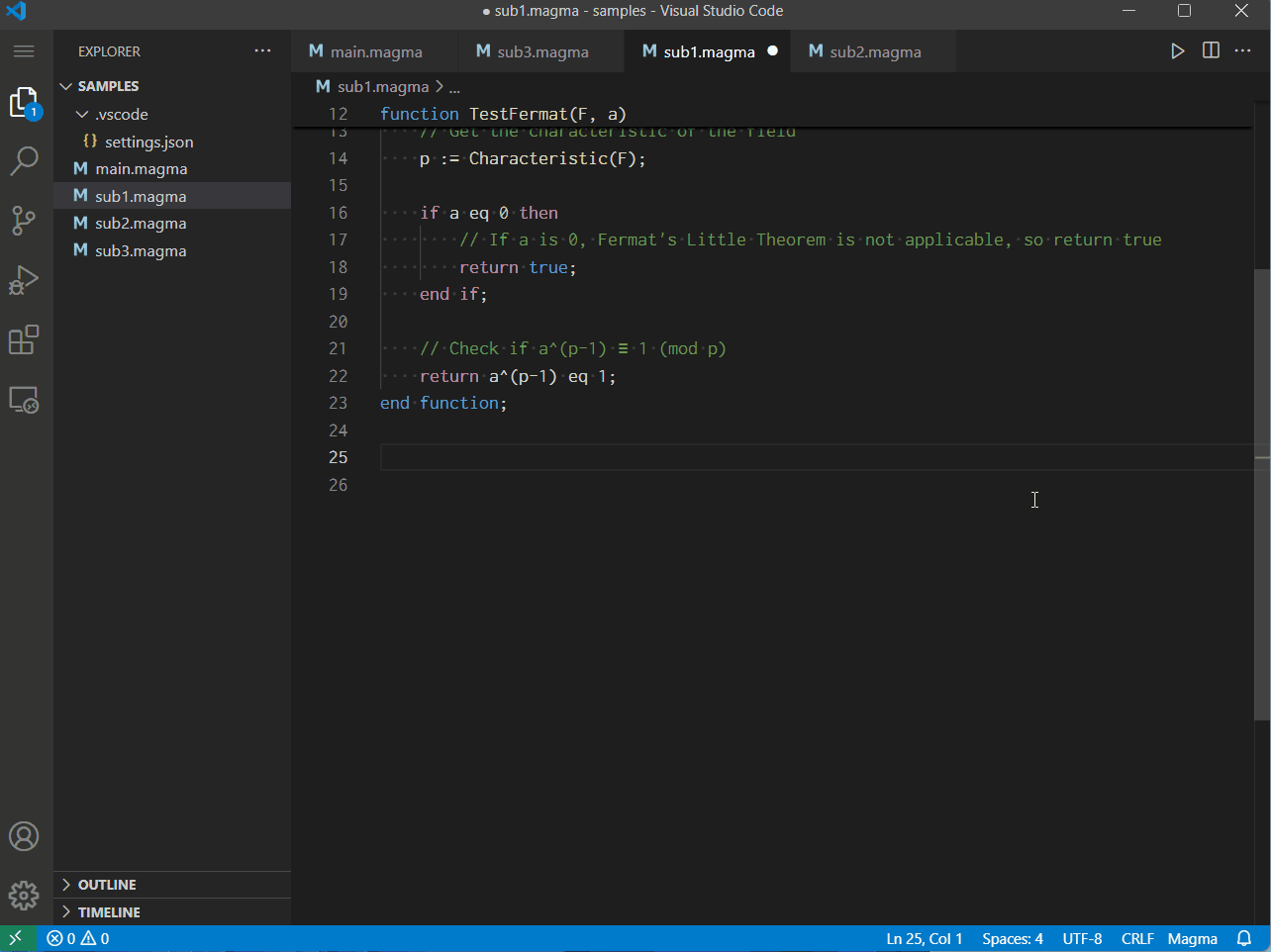
- Suggestions:
- Intrinsics (built-in functions)
- User-defined functions
forward statements- File/directory names on
load/@require statements
if, for, while, case, repeat, try statements
- Auto correction
Settings
You can select the type of each completion:
"MagmaLanguageSupport.completionTypes": {
":=": "disabled",
"if": "original", // as no snippet and without suggestion
"definition": "snippet", // as a snippet and with suggestion
"function": "snippet-space", // as a snippet and with suggestion (accepts it by pressing the space bar)
"built-in-intrinsic": "disabled"
}
Also, you can specify aliases of intrinsics:
"MagmaLanguageSupport.intrinsicCompletionAliases": {
"FF": "FiniteField",
"Pol": "PolynomialRing"
}
Wrapping with a statement
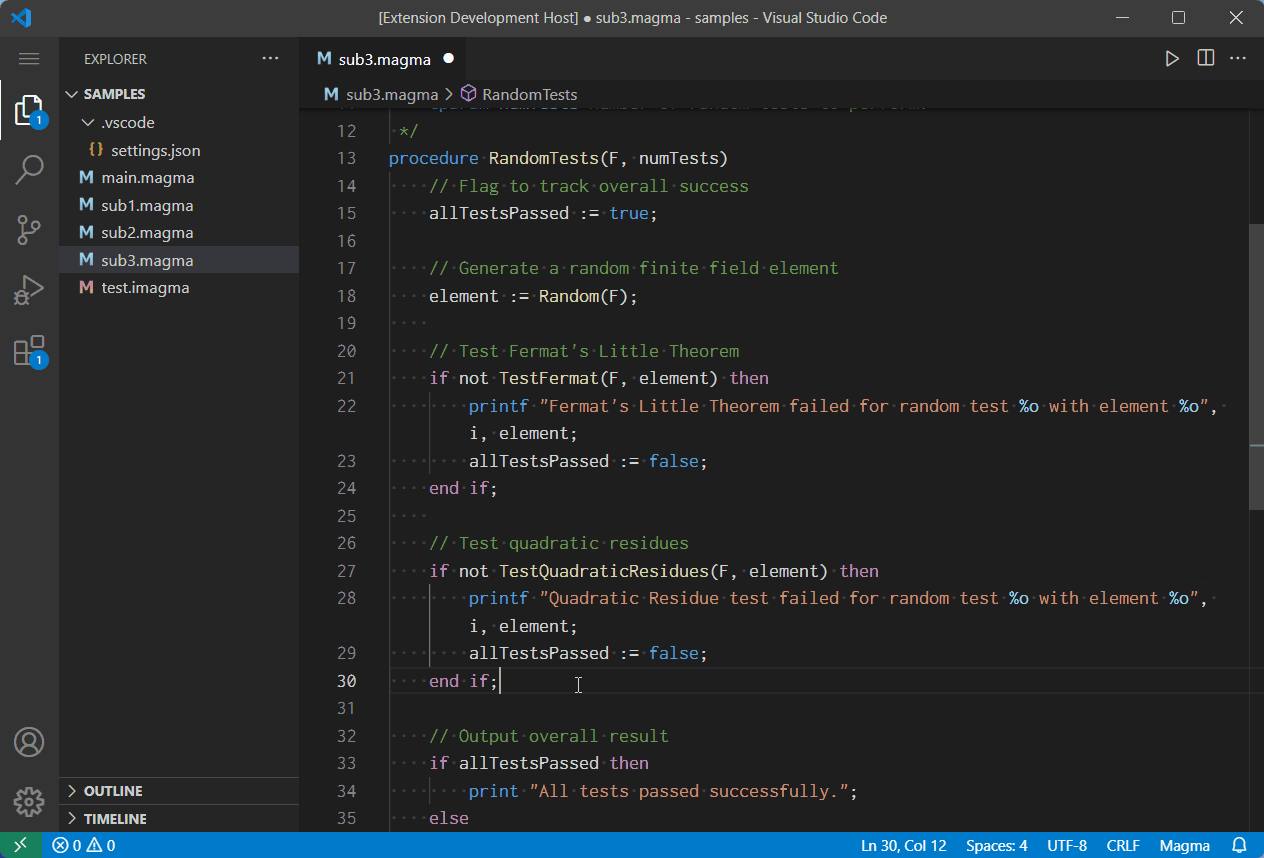
- The command
extension.magma.wrapWithStatement.
- Wraps all the lines contained in the selection with a selected statement.
You can configure keybindings:
// keybindings.json
{
"key": "<keyboard shortcut>",
"command": "extension.magma.wrapWithStatement",
"args": "",
"when": "editorTextFocus && editorLangId == 'magma'"
},
{
"key": "<keyboard shortcut>",
"command": "extension.magma.wrapWithStatement",
"args": "if",
"when": "editorTextFocus && editorLangId == 'magma'"
}
Magma Loader
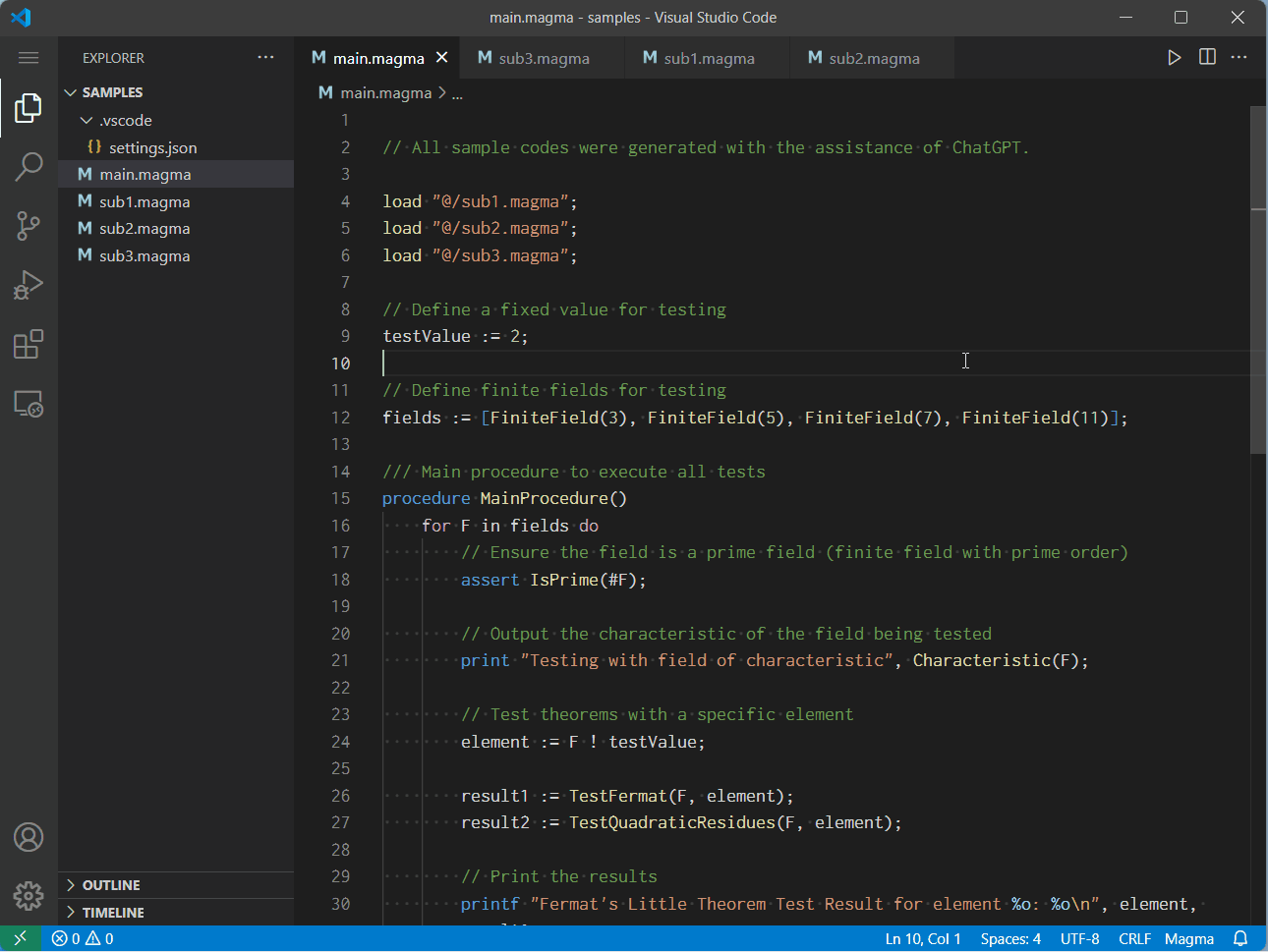
- The command
extension.magmaLoader.run.
- Resolves dependencies to generate a single executable file and copies its contents to the clipboard.
Magma Calculator Notebooks
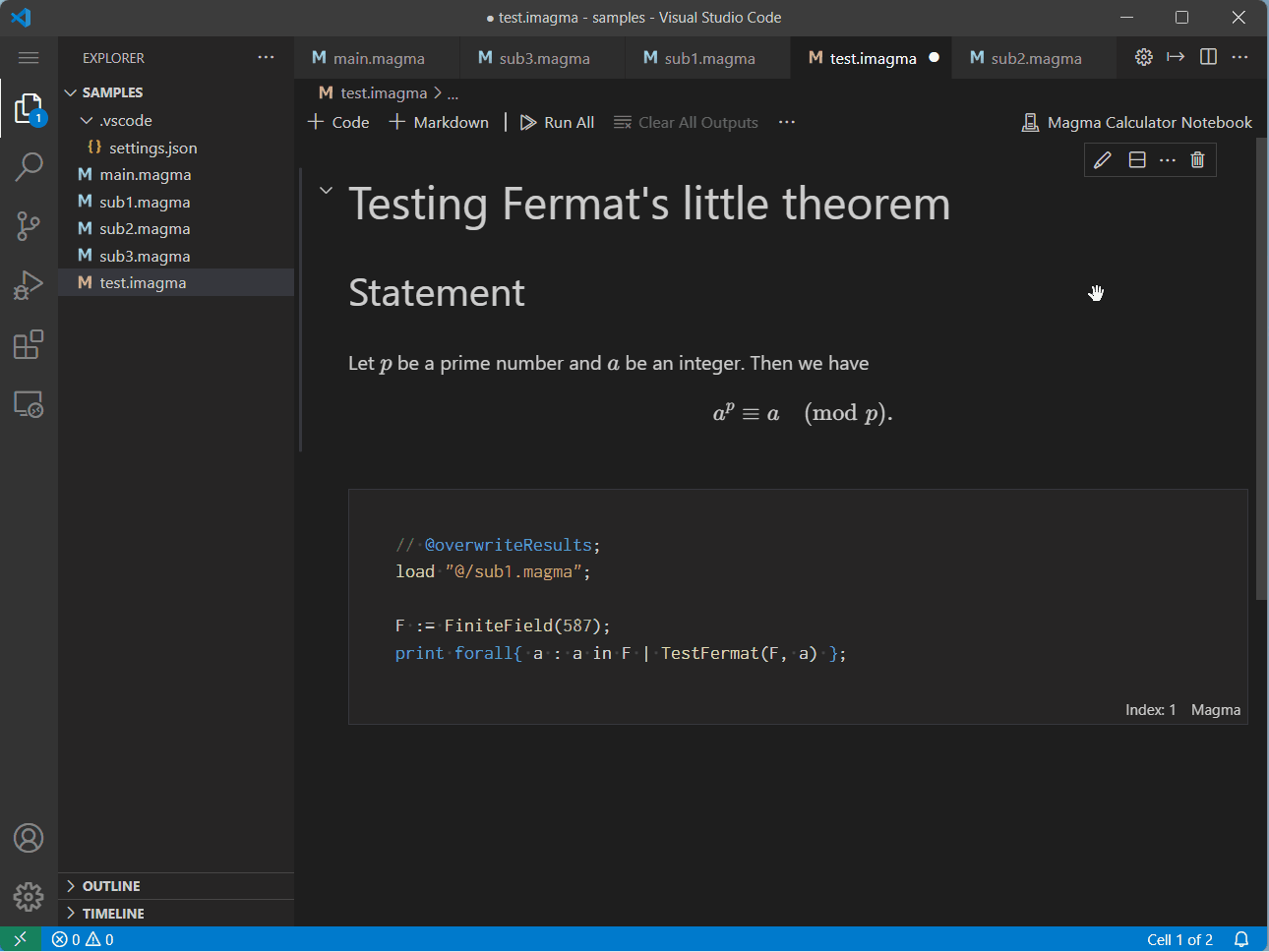
- The file extensions
.imagma, .icmagma, .imag and .icmag are available as the notebooks.
- Executes at Magma Calculator.
- Only the last code is executed. (Even when selecting the "Run All")
// @use {cell index} enables to load other code blocks.// @cell "cell ID" at the beginning of the code specifies the cell ID. This cell can be loaded by // @use "cell ID".// @append or // @overwrite determines whether execute results are appended or overwritten.
- You can specify the default mode by the setting
MagmaLanguageSupport.notebookOutputResultMode.
- You can export the contents of a notebook to markdown or html with the command
extension.magmaNotebook.export.
Imagma HTML
- The file extensions
.imagma.html, .icmagma.html, .imag.html and .icmag.html are also available.
- This file can be opened in your browser as an html file. (Instead the file size will be about twice the vanilla.)
- Note that the html file uses external resources:
- scripts and math style
katex@0.16.21
- VS Code style markdown.css
How to convert .imagma file to .imagma.html:
- Rewrite the extension
.imagma to .imagma.html.
- Open and save the file.
To convert .imagma.html to .imagma, rewrite the file extension and open and save the file in the same way.
Settings
MagmaLanguageSupport.notebookSavesOutputs
This specifies whether the contents of the notebook files include output.
Default is true.
MagmaLanguageSupport.notebookOutputResultMode
This specifies whether the output is appended or overwritten.
You can also configure it by writing // @append or // @overwrite in a code cell.
Default is "append".
MagmaLanguageSupport.notebookSeparatesWithHorizontalLines
Separate cells with horizontal lines when exporting notebooks to markdown using the command extension.magmaNotebook.export.
Default is true.
MagmaLanguageSupport.notebookDisablesVim (experimental)
Setting true will automatically disable Vim Extension on the notebooks.
Default is false.
Execution on Magma
- The command
extension.magma.executeInBackground.
- Runs a magma code on the Magma distribution in background.
- Outputs will be redirected to the specified files.
- The processes will continue to run even after this extension is deactivated or this window is closed.
- You must configure the Magma path with the setting
MagmaLanguageSupport.magmaPath.
Settings
MagmaLanguageSupport.magmaPath
The absolute path of magma.
MagmaLanguageSupport.redirectsStderr
Whether to save stderr output.
yes: saves to the same file as stdoutseparately: saves to another fileselect: asks every timeno: does not save
License
Licensed under the MIT License.