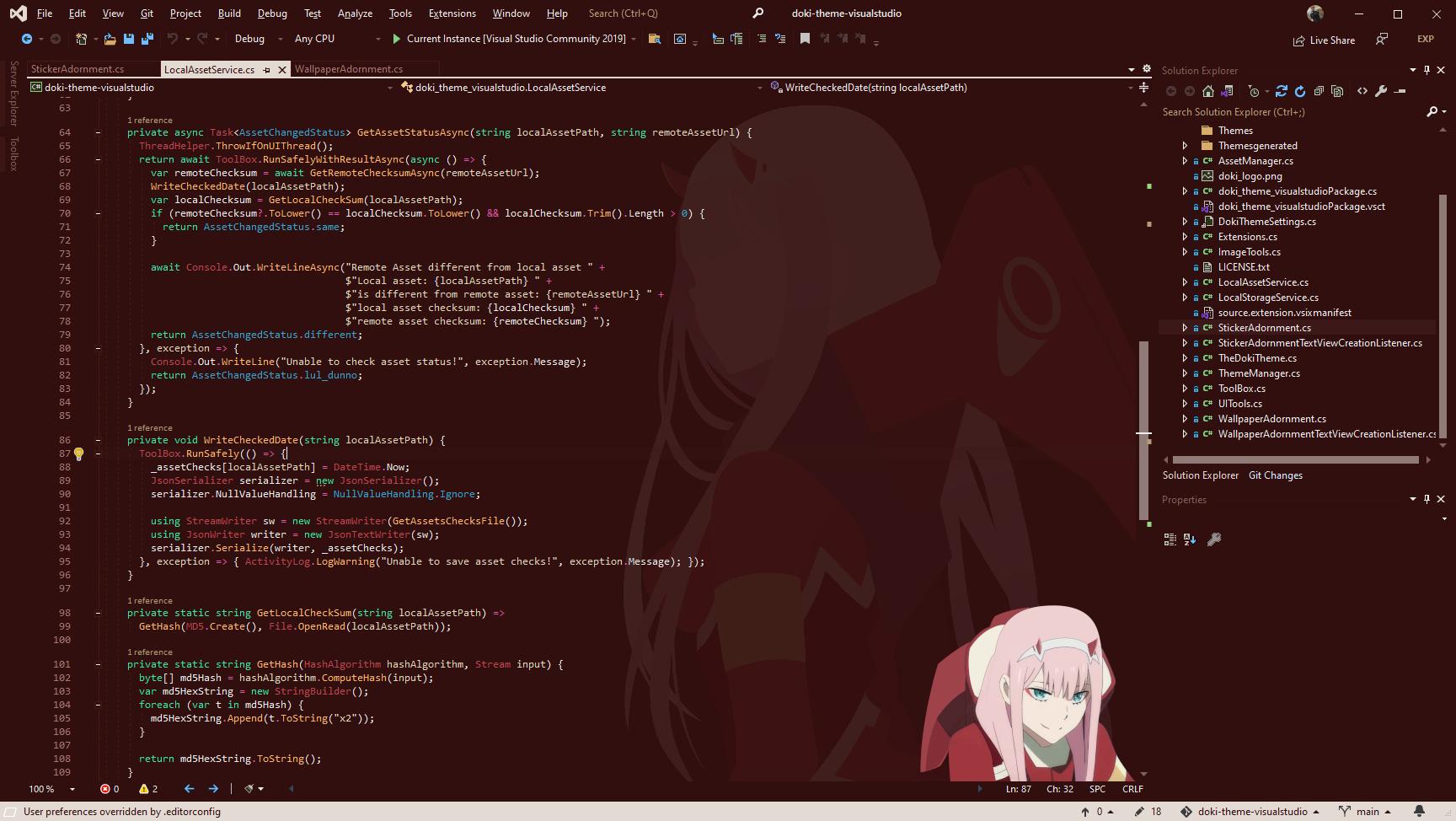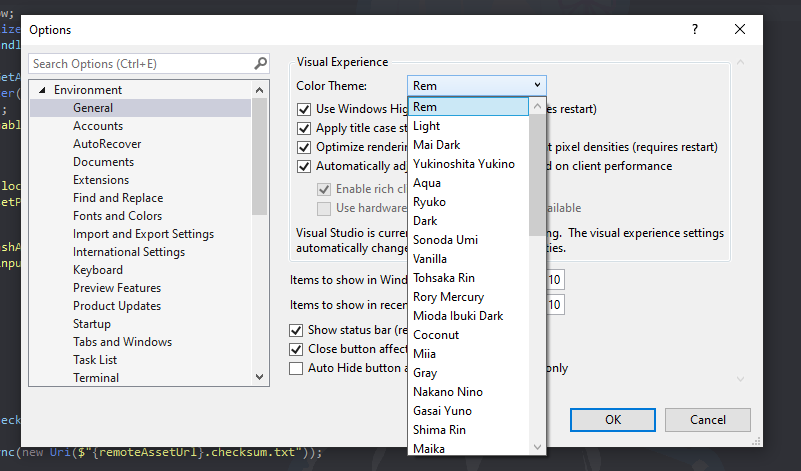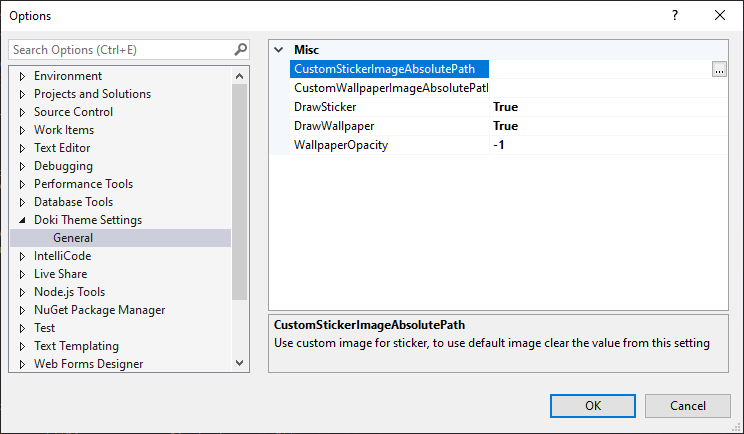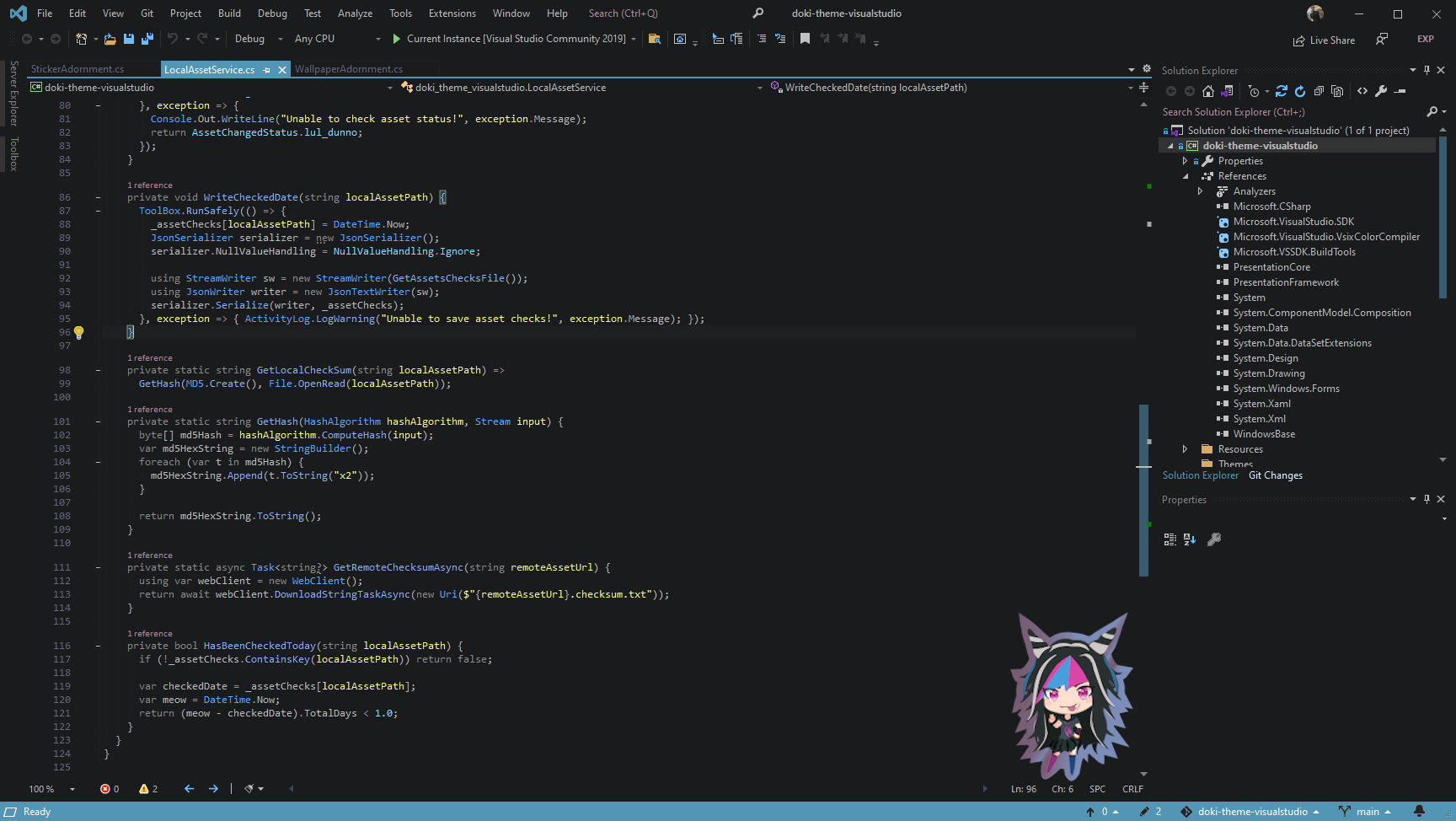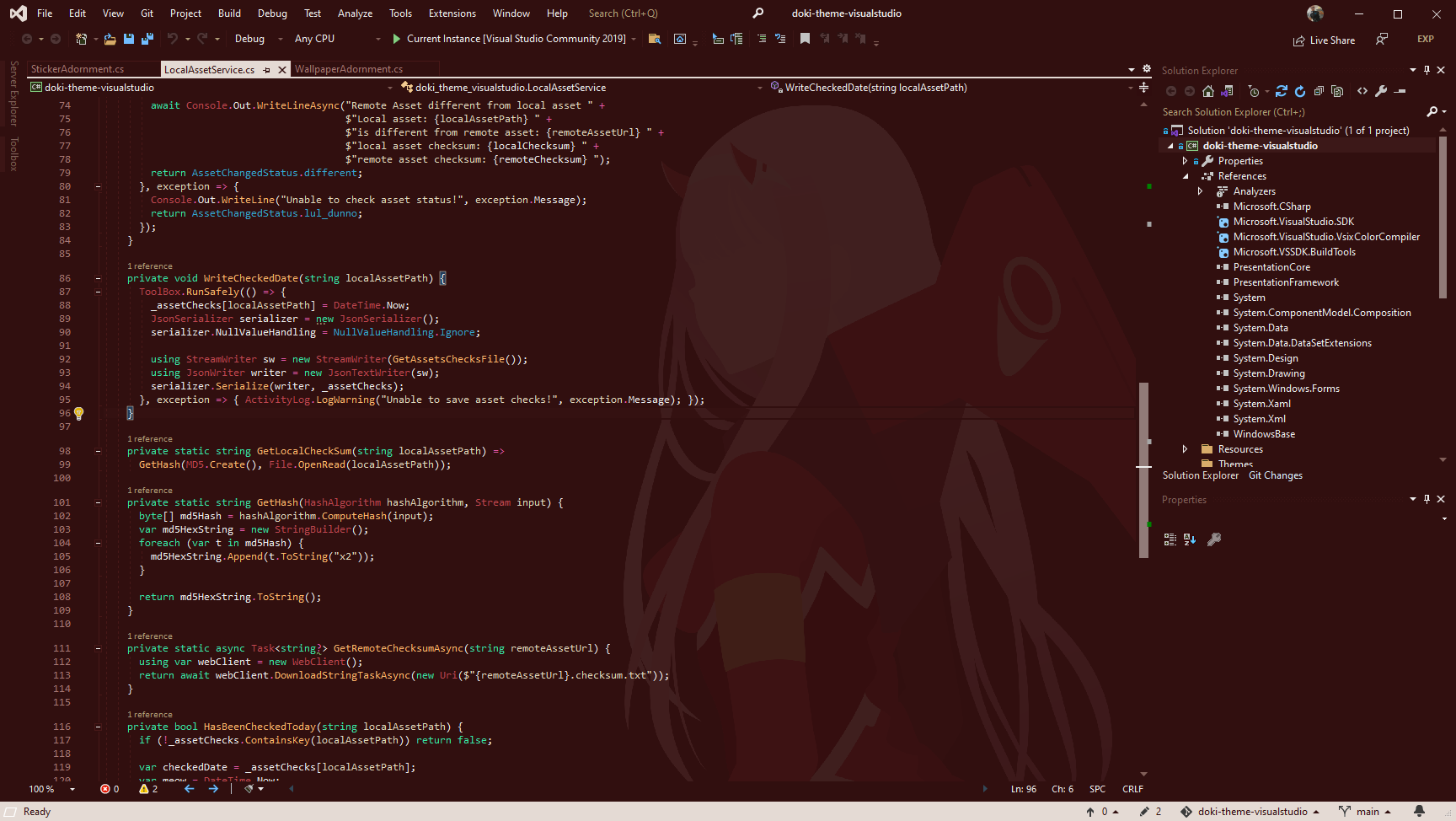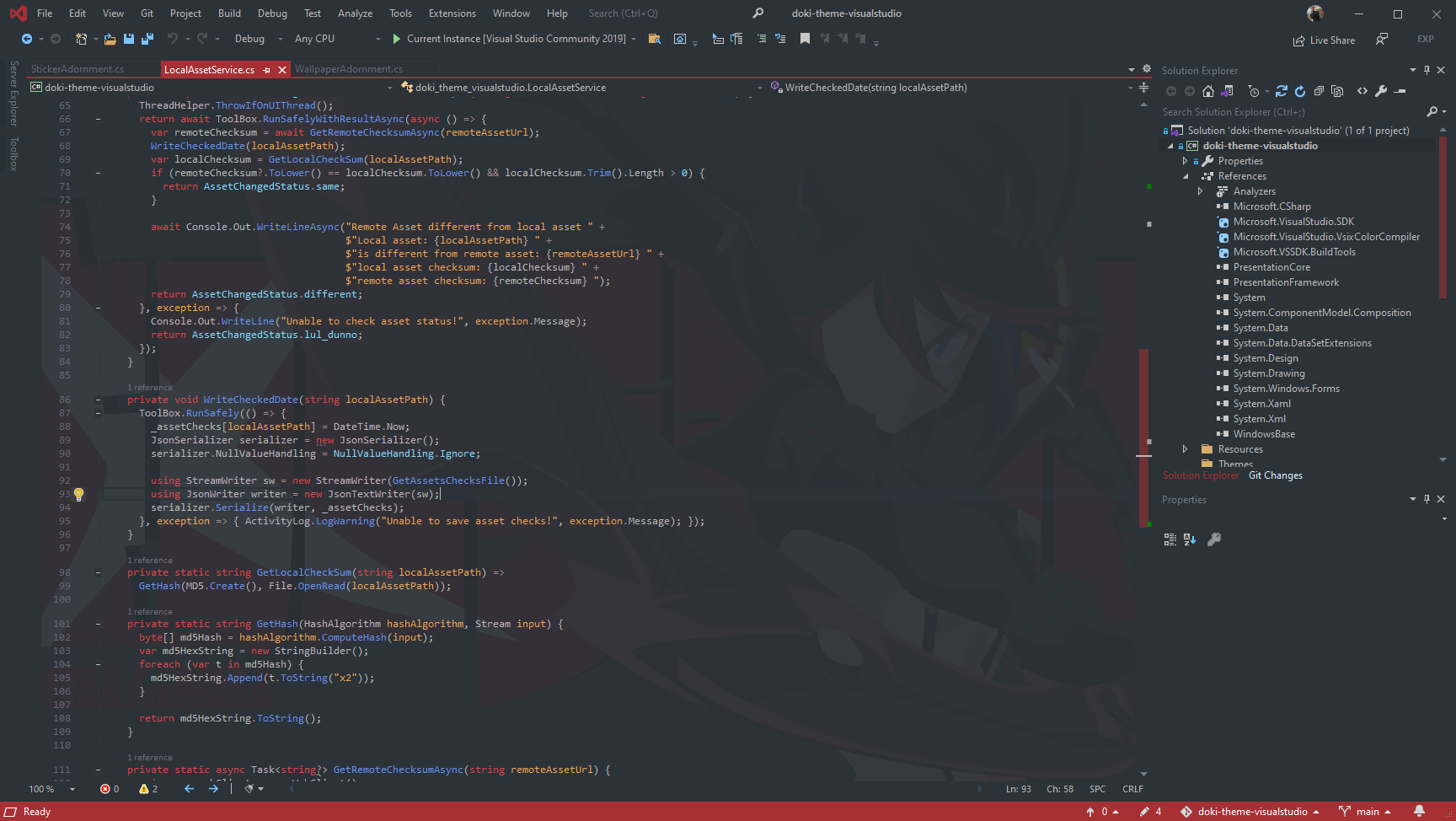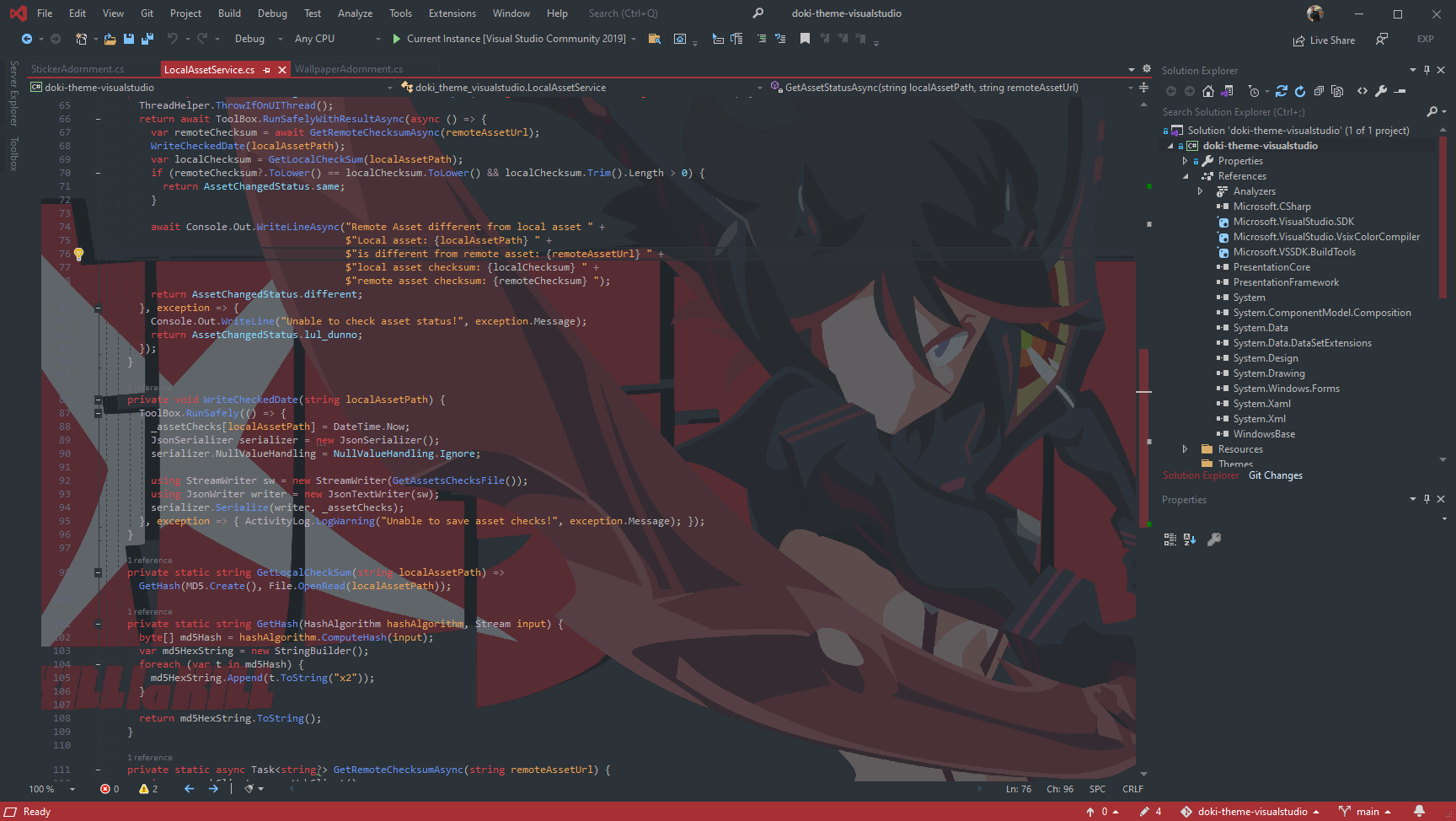Cute anime character themes for Visual Studio. Changeloghttps://doki-theme.unthrottled.ioDocumentationInstallationYou can find the latest release at the marketplace. Visual Studio 2019: The last supported version for the Visual Studio 2019 platform is v0.3.0. You can manually install the vsix file found on the release. For the best experince, please consider upgrading to Visual Studio 2022 and using the latest version. UsageYou've installed the extension in your Visual Studio now, great! The following sections should give you an idea of all of the capabilities that the plugin provides. Setting ThemeYou've got a ton of new themes now! To set the look and feel of your IDE, you'll want to navigate to: Tools > Options > Environment > Visual Experience
Upon selecting a Doki Theme, your related sticker & wallpaper should be installed as well (provided you have them turned on). Content SettingsYou get automatic weebification of your IDE with this plugin! Here's what Otaku related content you can control. You can navigate to the settings here Tools > Options > Doki Theme Settings > General
Offline ModeImportant: An internet connection is required for assets to appear when setting a theme. Assets (sticker & wallpaper) are not bundled with the extension. When a theme is applied, assets are downloaded from a CDN. You only need an internet connection the first time setting a theme. After that, the asset will be available offline. However, custom assets can be installed without an internet connection. StickersDrawSticker:
CustomStickerImageAbsolutePath: You've got your own tastes, that's fine I get that, but you're wrong and I hate you.
That's why I've allowed you to set your own custom sticker to be used for all doki themes.
The value provided must be an absolute path to the local file on your machine to be used. Feel free to use the StickerRelativeSize Value Range: Note: stickers go away if you use a non-Doki Theme. WallpapersImportant! This plugin and ClaudiaIDE do the same thing for installing wallpapers. You'll want to either turn off the wallpaper for this plugin or ClaudiaIDE, to avoid unexpected behaviour. DrawWallpaper:
CustomWallpaperImageAbsolutePath: My taste in wallpapers isn't good enough for you?
Fine be that way, I've allowed you to set your own custom wallpaper to be used for all Doki themes.
The value provided must be an absolute path to the local file on your machine to be used. Feel free to use the Note: wallpapers go away if you use a non-Doki Theme. WallpaperAnchor: controls where the wallpaper is initially positioned relative to the editor background.
WallpaperFill: changes how the wallpaper is sized relative to the viewport. Filled will maintain the size height of the wallpaper, which tends to cuts the top off. Scaled will scale the wallpaper to the viewport, so the entire image is visible. Will make the image small! WallpaperOffsetX allows you to move the wallpaper to the left or right in the viewport. Supply a double value in the range of [-1.0,1] to move the wallpaper right (eg: -0.25) or left (0.25) WallpaperOffsetY allows you to move the wallpaper up or down in the viewport. Supply a double value in the range of [-1.0,1] to skew the wallpaper down (eg: -0.25) or up (eg: 0.25). WallpaperOpacity Value Range: You can always set it back to
MiscellaneousContributingIf you want to get your workstation set up to work on the plugin, then you'll want to check out the CONTRIBUTING.md for instructions on what is needed. Theme RequestsIf you want your main squeeze to be featured in the Doki Theme suite, feel free to submit a theme request. Enjoying the themes?Great! I am glad you like it! Be sure to ⭐ and share it with other weebs! Contributions?I think your voice needs to be heard! You probably have good ideas, so feel free to submit your feedback as an issue. Help make this plugin better! |